ErgoMechKeyboards
Ergonomic, split and other weird keyboards
Rules
Keep it ergo
Posts must be of/about keyboards that have a clear delineation between the left and right halves of the keyboard, column stagger, or both. This includes one-handed (one half doesn't exist, what clearer delineation is that!?)
i.e. no regular non-split¹ row-stagger and no non-split¹ ortholinear²
¹ split meaning a separation of the halves, whether fixed in place or entirely separate, both are fine.
² ortholinear meaning keys layed out in a grid
No Spam
No excessive posting/"shilling" for commercial purposes. Vendors are permitted to promote their products/services but keep it to a minimum and use the [vendor] flair. Posts that appear to be marketing without being transparent about it will be removed.
No Buy/Sell/Trade
This subreddit is not a marketplace, please post on r/mechmarket or other relevant marketplace.
Some useful links
- EMK wiki
- Split keyboard compare tool
- Compare keycap profiles Looking for another set of keycaps - check this site to compare the different keycap profiles https://www.keycaps.info/
- Keymap database A database with all kinds of keymap layouts - some of them fits ergo keyboards - get inspired https://keymapdb.com/
view the rest of the comments
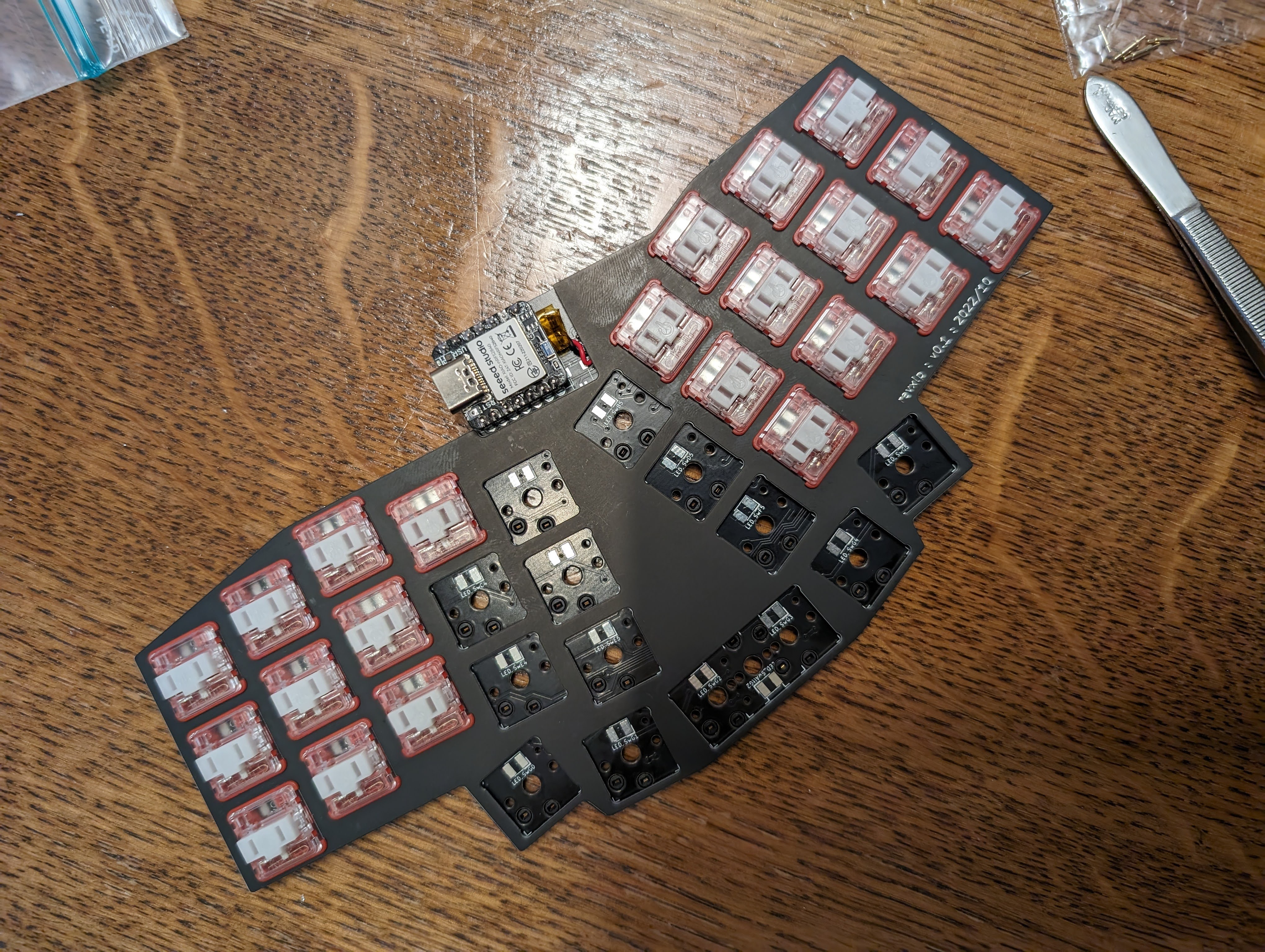
Nice! I assume the 10u version uses the same schematic as the 12u, just dropping the outer pinkie columns? In that case you can use the 12u firmware unmodified.
You could test with the default keymap, check your soldering for shorts, and try USB logging.
will try building with defaults... which I pretty much did to be honest. just mac style copy/paste is special. I will take off the alu back and chec the xiao ble connections. thx
I meant the default keymap from the keyboard's own config repo, but building from unmodified Miryoku ZMK main might be worth trying too if you can't find anything else. Good luck!
@[email protected]
I checked connections from XIAO to the board and also took off the bottom plate, alu, just to be sure there is no shortcut. When plugging into usb-c and turning on, the green led charge indicator is on, seems to charge. I was previously able to connect via ble, too.
All right, here is my build run, it is a success and should build a basic miryoku for revxlp - details here https://github.com/hansamann/miryoku_zmk/actions/runs/6761313214
When I double press reset to have the USB storage of the XIAO appear, it will bring up an error "can't complete operation because some data in ...uf2 can't be read or written. But I think it copies the 359KB of uf2 over correctly. Then Finder of course shows an error as the device resets into the keyboard mode... all expected, right?
Unfortunately it still behaves weirdly. The outer three columns don't do anything. the 4th column top is a 'w' then below r and then x... leaves me clueless. I used JLCPCB with the assembly service. On the back of the pcba, I can see some D's are not places, for example DU D_U2 / D_U4 / D_U3 / D_U9 / D_U8 - but I assume that is all OK. I added the not swap sockets ONLY on the back as the assembly should do the rest on that side of the PCB.
If you could point me to a ready made build for the XIAO-nRF52840 with a default keymap I am happy to try that out.
Just adding the back of the PCB - you can see some missing diodes there. For now I am pretty sure that is OK, as it's what JLCPCB has assembled as in the BOM/Place file.