this post was submitted on 17 Oct 2023
1683 points (95.0% liked)
Technology
59770 readers
3927 users here now
This is a most excellent place for technology news and articles.
Our Rules
- Follow the lemmy.world rules.
- Only tech related content.
- Be excellent to each another!
- Mod approved content bots can post up to 10 articles per day.
- Threads asking for personal tech support may be deleted.
- Politics threads may be removed.
- No memes allowed as posts, OK to post as comments.
- Only approved bots from the list below, to ask if your bot can be added please contact us.
- Check for duplicates before posting, duplicates may be removed
Approved Bots
founded 2 years ago
MODERATORS
you are viewing a single comment's thread
view the rest of the comments
view the rest of the comments
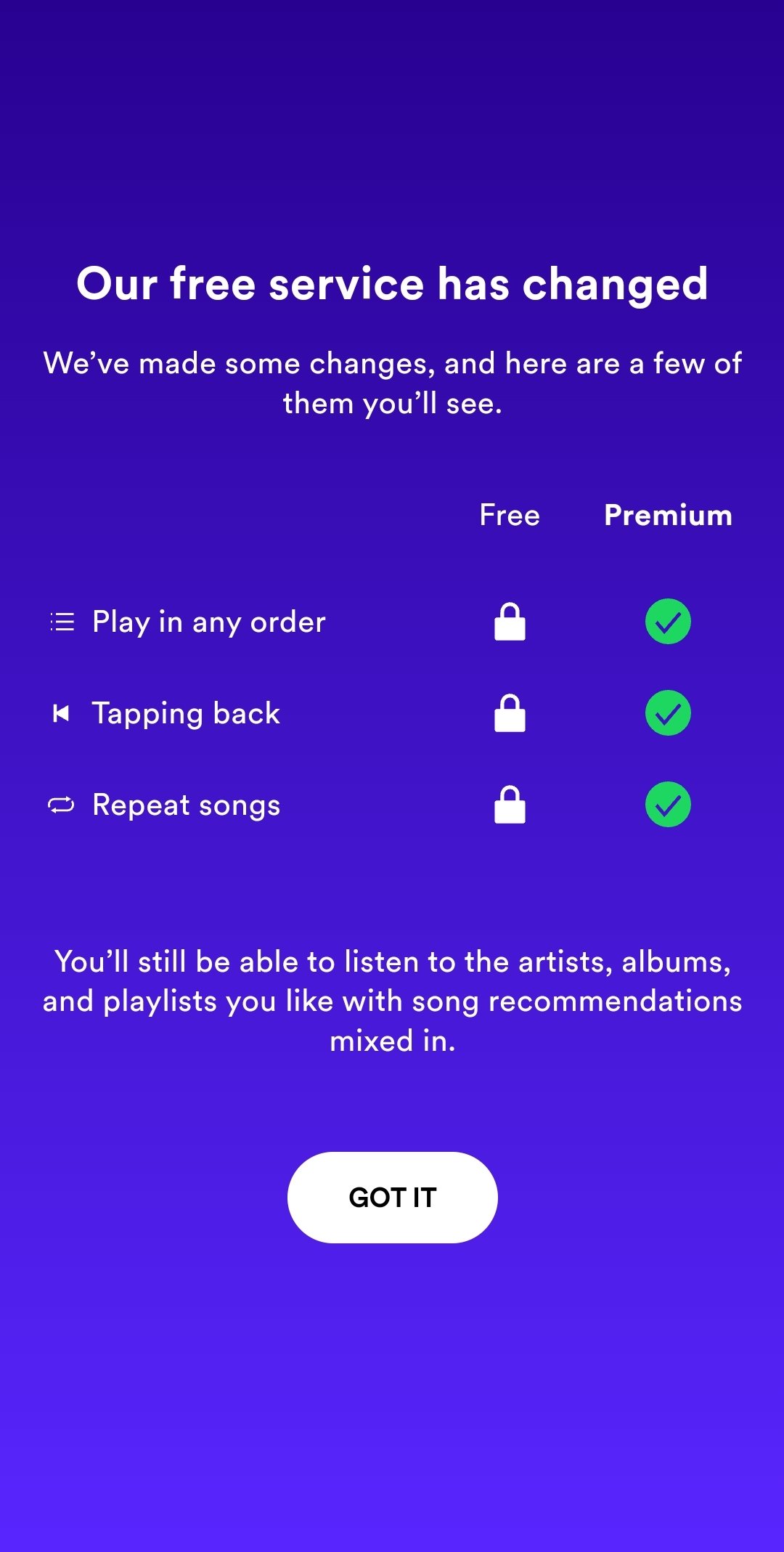
Are you on iOS? Invidious works with the screen off in iOS 17
Thanks, but Android. Although I feel like looking for other solutions.
Same thing for Android. I have YouTube Revanced on my Android but been using iNVidious a lot more instead. It's much less noisy without the YouTube suggestions algorithm and you can see only the videos that YOU want to see.
Just go here and pick an instance and go to the webpage. Then add it to your home screen as a Web app. And you're done. You can make a login to sync your subscription and playlists across all of your devices too.
Also, you could take it a step further and host your own instance if you know how to spin up docker containers. That's what I did. But you don't need to. You could always just use one of the many public instances.
Hm. Hmmm. Now I want to look into it.
Thank you once again. You are golden.
One thing I forgot to mention: when you turn your screen off or switch to another app, the video playback will stop. The easy way around this is to use Firefox Mobile. Go to settings > add ons and enable the "Video Background Play Fix" add-on. Now your video will keep playing in the background when the screen is off.