this post was submitted on 03 Oct 2023
241 points (97.3% liked)
Technology
60084 readers
2599 users here now
This is a most excellent place for technology news and articles.
Our Rules
- Follow the lemmy.world rules.
- Only tech related content.
- Be excellent to each another!
- Mod approved content bots can post up to 10 articles per day.
- Threads asking for personal tech support may be deleted.
- Politics threads may be removed.
- No memes allowed as posts, OK to post as comments.
- Only approved bots from the list below, to ask if your bot can be added please contact us.
- Check for duplicates before posting, duplicates may be removed
Approved Bots
founded 2 years ago
MODERATORS
you are viewing a single comment's thread
view the rest of the comments
view the rest of the comments
So will HTTPS sites actually open in HTTPS now? It's the one thing that annoys the hell out of me since switching back to FF.
You can set Firefox to just do that for everything:
https://support.mozilla.org/en-US/kb/https-only-prefs
Chrome has a similar option here:
https://support.google.com/chrome/answer/10468685#https-only-mode
It's already on. The problem is going to a HTTPS site gives the "this site isn't actually secure, would you like to open it in HTTP instead?" And doesn't actually load the sites, which I know work, in HTTPS.
Like this: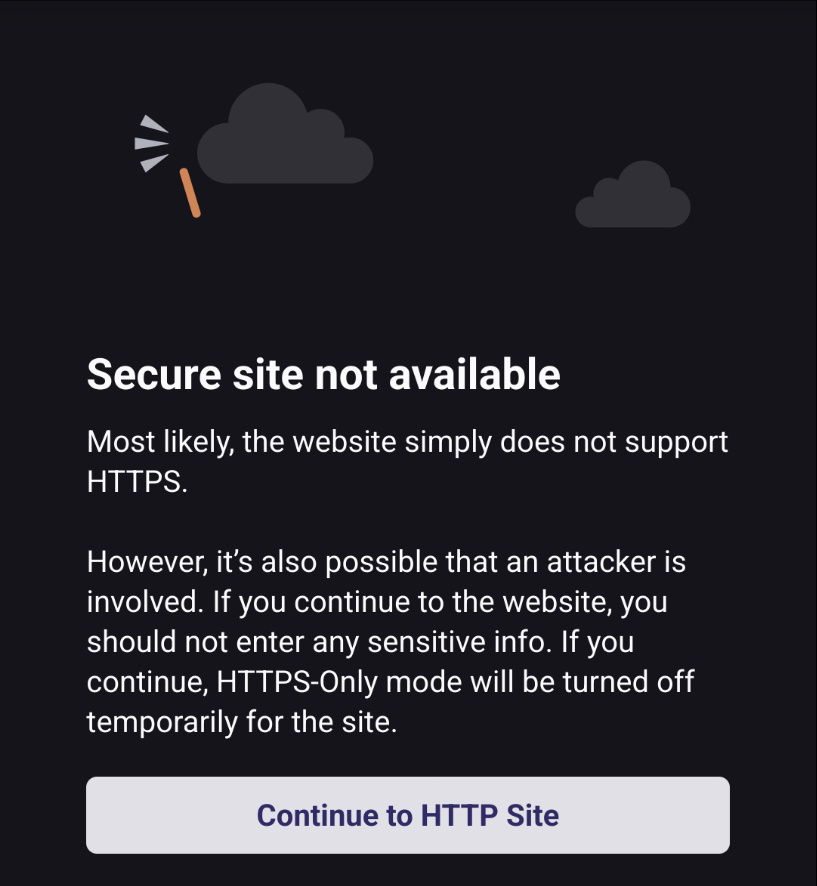
This site (SNAP homepage) works in HTTPS just fine on Chrome.
Their webserver is probably misconfigured I think?
Chrome does a bunch of stuff in the background (trying no www, with www, etc) to try and get you to the https website, which firefox doesn't. It's a reason I like firefox as a developer, makes it super obvious when you've messed something up
I sometimes get this too. It's a bit annoying on mobile (not happening on desktop), but I often just need to reload the page.