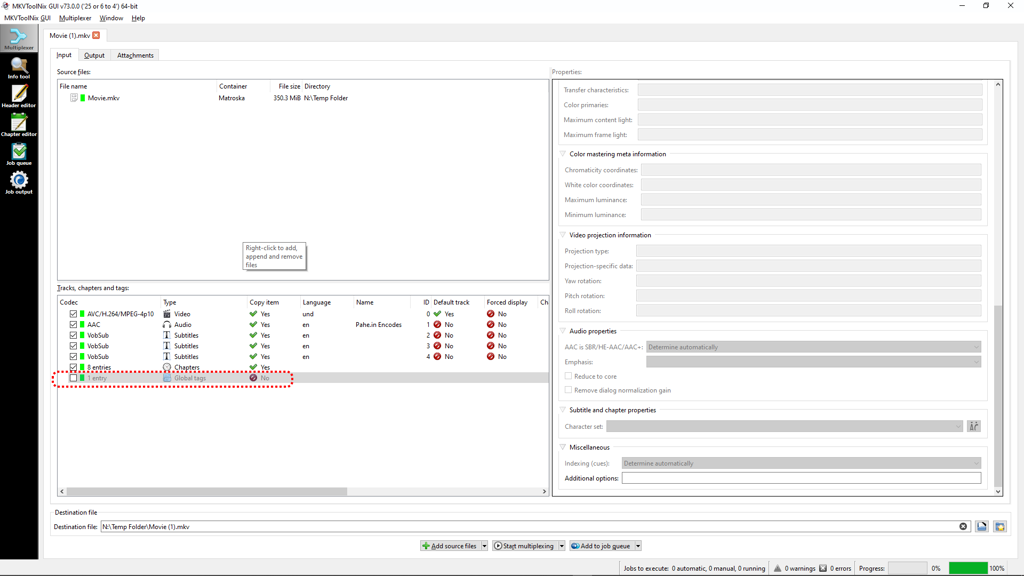this post was submitted on 28 Sep 2023
57 points (93.8% liked)
Piracy: ꜱᴀɪʟ ᴛʜᴇ ʜɪɢʜ ꜱᴇᴀꜱ
55789 readers
295 users here now
⚓ Dedicated to the discussion of digital piracy, including ethical problems and legal advancements.
Rules • Full Version
1. Posts must be related to the discussion of digital piracy
2. Don't request invites, trade, sell, or self-promote
3. Don't request or link to specific pirated titles, including DMs
4. Don't submit low-quality posts, be entitled, or harass others
Loot, Pillage, & Plunder
📜 c/Piracy Wiki (Community Edition):
💰 Please help cover server costs.
 |
 |
|---|---|
| Ko-fi | Liberapay |
founded 2 years ago
MODERATORS
you are viewing a single comment's thread
view the rest of the comments
view the rest of the comments

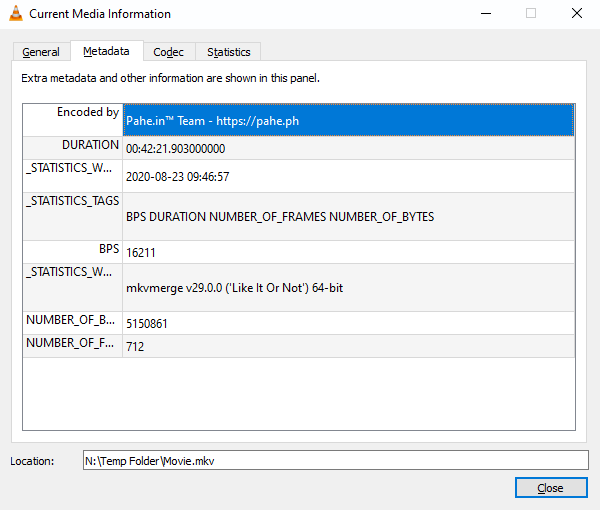
I used MKVToolNix to checkout the video file. Inside the MKV container appears to be: an H264 video file, an AAC audio file, 3x VobSubs, chaptering info, and 'global tags'. If I uncheck the 'Global Tags' entry and save the rest an a new MKV, the video opens in Windows 10 without any warning message from Windows Security.
I don't see anything in the properties data for 'global tags' that looks suspicious, or even has any entries at all (such as for timestamps, video properties, color information, color mastering meta information, etc. I don't know WHY having a 'global tags' "thing" in the MKV is causing the security warning.
Unless there's a way to have Windows 'ignore' the 'global tags' part of an MKV, I guess I will just re-multiplex the videos with that part removed.
(Sorry it took so long to reply, I didn't have my lemmy password saved to my online password manager and had to wait until I got back to my media PC to update the posts)
Thanks for the replies