this post was submitted on 24 Sep 2023
1115 points (96.7% liked)
linuxmemes
22195 readers
623 users here now
Hint: :q!
Sister communities:
Community rules (click to expand)
1. Follow the site-wide rules
- Instance-wide TOS: https://legal.lemmy.world/tos/
- Lemmy code of conduct: https://join-lemmy.org/docs/code_of_conduct.html
2. Be civil
- Understand the difference between a joke and an insult.
- Do not harrass or attack users for any reason. This includes using blanket terms, like "every user of thing".
- Don't get baited into back-and-forth insults. We are not animals.
- Leave remarks of "peasantry" to the PCMR community. If you dislike an OS/service/application, attack the thing you dislike, not the individuals who use it. Some people may not have a choice.
- Bigotry will not be tolerated.
- These rules are somewhat loosened when the subject is a public figure. Still, do not attack their person or incite harrassment.
3. Post Linux-related content
- Including Unix and BSD.
- Non-Linux content is acceptable as long as it makes a reference to Linux. For example, the poorly made mockery of
sudoin Windows. - No porn. Even if you watch it on a Linux machine.
4. No recent reposts
- Everybody uses Arch btw, can't quit Vim, <loves/tolerates/hates> systemd, and wants to interject for a moment. You can stop now.
5. 🇬🇧 Language/язык/Sprache
- This is primarily an English-speaking community. 🇬🇧🇦🇺🇺🇸
- Comments written in other languages are allowed.
- The substance of a post should be comprehensible for people who only speak English.
- Titles and post bodies written in other languages will be allowed, but only as long as the above rule is observed.
Please report posts and comments that break these rules!
Important: never execute code or follow advice that you don't understand or can't verify, especially here. The word of the day is credibility. This is a meme community -- even the most helpful comments might just be shitposts that can damage your system. Be aware, be smart, don't remove France.
founded 2 years ago
MODERATORS
you are viewing a single comment's thread
view the rest of the comments
view the rest of the comments
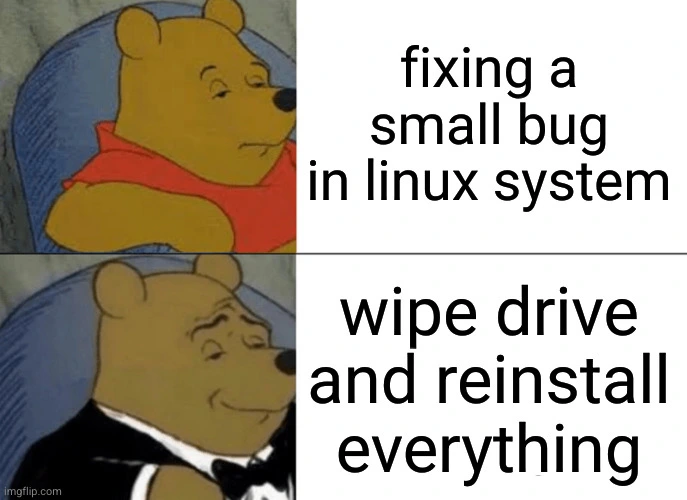
You need to rethink your reinstall process. My root is on a separate drive from my home directory. My home directory has a script that installs all of my basic software, along with any specific config files that don't reside in my home directory naturally. I can reinstall the system in about an hour.
Yeah, I use NixOS so my whole system is defined in a couple config files, so when reinstalling I can just point the installer at my config and get (pretty much) the exact same system. Same packages, git config, aliases, package versions, firewall rules, kernel version, etc, only thing missing is a couple dotfiles I haven't switched over yet but those are synced using Syncthing anyways.
This is basically what I used to do with Windows before I switched. All my document, picture, videos, music links pointed to my storage drive and I had a ninite installer with all my required programs ready to go. Plus my barebones microsoft account I used to save all my Windows settings so they just loaded right up when logging in after the new install.
Do you have/know of a guide to pull this kind of thing off on Mint?
Honestly, unfortunately no. I've been doing this since before Redhat split off Fedora. All my scripts are custom. I just rewrite them as new distros are released.
I used to use Ninite, but Chocolatey has so many more packages. These days I only have to export my package list to a file, reinstall windows, install chocolatey and install the packages by importing the file. That just leaves my favourite debloat script, some light setting changes and maybe the one or two programs that aren't on Chocolatey