this post was submitted on 13 Aug 2023
2658 points (97.8% liked)
Memes
51199 readers
921 users here now
Rules:
- Be civil and nice.
- Try not to excessively repost, as a rule of thumb, wait at least 2 months to do it if you have to.
founded 6 years ago
MODERATORS
you are viewing a single comment's thread
view the rest of the comments
view the rest of the comments
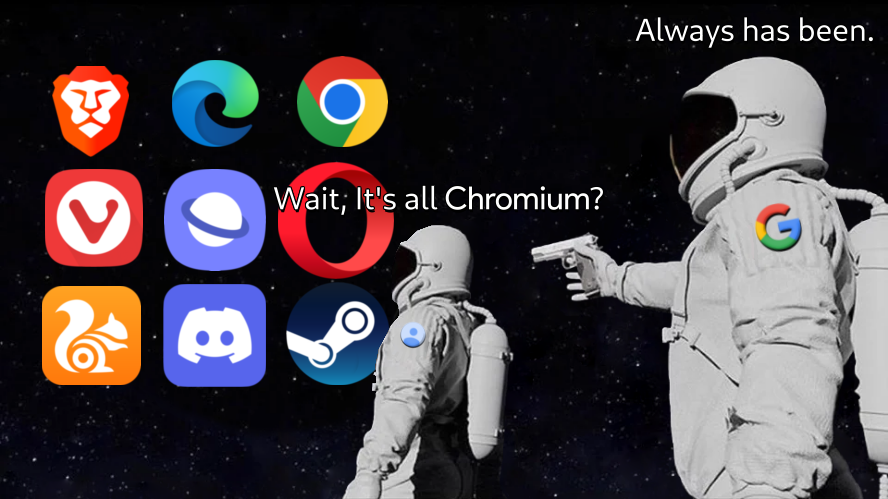
Sorry what? I literally said that it consumes this amount of memory while there is no active windows. You can close them all and it won't change much.
Also years ago the website was still filled with images and it didn't consume that much.
Also, do you really think high quality images consume more resources? High resolution I can understand, but quality is irrelevant when it comes to ram.
What do you mean there are no active windows? You can only have no active windows if the app is closed. If you don't see it on the screen, it doesn't mean there are no windows or related services running in the background. If you want to free up memory, shut the app down.
Also part of image quality is its resolution. And image resolution has grown a lot ib the last 10-15 years. Rendered images also went from 8 bit and 256 colours byte arrays to 32 bit byte arrays (already 4x bigger) plus colour correction and all kinds of other meta data stored in memory.
And then you should keep in mind that Steam main storefront page has hundreds if not thousands images in one place. And they are pre-rendered and cached in memory so that you have nice and smooth experience. People seriously underestimate how many resources are consumed by media. As a software developer I can tell you that you can easily have a few megabytes of code and then hundreds of megabytes of COMPRESSED images, fonts and sounds for a small app. Unpack everything into memory and no wonder modern mobile phones need 16+ gigs of RAM.
You seem to not understand what you are talking about.
First, it's possible to have an app active without spending resources on background windows. This process is called "close a window". If an app has the tray icon available it should be perfectly viable option and, guess what, it works like that with many apps. But no, even the tray menu for Steam is now a damn web-rendered element. Also even in Chromium based browsers, you can have 2 or more windows opened, and when you close one of them you can expect less ram usage than before you closed it. I've seen at least one VScodium derived app that completely unloads browser based code when no active windows are visible. You don't need to be a huge corporation to know how to do it.
Second, it's insane to propose that thousands of images from some site (or even from disk cache) are going to be cached into memory immediately upon app launch. You could at least do some research or try Steam app yourself. Want to also tell me how I need thousands of images in my ram even when using Steam small mode?
Third, you mustn't tell me what I need to sacrifice to have "nice and smooth experience". I know enough about code and have seen enough apps to know that you don't need to require GBs of ram from every user to provide good experience. There are literally web based alternatives to CEF that consume 5x-10x less. And then there are many other options for native code.
You mention few megabytes of code. Yeah. Problem is, Chromium code is tons more than that. Those are not "small" apps.
Do you even understand what I'm talking about?