this post was submitted on 12 Aug 2023
1322 points (96.7% liked)
> Greentext
8016 readers
1 users here now
founded 3 years ago
MODERATORS
you are viewing a single comment's thread
view the rest of the comments
view the rest of the comments
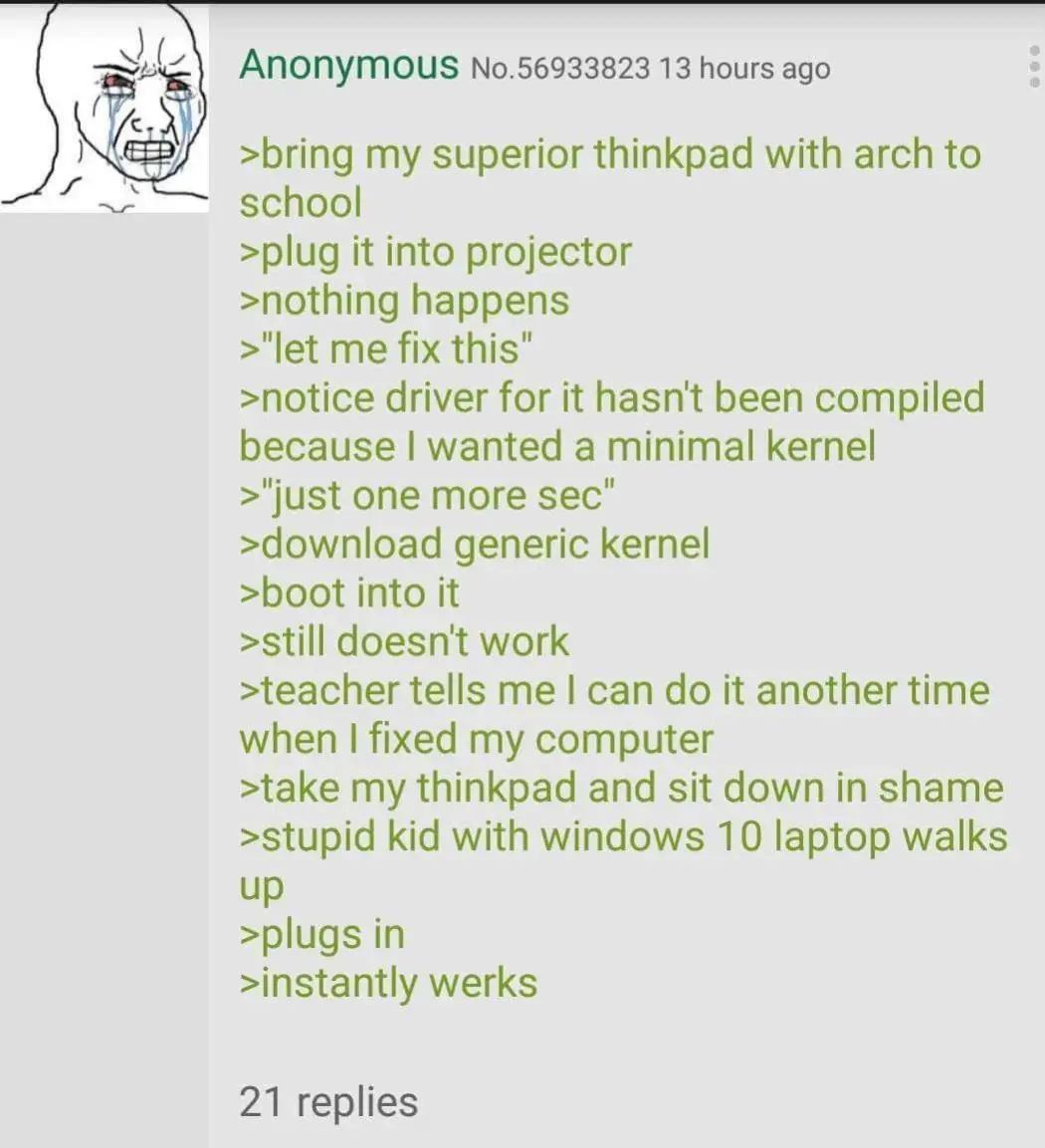
Forgot to enable non-free packages on Debian 🤬
They should come by default in Debian 12
(i use Debian btw)
(on my server btw)
(this incident will be reported btw)
Non-free firmware is now enabled by default in the installer. To install non-free software, you still need to enable the non-free repo.
Installed potato, 23 years ago, have Dist-upgraded since.
can we opt out of non-free firmware?
Yes, you can give an argument to the installer not to install. Or just remove the non-free firmware packages after installation.
Keep in mind thatbif you have hardware that require those firmwares. That hardware will not work without. Often wifi chips.
Buying hardware that have no non-free firmware is an increasingly complex labyrinth nowadays.
Idk, ive installed non-free software without touching stuff, weirdly enough non-free drivers break my system (Nvidia 32kb "gpu" )
Then you must have non-free enabled. Looking in /etc/apt/sources.list would quickly tell you
https://www.debian.org/doc/debian-policy/ch-archive#s-non-free
If you followed the wiki when installing nvidia drivers. It would have told you to enable non-free
https://wiki.debian.org/NvidiaGraphicsDrivers#Debian_12_.22Bookworm.22