this post was submitted on 10 Feb 2025
389 points (92.9% liked)
linuxmemes
25623 readers
1074 users here now
Hint: :q!
Sister communities:
Community rules (click to expand)
1. Follow the site-wide rules
- Instance-wide TOS: https://legal.lemmy.world/tos/
- Lemmy code of conduct: https://join-lemmy.org/docs/code_of_conduct.html
2. Be civil
- Understand the difference between a joke and an insult.
- Do not harrass or attack users for any reason. This includes using blanket terms, like "every user of thing".
- Don't get baited into back-and-forth insults. We are not animals.
- Leave remarks of "peasantry" to the PCMR community. If you dislike an OS/service/application, attack the thing you dislike, not the individuals who use it. Some people may not have a choice.
- Bigotry will not be tolerated.
3. Post Linux-related content
- Including Unix and BSD.
- Non-Linux content is acceptable as long as it makes a reference to Linux. For example, the poorly made mockery of
sudoin Windows. - No porn, no politics, no trolling or ragebaiting.
4. No recent reposts
- Everybody uses Arch btw, can't quit Vim, <loves/tolerates/hates> systemd, and wants to interject for a moment. You can stop now.
5. 🇬🇧 Language/язык/Sprache
- This is primarily an English-speaking community. 🇬🇧🇦🇺🇺🇸
- Comments written in other languages are allowed.
- The substance of a post should be comprehensible for people who only speak English.
- Titles and post bodies written in other languages will be allowed, but only as long as the above rule is observed.
6. (NEW!) Regarding public figures
We all have our opinions, and certain public figures can be divisive. Keep in mind that this is a community for memes and light-hearted fun, not for airing grievances or leveling accusations. - Keep discussions polite and free of disparagement.
- We are never in possession of all of the facts. Defamatory comments will not be tolerated.
- Discussions that get too heated will be locked and offending comments removed.
Please report posts and comments that break these rules!
Important: never execute code or follow advice that you don't understand or can't verify, especially here. The word of the day is credibility. This is a meme community -- even the most helpful comments might just be shitposts that can damage your system. Be aware, be smart, don't remove France.
founded 2 years ago
MODERATORS
you are viewing a single comment's thread
view the rest of the comments
view the rest of the comments
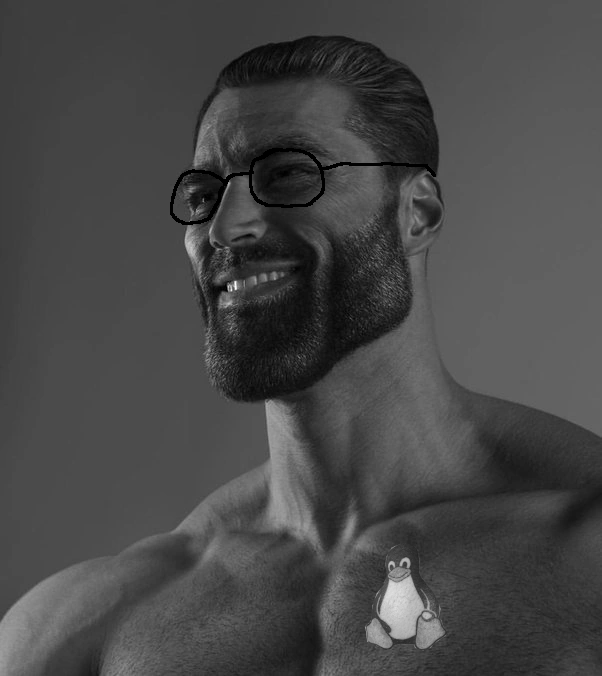
yeah that ancient Sony Vaio is loooong gone. it was manufactured in 2008 or something and was a hand me down from my aunt. we haven't had it since like 2021
but i do have a laptop outside my main rig and I'm gonna try booting mint off an external drive just to try it out and see how i like the feel again!
Nice. Just do your best not to fall back on Windows too quickly. Really try to do everything on the laptop first. Except for work. If something isn't working just do it on Windows and move on in that case.
Good luck.
... okay so uh
i'm probably gonna have to go somewhere more help-focused and immediate than this but
something weird happened.
i bought a brand new USB drive to act as my linux mint boot media and flashed the iso onto it.
it booted into the temporary instance easily! instantly! I started to install thinking i could just set up dual boot with the extant windows instance.
well... it got to the point where it said "hey wait you have to disable secureboot or you have to reformat your entire windows installation"
okay maybe i want to check ONE MORE TIME to see if there's anything in this windows instance that I still want.
so i halt the linux mint installation process and go back into windows. I take one last catalogue of stuff i'd want to reference later, and then try to boot back into the linux mint live session straight from the usb stick
.... nope.
it says 'something has gone terribly wrong' and 'failed to load UEFI' or something
but that's not the thing that really spooked me because I thought I could go back into windows, reformat the USB key, and just re-flash the linux mint iso and start over from scratch
that's all background stuff, here's the important crazy thing:
the USB key is now reading that it only has a size of FIVE. MEGABYTES. FIVE.
EVEN IF I TRY TO REFORMAT IT, IT STILL IS CONVINCED IT'S ONLY FIVE MEGABYTES
the linux mint iso can't even FIT on it now
i can't even reflash it
i ... but ... how do i even ...
WAT
This happens sometimes. You flashed it in a way that makes Windows not recognize the full drive. Usually happens with
ddflashing or Rufus'ddflash mode. I can't remember what tool I usually use to fix my USB sticks, but there will be a way.Also, just in case, check the computer's Secure Boot settings in case something changed that won't let the USB boot anymore.
it happened with etcher, and then continued to happen with rufus. i didn't even try dd flash mode at first.
what's crazy is, it WORKED ONCE. ONCE!
I almost wonder if windows somehow detected that another OS ran on the silicon and said "ohhhh no you fucking don't, FUCK YOU ONLY I GET TO BE YOUR OPERATING SYSTEM!!!"