this post was submitted on 28 Dec 2024
1064 points (99.4% liked)
tumblr
3512 readers
177 users here now
Welcome to /c/tumblr, a place for all your tumblr screenshots and news.
Our Rules:
-
Keep it civil. We're all people here. Be respectful to one another.
-
No sexism, racism, homophobia, transphobia or any other flavor of bigotry. I should not need to explain this one.
-
Must be tumblr related. This one is kind of a given.
-
Try not to repost anything posted within the past month. Beyond that, go for it. Not everyone is on every site all the time.
-
No unnecessary negativity. Just because you don't like a thing doesn't mean that you need to spend the entire comment section complaining about said thing. Just downvote and move on.
Sister Communities:
-
/c/[email protected] - Star Trek chat, memes and shitposts
-
/c/[email protected] - General memes
founded 2 years ago
MODERATORS
you are viewing a single comment's thread
view the rest of the comments
view the rest of the comments
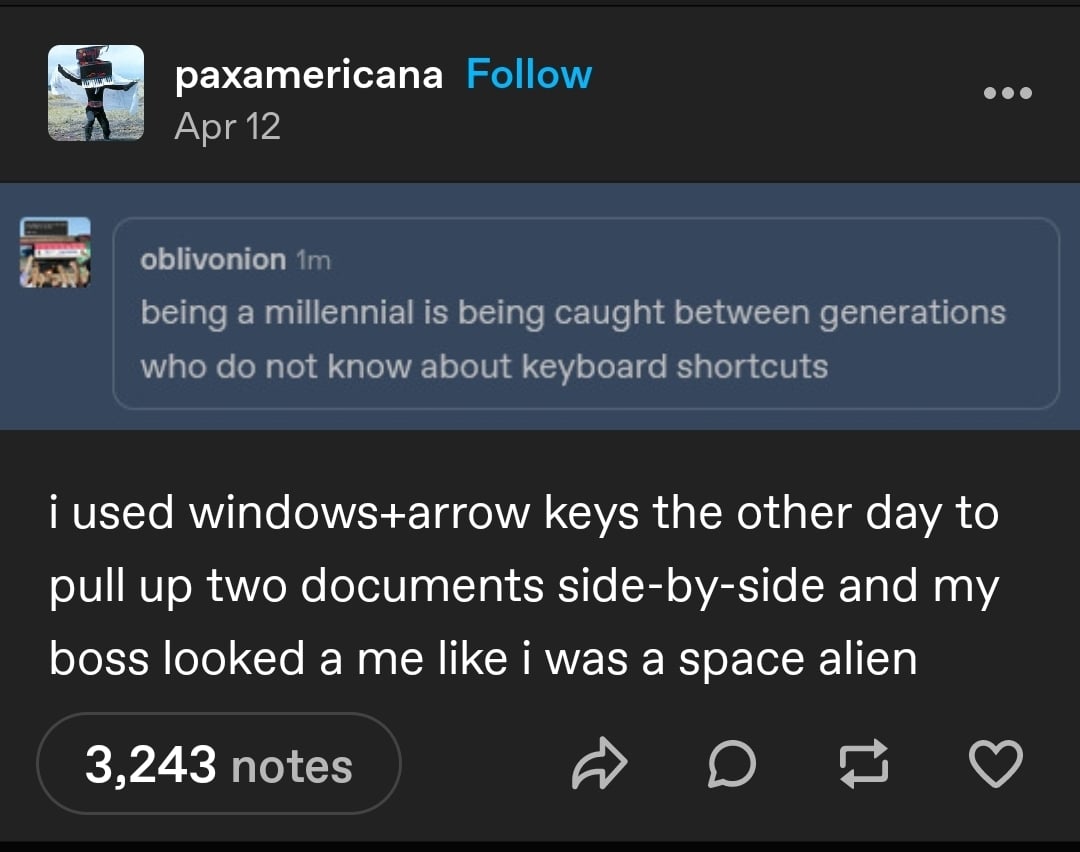
TIL about super + shift + arrow. Thank you kind stranger, and it works on KDE very well.
Glad it works on KDE too :) it's a great tool for looking like a hackerman in front of coworkers.
I've done super + arrow keys as well. But on kde specifically, you can't return it to full screen.
Edit: my IT coworkers already thing I'm hackerman because of my usage of ctrl+arrows, ctrl+shift+arrows, shift+arrows
Ctrl T most know for opening a new tab. Ctrl shift T a lot don't know, opens previous tabs. Aka all those times you closed a tab and then realized you needed it 10 mins later... You can reopen those. (Also if you close edge/chrome and lost your tabs somehow, when launching fresh often Ctrl shift T will relaunch all of them on one press if needed). Work environments usually push Edge and chrome use a lot.
Also many don't use Windows V. Instead of Ctrl V which pastes the last item copied, windows V opens the clip board so you can paste one of the last few things you copied. Aka all those times you paste and didn't realize you copied a link or something after and now lost what you were trying to paste, you can turn it on using win v and it will stay on for future use.