this post was submitted on 20 Nov 2024
861 points (97.5% liked)
Programmer Humor
22469 readers
977 users here now
Welcome to Programmer Humor!
This is a place where you can post jokes, memes, humor, etc. related to programming!
For sharing awful code theres also Programming Horror.
Rules
- Keep content in english
- No advertisements
- Posts must be related to programming or programmer topics
founded 2 years ago
MODERATORS
you are viewing a single comment's thread
view the rest of the comments
view the rest of the comments
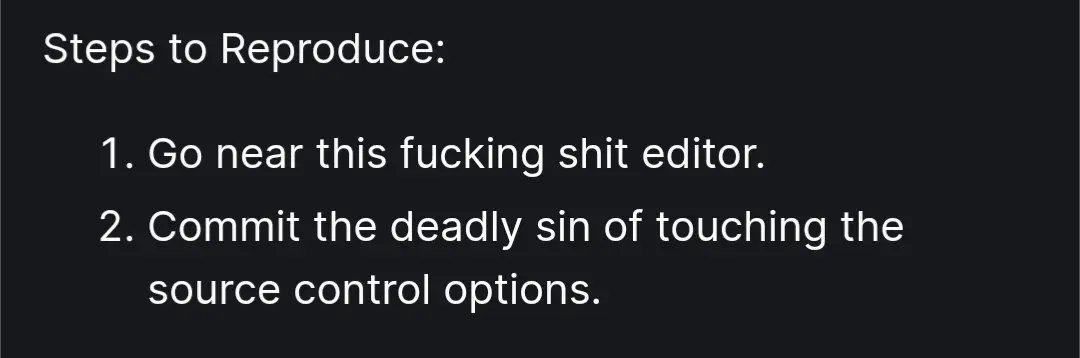
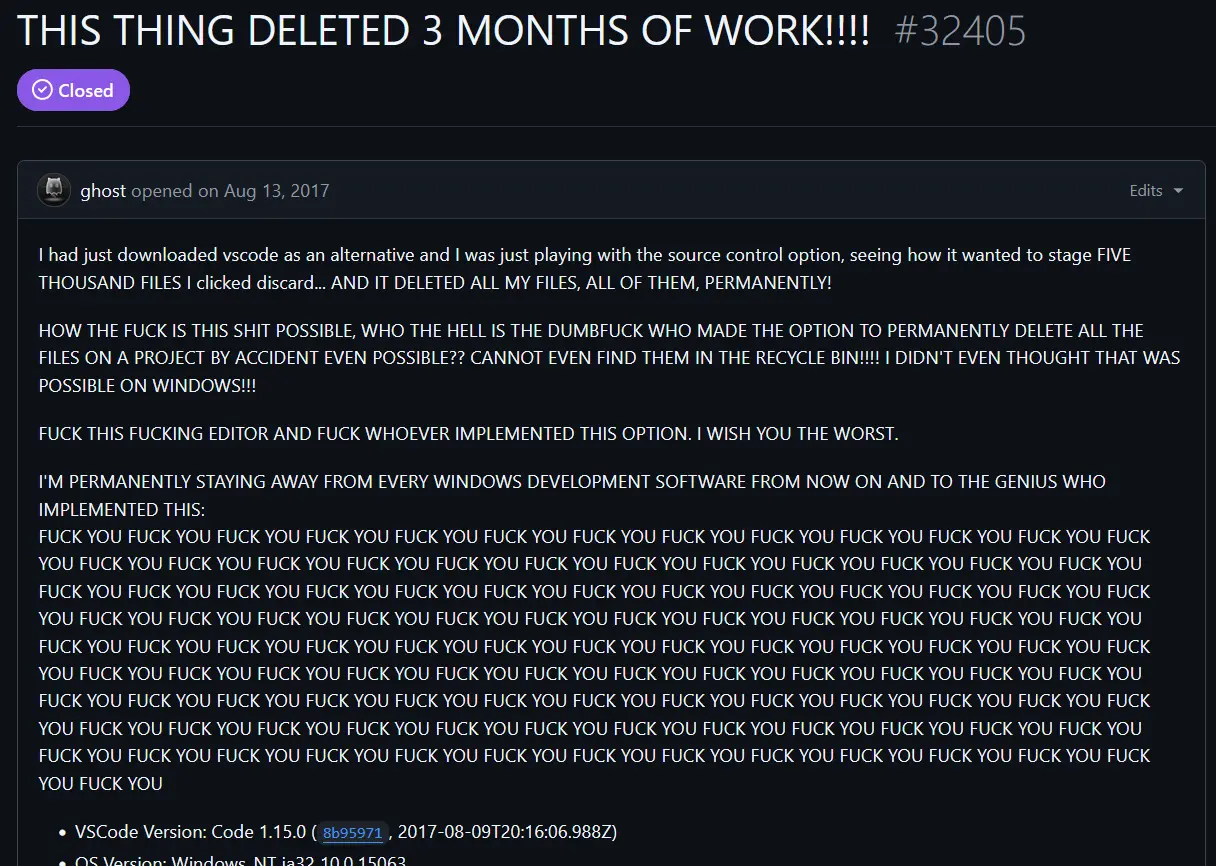
~~He wouldn't have seen the "Discard Changes" button at all if source control wasn't already setup (and detected by VSCode).~~
~~No sane program will delete files when you initialize source control either.~~
As I found later, VSCode did have weird behaviors with source control back then. My experience is more with the latest versions.
My sibling ran into this issue once. I'm not sure if it's a setting or a default, but vscode would assume they were working in a blank repo until they made a commit.
Sounds like this person had the project (without source control) in another IDE, tried out VSCode, and it assumed that it was all 'changes'. I don't use VSCode, do I can't say for certain, but I know my sibling lost ~4 hours of project set up for the same reason (though they immediately realized it was their fault).
Reading your comment and #32459, I realize that VSCode source control did have some major issues back then.
It looks like they have improved though, as the latest VSCode I use doesn't auto-initialize repositories anymore.