this post was submitted on 27 Oct 2024
161 points (100.0% liked)
Linux
54269 readers
472 users here now
From Wikipedia, the free encyclopedia
Linux is a family of open source Unix-like operating systems based on the Linux kernel, an operating system kernel first released on September 17, 1991 by Linus Torvalds. Linux is typically packaged in a Linux distribution (or distro for short).
Distributions include the Linux kernel and supporting system software and libraries, many of which are provided by the GNU Project. Many Linux distributions use the word "Linux" in their name, but the Free Software Foundation uses the name GNU/Linux to emphasize the importance of GNU software, causing some controversy.
Rules
- Posts must be relevant to operating systems running the Linux kernel. GNU/Linux or otherwise.
- No misinformation
- No NSFW content
- No hate speech, bigotry, etc
Related Communities
Community icon by Alpár-Etele Méder, licensed under CC BY 3.0
founded 6 years ago
MODERATORS
you are viewing a single comment's thread
view the rest of the comments
view the rest of the comments
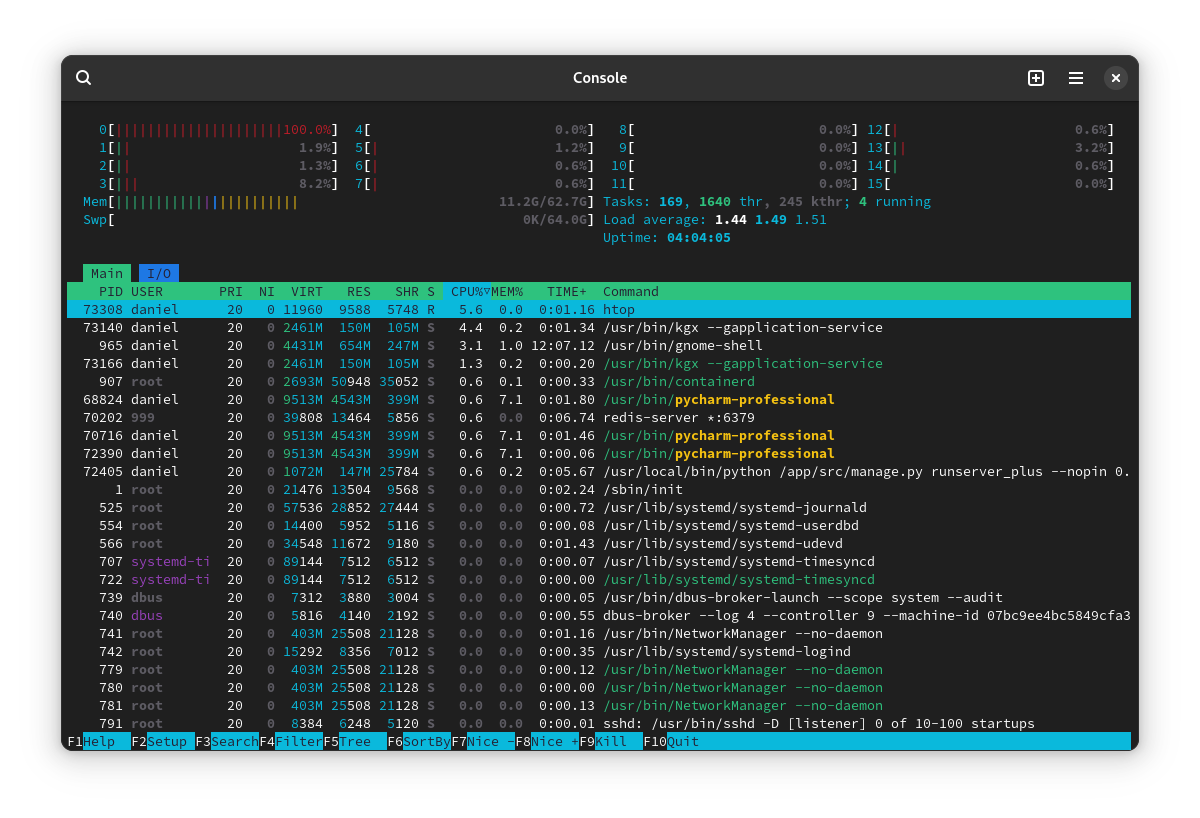
An interrupt is an input that can be triggered to interrupt normal execution. It is used for e. g. hardware devices to signal the processor something has happened that requires timely processing, so that real-time behavior can be achieved (for variable definitions of real-time). Interrupts can also be triggered by software, and this explanation is a gross oversimplification, but that information is what is most likely relevant and interesting for your case at this point.
The commands you posted will sort the interrupts and output the one with the highest count (via head -1), thereby determining the interrupt that gets triggered the most. It will then disable that interrupt via the user-space interface to the ACPI interrupts.
One of the goals of ACPI is to provide a kind of general hardware abstraction without knowing the particular details about each and every hardware device. This is facilitated by offering (among other things), general purpose events - GPEs. One of these GPEs is being triggered a lot, and the processing of that interrupt is what causes your CPU spikes.
The changes you made will not persist after a reboot.
Since this is handled by kworker, you could try and investigate further via the workqueue tools: https://github.com/torvalds/linux/tree/master/tools/workqueue
In general, Linux will detect if excessive GPEs are generated (look for the term "GPE storm" in your kernel log) and stop handling the interrupts by switching to polling. If that happens, or if the interrupts are manually disabled, the system might not react to certain events in a timely manner. What that means for each particular case depends on what the interrupts are being responsible for - hard to tell without additional details.
But still react? Resource for read more?
I'll post some links, but it's a pretty busy week for me already, so give me some time.