this post was submitted on 15 Oct 2024
257 points (98.5% liked)
linuxmemes
24433 readers
1098 users here now
Hint: :q!
Sister communities:
Community rules (click to expand)
1. Follow the site-wide rules
- Instance-wide TOS: https://legal.lemmy.world/tos/
- Lemmy code of conduct: https://join-lemmy.org/docs/code_of_conduct.html
2. Be civil
3. Post Linux-related content
sudo in Windows.4. No recent reposts
5. 🇬🇧 Language/язык/Sprache
6. (NEW!) Regarding public figures
We all have our opinions, and certain public figures can be divisive. Keep in mind that this is a community for memes and light-hearted fun, not for airing grievances or leveling accusations.Please report posts and comments that break these rules!
Important: never execute code or follow advice that you don't understand or can't verify, especially here. The word of the day is credibility. This is a meme community -- even the most helpful comments might just be shitposts that can damage your system. Be aware, be smart, don't remove France.
founded 2 years ago
MODERATORS
you are viewing a single comment's thread
view the rest of the comments
view the rest of the comments
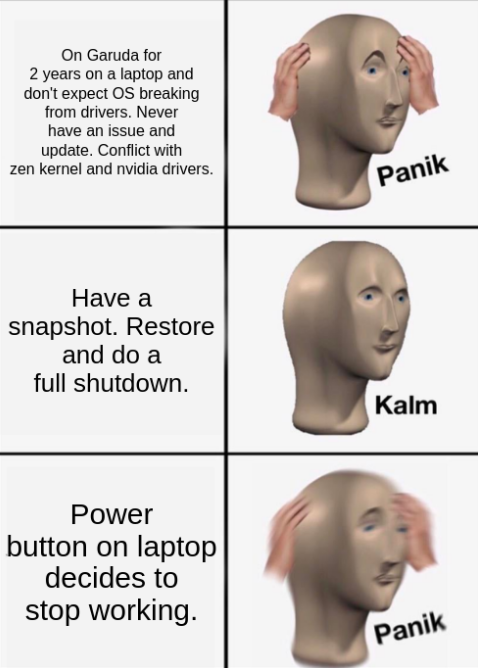
Yeah that kind of device failure is really frustrating, did you manage to make it work?
I did, by pushing really hard in random directions =/ I'm going to have to take it apart and clean things with a hope that it gets fixed. Until then, I'm going to have to only use sleep and not turn it off for real.
You can just yank it off and short the wires manually to boot ☝🏻🤓
instructions unclear: hooked the power button circuits up to a car battery and caused 2 battery fires
Nice, now it is warm
That's how I used to turn my tower on when I was a teenager. The motherboard was also outside of the tower, lying on a piece of bubble wrap on the floor. When playing an exciting game, we'd sometimes kick the graphics card out of place.
I got the power button of my laptop repaired at an electronics repair shop, you could try that. It has been running well for 8 years with Arch.
How much did it cost? This laptop needs other repairs.
Honestly, momentary switches are the simplest of all circuits. The only hard part will be soldering a new one into the old leads. What laptop is it? I can look and see what I think.
I did a quick look and it doesn't look like the switch is directly on the motherboard so most likely there's a JST plug or something similar with wire leads that then hook into the switch and/or a daughter board. If it's just two wires into a JST plug you can replace the switch with anything similar or if you wanna be ghetto about it just touch the two wires together to make a short.
You can probably get the exact switch if you look hard enough since almost everything but the exterior shell will be commodity components.
Good luck!
I ordered a keyboard replacement. This thing is a serious pain. The power switch is directly part of the keyboard. Under that button is nothing but silver paint for the contacts, which had firmed a crack over time.
The worst part? Above the keyboard is a thin piece of sheet metal. It is "riveted" on by melting a fee dozen plastic standoff that affixed the metal piece by melting the tips of them. I spent an hour carefully popping them off with a screwdriver. The replacement keyboard fits (good news!), but I have to carefully use a soldering iron to melt the tops of these pieces back into "rivets."
On the plus side, I have upgraded the RAM and added a hard drive. If it POSTs at the end of this, I will have 16gb of RAM and a 4 to add, which will let me ditch the external drive.
Yikes! That's just about the worst case scenario. It's maddening the shortcuts companies play to save literally pennies. Sounds like you've at least solved the problem so hopefully the replacement and all that work is fruitful!
I can't remember, but something negligible compared to the price of a thin laptop.
I like how you felt the need to specify "with Arch".
Because it participates in keeping an old laptop fast and up to date.
I rarely shutdown my laptop. Most days I just close lid when I am done and back to what I was doing next day instantly.
I can't do the lid shutdown thing because the built-in screen also has serious issues. It is very finicky. I just use either the terminal or KDE's built-in feature to do it. I've really put this poor machine through hell.