this post was submitted on 19 Sep 2024
262 points (83.4% liked)
Technology
66975 readers
4212 users here now
This is a most excellent place for technology news and articles.
Our Rules
- Follow the lemmy.world rules.
- Only tech related content.
- Be excellent to each other!
- Mod approved content bots can post up to 10 articles per day.
- Threads asking for personal tech support may be deleted.
- Politics threads may be removed.
- No memes allowed as posts, OK to post as comments.
- Only approved bots from the list below, this includes using AI responses and summaries. To ask if your bot can be added please contact a mod.
- Check for duplicates before posting, duplicates may be removed
- Accounts 7 days and younger will have their posts automatically removed.
Approved Bots
founded 2 years ago
MODERATORS
you are viewing a single comment's thread
view the rest of the comments
view the rest of the comments
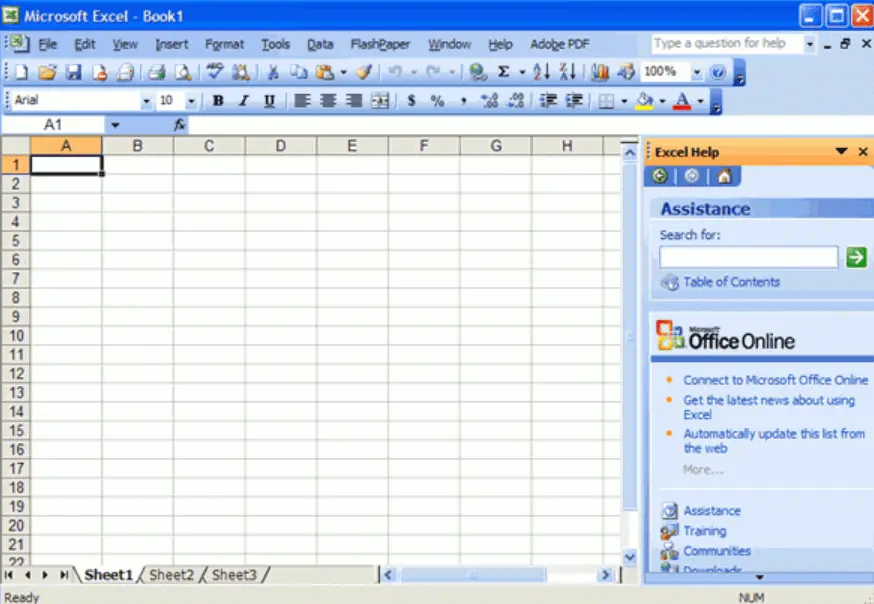
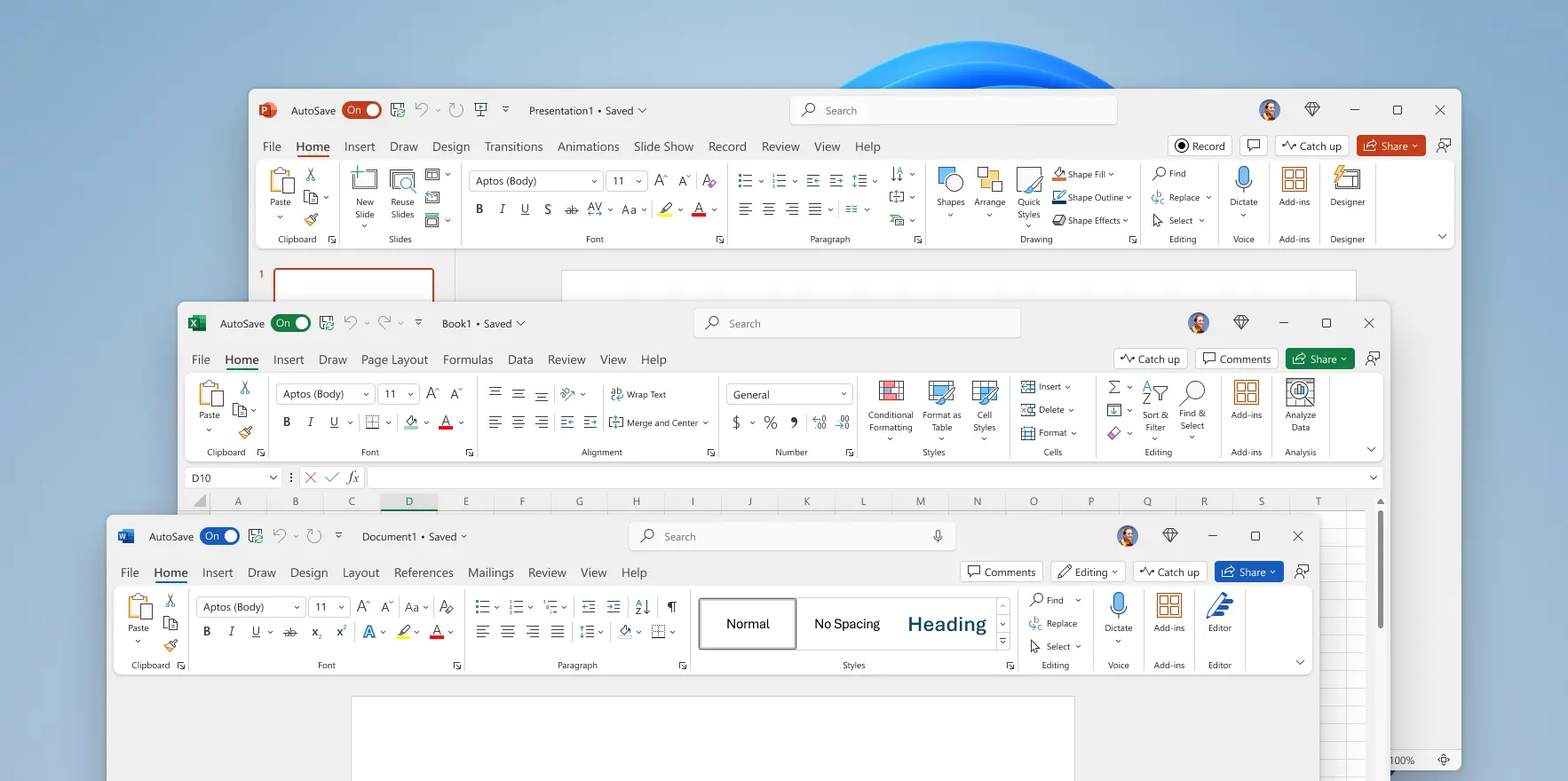
Instead of being organized under menus by name, it's now organized under ribbon tabs by icon, visual grouping, and sometimes also name. It's no less organized lol
Granted the icons are getting better over time, but all too often I’m still looking for the name to figure out what that mysterious icon is. Now I need to adjust the screen size so more names appear so I can figure out what to click. Wouldn’t it be nice if the names were all visible at a click, organized hierarchically?
Why wait for a click? Each ribbon tab has submenus with their contents already visible (no necessary click --> hover/click --> hover in submenu without letting your mouse leave for even 1 pixel) and the state of each option represented in whatever way is most convenient (button, toggle, dropdown, etc.). A menu doesn't show all options in one category at once, doesn't fully show their state, and closes itself every time you mess up a mouse movement if it's programmed badly. The lack of names can be bad, but the learning curve for identifying options (hovering and seeing the name) isn't worse than it is for finding options in a menu (searching every menu until you find the right option).