this post was submitted on 07 Sep 2024
684 points (97.5% liked)
Microblog Memes
7536 readers
3433 users here now
A place to share screenshots of Microblog posts, whether from Mastodon, tumblr, ~~Twitter~~ X, KBin, Threads or elsewhere.
Created as an evolution of White People Twitter and other tweet-capture subreddits.
Rules:
- Please put at least one word relevant to the post in the post title.
- Be nice.
- No advertising, brand promotion or guerilla marketing.
- Posters are encouraged to link to the toot or tweet etc in the description of posts.
Related communities:
founded 2 years ago
MODERATORS
you are viewing a single comment's thread
view the rest of the comments
view the rest of the comments
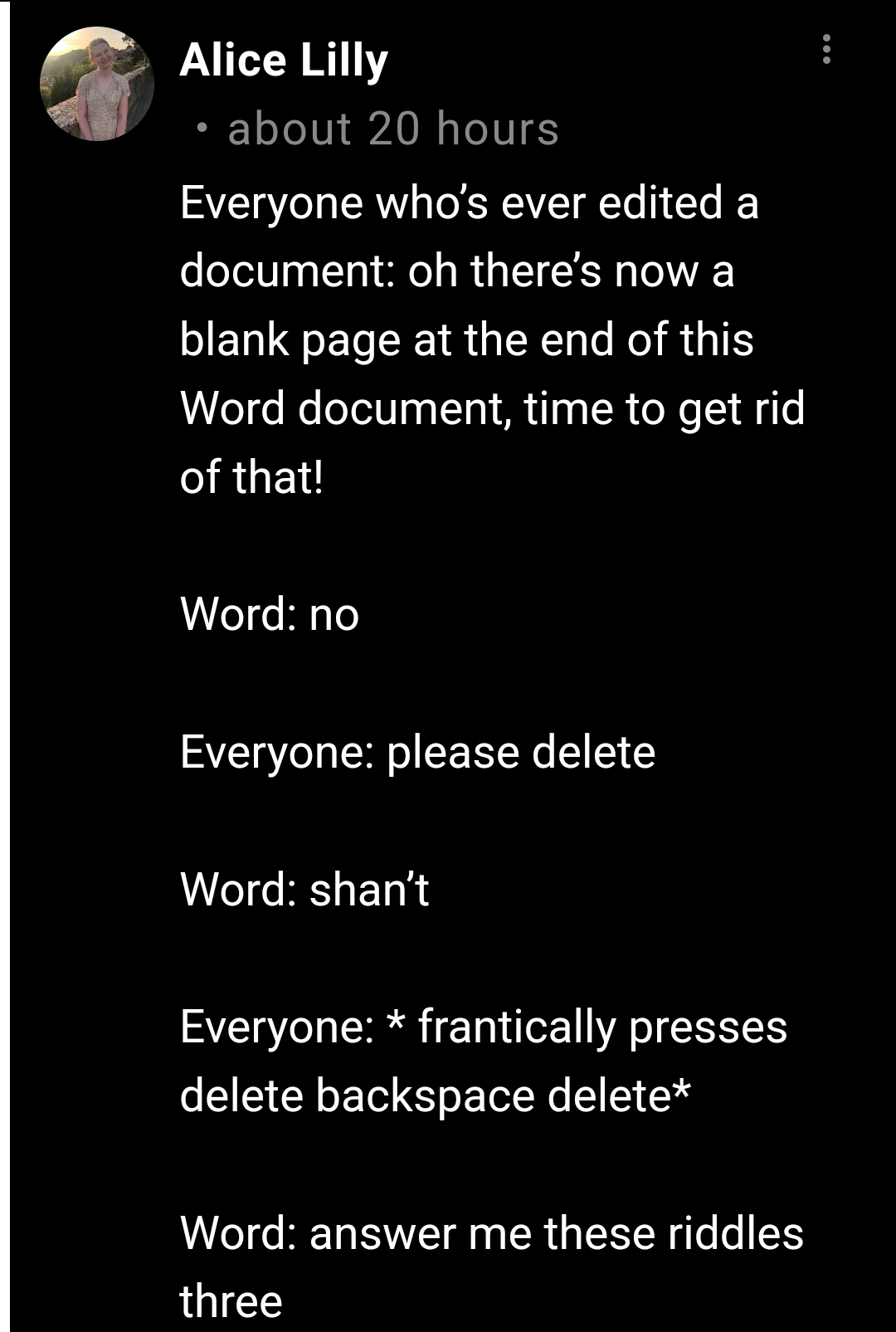
This is the most important word processing tip of all. Mine is always on.
Does that include the dots between words instead of spaces? My colleague uses that and their documents are nigh unreadable to me at a glance
Yes, but you get used to it very quickly.
You don't enable it for everyone who reads the documents, just yourself.
I'm aware, I just frequently have to do over-the-shoulder proofreading and the dots always frustrate me
It does, but that's invaluable too, and you get used to it pretty quickly. It let's you see if there's a space (dot), tab (arrow), line wrap (bent arrow), or whatever. Very useful if you deal with documents a lot.
Once you start showing formatting you will also be able to see and delete "Section Breaks" more easily, which brings in another bit of Word deep magic:
Settings for sections are at the end of the section. If you delete a section break, the previous section will start using the settings of the next section.
This is especially fun for the last section of the document. If you want it to use the settings from the previous section, you have to manually "copy" the settings by editing the good section and then Redo in the bad section.
^ This