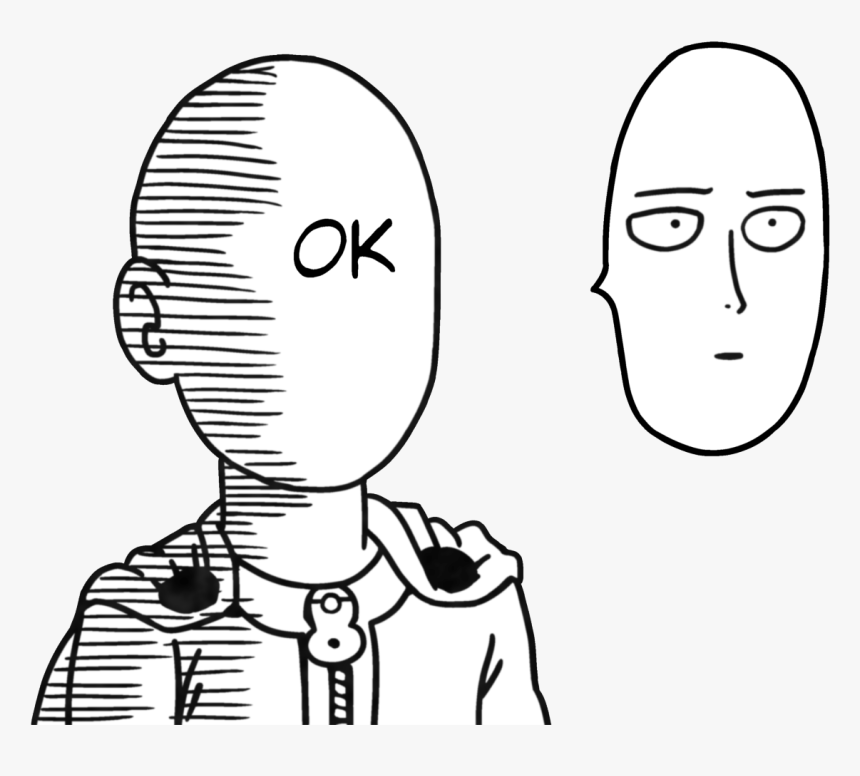this post was submitted on 06 Sep 2024
613 points (90.4% liked)
linuxmemes
22021 readers
1076 users here now
Hint: :q!
Sister communities:
Community rules (click to expand)
1. Follow the site-wide rules
- Instance-wide TOS: https://legal.lemmy.world/tos/
- Lemmy code of conduct: https://join-lemmy.org/docs/code_of_conduct.html
2. Be civil
- Understand the difference between a joke and an insult.
- Do not harrass or attack users for any reason. This includes using blanket terms, like "every user of thing".
- Don't get baited into back-and-forth insults. We are not animals.
- Leave remarks of "peasantry" to the PCMR community. If you dislike an OS/service/application, attack the thing you dislike, not the individuals who use it. Some people may not have a choice.
- Bigotry will not be tolerated.
- These rules are somewhat loosened when the subject is a public figure. Still, do not attack their person or incite harrassment.
3. Post Linux-related content
- Including Unix and BSD.
- Non-Linux content is acceptable as long as it makes a reference to Linux. For example, the poorly made mockery of
sudoin Windows. - No porn. Even if you watch it on a Linux machine.
4. No recent reposts
- Everybody uses Arch btw, can't quit Vim, <loves/tolerates/hates> systemd, and wants to interject for a moment. You can stop now.
5. 🇬🇧 Language/язык/Sprache
- This is primarily an English-speaking community. 🇬🇧🇦🇺🇺🇸
- Comments written in other languages are allowed.
- The substance of a post should be comprehensible for people who only speak English.
- Titles and post bodies written in other languages will be allowed, but only as long as the above rule is observed.
Please report posts and comments that break these rules!
Important: never execute code or follow advice that you don't understand or can't verify, especially here. The word of the day is credibility. This is a meme community -- even the most helpful comments might just be shitposts that can damage your system. Be aware, be smart, don't remove France.
founded 2 years ago
MODERATORS
you are viewing a single comment's thread
view the rest of the comments
view the rest of the comments
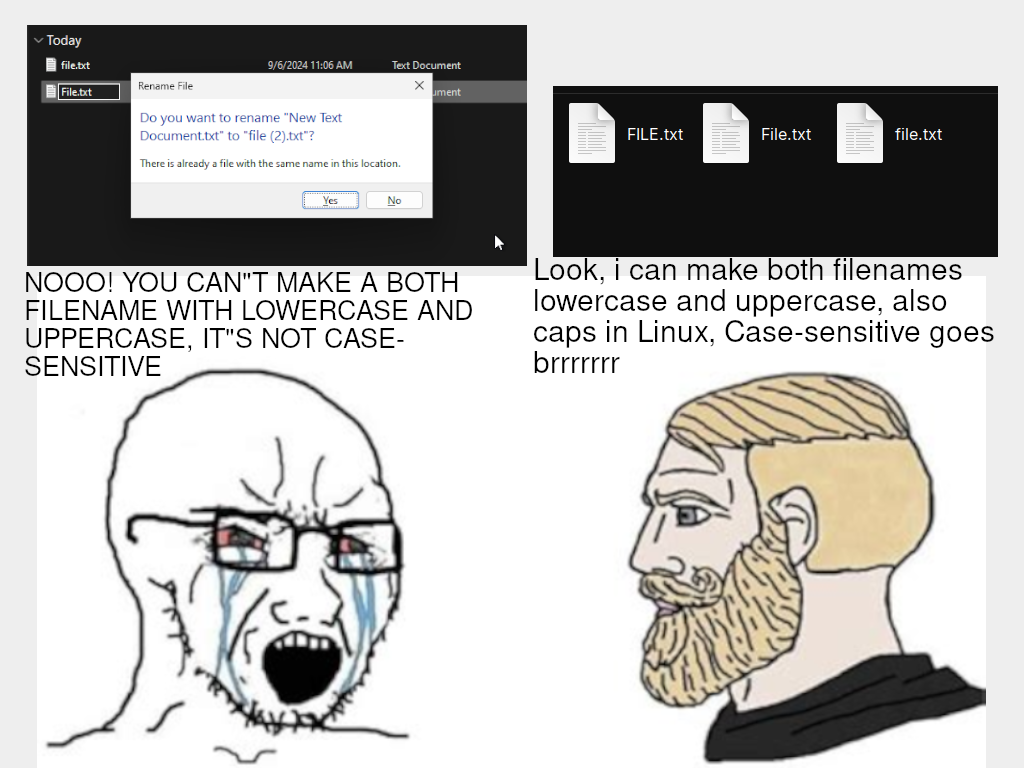
Thought experiment: Would you expect a programming language variable name to be case insensitive?
That is, if you set
foo = 1and thenprint FOO, what should happen? Most programming languages throw an error.Is this even comparable with filenames, which are, after all, basically variable names that hold large quantities of data?
If there is a difference, is it the fact it's a file, or - for a mad idea - should files with only a few bytes of data retain case insensitivity? And if that idea is followed through, where's the cutoff? 256 bytes? 7?
(Anyway, Windows filenames are case sensitive, in a sense. If you save "Letter to Grandma.txt" it will retain those two capital letters and all the lower case letters exactly as they are. It won't suddenly change to "LETTER to Grandma.txt", despite the fact that if you try to open a file by that name, you'll get the same file.)
PowerShell variable names and function names are not case sensitive.
I understand the conventions of using capitalization of those names having specific meanings in regards to things like constants, but the overwhelming majority of us all use IDEs now with autocomplete.
Personally, I prefer to use prefixes anyway to denote that info. Works better with segmenting stuff for autocomplete, and has less overhead of deriving non-explicit meaning from stuff like formatting or capitalization choices.
On top of that, you really shouldn't be using variables with the same name but different capitalization in the same sections of code anyway. "Did I mean to use $AGE, $Age, or $age here?" God forbid someone come through to enforce standards or something and fuck that all up.
But should $Age return the same value as $age if used in its place by mistake?
It's a standard convention. Notice step #3 here: https://scottlilly.com/learn-c-by-building-a-simple-rpg-index/lesson-08-1-setting-properties-with-a-class-constructor/
Edit: Step #4 is a different standard convention that also applies here.
JS would say