this post was submitted on 28 Aug 2024
495 points (96.3% liked)
Piracy: ꜱᴀɪʟ ᴛʜᴇ ʜɪɢʜ ꜱᴇᴀꜱ
55386 readers
240 users here now
⚓ Dedicated to the discussion of digital piracy, including ethical problems and legal advancements.
Rules • Full Version
1. Posts must be related to the discussion of digital piracy
2. Don't request invites, trade, sell, or self-promote
3. Don't request or link to specific pirated titles, including DMs
4. Don't submit low-quality posts, be entitled, or harass others
Loot, Pillage, & Plunder
📜 c/Piracy Wiki (Community Edition):
💰 Please help cover server costs.
 |
 |
|---|---|
| Ko-fi | Liberapay |
founded 2 years ago
MODERATORS
you are viewing a single comment's thread
view the rest of the comments
view the rest of the comments

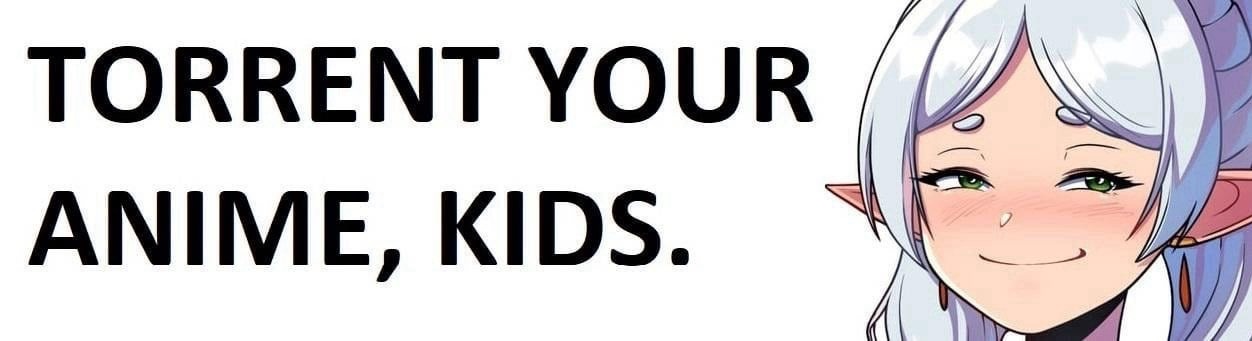
i still don't understand how logging in to Miru with Appimage works, i authorized it and Anilist lists Miru in the Apps section but it's still not logging me to Miru
I think it's a bug. I can't login either. I'm on manjaro.
okay i figured it out, you have to create a .desktop file for miru in .local/share/applications and it must contain this line:
MimeType=x-scheme-handler/miru;
you can use Gear Lever which adds Appimages to the applications menu and creates the .dekstop file automatically for you so you don't have to do everything manually even the line above, it also has an update mechanism too
it's preferable to Temporarily use Brave or a chromium browser as the default for it work properly if Firefox is your default
I will try the trick changing the default browser, thanks!
Try logging into anilist in a browser that has been installed as a native package. Then temporarily set it as the default browser and open Miru then try 'login with anilist' .
This worked for me.