this post was submitted on 21 Mar 2024
1132 points (97.3% liked)
Privacy
34130 readers
581 users here now
A place to discuss privacy and freedom in the digital world.
Privacy has become a very important issue in modern society, with companies and governments constantly abusing their power, more and more people are waking up to the importance of digital privacy.
In this community everyone is welcome to post links and discuss topics related to privacy.
Some Rules
- Posting a link to a website containing tracking isn't great, if contents of the website are behind a paywall maybe copy them into the post
- Don't promote proprietary software
- Try to keep things on topic
- If you have a question, please try searching for previous discussions, maybe it has already been answered
- Reposts are fine, but should have at least a couple of weeks in between so that the post can reach a new audience
- Be nice :)
Related communities
much thanks to @gary_host_laptop for the logo design :)
founded 5 years ago
MODERATORS
you are viewing a single comment's thread
view the rest of the comments
view the rest of the comments
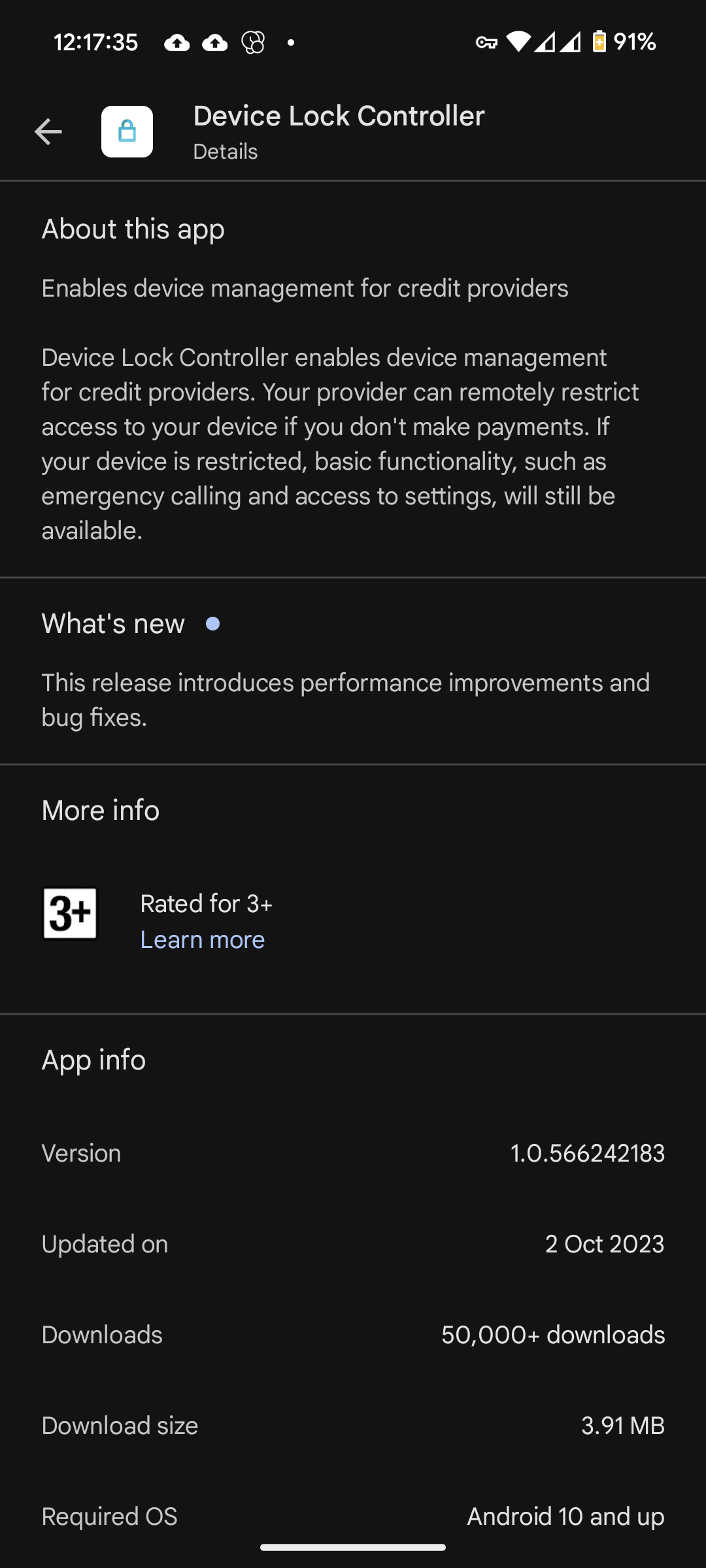
Yeah it's because they ship the same OS image for everyone, be it US on a carrier plan or otherwise. Google services has complete control over your device (more than just locking it down), and that's what you should be upset about. For you that app is just harmless bloat, what's actually spooky is google play services as a system app. Do yourself a favor and install grapheneOS.
Yeah well, my GrapheneOS Pixel 7 with gservices (not a choice for some banking apps) has the damn device lock controller app installed. I can't remove it. At least Graphene allows me to revoke its network/location permissions, which, by the way, it had granted by default.
This. Didn't even use my Pixel 8 (then brand-new) until Grapheme OS was available for it (my Pixel 7 Pro got damaged beyond repair in an incident, not happy but though I expect privacy I don't expect a phone to survive ~20G of force) because fuck Google.
Well now you're burying the lead here. What situation involved 20g of force?
Not sure, but I think the WiFi on it was defective or something because I had ridiculous amounts of trouble setting up smarthome devices on that phone. After several DAYS of it, I lost my temper. The 20g forces are a wild guess but the phone was unsalvageable.
Keep in mind I bought that Pixel 7 Pro on eBay.
every time i have tried to install another OS on an android phone i have ended up bricking it.
Good luck bricking a Pixel while following Graphene's installer. If it protected the phone from me, someone who bricks basically everything they touch, it'll be fine for you.
i have an exynos samsung
Isn’t this more easily fixed?
grapheneOS and the like might work for the OP and anyone with a mainstream phone, but there are a lot of unsupported cheap obscure phones which are stuck with stock Android.