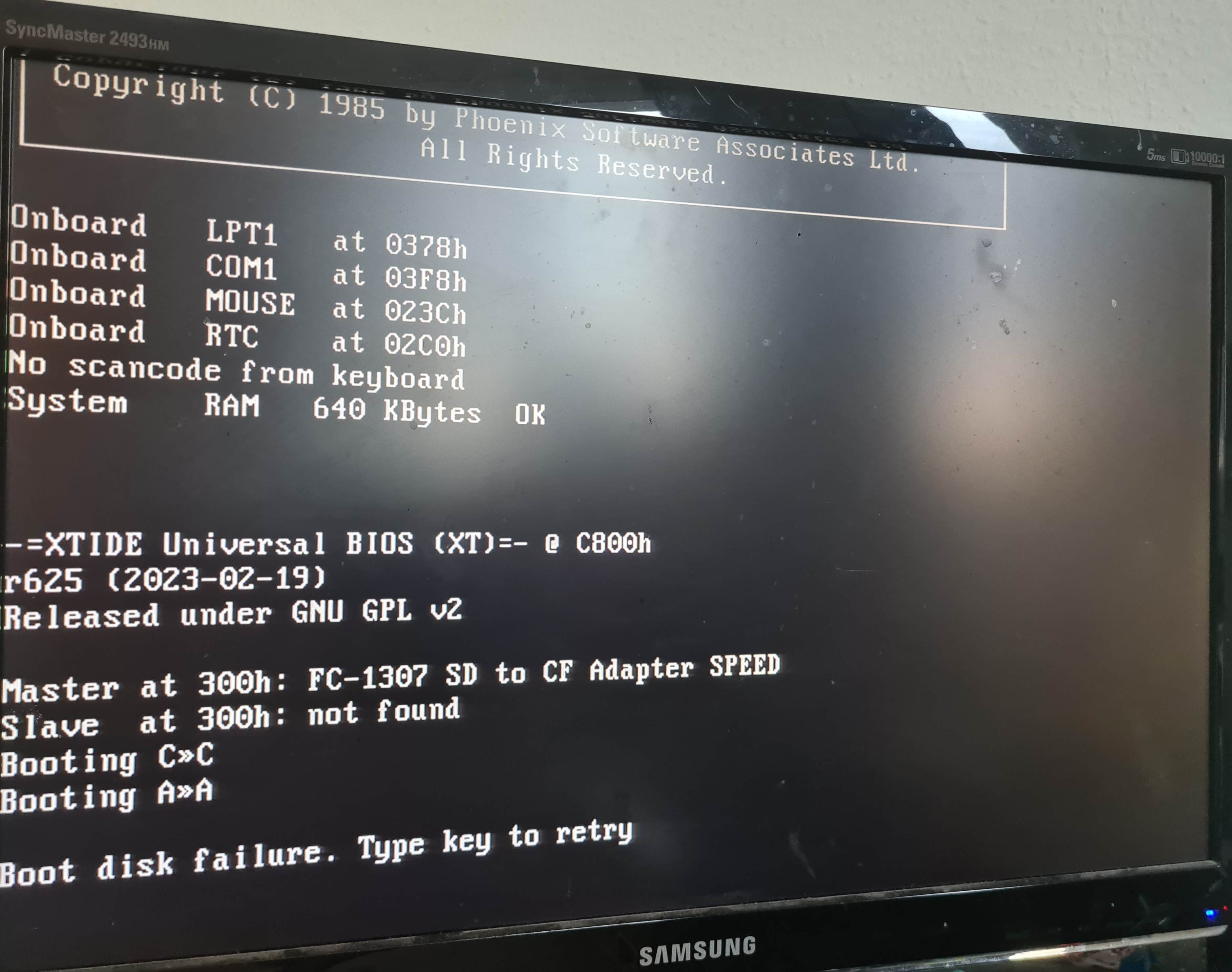retrocomputing
3972 readers
3 users here now
Discussions on vintage and retrocomputing
founded 1 year ago
MODERATORS
51
52
113
Microsoft releases MS-DOS 4 source code on GitHub — 45 year old code now open-source
(www.tomshardware.com)
53
54
58
55
56
54
Zilog Calls Time on the Venerable Z80, Discontinues the Standalone Z84C00 CPU Family
(www.hackster.io)
57
43
Determined enthusiasts are building a custom 3dfx graphics card — VoodooX has 32MB RAM and DVI output
(www.tomshardware.com)
58
59
60
61
62
63
31
Whats the best Universally usable CRT Monitor for computers all trough the 80s and 90s?
(lemmy.blahaj.zone)
64
65
66
67
68
69
70
71
72
73
74
75