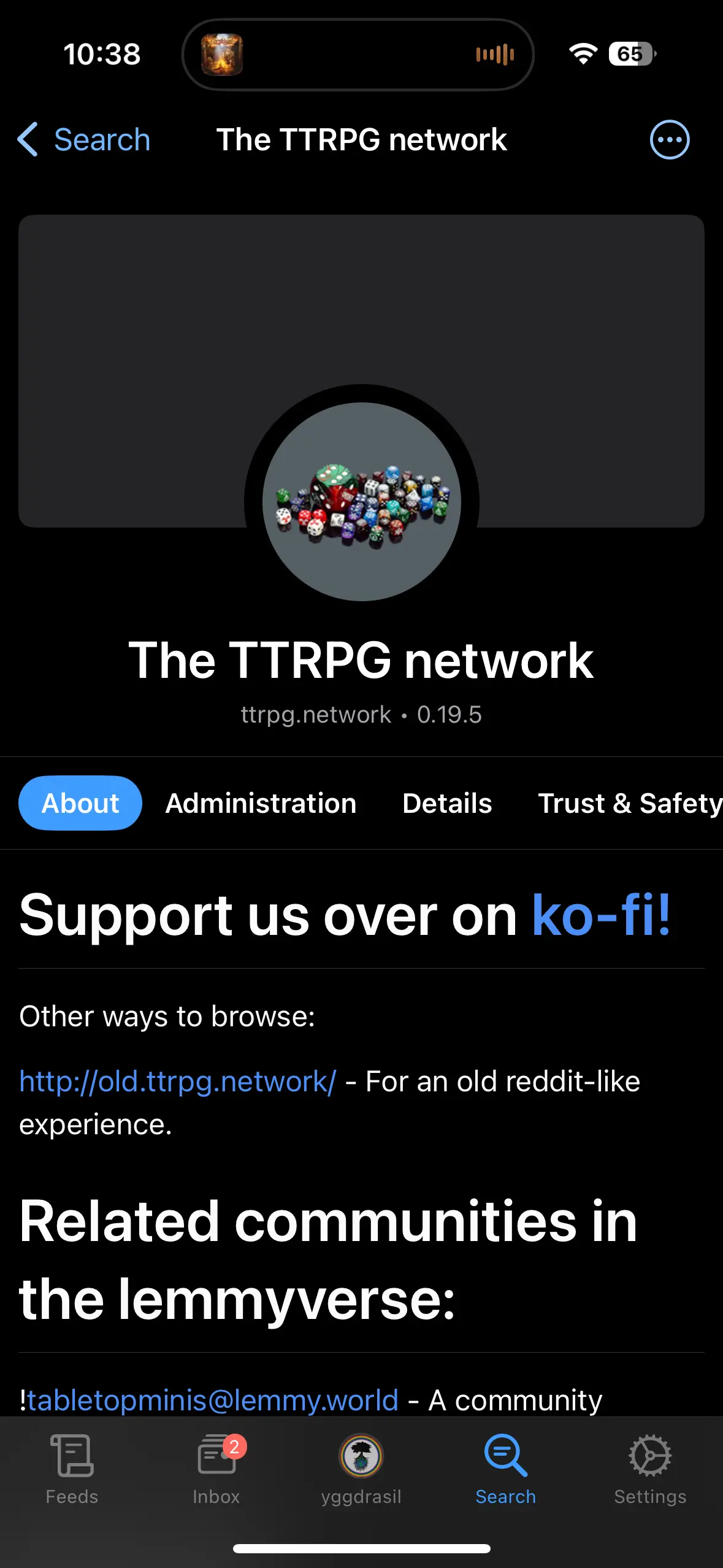Mlem 1.3 is now live on the App Store! This version brings a suite of moderation and administration tools to Mlem, along with some other highly requested features.
Cheers,
The Mlem Group
Mark Read on Scroll
When this setting is enabled, posts are marked read as you scroll past them. Enable it under Settings -> General -> Mark Read on Scroll.
Inbox Redesign

The "Inbox" tab has been redesigned to be compact and easier to use.
- Replies and Mentions now use the same interaction bar as comments, which is customizable under
Settings -> Appearance -> Comments -> Customize Widgets.
- Each inbox tab now shows the unread count for that category.
- Private messages are now labeled as "sent" or "received".
Select Text
Posts and comments now have a "select text" menu action, letting you highlight text from the post/comment and quickly copy/paste it elsewhere.
Inline Image Uploading
Images can now be uploaded inline in posts, comments, messages and reports. If you cancel before submitting, Mlem will request that your instance deletes any images that you may have uploaded.
Save Images from Feed
Images can now be saved or shared without opening the image viewer by long-pressing on the image in the feed.
Show Website Host in Compact/Headline Mode

This replaces the thumbnail indicator for link posts, which was removed. It can be re-enabled under Settings -> Accessibility -> Website Thumbnail Indicator.
Instance Uptime
A new tab in the instance page lets you see the uptime of that instance. This is only available for select instances. The data is fetched from https://lemmy-status.org.

Better Blocking
- Instances can now be blocked from the nav bar menu of the instance page
- Your list of blocked users, communities, and instances can now be viewed and managed (
Settings -> Account -> Block List).
Performance Improvements
Fixed an issue where subscribing to a large number of communities would negatively impact the app's performance. This should make the app noticeably snappier for most users, especially those subscribed to 100+ communities.
Moderation Actions
The following moderator and administrator actions are now available:
- Pin a post to community or instance
- Lock a post
- Remove posts, comments and messages
- Ban users from a community or instance
- Purge posts, comments, messages, users, and communities
- View votes of a post/comment. Only admins can do this right now, but as of 0.19.4 moderators will be able to do this too.
- Add and remove moderators of a community
You can customise how these actions are displayed in Settings -> Moderation. By default, the "remove" and "ban creator" actions are shown for posts in the feed.
Other actions, such as Pin and Lock, are accessible via the ellipsis menu in the expanded post. These actions can be made available in the feed as well under Settings -> Moderation -> Show All Actions in Feed.
Settings -> Moderation also allows moderation actions to be hidden in a disclosure group:

Or as a completely separate menu:

You can add and remove moderators from the "Moderation" section of communities you moderate. Users can also be appointed as moderators from the ellipsis menu of their profile.
"Moderated" Feed
The new "Moderated" feed shows posts from communities you moderate.
Mod Mail
Mod Mail has been integrated into the Inbox tab. It can be accessed by tapping the drop-down at the top of the Inbox page, or by tapping the "Inbox" tab icon when already viewing the tab. In the Mod Mail, you can view and act on both reports and registration applications.

By default, the unread mod mail count is included in the Inbox tab's unread badge. You can customize which types of notification are included under Settings -> Appearance -> Tab Bar.
Swipe actions are available on all mod mail items, and the widgets can be customized under Settings -> Moderation -> Customize Widgets
Modlog
Added the ability to view the moderation log for a community or instance. The modlog for communities can be found under 'Moderation' in the community page, and for instances under 'Administration' in the instance details page.
A new "Trust & Safety" tab on instance pages displays the guaranteed status of that instances, along with any endorsements, hesitations or censures it may have received.

Minor Changes
- The Saved feed can now be filtered by posts or comments only.
- The upvote, downvote, save and reply actions now display side-by-side in context menus, and the "Block User" and "Block community" are now consolidated under "Block".
- The ellipsis menu in the expanded post view has moved from beside the post title to the toolbar, making it accessible from anywhere on the page.
- Added the option to always open links in reader mode (
Settings -> Links -> Open in Reader)
- Added a new app icon, "Ocean".
- Keyword filters no longer apply to communities you moderate.
- Updated the bubble-style picker animation.
- Removed the confirmation popup for "Report".
- Pinned posts are now rendered compactly in the community view once read.
Bug Fixes
- Fixed the inbox tab unread badge sometimes showing "-1".
- Fixed the instance pin icon not showing in compact mode.
- Fixed sent messages being permanently displayed as unread.
- The comment collapse animation now respects the system "Reduce Motion" setting.
- Image save failure now displays an error message.
- Biometric unlock now prompts for device password on failure.
- Deleted and removed comments now collapse properly.
Mlem is a free and open source project. 100% of our funding, which pays for things like server time, comes from our generous donors; we do not, and will never, run ads or sell data. If you'd like to help support Mlem, you can donate here.