You should enable "Include pre releases" option after pasting the link and before trying to install it. I think since the app version is still below 1.0, its considered a pre release somehow.
svotay
Action launcher (paid version) is my go to, some features I love about it:
-
Allow for a desktop grid of up to 12*12, which I havent seen on any other launchers I have tried, I believe Nova had something similar, but not sure to this degree.
-
The brilliant folder icon being the shortcut to the app which was the first app to have been put in it feature. You can later shuffle the app around to change it, of course. You swipe down on the folder icon to reveal the items inside like usual, but if you just tap on it, the app which is first in the list opens up, a very good time saver in my opinion.
-
Widget stack is a cool feature also, where you can add similarly sized widgets to a single block of space on which you can scroll through to see the information as it suits you.
-
Customization level is very high, you can have a dock, a drawer, and also a quick drawer which is a vertical list of apps, and all of these simultaneously too.
-
A high level of gesture support. My phone just got an update where I have to swipe down from different sides to see notifications and quick settings, which are not changeable by default. With the action launcher settings I have sort of found a work around.
It allows me to have a minimal looking desktop with a lot of functionality and a high degree of customisation, very much worth the price.
I agree, I was very excited about a foundation show being made, being a fan of the entire timeline Asimov created. But I gave up early in the show, especially after seeing how overdramatic every character was behaving and how R.Daneels identity was revealed without any preamble as to what role he had played in shaping the destiny of the entire human race. What you mentioned about how individuals becoming lynchpins in history was also a betrayal to what Asimov was trying to portray with his invention of psychohistory is spot on as well. I dont know how it turned out over all, but seems like its a hit and people like it. But the spirit of that whole universe Asimov created, was absent from the beginning of the show itself, and it was disappointing to see.
Thats was super helpful information, even though some of it towards the end was a bit hard to comprehend, for me, I mean. But I have some relevant keywords to search and find out more about, haha, so its all good. Ill do some reading up on how to set up sdwan services like you mentioned, and also about dynamic dns. From the general consensus, air VPN is the popular choice, so ill look into signing up with them soon. Thank you very much!
Thats really helpful, I think I am going to try this out. The whole VPN and port forwarding feature I was curious about happened because my ISP doesnt allow port forwarding and I was unable to set it up for sharing my jellyfin. I will try to read the link you shared and try what I can do! Thanks a lot!
I dont really need the use of multiple ports simultaneously. Im ashamed to say it, but I do not do that much seeding, I use mostly public websites with public trackers. So its not really for the torrenting aspect I was curious about port forwarding about. As I mentioned in my post, it was when I was trying to see whether I can set up a jellyfin service for people I know to access my music that I found my ports cannot be opened. So it was with regard to that my post was initially about. Anyways, thanks for your input.
As I understand it, port forwarding is very much needed for torrenting when you're seeding. But in my case, I was curious about using a service like jellyfin for sharing my media to people I know over internet, a service which does require open ports.
That is what I wasnt able to wrap my head around, thank you for clarifying it for me. I will look through the posts and decide which one suits my needs and I can afford. Thank you again for your answer, and the links!
Edit: I use port forwarding for bittorrent and it was easy to set up. You log in on their website and choose a port to forward for your account. I’m honestly a novice at networking and I figured it out using these instructions.
Do you know what the ISP port forwarding status is, in your case, or is that irrelevant to setting it up?
That is something I would like to look into in the future, but since you are knowledgeable with regards to VPS, can I ask you why the RAM figures are more important than the storage figures, in the few services I checked out, and the example you gave, the RAM value is what is prominently mentioned, if the purpose is to store media and such, doesnt the storage capacity take precedence, like in a seedbox?
I do not have a defined purpose exactly. What felt appealing to me about having something like port forwarding with a VPN subscription, it would mean I can avail it wherever I physically am, and without having to give any consideration to whether my ISP at the moment allows me to or not, since my living situation is a bit fluid and I move around a bit. If I am able to avail it, wouldnt I be able to avail some self hosted services, like jellyfin, regardless of where I am, and be able to share with friends and family.

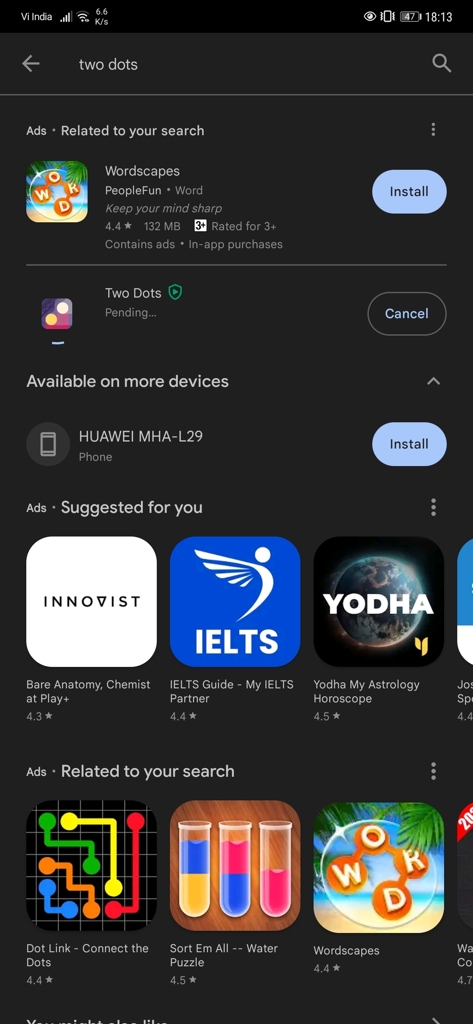
Ah right, makes more sense. I know nothing about how this works, I think I saw someone saying something like this in one of the other threads. Thanks for clarifying.