Also EU. Both options were enabled.
raker
joined 1 year ago
The goal has been reached
Please do not insult Primates!
Aber, aber, aber die sollen doch unsere Waffen und Munition kaufen, die sie dann nicht benutzen dürfen, weil unsere Waffen und Kugeln sind neutral!!
2024: Google says replacing C/C++ with Rust is easy
2025: Google buys Rust
2026: Google shuts down Rust
gif strom
"Press CTRl + D(?) to bookmark this page" Because there was a great chance to find it never again
On this photo I'd take the Windows partion, because the Linux partion is already full.
view more: next ›


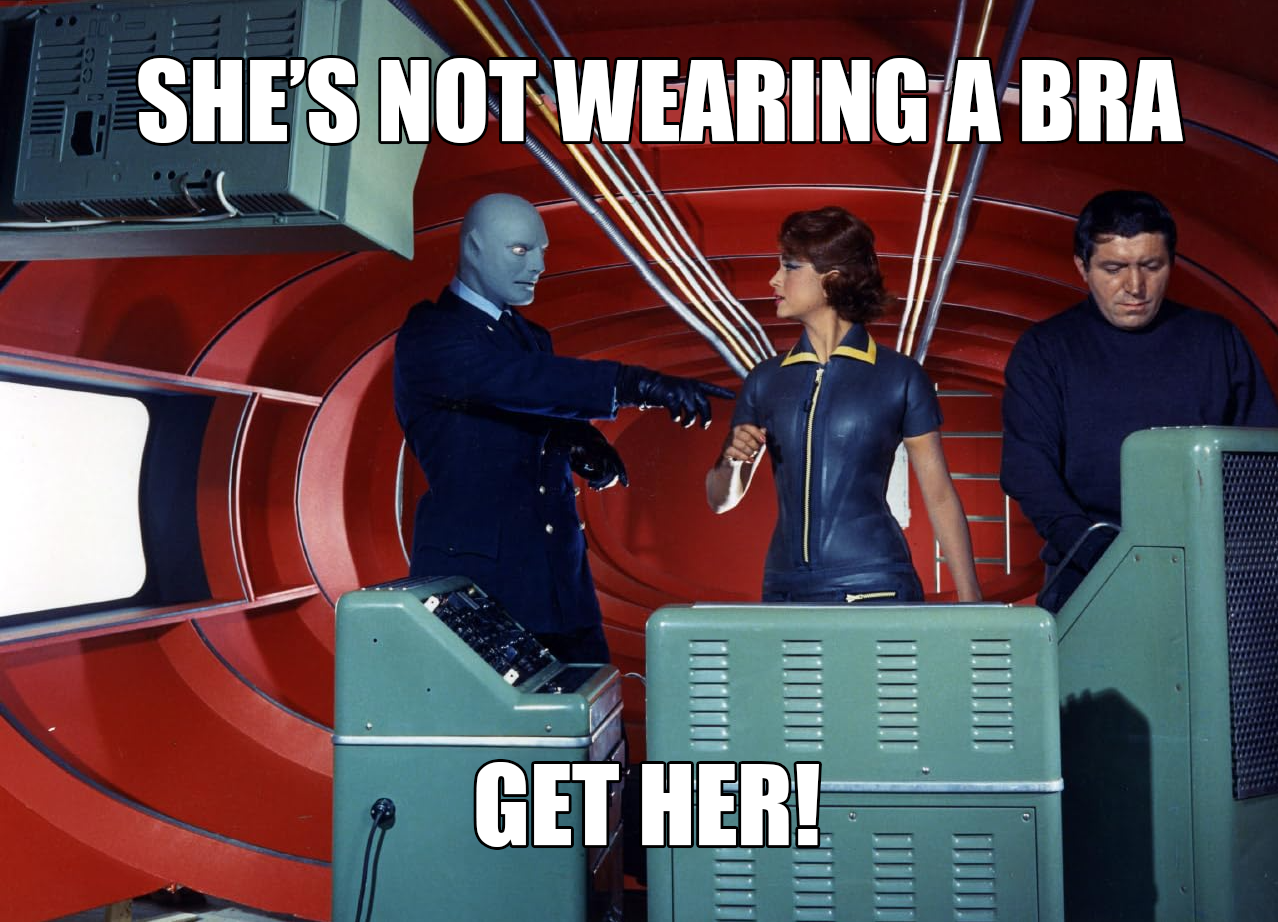


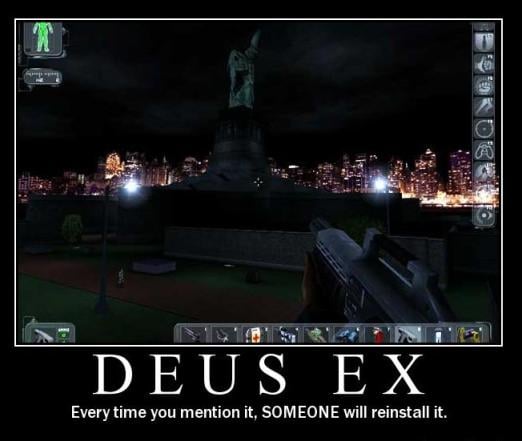
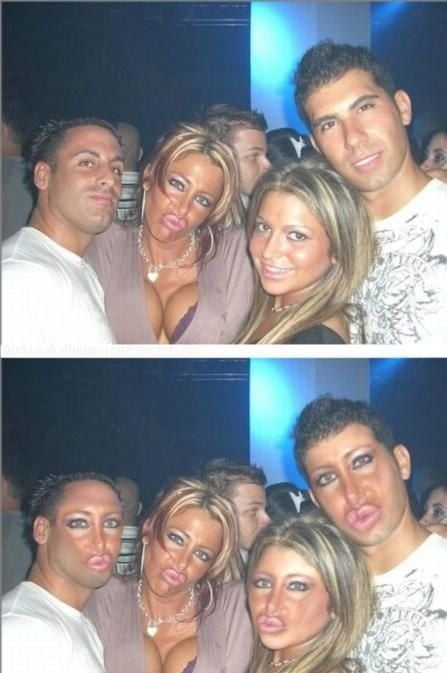
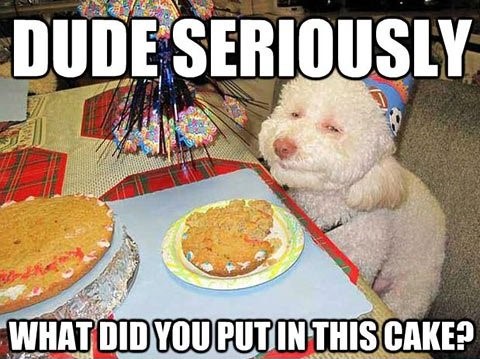
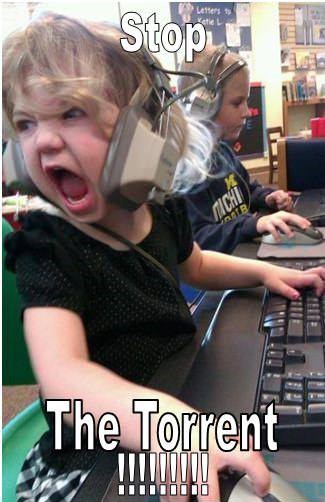

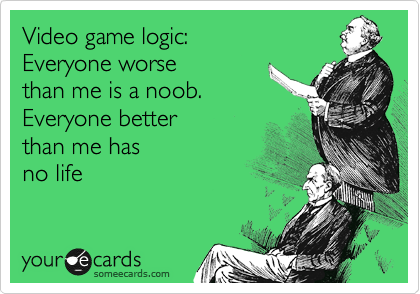
What was the name? Jellyfish? Jellyfin? Thanks!