That's a penis??
_hovi_
Does that make the entire window have a lower opacity i.e. the text too? If so, do you find it distracting?
Damn, cleannn. How did you get everything to have translucency, I only have it for my terminal emulator and bar
Just an update in case anyone else comes across this post - I found this plugin which allows me to put the inlay hints at the end of the line and it works great. Make sure to modify the display_callback to change how it looks.
I was afraid that was the case yeah. I think I was using that before yeah, might just go back
Personally I use macchina
Yeah pretty cool. Bit tricky at parts due to (imo) a lack of tutorials / easy to follow examples, but got through it eventually. Felt refreshing to not have to write js/ts
Recently did my portfolio website using Leptos, that was pretty cool. Currently, working on adding modded Minecraft launcher support to my plugin for rofi called rofi-games so the instances can be launched from there
I'd assume virtual machines - as for why, just checking their program works on different systems I guess
I use GOS but... Google phone...
Even with that title people still missed the sarcasm, mad
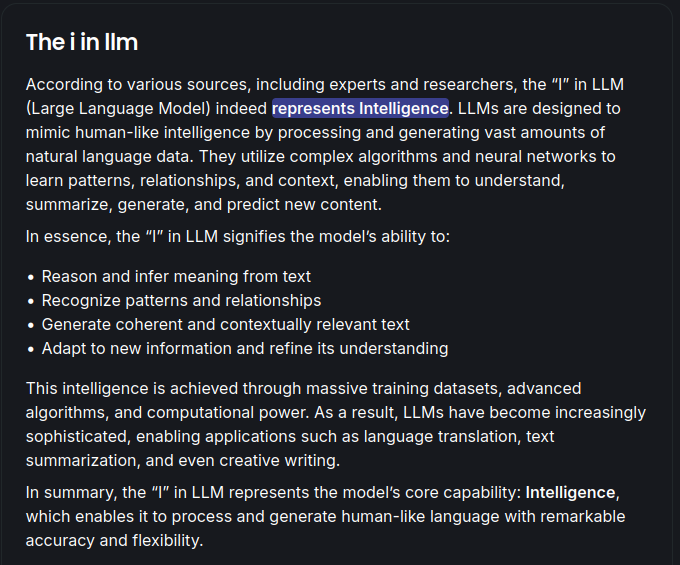
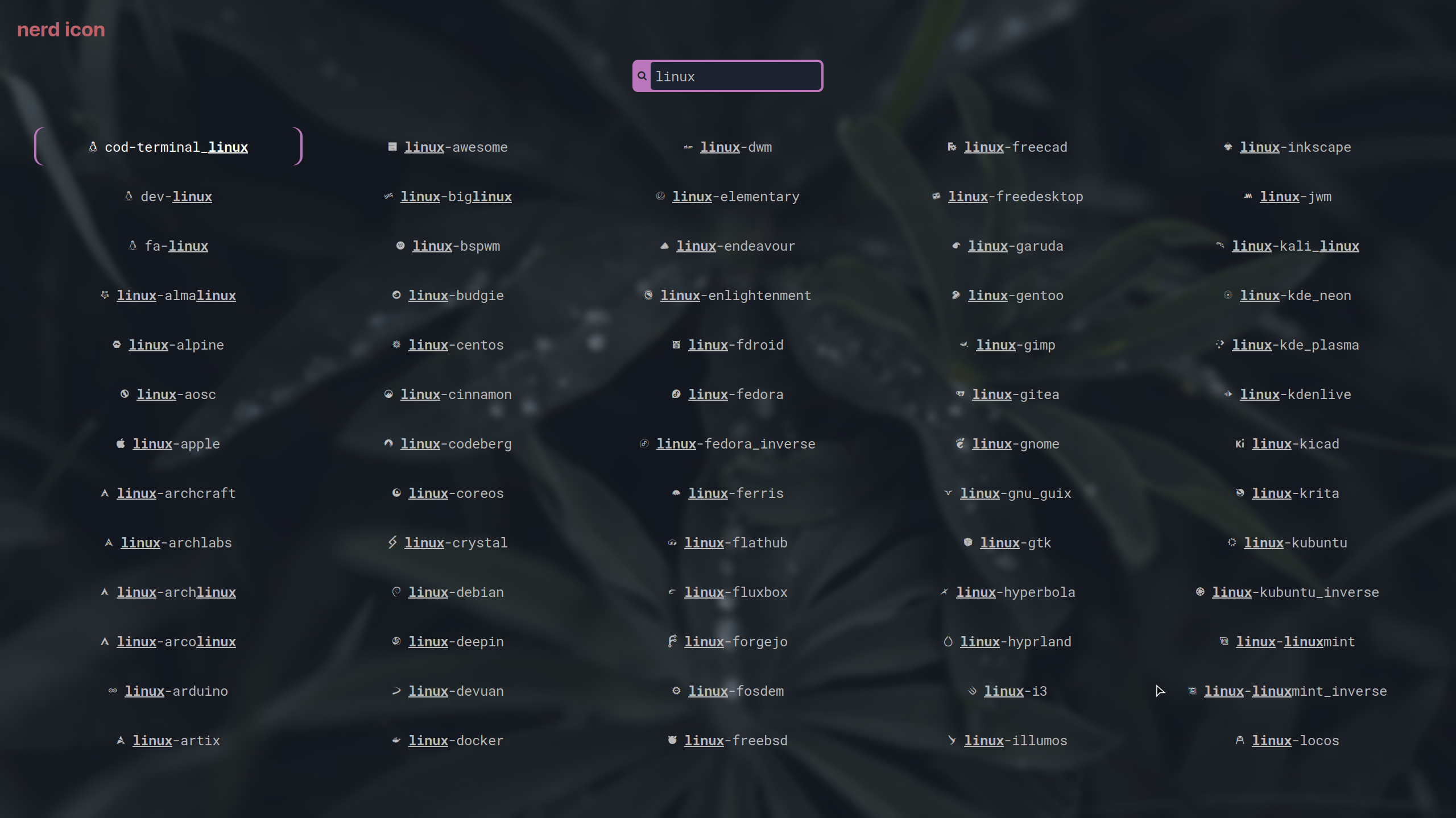
It was, in fact, just roasting itself