Found a solution already. Pressing F11 in the game brings up the debug menu. Reloading the health scripts (lua files) made the options visible. What I don't understand is why you would have to do this, but sure...
Now I know how much time is left, that's what's important.
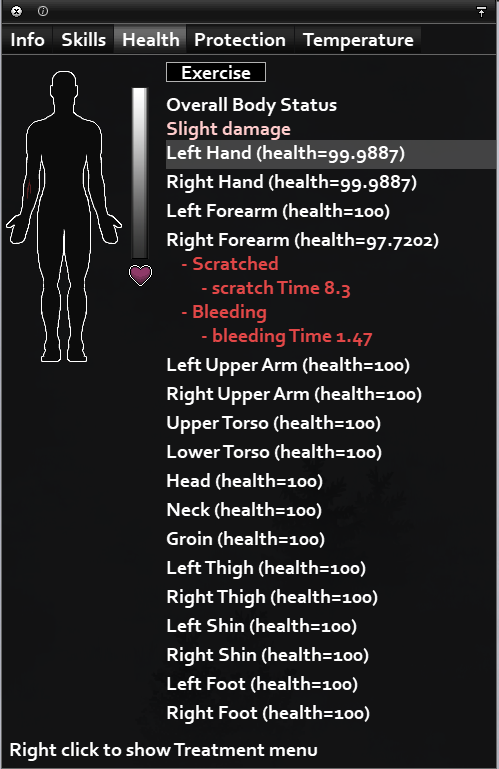
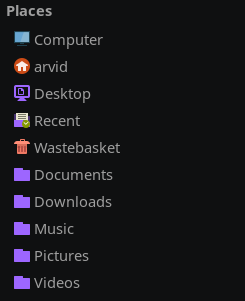







That’s a very nice cat