Also depending on the architecture on the computer, this might be the only possible solution. I have a samsung m2020 series printer connected to a Pi to share it on the local network. Samsung Unified Driver does not work on armhf as it is only compiled for x86/x64, but splix can be compiled on armhf and it actually supports my printer
RedBauble
Others are saying to switch to the specific driver for your printer. If you do not want to go proprietary you could try and see if your printer is supported by the splix driver
What did you do to keep the card cool?
Poorly. Had 3d printer a fan duct and ducted a fan to the back of the case, to push-pull air. Those cards are made to work in server racks, with really high pressure and high speed fans, not really for a desktop. I have seen people on reddit mounting a modified 3070ti cooler on the tesla, but I had not had a chanve to try that.
And was it loud?
Yes, depending on the fans used. But high speed fans are generally loud. Also lots of vibrations, but that qas mostly fault of my incredibly sketchy setup
I used to do this with a nvidia tesla m40 and a radeon hd6850. Used the tesla for rendering amd encoding, the radeon for display output. I just followed the arch wiki pages related to nvidia optimus laptops and PRIME offloading. It worked but was a bit junk, in some other tests I did, when the radeon was used to render the DE, I had a much more fluid experience, offloading the rendering seems to lead to some micro stutters every now and then that make it a not so fluid experience. But ymmv I guess. Also I haven't had any luck with two separate nvidia cards, but that was probably due to driver version mismatch between the two cards
What's up with the in-app tracking? Is it just related to likes/dislikes?
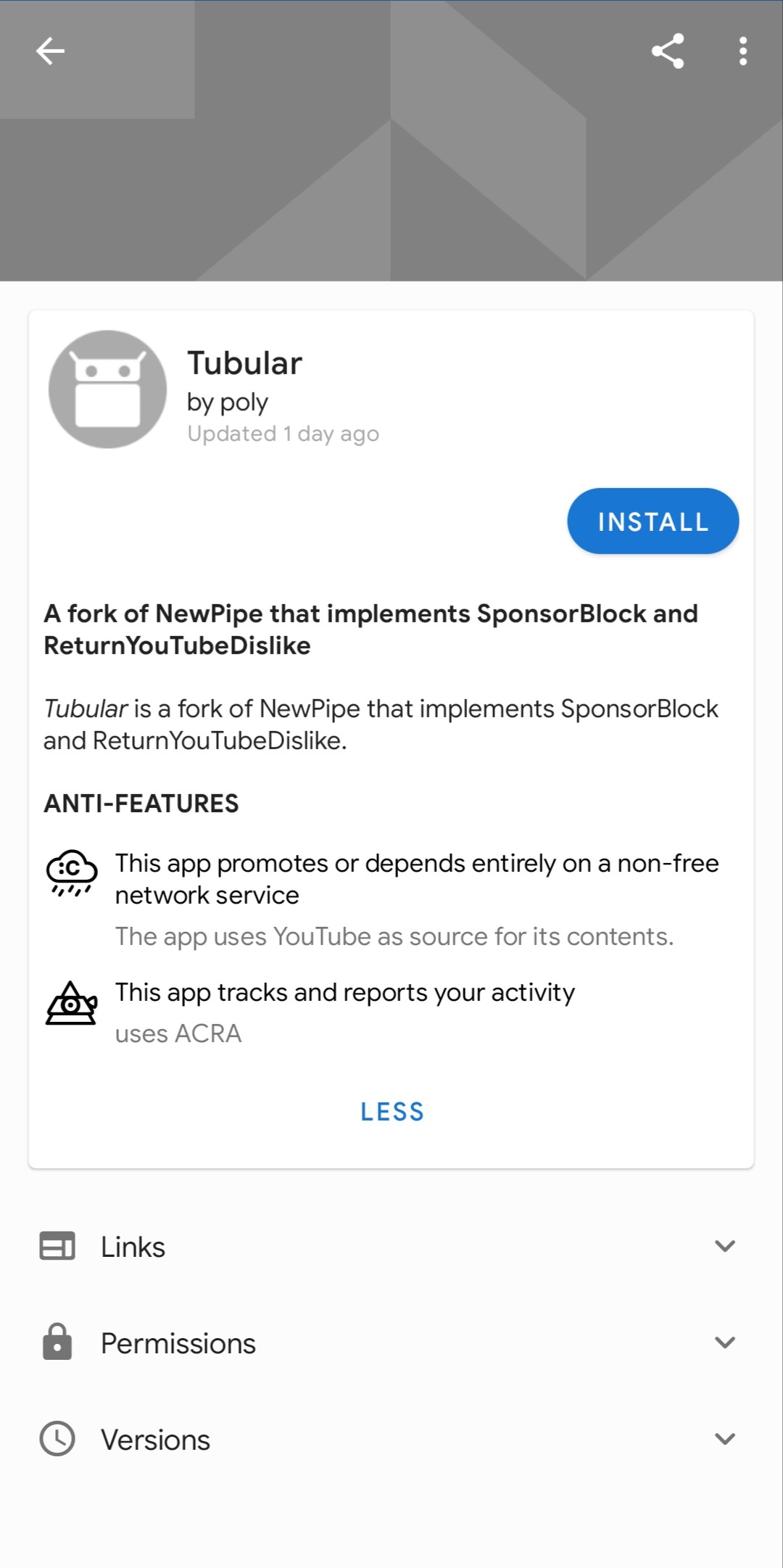
I also just saw how they places their vbat and gnd on your main chip, I don’t think I would put any there either unless it asks for it.
What are you exactly saying here? You wouldn't put vias behind those pads?
Just saw your comment on the PCB size. In that case I would definitely go with a four layer board to avoid issues (heat and signal integrity).
Yep, I've also done some tests with ground planes on both layers, and it comes out sparse to say the least. Problem is, I have never made a 4-layer board, do you have any resources on those I can learn from? Are there any particular things to pay attention to? How do I "organize" layers? Which ones do I use for traces and which ones for power planes?
If you have pics of the schematic, I can take a deeper look at it. Cool project, first time I see that chip.
Here's a quick screenshot, in the original post I linked the git repo which includes all kicad files. It's rough atm, I haven't made it look good yet

0.8mm (size) / 0.4mm (hole) vias
Trace width depends on the net class, I calculated them using kicad's built-in calculator
- 0.127mm (minimum by jlcpcb) for signals and low current
- 0.15mm for motors (the max. current the driver can source is 400mA per channel, I overspec'ed them since my motors will absorb current in the order of 100mA)
- 0.3mm for power supply
I also need that the PCB stays as small as possibile, so having components on both sides is a necessity for me
Using official lineageos+microg here. I had android system intelligence installed and i noticed when it recognized a song while watching tv. I was able to uninstall it via aurora store
I am sorry for double/triple posting. I was trying to cross post from [email protected] but cross posting is broken from the Eternity android app. This time I used the webui
Ah, good old PlarformIO