5
upon installation of the most up to date 4.7.1, I couldn't start the Protonvpn
TLDR, reinstall proton-vpn-gnome-desktop, fixes the issues.
below are my terminal history,
similar to the bug report from reddit:
https://www.reddit.com/r/ProtonVPN/comments/1gjhaoi/protonvpn_update_on_linux_mint_213_fails_to_start/ (front end: https://redlib.privacyredirect.com/r/ProtonVPN/comments/1gjhaoi/protonvpn_update_on_linux_mint_213_fails_to_start/)
$ protonvpn-app
Traceback (most recent call last):
File "/usr/bin/protonvpn-app", line 33, in <module>
sys.exit(load_entry_point('proton-vpn-gtk-app==4.7.1', 'console_scripts', 'protonvpn-app')())
File "/usr/lib/python3/dist-packages/proton/vpn/app/gtk/__main__.py", line 35, in main
controller = Controller.get(executor, exception_handler)
File "/usr/lib/python3/dist-packages/proton/vpn/app/gtk/controller.py", line 64, in get
executor.submit(controller.initialize_vpn_connector).result()
File "/usr/lib/python3.10/concurrent/futures/_base.py", line 458, in result
return self.__get_result()
File "/usr/lib/python3.10/concurrent/futures/_base.py", line 403, in __get_result
raise self._exception
File "/usr/lib/python3/dist-packages/proton/vpn/app/gtk/controller.py", line 97, in initialize_vpn_connector
self._connector = await self._api.get_vpn_connector()
File "/usr/lib/python3/dist-packages/proton/vpn/core/api.py", line 63, in get_vpn_connector
self._vpn_connector = await VPNConnector.get(
File "/usr/lib/python3/dist-packages/proton/vpn/core/connection.py", line 94, in get
await connector.initialize_state()
File "/usr/lib/python3/dist-packages/proton/vpn/core/connection.py", line 251, in initialize_state
state = await self._get_initial_state()
File "/usr/lib/python3/dist-packages/proton/vpn/core/connection.py", line 240, in _get_initial_state
current_connection = await self._get_current_connection()
File "/usr/lib/python3/dist-packages/proton/vpn/core/connection.py", line 218, in _get_current_connection
backend_class = Loader.get("backend", persisted_parameters.backend)
File "/usr/lib/python3/dist-packages/proton/loader/loader.py", line 129, in get
raise RuntimeError(f"Loader: couldn't find an acceptable implementation for {type_name}.")
RuntimeError: Loader: couldn't find an acceptable implementation for backend.
$ sudo apt install proton-vpn-gnome-desktop
[sudo] password for user:
Reading package lists... Done
Building dependency tree... Done
Reading state information... Done
The following additional packages will be installed:
python3-proton-vpn-network-manager
The following NEW packages will be installed:
proton-vpn-gnome-desktop python3-proton-vpn-network-manager
0 upgraded, 2 newly installed, 0 to remove and 0 not upgraded.
Need to get 31.1 kB of archives.
After this operation, 207 kB of additional disk space will be used.
Do you want to continue? [Y/n] y
Get:1 https://repo.protonvpn.com/debian stable/main all python3-proton-vpn-network-manager all 0.9.4 [28.4 kB]
Get:2 https://repo.protonvpn.com/debian stable/main all proton-vpn-gnome-desktop all 0.8.0 [2,628 B]
Fetched 31.1 kB in 1s (24.5 kB/s)
Selecting previously unselected package python3-proton-vpn-network-manager.
(Reading database ... 235378 files and directories currently installed.)
Preparing to unpack .../python3-proton-vpn-network-manager_0.9.4_all.deb ...
Unpacking python3-proton-vpn-network-manager (0.9.4) ...
Selecting previously unselected package proton-vpn-gnome-desktop.
Preparing to unpack .../proton-vpn-gnome-desktop_0.8.0_all.deb ...
Unpacking proton-vpn-gnome-desktop (0.8.0) ...
Setting up python3-proton-vpn-network-manager (0.9.4) ...
Setting up proton-vpn-gnome-desktop (0.8.0) ...
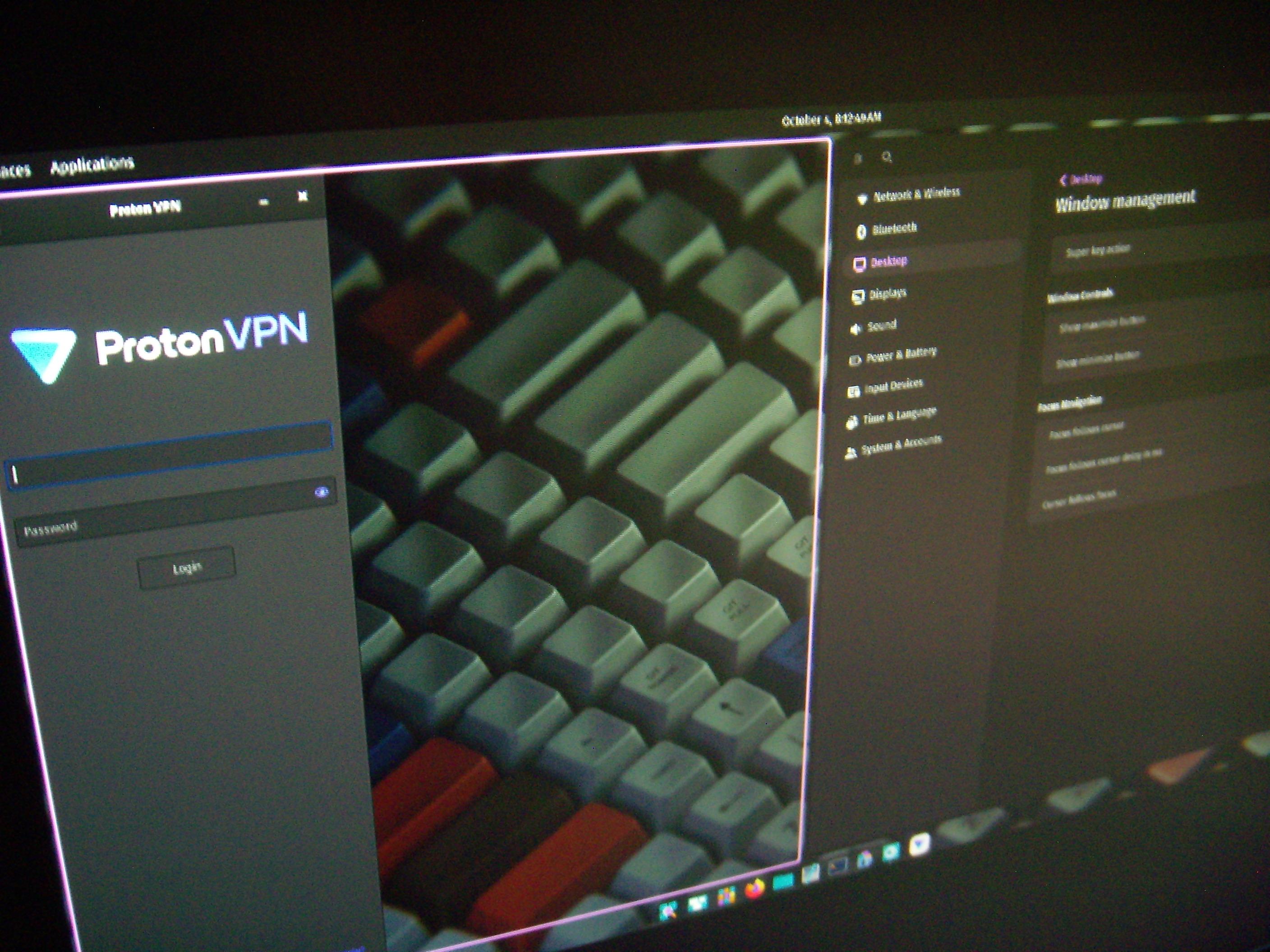
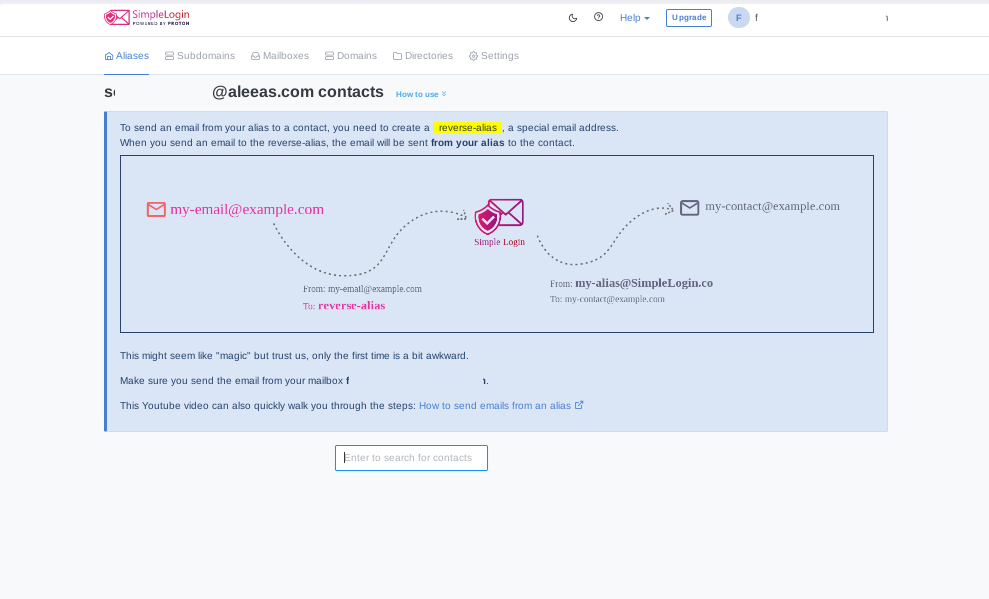
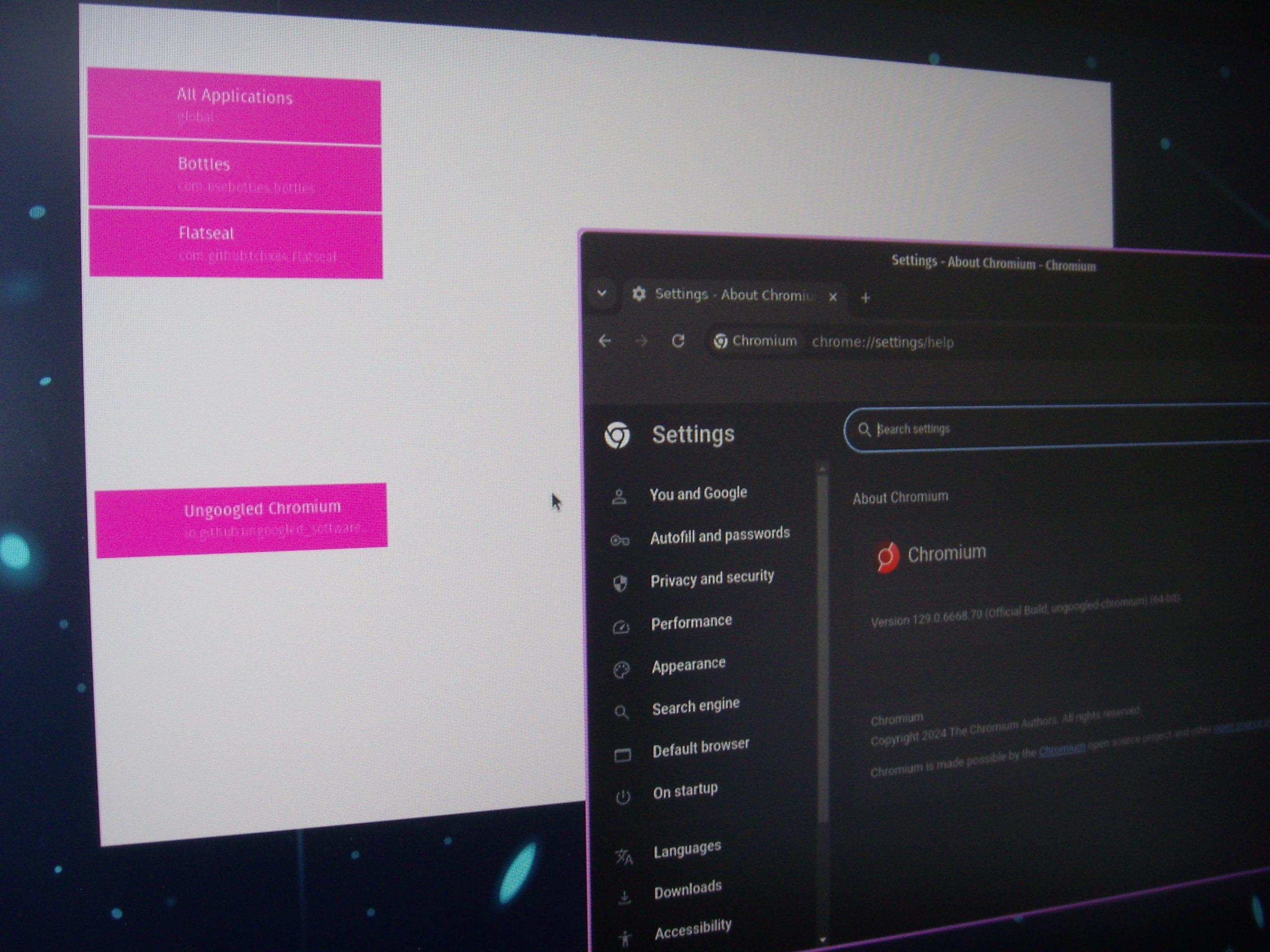
I initially wanted to file a bug report on Github, but
it just directs me to https://protonvpn.com/support/ and I got lost where I should go to file the bug report
if anyone knows, and if you experience the same issues, can you please file the report on our behalfs? thank you