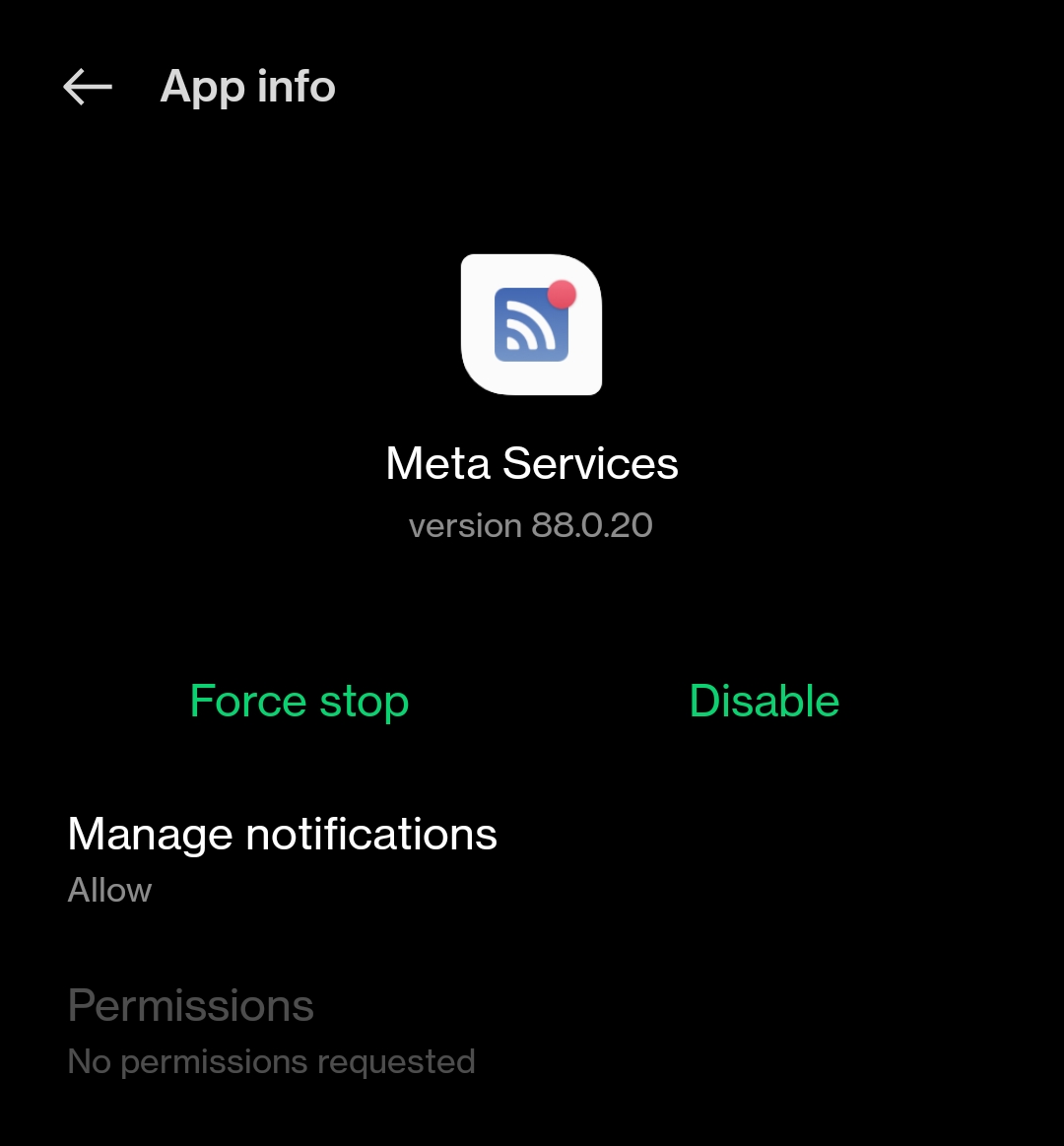If it can't be uninstalled, try using adb commands from a computer to remove it. I got rid of a bunch of preinstalled stuff on my phone that way.
Privacy Guides
In the digital age, protecting your personal information might seem like an impossible task. We’re here to help.
This is a community for sharing news about privacy, posting information about cool privacy tools and services, and getting advice about your privacy journey.
You can subscribe to this community from any Kbin or Lemmy instance:
Check out our website at privacyguides.org before asking your questions here. We've tried answering the common questions and recommendations there!
Want to get involved? The website is open-source on GitHub, and your help would be appreciated!
This community is the "official" Privacy Guides community on Lemmy, which can be verified here. Other "Privacy Guides" communities on other Lemmy servers are not moderated by this team or associated with the website.
Moderation Rules:
- We prefer posting about open-source software whenever possible.
- This is not the place for self-promotion if you are not listed on privacyguides.org. If you want to be listed, make a suggestion on our forum first.
- No soliciting engagement: Don't ask for upvotes, follows, etc.
- Surveys, Fundraising, and Petitions must be pre-approved by the mod team.
- Be civil, no violence, hate speech. Assume people here are posting in good faith.
- Don't repost topics which have already been covered here.
- News posts must be related to privacy and security, and your post title must match the article headline exactly. Do not editorialize titles, you can post your opinions in the post body or a comment.
- Memes/images/video posts that could be summarized as text explanations should not be posted. Infographics and conference talks from reputable sources are acceptable.
- No help vampires: This is not a tech support subreddit, don't abuse our community's willingness to help. Questions related to privacy, security or privacy/security related software and their configurations are acceptable.
- No misinformation: Extraordinary claims must be matched with evidence.
- Do not post about VPNs or cryptocurrencies which are not listed on privacyguides.org. See Rule 2 for info on adding new recommendations to the website.
- General guides or software lists are not permitted. Original sources and research about specific topics are allowed as long as they are high quality and factual. We are not providing a platform for poorly-vetted, out-of-date or conflicting recommendations.
Additional Resources:
- EFF: Surveillance Self-Defense
- Consumer Reports Security Planner
- Jonah Aragon (YouTube)
- r/Privacy
- Big Ass Data Broker Opt-Out List
Can you possibly go more in depth or provide a source that goes more in depth on how to do this? Very interested in doing this
Here you go. Hardest part is probably installing adb, there's a more detailed page linked to that in step 2.
https://www.xda-developers.com/uninstall-carrier-oem-bloatware-without-root-access/
Now on GrapheneOS on the Pixel 6a. One of the best decisions I made :)
GOS club!
Blame the phone manufacturer, they are the ones that took the bribe to put it there just like with every other bundled crapware.
It's not unlikely to be an NSA thing which allows them to access everthing. That sounds paranoid, but Snowden happened so we know they were doing stuff like this 10 years ago:
DROPOUTJEEP .... "A software implant for the Apple iPhone that utilizes modular mission applications to provide specific SIGINT functionality. This functionality includes the ability to remotely push/pull files from the device. SMS retrieval, contact list retrieval, voicemail, geolocation, hot mic, camera capture, cell tower location, etc. Command, control and data exfiltration can occur over SMS messaging or a GPRS data connection. All communications with the implant will be covert and encrypted."
https://en.wikipedia.org/wiki/ANT_catalog
To be honest, I think we just have to accept privacy is dead. The only real choice that remains is whether to regularly teabag our phones on on the off chance someone's looking.
No, we don't have to accept that privacy is dead. We need to learn to control the technology around us.
This podcast covers this topic in depth with a lot of practical instruction for what you can do to manage your privacy and security: The Privacy, Security, and OSINT Show
I have a Pixel 7 and it isn't installed.
Pixels are the least bloated of Androids fortunately.
Of course not. Google is a competitor to Facebook.
But much of the long tail of Android phones bundle Facebook shovelware.
I always, disable or remove anything to do with Facebook or Meta, & lots of other crap, as a first sweep of a new phone or installation..👍🏼
Thanks for the heads up, fuck this bloat/spyware shit.
Shit like this is why I use a DeGoogled phone. Get a Pixel and install GrapheneOS or CalyxOS and use open source apps wherever you can, and sandbox any Google Play apps you have to use (banking, etc).
Pixel phones don't have this app. It's not Google adding it to the OS.
I don't think they were implying that it was. Pixel phones don't have this, but they have loads of other methods of stealing your data. Ungoogled ROMs are focused on complete privacy, not just from google.
One more reason to use a custom ROM. Death to the bloat!
One of the pros of using a Pixel! Absolutely no bloat on my previous 4a or my current 7 besides a T-Mobile app that was installed because of my SIM card. Uninstalled that and I was golden.
Unless you don't consider google software bloat.
Honestly, if I have the choice, I will choose Google to keep my data over Facebook/meta. While they will do the same stuff with it, at least they give me good products in exchange for my personal life. I also think Google is more transparent about how they collect their data and they let you pretty easily opt out of most of the very intrusive stuff. I also trust their security a whole lot more than Meta's as they are pretty innovative in that space (like with webauthn)
With pixel you can install grapheneos and have no bloat! (or optionally sandboxed bloat)
Fairphone 3, don't have it 👌
All the phones I've had come with bloatware like this, I currently have a Xiaomi phone and MIUI itself is bloatware, the ROM is full of ads. Thankfully there is an "adb" software for Xiaomi phones that allows you to disable or remove this pre-installed malware.
Of the cheap Samsung, LG and huawei phones that I've had they also come with random bs pre-installed that can't be uninstalled without the help of third party software.
adb stands for "Android Debug Bridge" and it's an Android tool, not specific to Xiaomi.
This is why I avoid Samsung like the plague. Chinese brands atleast let you swap the stock ROM with whatever you like, with minimal effort.
For those that aren't aware, Universal Android Debloater is a great tool to uninstall/disable bloatware.
It lists out all potential bloatware found on your device and you could disable them with a mouse click. I always use it to debloat my new devices.
Thanks for sharing. Had no clue and just went and disabled all 3 of these apps of theirs
absolute bloatware, i just uninstalled this a few days ago
Some phones used to come with Facebook pre-installed, it's probably from that. Don't get a Samsung lol
Not installed on Pixel 5a (with Facebook app) or 6a
Why am I not surprised
Why can't I find any articles about decompiling and researching this one? :(
Ugh, stuff like this is why I bought a pixel. I got an s23 for "free" from T-Mobile, and it was so infested with spyware and bloat that even android debloater couldn't get it all.
GrapheneOS has basically made it all worthwhile. I do with I could have multiple (more than 2) profiles though.
This is why it's so nice to use CalyxOS. All the functionality of an Android with none of the crap and minimal bloat.
thanks for the heads up.