It does. I think there is a toggle in the menu in top of feed. Also you can add a button to the feed that auto hides all posts.
Sync for Lemmy
👀
Welcome to Sync for Lemmy!

Welcome to the official Sync for Lemmy community.
The rules for posting and commenting, besides the rules defined here for lemmy.world, are as follows:
Community Rules
1- No advertising or spam.
All types of advertising and spam are restricted in this community.
Community Credits
Artwork and community banner by: @[email protected]
In top of the feed I only see the sorting, communities and instances buttons. I only know of adding buttons in the same menu where the normal "hide read" button I was talking about earlier is and there's no auto hide option there to add.
So in conclusion I am dumb and can't find where these options are. Please help!
Go to Settings -> General -> Show FAB (floating action button). The action button has options including hide read. You can freely move the buttons
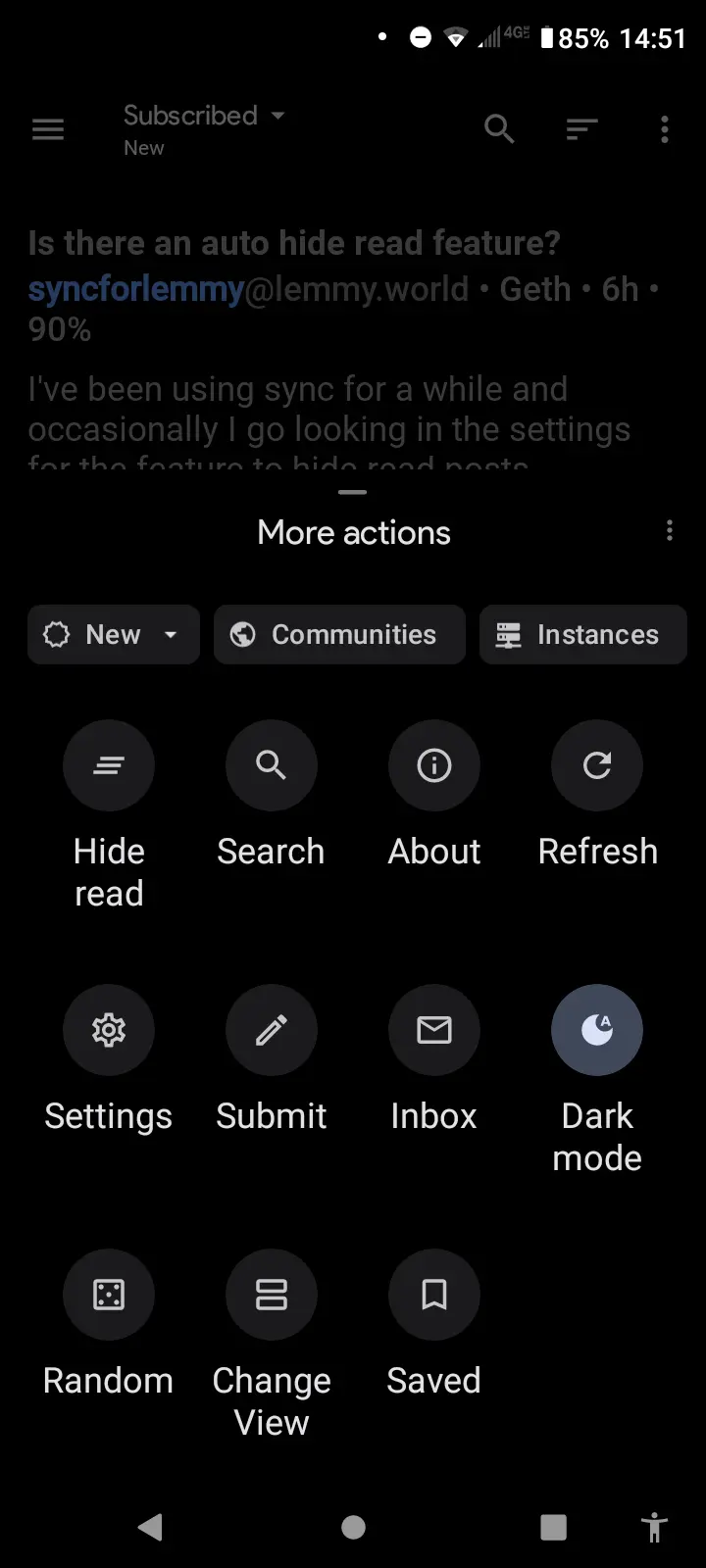
That is what I'm already using. I have to hit hide read every time I refresh. I would like to have the read posts automatically hidden, instead of having to do this action every single time I start sync.
Is this the thing?
Settings shortcut: Experimental > Keep posts hidden
Or maybe this (or the area it's in) Settings shortcut: History > Mark posts as read
Thanks for the suggestion. Both of those options are already enabled on my end.
Well, shoot. Sorry I can't be more helpful then. Good luck!