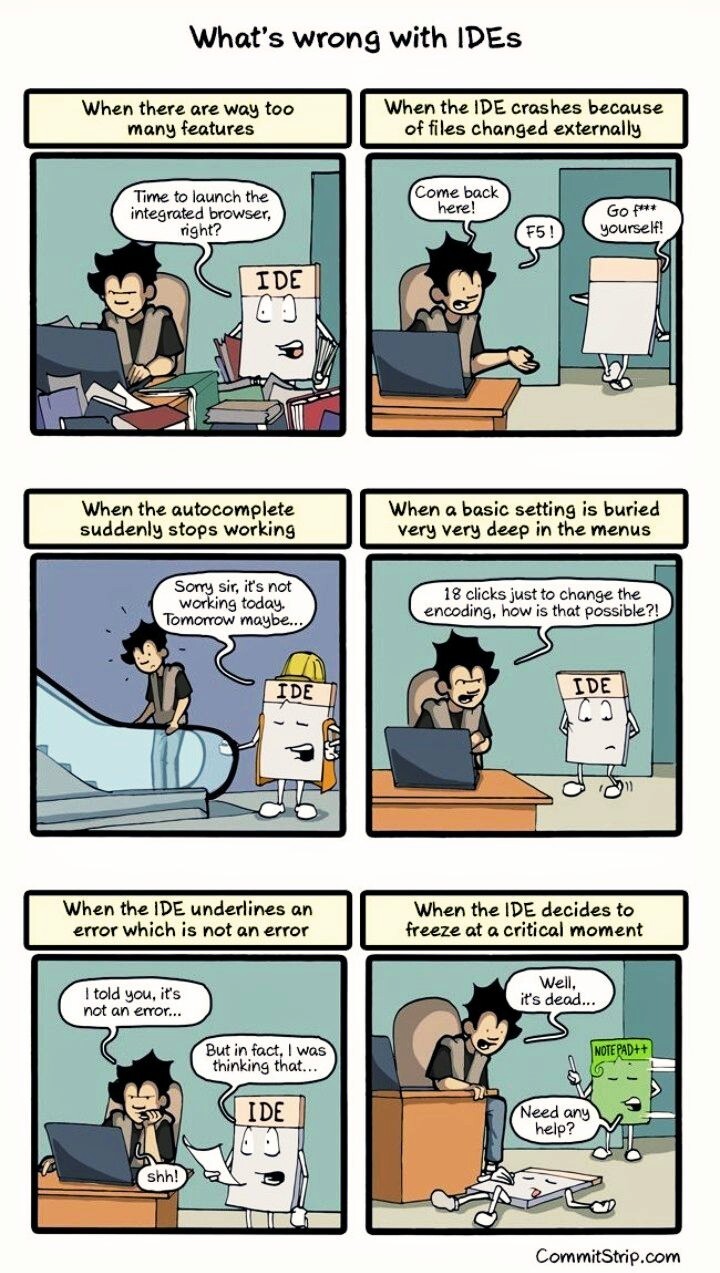Meanwhile: vim and Emacs users, constantly installing and configuring plugins to emulate a fraction of the power of IDEs, go "just use vim/Emacs".
Programmer Humor
Welcome to Programmer Humor!
This is a place where you can post jokes, memes, humor, etc. related to programming!
For sharing awful code theres also Programming Horror.
Rules
- Keep content in english
- No advertisements
- Posts must be related to programming or programmer topics
So, you've never actually used Emacs?
And possibly also never used vi either?
I only use nerdtree, and bind some scripts to F-keys. Haven't updated in a couple years, just works.
What is that hyperlink?
I swear to God if it is what I think it is, I'm going to jump into fucking traffic carrying as many baby ducks as I can.
What do you think it is?
It looks like they put a license of use on their comment
Before I started reading the meme I actually thought "just use Notepad++".
I've had everything on this list with Visual Studio alone, with the exception of #2 maybe.
-
All the AI shit they're adding, plus the millions of windows you can pull up that are all hidden in different places. The only way this is remotely usable is with the search.
-
This happens every other day when working with Blazor. As an added bonus, it can never decide on spacing and will constantly change it.
-
Probably a symptom of using legacy code and modern code at the same time, but good god the settings for everything are in a million places.
-
Another symptom of blazor.
-
Our project is too big.
You should refer to Visual Studio by its full title: "Visual Studio (not responding)".
Definitely #1. I've encountered #2 with a very specific IDE and #4 and #5 on occasion.
XCode would randomly stop syntax highlighting for years because their engineering was so shit.
In the JetBrains IDEs (which, relatively speaking, I like), I have to use "Invalidate caches and restart" several times a day just to get past all the incorrect error highlighting.
It's almost enough to make me feel nostalgic for the DOS version of Borland Turbo Pascal, which wasn't bright enough to do any of this stuff. (Well, it could freeze up, I suppose, but the only time I actually managed to do anything like that, it involved a null pointer dereference that would have triggered a segfault on any modern system.)
#1 and 3, definitely, although 3 is usually not really the IDEs fault.
The others, either not really (#2, 5), who cares, (#4), or maybe occasionally but not really specific to IDEs (#6).
How is #6 not specific to IDEs? I've never had vim, np++, or any other dedicated editor freeze; and I've used them to edit multi-gigabyte log files before.
I mainly code Java with IntelliJ.
- it doesn't AFAIK have an integrated browser or if it does I have never encountered it ❌
- I have not seen it crash a lot and certainly not for the stated reason ❌
- if autocomplete isn't working, that is a sign something about the build process isn't set up right, so other things won't work either ❔
- basic settings being buried deep in the menus is definitely a thing ✅
- if it underlines something, that has always been an error, I think it calls a real Java compiler for this ❌
- freezing at critical moments can occasionally be a thing ✅
basic settings being buried deep in the menus is definitely a thing ✅
Nah, there is:
- A special hotkey that allows you to find and execute virtually any command. Same in vscode with ctrl+shift+p.
- Text-based search in the settings dialog.
So even though things are buried somewhere deep, it's easy to find them.
freezing at critical moments can occasionally be a thing ✅
Sounds like a ~~skill~~ hardware issue tbh.
At least the number of times I have to use the Clean Java Language Workspace in VS Code has declined recently. I mean, I still have to, just not as often.
All of those are things that have happened to me (except an IDE that could not handle externally edited files). They are very rare occurrences, but still annoying when I have to get something done.
In my experience, yes. Even coding in the basic notepad makes more sense.
Thanks for sharing this here 😊😊😊