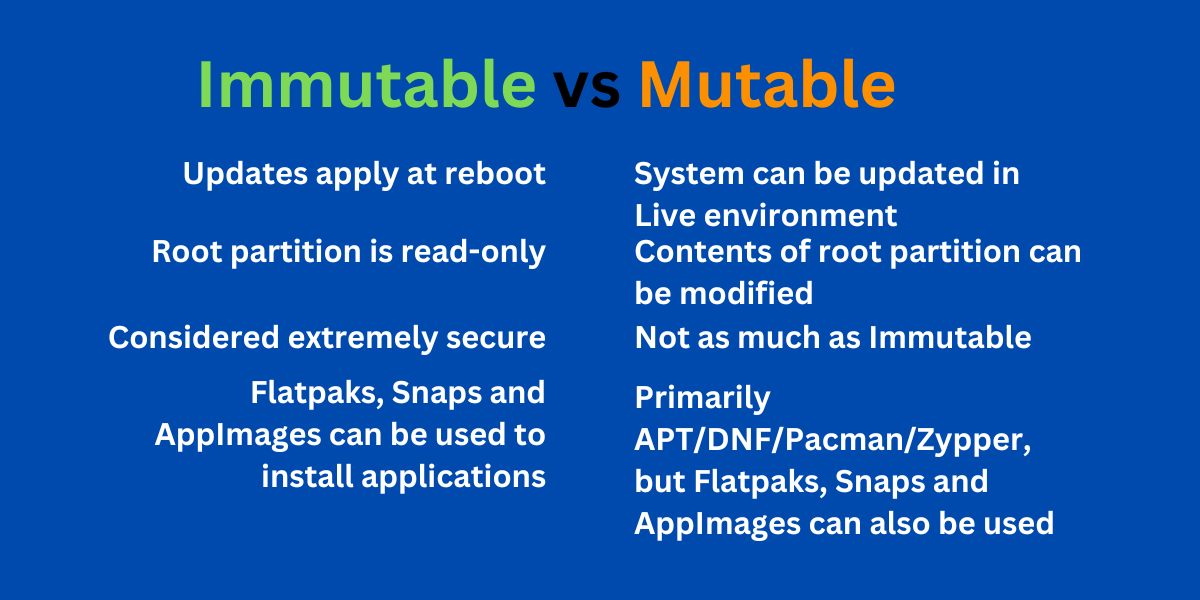I think it's good if you have a ton of storage and want to set it and forget it. For me, immutable depresses me. I came to Linux for the tinkering and the ability to do what I please to my system, not to be restricted. That's just me, though. For handhelds/strictly gaming machine (a Steam machine for example)? I think immutable is the perfect fit for it.
Linux
From Wikipedia, the free encyclopedia
Linux is a family of open source Unix-like operating systems based on the Linux kernel, an operating system kernel first released on September 17, 1991 by Linus Torvalds. Linux is typically packaged in a Linux distribution (or distro for short).
Distributions include the Linux kernel and supporting system software and libraries, many of which are provided by the GNU Project. Many Linux distributions use the word "Linux" in their name, but the Free Software Foundation uses the name GNU/Linux to emphasize the importance of GNU software, causing some controversy.
Rules
- Posts must be relevant to operating systems running the Linux kernel. GNU/Linux or otherwise.
- No misinformation
- No NSFW content
- No hate speech, bigotry, etc
Related Communities
Community icon by Alpár-Etele Méder, licensed under CC BY 3.0
I'm using Bluefin and overall it's great. However, there are some unique issues due to immutability and flatpak.
- It's more difficult to utilize a NAS. For example, on something like Mint, I can open Proton Drive on Firefox, and I can use FF to upload files from my NAS to PD.
On Bluefin, I can access my NAS and all files using the Files app, but not using FF, and I cannot accomplish the above task in the same way. Firefox cannot fully access my NAS, and I have not figured out how to make it work. I've played around with Flatseal, but no dice. Instead, I need to use Files to download the files from my NAS to a local folder, and then I can use Firefox to upload to PD from that local folder. I'm guessing there is a better way, but I haven't figured it out yet.
EDIT: This thread motivated me to try and fix this issue. Installing Firefox using rpm-ostree worked. I expected it would, though I am still hoping to figure this out using the Flatpak version at some point. I also tried using Distrobox/Box Buddy to create a Fedora 40 box and install Firefox there. That version of Firefox couldn't even see my NAS at all (unlike the Flatpak which could see my NAS but couldn't upload files from the NAS to Proton). This was my first time ever using Distrobox. I thought it was super cool to see it in action and get a working Firefox, even though I couldn't use it to access my NAS as hoped.
- I would desperately like to use a screenshot tool with built-in annotations, but I haven't found a flatpak that works. As I understand, it might have something to do with flatpak combined with Wayland and/or my Nvidia GPU.
So while most things "just work," there are some problems. Planning to stick with it and keep learning. I do love the concept and I'm overall very happy with everything.
I use Proton Drive on Librewolf on Bluefin without issues, so that seems a little odd. It might be an issue with what access you've given the fkatpak. Flatseal is the right place to look.
For #1 could you use distrobox to run it with another OS? I'm pretty new to all this so I could be way out in left field lol.
I haven't tried any distobox stuff yet but I'm very curious. I will at some point.
Whoever downvoted this is lame. I appreciate your question.
I'm not really sure how the upsides of immutable distros work. I've been using linux for a long time and I'm not an expert but I've learned bits of things here and there.
I recently bought a steamdeck and it's running an immutable distro. I don't really know how to use software that's installed via flatpak because it's weird.
I have a game installed that runs badly (unplayable for me) through proton. I can launch it through q4wine if I switch the steamdeck into "desktop mode" and it runs much better.
If it wasn't an immutable distro I could pretty easily make a shell script that launches the game through wine. Then I could add that shell script as a non steam game and it would (I think) run well, and I'd be able to launch it from the non desktop side of steam OS that is a lot more streamlined.
There is something comforting to me about immutable distros though.
I feel like I don't remember half the shit I have installed on my computers. If I wanted to start cutting things out I don't know where I'd start. But with flatpaks I get the sense I could probably just wipe anything I don't use out of the flatpak directory and I probably wouldn't break anything.
I used an immutable fedora on my surface pro 4, I wanted to shoot myself in the face every time I had to install anything. I'm good on that for the rest of my natural life.
I really appreciate rarely seeing the message "update complete, please reboot now". I would consider myself on the tech savvy side though.
Has anyone had good success with setting up a development environment in an immutable distro? I love the entire concept because it fits with a lot of my other software preferences, but the tools for containerized dev environments felt frustrating.
Like, what do you do for your editor? vscode + devcontainers feel like the best option, but it's rough when I need other IDEs (like I use some of the Jetbrains products). Stuff like toolbox works well too, but to get an editor in that, you have to install it in each one, or make a container that has it built in.
Otherwise, I'll stick with plain Fedora — I use flatpaks for all of my apps anyways (except my editor)
Personally, I have found the developer experience on Bluefin-dx (the only one I’ve tried…) to be…. mixed.
VSCode + Devcontainers, which are the recommended path, are pretty fiddly. I have spent as much time trying to get them to behave themselves as I have actually writing code.
Personally, I’ve resorted to using Homebrew to install dev tools. The CLI tools it installs are sandboxed to the user’s home directory and they have everything.
It’s not containers - I deploy stuff in containers all the time. But, at least right now, the tooling to actually develop inside containers is kind of awkward. Or at least that’s been my experience so far.
I think the ublue project is fantastic and I really like what they are doing. But most of the world of developer tooling just isn’t there yet. Everything you can think of has instructions on how to get it going in Ubuntu in a traditional installation. We just aren’t there yet with things like Devcontainers.
Using brew is the recommended method on uBlue, so you're already doing the right thing.
That being said, I use Jetbrains and devcontainers on Bluefin-DX and it's been flawless for me, straight out of the box.
Hmmm, interesting. I like brew, for sure. And devcontainers worked ok for me when I was working on something by myself.
But as soon as I started working on a side project with a friend, who uses Ubuntu and was not trying to develop inside a container, things got more complicated and I decided to just use brew instead. I’m sure I could have figured it out, but we are both working full time and have families and are just doing this for fun. I didn’t want to hold us up!
Our little project’s back end runs in a docker compose with a Postgres instance. It’s no problem to run it like that for testing.
Maybe a re-read of the documentation for devcontainers would help…
I use Jetbrains, devcontainers, and distrobox on Bluefin-DX and it has been flawless out of the box. There's a single command to install the Jetbrains toolbox, which let's you then manage all their apps.
Couldn't recommend it enough, made my development lifecycle so easy.
How do you use the Jetbrains tools with distrobox? So far I've manually installed the toolbox inside my distrobox, but that doesn't seem to be the preferred approach.
ujust jetbrains-toolbox
No need for distrobox for that - it's a built-in ujust command, put there by the creators of uBlue. It really has everything you need out of the box.
More info in the docs: https://docs.projectbluefin.io/bluefin-dx#jetbrains
Yes, I got that running - but how do I then allow the Jetbrains tools to use CLI tools in the distrobox?
I do my main development with Bazzite. I use the Neovim flatpak for my editor and toolbox for builds and such.
Running cli apps like neo vim from a flatpak is frustrating... "flatpak run com.something.neovim" is just the worst way to handle things. Complete deal breaker.
Why is it a bad way to handle things?
I have an alias set up and SDKs enabled. The experience is indistinguishable from a regular install. But you could also layer it onto the os image or install it in user space if you don't like flatpaks for the extra resource usage or something. That's a complete non issue for me though.
I need to run immutable distros more, and I need to figure out how to roll my own images.
Desktop side, I need certain things in the base image rather than adding more layers or using a container. Things like rsync, nvim, git, curl, lynx, etc.
Would immutable distros help reach more desktop audiences? Perhaps. It’s more about applications though. The biggest help has been electron apps and the migration to web apps. The Steam Deck is successful because it has applications people want.
Server side, they look really promising for bare metal servers. Provided, there is an easy way to compile custom images. Being able to easily rollback to a known good image is very enticing, as you point out.