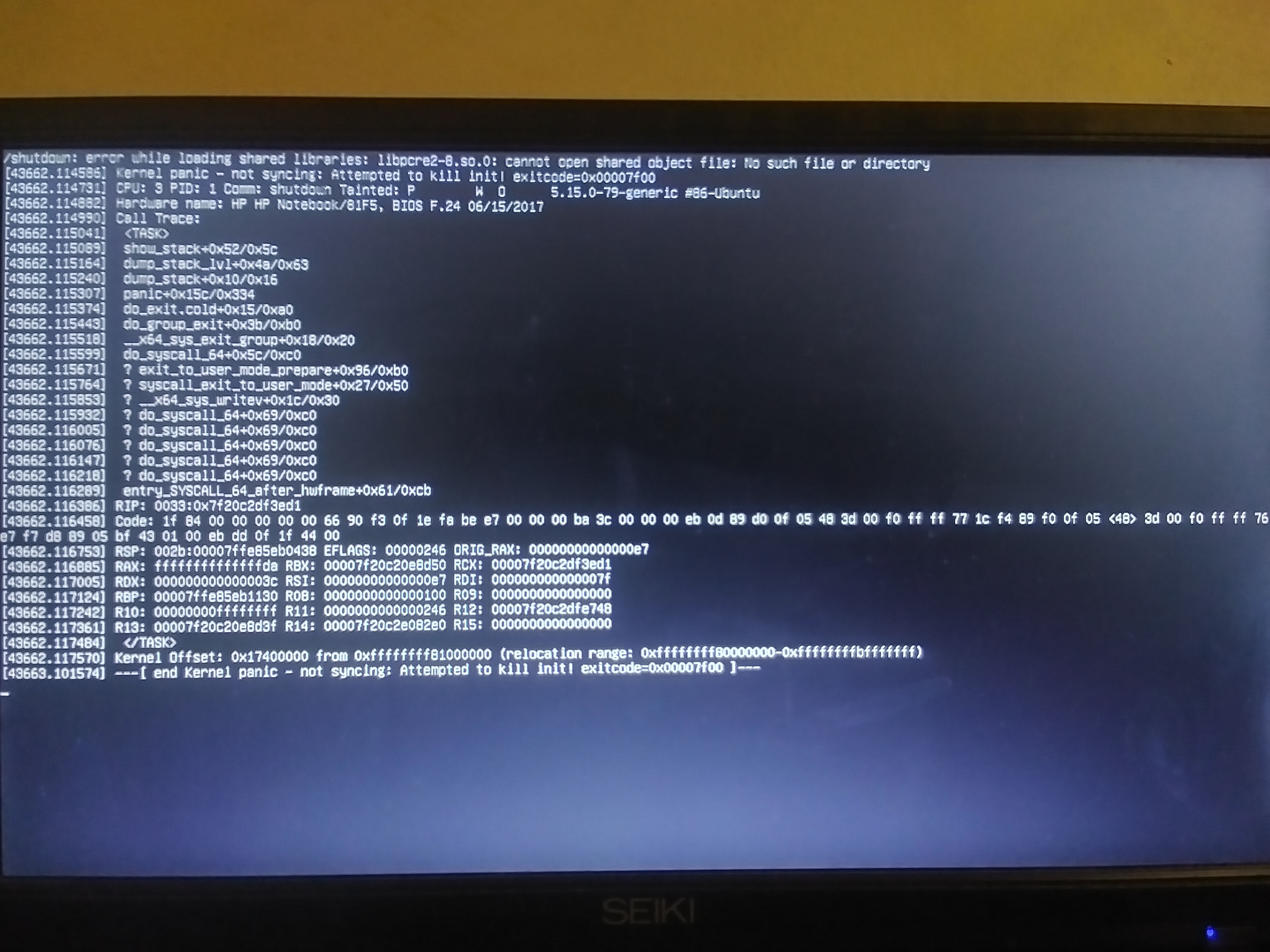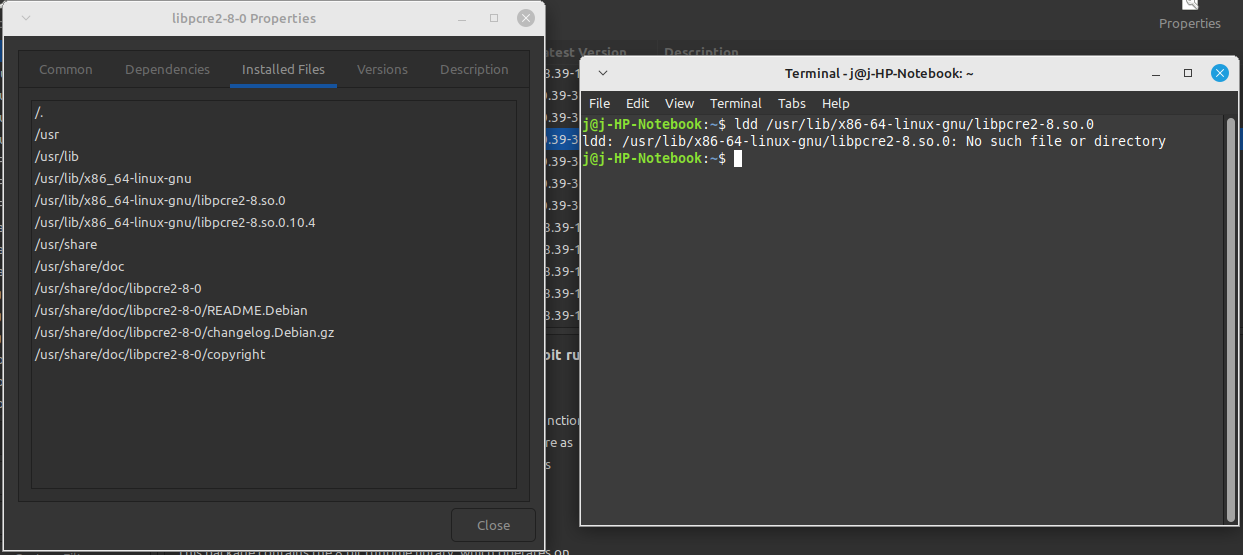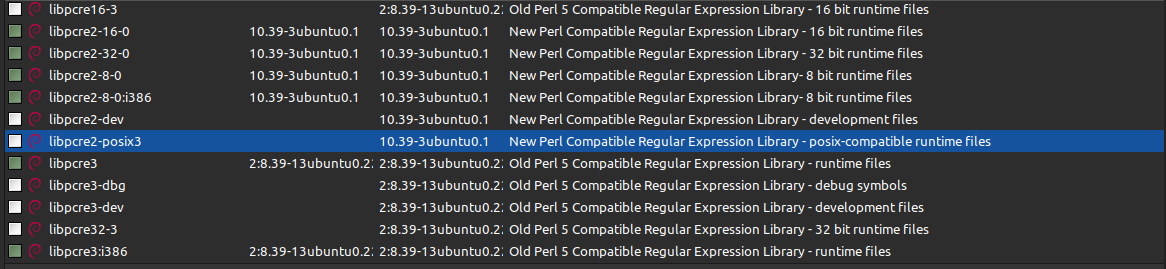Attempting to kill init means that something tried to kill PID 1. That's... abnormal outside of a shutdown. But it can be normal during shutdown. So uhh... yeah: if it continues to be a problem then it needs to be reported and fixed by your distribution. What distribution are you using?
I see kernel panics at shutdown most often on Arch-based distros after updating system packages.
It sucks when it happens during shutdown but it's typically not going to cause other problems... except perhaps not automatically booting if you wanted to reboot instead of shutdown.