sharing - this one is key. I use a shared shopping list and we both need to add and edit.
Get jotting with your friends in seconds: https://pad.disroot.org/
A place to share alternatives to popular online services that can be self-hosted without giving up privacy or locking you into a service you don't control.
Rules:
Be civil: we're here to support and learn from one another. Insults won't be tolerated. Flame wars are frowned upon.
No spam posting.
Posts have to be centered around self-hosting. There are other communities for discussing hardware or home computing. If it's not obvious why your post topic revolves around selfhosting, please include details to make it clear.
Don't duplicate the full text of your blog or github here. Just post the link for folks to click.
Submission headline should match the article title (don’t cherry-pick information from the title to fit your agenda).
No trolling.
Resources:
Any issues on the community? Report it using the report flag.
Questions? DM the mods!
sharing - this one is key. I use a shared shopping list and we both need to add and edit.
Get jotting with your friends in seconds: https://pad.disroot.org/
For note apps I can recommend:
- sharing - this one is key. I use a shared shopping list and we both need to add and edit.
i use and love notally but you can't share/sync (export/import wouldn't satisfy the above requirement)
I was using Joplin for a while... Self hosted their server. On two occasions it screwed up on me and wouldn't load my folders... Luckily I had backups but it was still frustrating. I don't recommend them purely because the notes are stored in a custom format instead of just plain text files.
My favorite way of doing notes now is with git, currently using a free private repo on gitlab.
Just clone the repo on whatever PC I need them and it has backups and version control.
Then use GitJournal on my phone.
It's perfect for me. I love it.
Nice, I’ve been doing something similar, using the obsidian-git plug-in for Obsidian and the Working Copy app on iOS.
Obsidian is my front-end, and it saves the notes in markdown files in a git-synced folder on my computer.
The plug-in pushes and pulls automatically, and Working Copy does the same thing on iOS, just before opening the Obsidian app on iOS.
I had similar experiences with Joplin. Would randomly lose quite a lot of data, and exporting to other formats was a hassle. I also cannot recommend.
I also found a fork called NotallyX, which includes import functions from Keep and Evernote. Pretty useful for someone migrating.
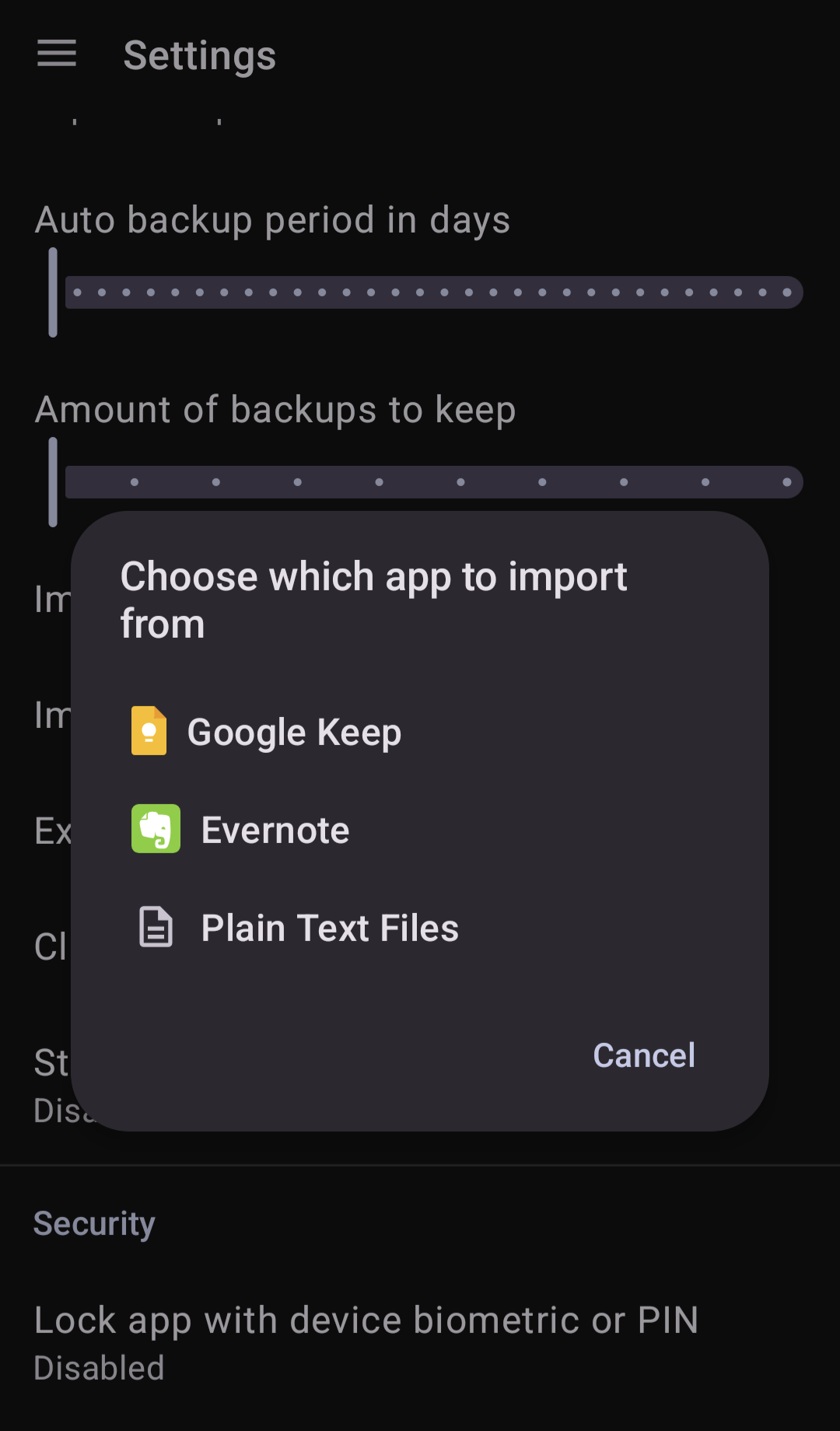
also is a nice addition but i like the fact that notally is just 1.9mb. So i keep using notally and delete a dozen backups from time to time :/
if you're comparing note apps and don't want to try them all one by one like i did, somebody apparently tried them all and wrote reviews ☞https://www.noteapps.ca
Upvotes because the devs are good. Sharing does not work well if at all though.
I just use NextCloud Notes. Categories are just sub folders, so you can create a Shared category and just share it in Nextcloud.
Results from me asking this 1Y ago: https://lemm.ee/post/4593760
Went with Joplin and using it since.
Results from the same question 1 month ago: https://lemm.ee/post/45943693
Obsidian is amazing, though it isn't FOSS but your notes are saved in Markdown, so even if something happens with the app, they will remain yours.
Another alternative may be Joplin and AnyType, but I think AnyType is also not 100% FOSS.
Joplin is my pick.
Joplin + Syncthing has been great for me. Sync across multiple devices with no third party in between. However the "sharing" in this context is limited to other installations of the entire db. To my knowledge, there's no way to say "sync these notes with my wife, and these others with my phone only" etc.
Last i looked into it, joplin had a bug which ment syncthing didnt work . Can't remember the details but the solution was pinning an old version.
I am much much happier with markor notes + syncthing.
Super sinple, 100 % foss, sync what you want .
Nextcloud Notes?
I was skeptical at first but have found it the most useable of all the ones I tried out.
I'm using Quillpad
This is the best answer and should be much higher. It's the closest thing to Google Keep with the features OP wants.
How about LogSeq ?
Basically unmaintained at this point until they release the DB version "some day". And you're delusional if you think they can maintain both versions at the same time. They can't even update the current production version that they already have without focusing all their efforts on a new app that hasn't been released yet.
You might like Blinko. It seems similar to Keep to me. I set it up for awhile, but it didn't give me anything beyond what I already have with Joplin, so couldn't justify keeping it or transitioning to it. Here's a video from DB Tech on the set up process: Self-host Blinko with docker
Anyone know of any that integrate with Google assistant? Such that I can use my voice to add items to a list? Currently using keep due to this