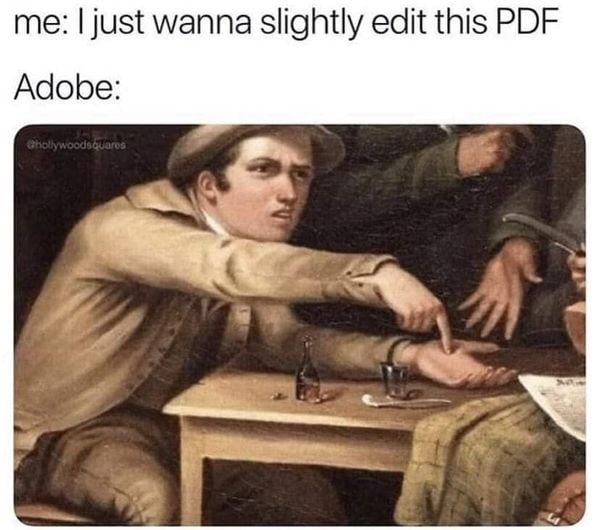I have something for you, kid: https://www.photopea.com/
memes
Community rules
1. Be civil
No trolling, bigotry or other insulting / annoying behaviour
2. No politics
This is non-politics community. For political memes please go to [email protected]
3. No recent reposts
Check for reposts when posting a meme, you can only repost after 1 month
4. No bots
No bots without the express approval of the mods or the admins
5. No Spam/Ads
No advertisements or spam. This is an instance rule and the only way to live.
Sister communities
- [email protected] : Star Trek memes, chat and shitposts
- [email protected] : Lemmy Shitposts, anything and everything goes.
- [email protected] : Linux themed memes
- [email protected] : for those who love comic stories.
PDFxchange is good
Just switched to Linux and this is one thing I haven’t found a good solution for yet.
My only real use case is the “fill and sign” features in Adobe Reader. That allows filling with text boxes wherever I want and importing my actual handwritten signature which looks indistinguishable from print > sign > scanned.
It's garbage at CJK. Half the time your input characters disappear after saving and exiting
I have never experienced using CJK but you should raise the issue
Check this: https://github.com/Stirling-Tools/Stirling-PDF
Since you are on Linux just Start it in a Docker container locally and you are golden :)
I do love me some docker. I’ll check it out. Thanks.
Anyone ever used free tools like pdfescape or others?
I use various apps for editing PDFs.
- Firefox for quick and small edits
- Xournal++ for typing and drawing over the document to make a new document
- LibreOffice Draw, also for the above
Use ILovePDF, it's online so it works for everyone, and it is free and easy to use
ILovePDF is wonderful. If your company needs to be HIPPA compliant their subscription w/desktop app is cheaper than most others.