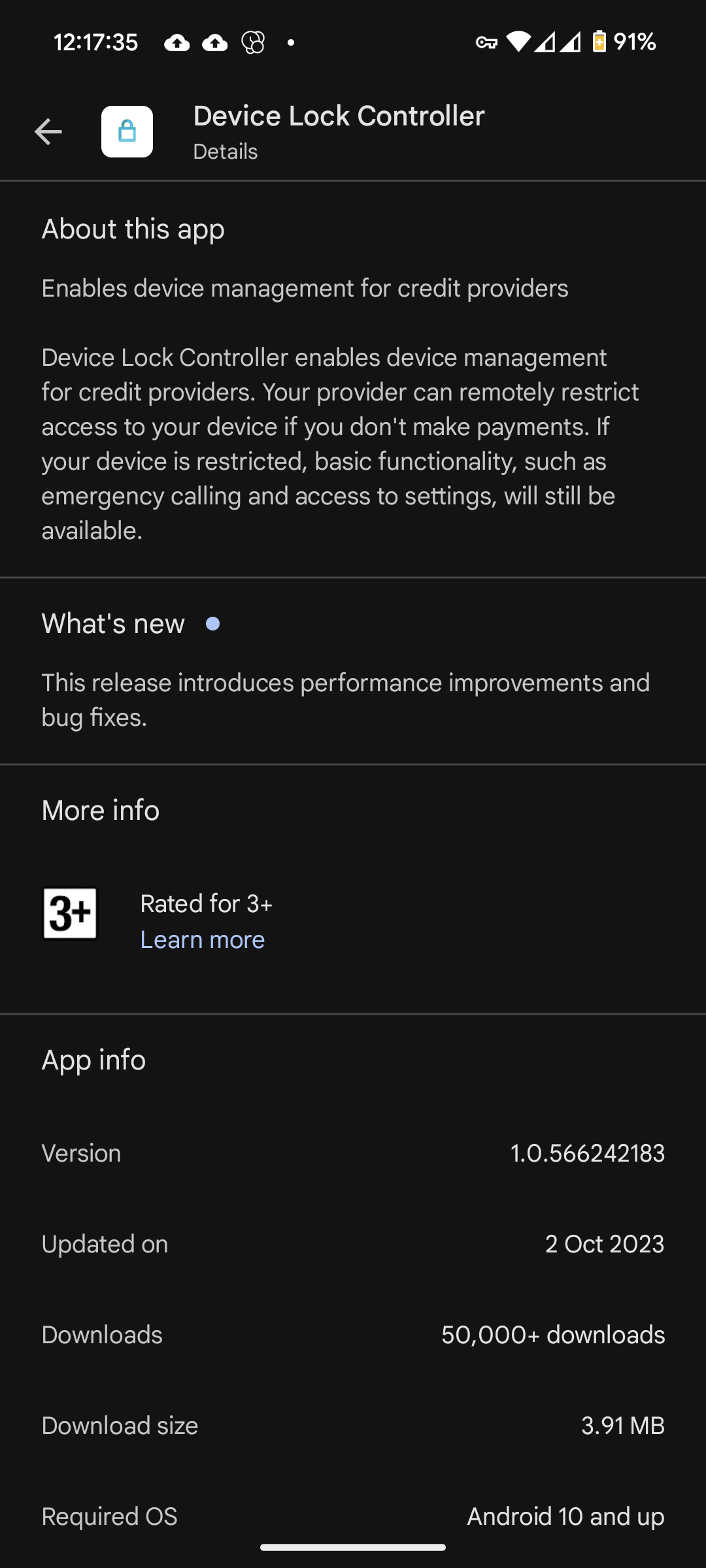Get Shizuka, get it running by following a guide somewhere, install canta, remove it... Bang bang.
Privacy
A place to discuss privacy and freedom in the digital world.
Privacy has become a very important issue in modern society, with companies and governments constantly abusing their power, more and more people are waking up to the importance of digital privacy.
In this community everyone is welcome to post links and discuss topics related to privacy.
Some Rules
- Posting a link to a website containing tracking isn't great, if contents of the website are behind a paywall maybe copy them into the post
- Don't promote proprietary software
- Try to keep things on topic
- If you have a question, please try searching for previous discussions, maybe it has already been answered
- Reposts are fine, but should have at least a couple of weeks in between so that the post can reach a new audience
- Be nice :)
Related communities
much thanks to @gary_host_laptop for the logo design :)
i think they're just using the device administrator feature of android right? i know outlook does this if i connect to my work email
Pixel 7 Pro reporting in. There is no DeviceLockController on my phone. Just installed the latest monthly updates a couple of days ago.
It pings out to google constantly regardless of where you are. You should be able remove it with adb, or use an app like NetGuard to block it from acessing the internet.
You can check it’s installed (stock android) Settings > Apps > All Apps > three dot menu, Show system > search “DeviceLockController”.
Is that just a “feature” of recent AOS versions? AOS 5’s triple dot menu has nothing like “show system”.
Not on my Galaxy S23+ from Google Fi
I checked and this is not present on my device. It is an unlocked Google Pixel 6a purchased via contract with the mobile provider. That said, I factory reset the device when I got it, so it may have been removed at that time.