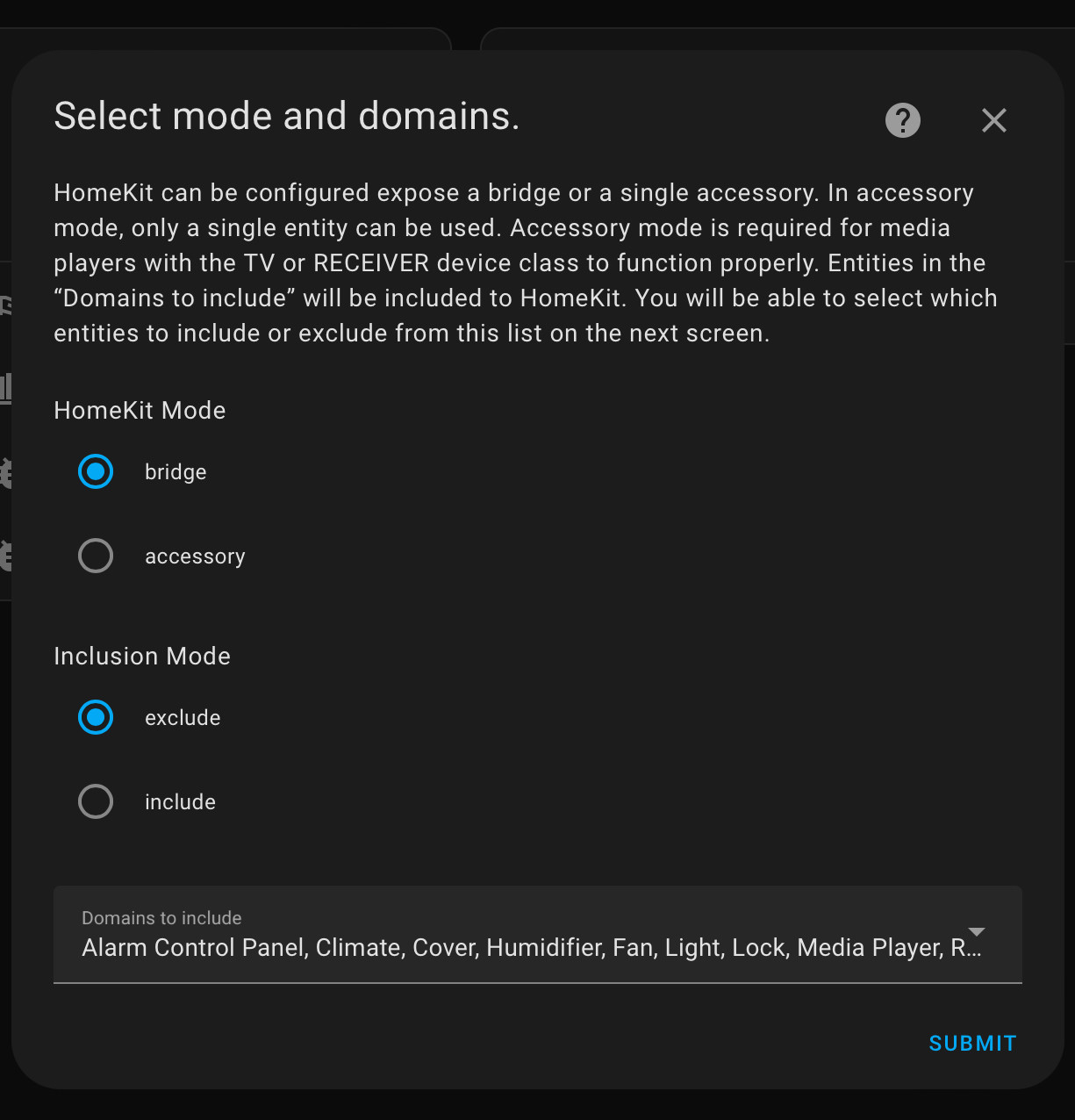HomeKit Bridge is used to get device from Home Assistant into HomeKit. There’s another integration, HomeKit Devices, that will do what you’re wanting.
homeassistant
Home Assistant is open source home automation that puts local control and privacy first. Powered by a worldwide community of tinkerers and DIY enthusiasts. Perfect to run on a Raspberry Pi or a local server. Available for free at home-assistant.io
@peedub That makes more sense, but I have that too.
Ok, sure. But that’s not what you’ve shown in your post. What you’ve shown definitely won’t do what you want.
@[email protected] @[email protected] @[email protected] It is been pointed out to me, it is not HomeKit Bridge I need, it is HomeKit Devices. I also had that installed and it doesn’t see them either.
@bazcurtis @[email protected] @[email protected] @[email protected] You can only pair homekit device to one system (so either your home on Apple device or Home Assistant). You can pair it to HA, then re-expose to Apple Home via HomeKit bridge in HA.
@[email protected] @bazcurtis @[email protected] @[email protected] try changing “exclude” to “include.” Worked for me.