Several games don't run (itch.io games) or run unbearably slowly (SIFU, HighFleet, Teardown) on Wine with my new PC (7600X + 6700XT), even though for example Highfleet worked flawlessly on my laptop. (4800H + 1650ti)
For SIFU I have tried 8.11, ProtonGE 8.8, Lutris 7.2.2 with the same results. (Picture is from ProtonGE 8.8).
I wasn't able to try Proton Experimental since this is a pirated version. (Sorry I fully know that pirating indie games isn't ethical, I have my reasons)
EDIT: Previously I have tried switching back to X11 but didn't solve the issue in Highfleet's case.
I'm using EndevaourOS with 6.3.9-arch1-1 kernel version with Vulkan running (tested with vkcube).
SOLUTION: It seems DXVK wasn't installed, so by following this guide (How to Use) https://github.com/doitsujin/dxvk fixed Dave the Diver and SIFU for me, but Teardown and Highfleet is still problematic. It's interesting since DXVK is enabled for all of the 4 games in Lutris.
export WINEPREFIX=/path/to/wineprefix cp x64/*.dll $WINEPREFIX/drive_c/windows/system32' cp x32/*.dll $WINEPREFIX/drive_c/windows/syswow64' winecfg
- 3: In the winecfg (the opened app) go to Libraries and in the "new override..." listbox, add those dlls which you copied over. Add those dlls which are present in dxvk-/x64 if you ls them.
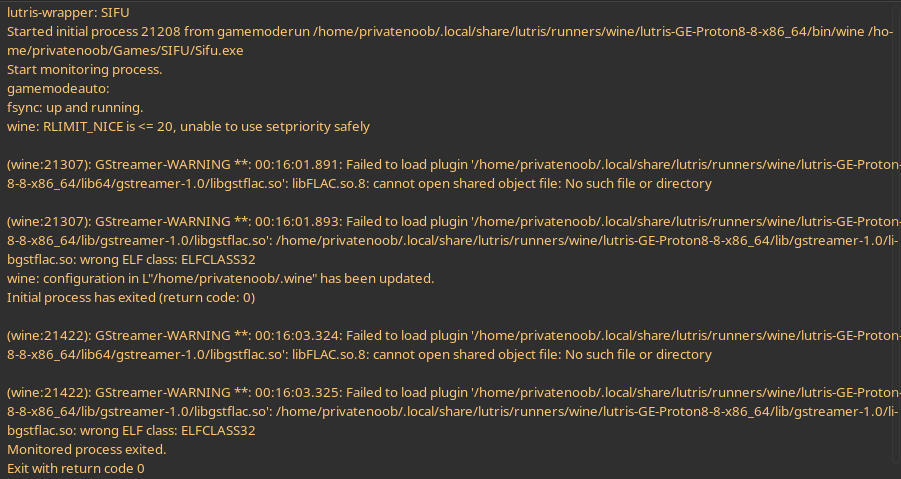
Oh sry I forgot to mention it:
New PC: 7600X + 6700 XT, 6.3.9-arch1-1, EndevaourOS w/ Wayland
Laptop: 4800H + 1650 ti, 6.1+ probably, EndevaourOS w/ Wayland
Ok so that kernel is new enough to know what to do with that hardware. I'm not an arch user so I'm of limited help here. But have you installed the mesa-firmware and Linux-firmware packages? Maybe walk through this guide if you haven't already. https://wiki.archlinux.org/title/AMDGPU
I'm not sure about mesa, all I know that vulkan is working. Thank you for the help tho, luckily I managed to fix the problem for half of the games!