this post was submitted on 26 Jan 2024
655 points (97.8% liked)
cats
19670 readers
976 users here now
typical internet cats. videos, pics, memes welcome!
rule 1) be kind
other cat communities midwest.social cats
founded 2 years ago
MODERATORS
you are viewing a single comment's thread
view the rest of the comments
view the rest of the comments
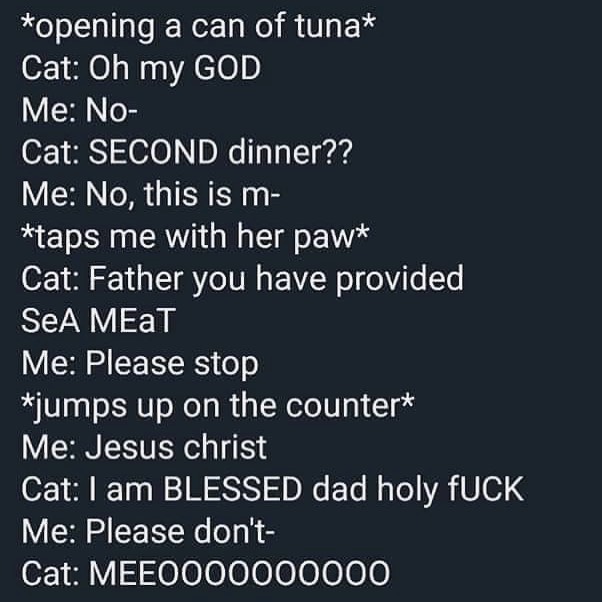
Seen this while in an extremely interesting Teams meeting. Started laughing. Good job.
Push to talk FTW.
Or at least, for not getting fired for not sharing the joke….
Mic on mute by default. And cam is off. Fully stealth mode.
Teams unmutes my mic if I join a meeting with only one or two people in it. Even if I muted it from the button on my headset. It is the stupidest thing ever.
So, how do I enable that?
EDIT: Ctrl-Space, for anyone else wondering.
https://www.youtube.com/watch?v=utqEHuoq1iA Edit: it seems like you can't set custom keybindings for PTT. Which is... idiotic. I usually use ` instead of whatever (habit from gaming on voice chats).
PTT requires you hold the keybind down, rather than having an always-on or always-off mic. (great if you just need to say something quick)
Here is an alternative Piped link(s):
https://www.piped.video/watch?v=utqEHuoq1iA
Piped is a privacy-respecting open-source alternative frontend to YouTube.
I'm open-source; check me out at GitHub.
Thank you for the info. Is there a mobile version of this? Most of my Teams meetings are from my phone...
I kind of doubt it. There should be a mute/unmute setting, at least. I’m not that familiar with teams, though.