Intel
Rules
-
Be civil. Uncivil language, slurs, and insults will result in a ban. If you can't say something respectfully, don't say it at all.
-
No Unoriginal Sources, Referral links or Paywalled Articles.
-
All posts must be related to Intel or Intel products.
-
Give competitors' recommendations only where appropriate. If a user asks for Intel only (i.e. i5-12600k vs i5-13400?) recommendations, do not reply with non-Intel recommendations. Commenting on a build pic saying they should have gone AMD/Nvidia is also inappropriate, don't be rude. Let people enjoy things.
-
CPU Cooling problems: Just like 95C is normal for Ryzen, 100C is normal for Intel CPUs in many workloads. If you're worried about CPU temperatures, please look at reviews for the laptop or CPU cooler you're using.
view the rest of the comments
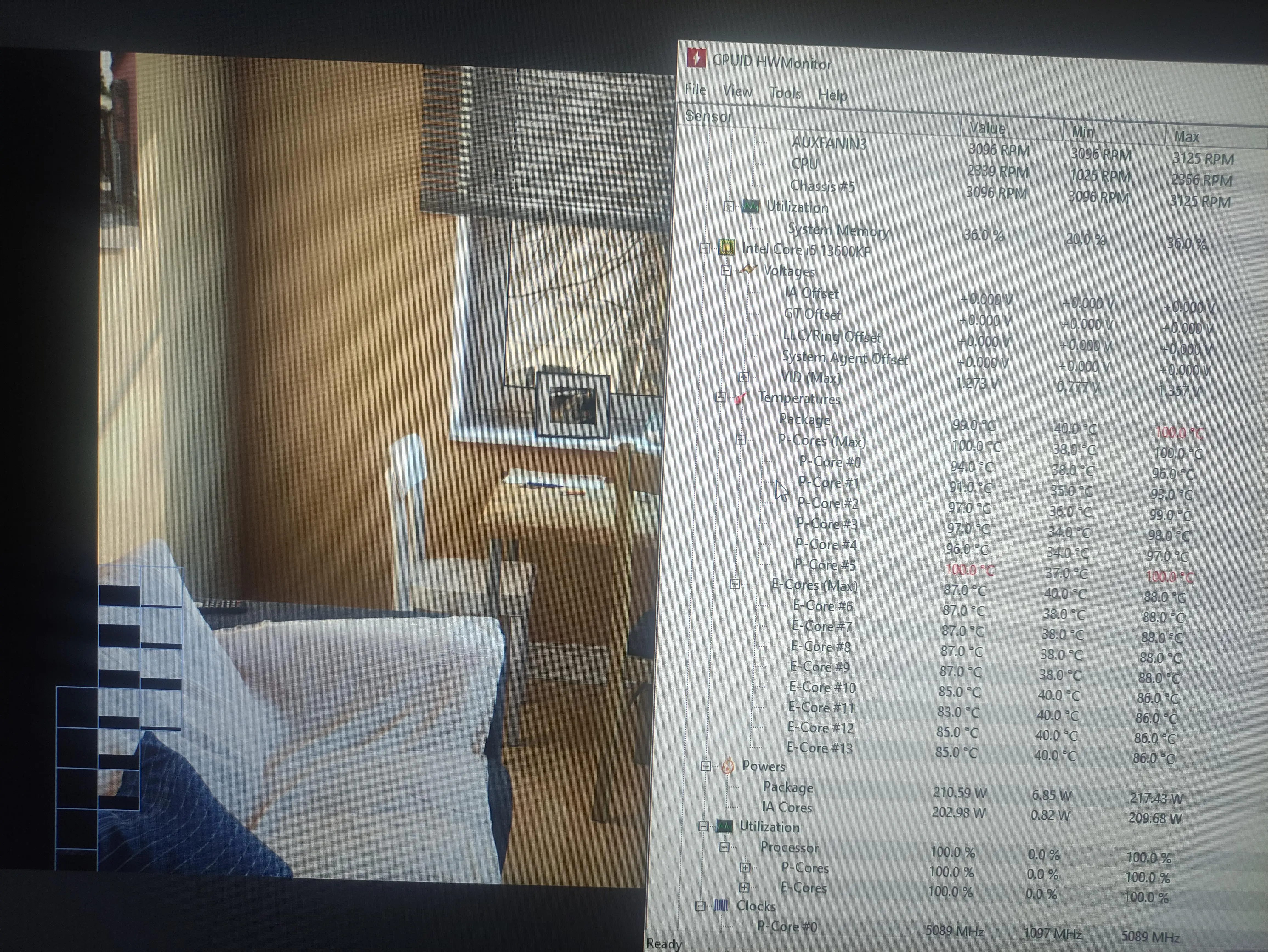
217W package power means that your cpu is overvolted by motherboard
Normal power usage for stock 5.1ghz 13600k in CB23 is 150-160w
looking like this is MSi board
It's an Asus tuf b760m. So what do you suggest force power limits to default tdp or undervolt or both ?
Cant undervolt (much) in b series boards since it leads to performance degradation due to IA CEP. You need a z series board for that. Best you can do is lower pl1,pl2 to ~181w. Could try a bit less and see where performance starts to drop.