this post was submitted on 29 Oct 2023
14 points (85.0% liked)
Linux Mint
1908 readers
1 users here now
Linux Mint is a free Linux-based operating system designed for use on desktop and laptop computers.
Want to see the latest news from the blog? Set the Firefox homepage to:
where is a current or past release. Here's an example using release 21.1 'Vera':
https://linuxmint.com/start/vera/
founded 3 years ago
MODERATORS
you are viewing a single comment's thread
view the rest of the comments
view the rest of the comments
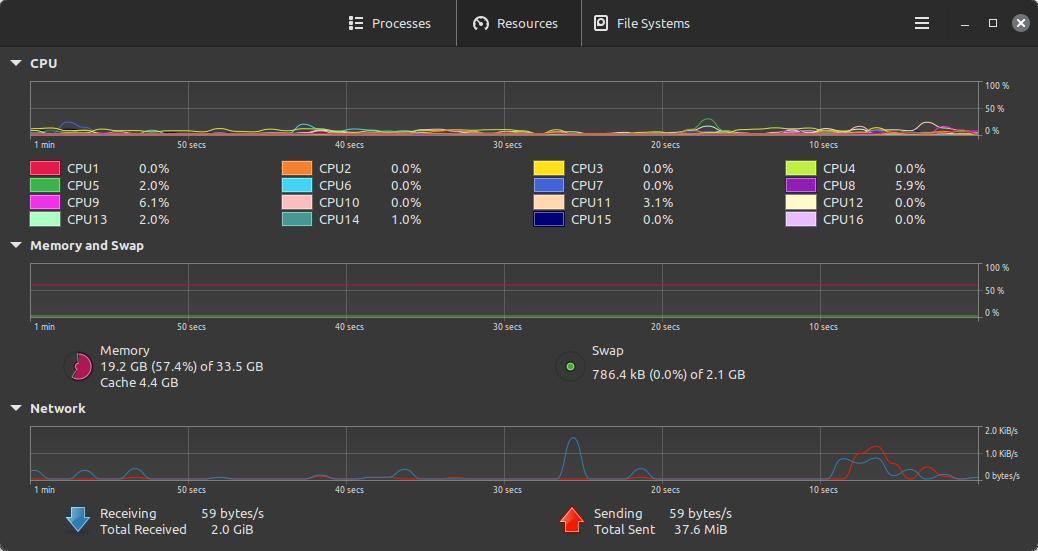 I have an issue where when I start up modded minecraft, PC uses little ram and system monitor reports that java never exceeds the max of 8gb ram I set. When I start flying around and mapping out the server using a minimap and world map, RAM usage keeps rising till PC starts lagging showing 90%+ of ram being used despite system monitor reporting 8gb for java and mb (or less) of usage on everything else. I even tried using
I have an issue where when I start up modded minecraft, PC uses little ram and system monitor reports that java never exceeds the max of 8gb ram I set. When I start flying around and mapping out the server using a minimap and world map, RAM usage keeps rising till PC starts lagging showing 90%+ of ram being used despite system monitor reporting 8gb for java and mb (or less) of usage on everything else. I even tried using 
There might be an actual issue in your case, but this feels to me like https://www.linuxatemyram.com/
I’m expecting mapping will write a lot of map data to files in your world folder which might explain the apparent high ram usage. Try looking at disk usage while the issue occur maybe ?
It doesn't look like a map data problem to me. My System Monitor applet is showing 10% of RAM used and ~80% cached. The resources tab of my System Monitor is showing 20% used.
I'm guessing from that, that System Monitor doesn't display map data as used RAM. Please correct me if I'm wrong.
If I understand your reply correctly (the output of free would be clearer), having 80% of RAM used as cache would indicate that it is used for caching files such as map and chunk data. This is normal in Linux, and the game would lag more without this feature. The link I shared explains it better than I can.
If you feel this is still not the case, you can share info such as free output, list of open files, etc, while the issue occurs.
Disk caching only benefits spinning rust.
Operating from solid state storage such as SSD or NVME pointlessly wastes CPU/RAM resources juggling memory.
I turn all this archaic nonsense off (as far as I can) when running solid state media.