this post was submitted on 23 Oct 2023
1804 points (97.5% liked)
memes
11863 readers
2692 users here now
Community rules
1. Be civil
No trolling, bigotry or other insulting / annoying behaviour
2. No politics
This is non-politics community. For political memes please go to [email protected]
3. No recent reposts
Check for reposts when posting a meme, you can only repost after 1 month
4. No bots
No bots without the express approval of the mods or the admins
5. No Spam/Ads
No advertisements or spam. This is an instance rule and the only way to live.
A collection of some classic Lemmy memes for your enjoyment
Sister communities
- [email protected] : Star Trek memes, chat and shitposts
- [email protected] : Lemmy Shitposts, anything and everything goes.
- [email protected] : Linux themed memes
- [email protected] : for those who love comic stories.
founded 2 years ago
MODERATORS
you are viewing a single comment's thread
view the rest of the comments
view the rest of the comments
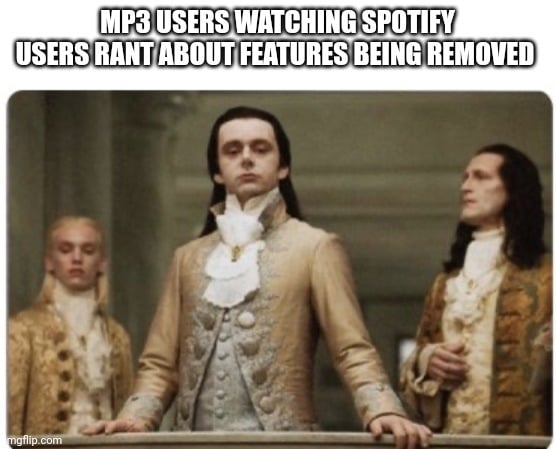
I assume your problem is with the metadata? Just search for a "free mp3 audio tag tool" or similar and you should be able to find several options. Some of them might only do 100 tracks for free but there are workarounds. I've used several of them but it's been years. Nowadays I just rip all my own CDs into .flac with EAC or ABCDE depending on which computer I'm using and let it do the tagging for me.
If you're looking to fix metadate musicbrainz Picard would be my go to one. It's Foss and an good at what it does. Though I'd always recommend keeping an eye on it as sometimes it can start thinking rad on singles are are best ofs and not the albums they're on making a mess of things.
My problem is folder structure. I have everything in an absolute mess! I've been collecting mp3s since AOL no joke.
Unfortunately I don't know of any easy way to do that. Mine is all meticulously structured by hand like c:/music/artist/(year)album/01-trackname but then I mostly have full albums these days and not a lot of individual tracks.
It's also useful to use a metadata editor to remove all the "x artist featuring y" because media players will often read these as separate artists, which can get very messy very fast. Personally I just remove the "featuring" part entirely but if you must have it at least include it in the track title instead of the artist.
Pretty sure you could edit them in windows too?
I think the poster above is referring to one that does it automatically. I don't remember what I used but I had all four letters filenames after pulling my mp3's from an iPod after my computer crashed. Found a program that basically interpreted the actual song rather than relying on metadata and it fixed all those files for me.
You certainly can but it would take ages for more than a handful of tracks. It's not practical when there's been automated solutions around for two decades already.