this post was submitted on 17 Aug 2023
617 points (92.3% liked)
Firefox
18626 readers
75 users here now
A place to discuss the news and latest developments on the open-source browser Firefox
founded 5 years ago
MODERATORS
you are viewing a single comment's thread
view the rest of the comments
view the rest of the comments
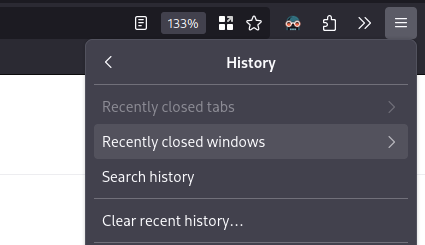
How do you people make the screenshots of popups in Firefox? Every time I press
Print Screenthey just keep fading away.If you’re on windows use “snipping tool”
I think it's ALT + SHIFT + S. That is one thing windows gets right. Though I believe they made a new version that is a bit worse for some reason beyond a this mortal's understanding.
Win Shift S
Ctrl+shift+S will do Firefox's screenshots. Windows key + shift + s is the windows snipping tool to take a screenshot of anything (aside from hdcp content like trying to screenshot a Netflix video that's copy protected).
I'm using the app Screenshot with a delay on Gnome.