Welcome to possibly the last major release of the year! As the end of the year approaches, I am planning on taking a short break from developing Summit in favor of going out more and also catching up on some video games.
This update refreshes the layouts of the various card layouts in the app. It aims to make distinguishing between different cards easier and also improving the general look of things.
This update also fixes various bugs as well.
As this update changes the UI of the app, I would greatly appreciate any feedback on the changes. Of course if you have feedback about the UI in any part of the app please feel free to post those too!
Full Changelog
- Updated designs for layouts Card, Card 2 and Card3.
- Fixed a bug where images within tables do not load.
- Fixed a bug where post data does not update after a comment is posted.
- Fixed a bug where post content will sometimes flicker even if nothing has changed.
- Fixed a bug where the shadows of the card layouts were cropped.
- Added a button to the image viewer. If the image being viewed has a higher quality alternative, a HD button will be visible allowing the user to view the alternative image.
- Added a setting for card layouts to control the amount of horizontal margin.
- Fixed a bug where images in a table will not cause the table to resize once loaded.
- Changed the behavior of the image viewer. If a higher resolution of an image is available when an image is previewed, the image viewer will automatically download and view the higher resolution image.
- Changed the behavior of the image viewer. When toggling between a preview and the HD image, the image viewer will remember and restore the zoom level and scroll position.
Very minor Try loading this table on the latest version of the app!
| Card | Card 2 | Card 3 |
|---|---|---|
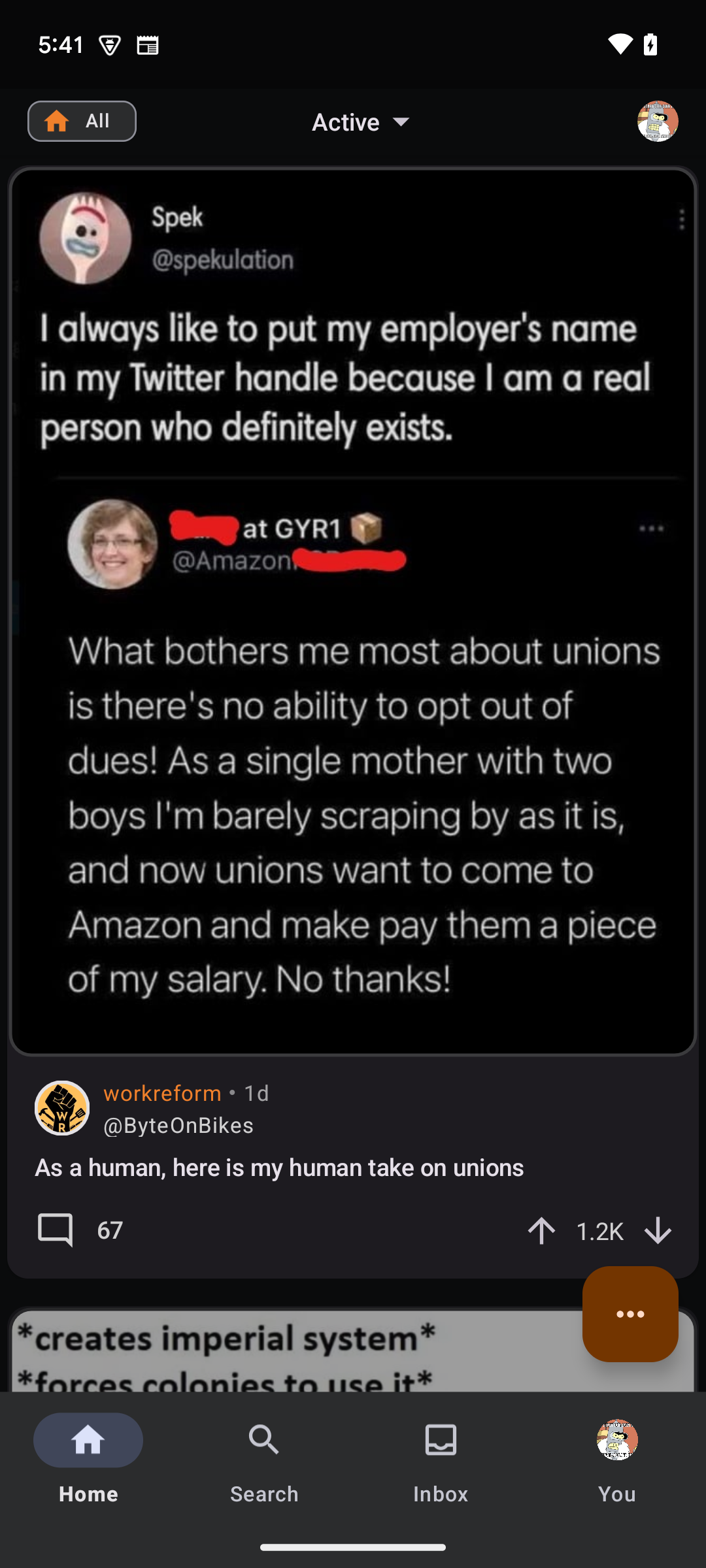 |
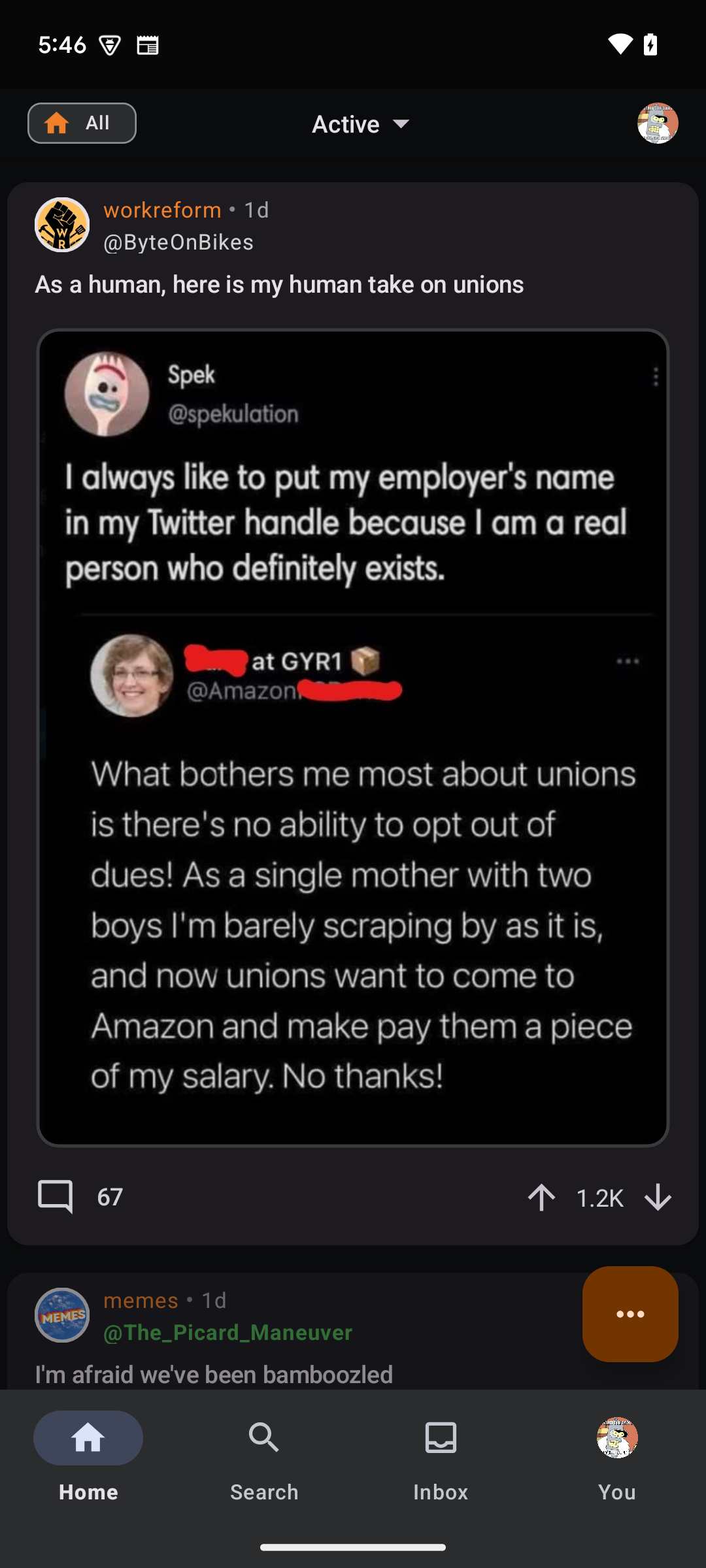 |
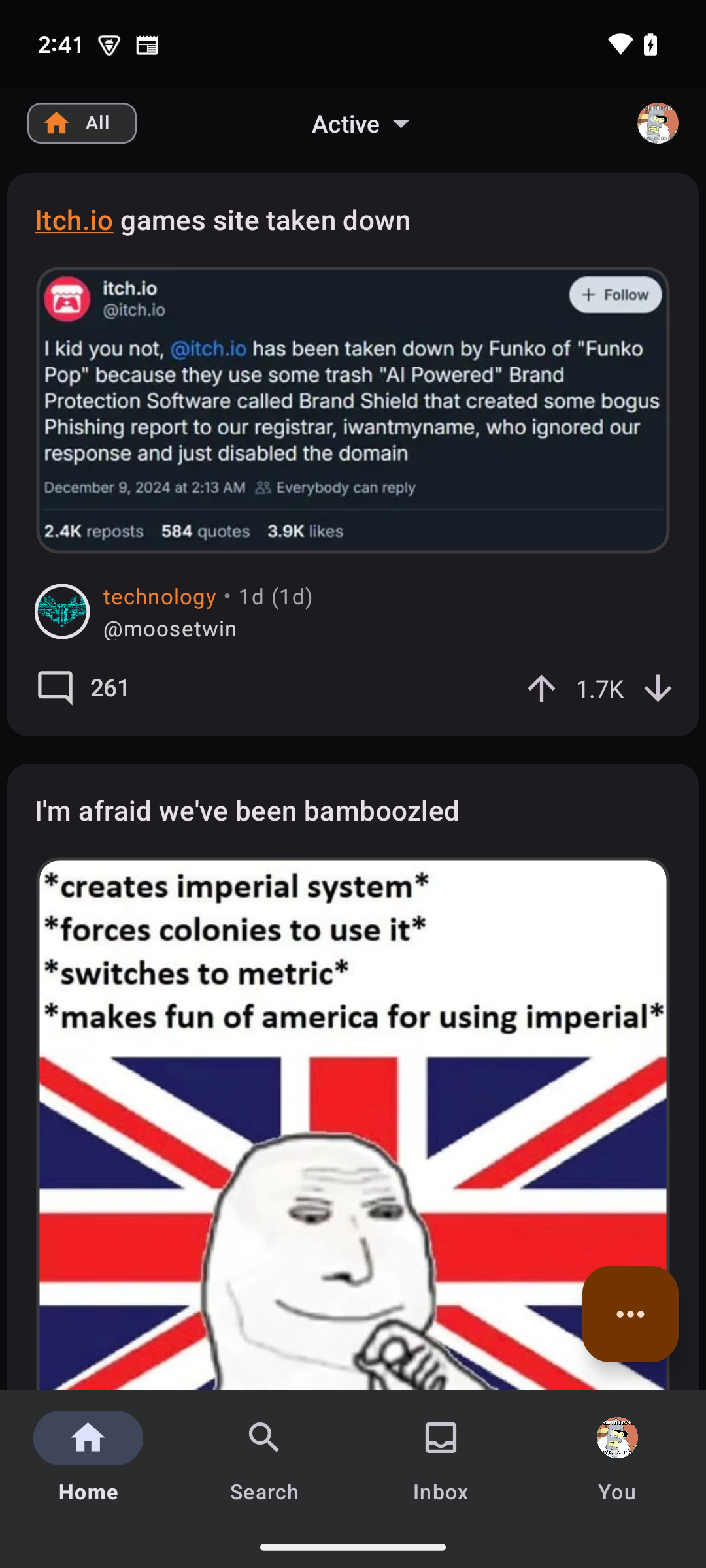 |
Update
Minor change to improve QoL. This change will be released as v1.49.1.
- Added a button to the image viewer. If the image being viewed has a higher quality alternative, a HD button will be visible allowing the user to view the alternative image.
Update 2
Added a setting for card layouts to control the amount of horizontal margin. This change will go out in v1.49.2.
Update 3
More changes coming through. The following changes will be available on v1.49.3:
- Fixed a bug where images in a table will not cause the table to resize once loaded.
- Changed the behavior of the image viewer. If a higher resolution of an image is available when an image is previewed, the image viewer will automatically download and view the higher resolution image.
- Changed the behavior of the image viewer. When toggling between a preview and the HD image, the image viewer will remember and restore the zoom level and scroll position.
Update 4
Doing an emergency release as the preview release broken image viewing when viewing an image without an alternative source (eg. HD version). This will be released as v1.49.4.
Update 5
Got a bug report regarding error messages when loading certain images. Will push out a release to fix this (v1.49.5).
- Fixed a bug where sometimes an error message is shown when loading an image even though the image loads.
Thank you for reporting this issue! Will look into this for the follow up update.