this post was submitted on 20 Nov 2024
859 points (97.5% liked)
Programmer Humor
20118 readers
1661 users here now
Welcome to Programmer Humor!
This is a place where you can post jokes, memes, humor, etc. related to programming!
For sharing awful code theres also Programming Horror.
Rules
- Keep content in english
- No advertisements
- Posts must be related to programming or programmer topics
founded 2 years ago
MODERATORS
you are viewing a single comment's thread
view the rest of the comments
view the rest of the comments
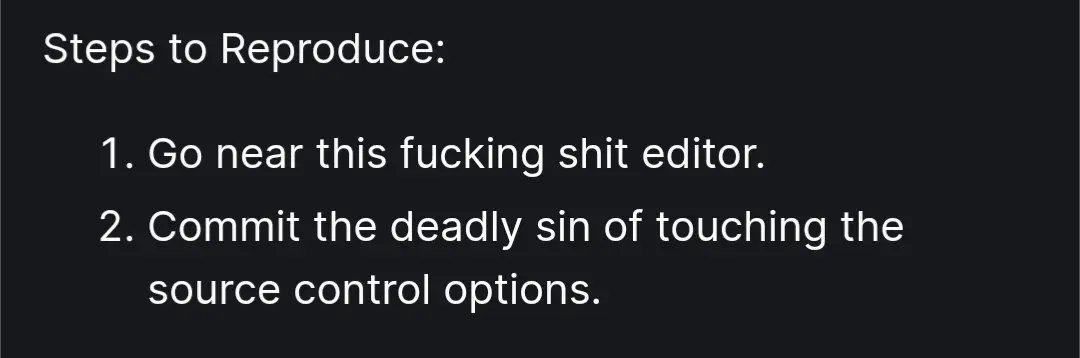
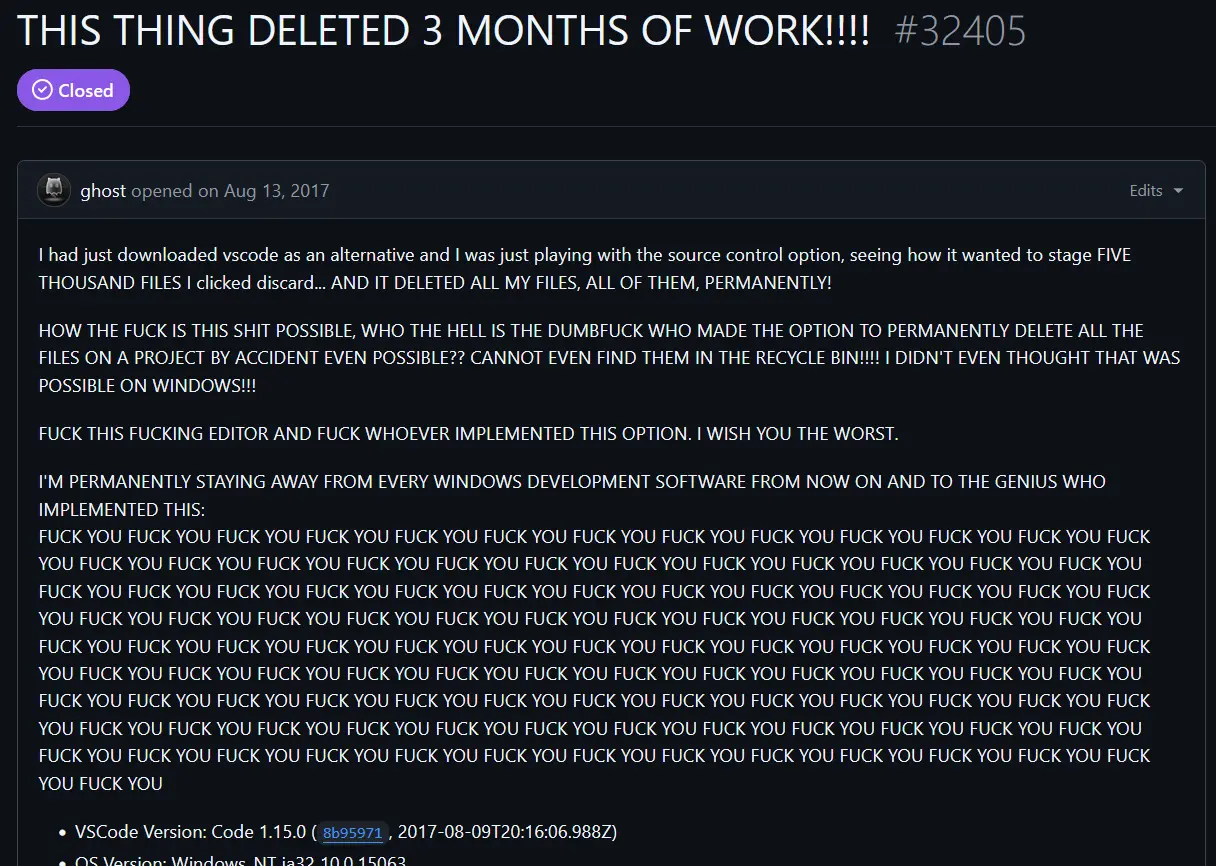
Warns you that changes will be discarded....not quite the same words
I just tried right now to get the exact message.
The confirmation button even says
Delete File...User error.
This issue was from 2017
Ah looking at issue 32459 it was addressed shortly after.
You're right that it did originally say "Discard".
If you use git and understand that VSC's source control stuff is just a thin wrapper around git, you should understand what "discard all changes" means
"discard" is not a git operation. Reset and restore are, but those weren't the words used.
I'm not claiming that "discard" is a git action. I'm claiming a git user should understand what's meant by the phrase "discard changes". Run
git statusin a repo that has changes in the working directory. In the resulting output, there's a message:The phrase "discard changes" is used consistently in git's output.
Read this comment from the linked bug. https://github.com/microsoft/vscode/issues/32459#issuecomment-322160461
Ok that's understandable, I didn't realize VSCode used to delete untracked files as well as a result of clicking through that dialogue.
Broken stair apologism.