this post was submitted on 18 Sep 2024
11 points (92.3% liked)
PC Master Race
15141 readers
4 users here now
A community for PC Master Race.
Rules:
- No bigotry: Including racism, sexism, homophobia, transphobia, or xenophobia. Code of Conduct.
- Be respectful. Everyone should feel welcome here.
- No NSFW content.
- No Ads / Spamming.
- Be thoughtful and helpful: even with ‘stupid’ questions. The world won’t be made better or worse by snarky comments schooling naive newcomers on Lemmy.
Notes:
- PCMR Community Name - Our Response and the Survey
founded 2 years ago
MODERATORS
you are viewing a single comment's thread
view the rest of the comments
view the rest of the comments
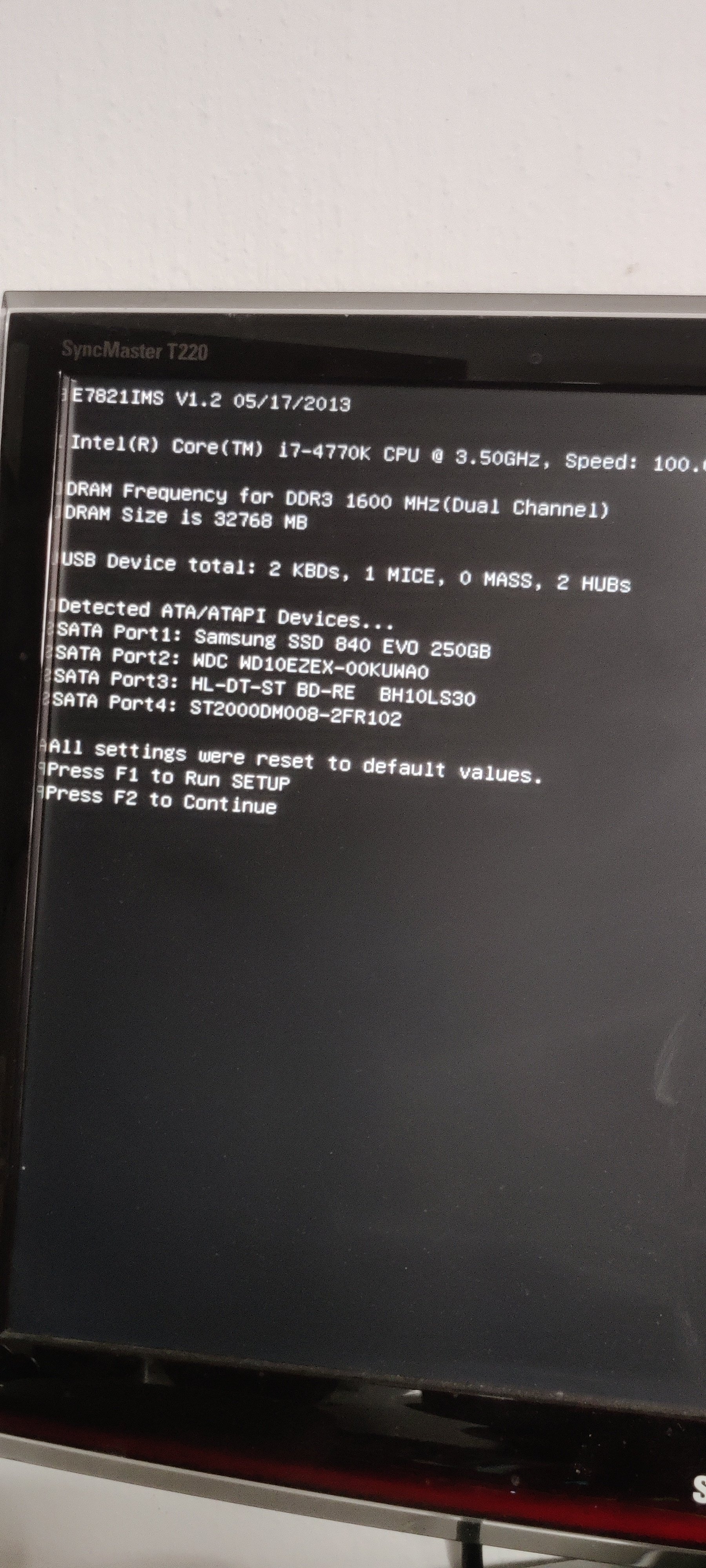
That's a common indication that the CMOS battery is dead.
If you open up the system and look around the motherboard, there should be a coin cell battery in a holder somewhere on the board. That battery keeps the BIOS powered and prevents it from losing it settings when the system is powered off. Test and replace that battery if it's dead.
This. I had a similar thing happen to a laptop, and it was indeed the CMOS battery.
Oh that's a small fix. Thanks for the help :)