this post was submitted on 28 Aug 2024
186 points (97.4% liked)
Piracy: ꜱᴀɪʟ ᴛʜᴇ ʜɪɢʜ ꜱᴇᴀꜱ
55064 readers
245 users here now
⚓ Dedicated to the discussion of digital piracy, including ethical problems and legal advancements.
Rules • Full Version
1. Posts must be related to the discussion of digital piracy
2. Don't request invites, trade, sell, or self-promote
3. Don't request or link to specific pirated titles, including DMs
4. Don't submit low-quality posts, be entitled, or harass others
Loot, Pillage, & Plunder
📜 c/Piracy Wiki (Community Edition):
💰 Please help cover server costs.
 |
 |
|---|---|
| Ko-fi | Liberapay |
founded 2 years ago
MODERATORS
you are viewing a single comment's thread
view the rest of the comments
view the rest of the comments

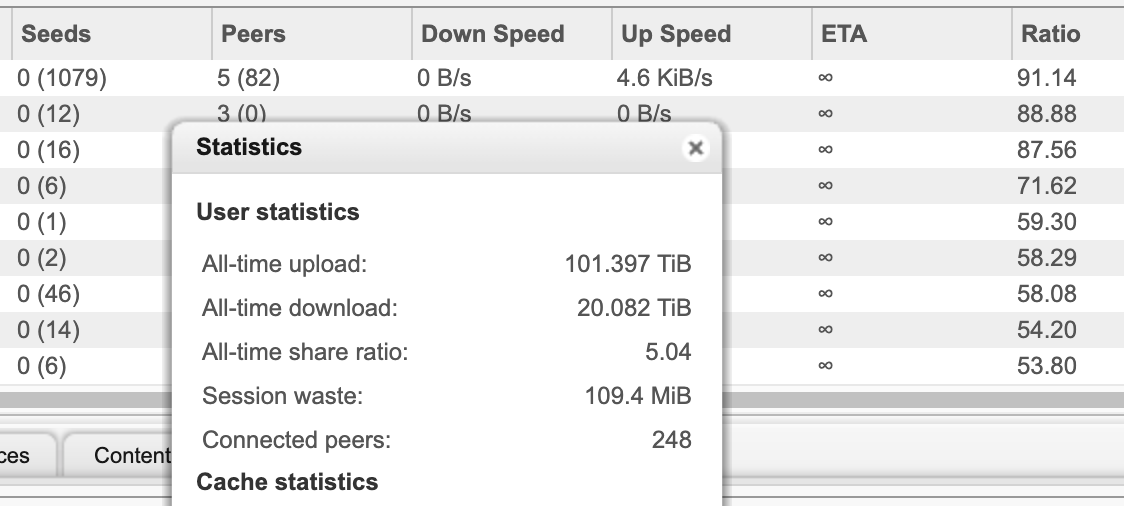
I would like to simultaneously better organize, rename and move my ISO files while still being able to seed them. How do people do both? my download folder is not where I want to keep my iso files for consumption and the often cryptic names of iso files can be annoying to navigate and manage so how can this be improved without sacrificing seeding? thanks!
Other than linking in the filesystem as Grippler said (took me a while to understand soft and hard links on linux but they're soo useful); you can create categories with a default location (e.g. /qbt/-TV, /qbt/-Films), so you only need to pick a category when adding a torrent, and "Automatic Management mode" should save it to the right folder automagically. Also if you don't like the names you can rename both items in the torrent list and/or their corresponding foldernames and filenames, I do all this from qbittorrent (probably doable with other software as well).
Oh another tip, I have set it to always create subdirectories even if it's single files in the torrent. Makes it easier to browse the main folder alphabetically later!