this post was submitted on 08 Jul 2024
57 points (96.7% liked)
Piracy: ꜱᴀɪʟ ᴛʜᴇ ʜɪɢʜ ꜱᴇᴀꜱ
53370 readers
1170 users here now
⚓ Dedicated to the discussion of digital piracy, including ethical problems and legal advancements.
Rules • Full Version
1. Posts must be related to the discussion of digital piracy
2. Don't request invites, trade, sell, or self-promote
3. Don't request or link to specific pirated titles, including DMs
4. Don't submit low-quality posts, be entitled, or harass others
Loot, Pillage, & Plunder
💰 Please help cover server costs.
founded 1 year ago
MODERATORS
you are viewing a single comment's thread
view the rest of the comments
view the rest of the comments



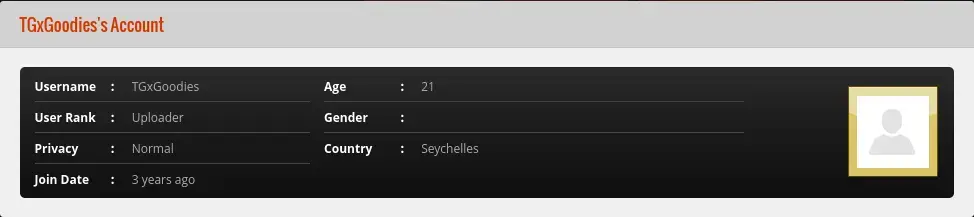
A malicious video file exploiting your video player is possible, but extremely unlikely. Keep your system up to date and you'll be fine.
any youtube video or blog post explanation you advice ? I'd like to know more
Which Linux did you install? How old is your installation? Do you have auto update enabled or do you regularly install updates?
I have Ubuntu 22.04, it has been almost a year. I don't search for updates, I don't know if it is auto-updating
Ubuntu 22.04 does support automatic updates by default.
To check if Ubuntu 22.04 is set to auto-update, you can follow these steps:
Superkey (Windows key) and typing "Software & Updates".By following these steps, you can verify if Ubuntu 22.04 is configured to auto-update.
(source: I asked DuckDuckGo AI Chat, I don't have links for you but this seems correct from when I used Ubuntu Gnome)
TIL that DuckDuckGi has AI Chat, thank you !