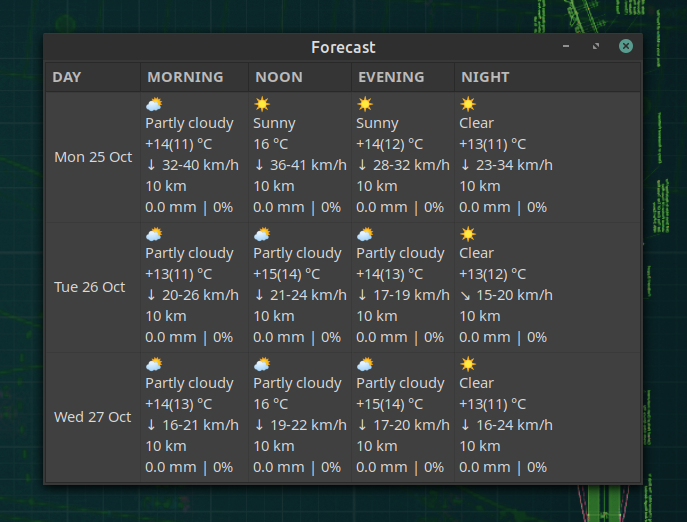Xfce
283 readers
1 users here now
"Xfce is a lightweight desktop environment for various *NIX systems. Designed for productivity, it loads and executes applications fast, while conserving system resources." - Olivier Fourdan, creator of Xfce
Support Methods
Xfce FAQ
Xfce Documentation
Xfce Matrix - General Support
Xfce Matrix - Developer Chat
Xfce Forums
Distro Support
Developer Info
The Ultimate Contributor's Guide to Xfce
Community
Xfce Blog
Xfce GitLab (report bugs here)
Xfce Mastodon
Xfce Twitter
Mailing Lists
Xfce general discussion list
Xfce announcements
Xfce development list
Xfce file manager
Xfce translations
founded 1 year ago
MODERATORS
1
2
3
4
5
6
7
8
9
10
11
12
13
14
15
16
17
18
19
20
21
22
23
24