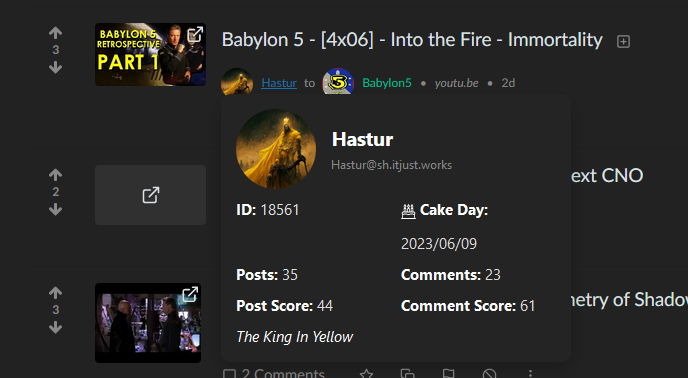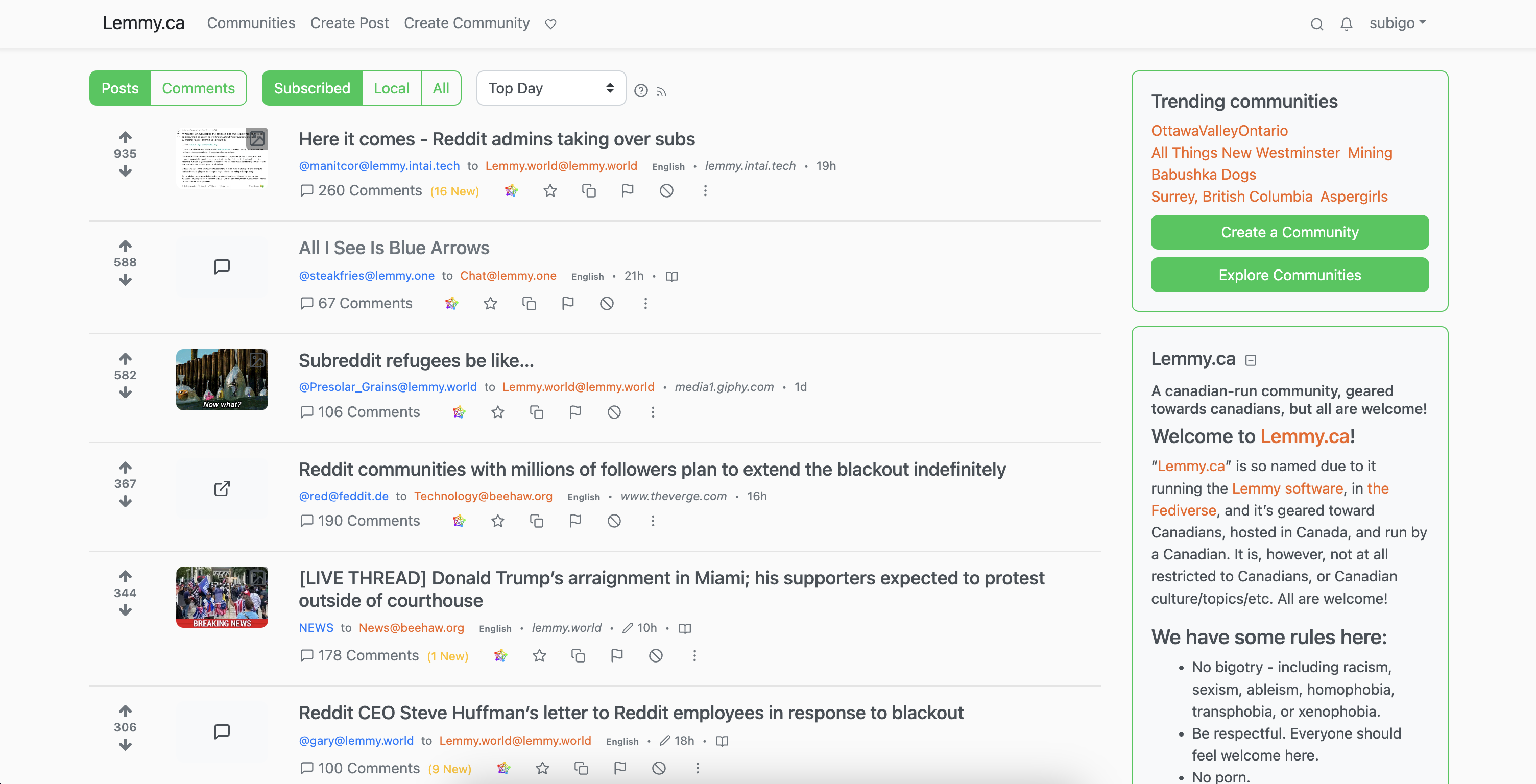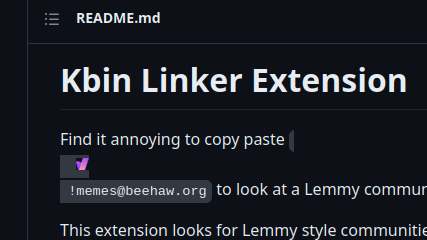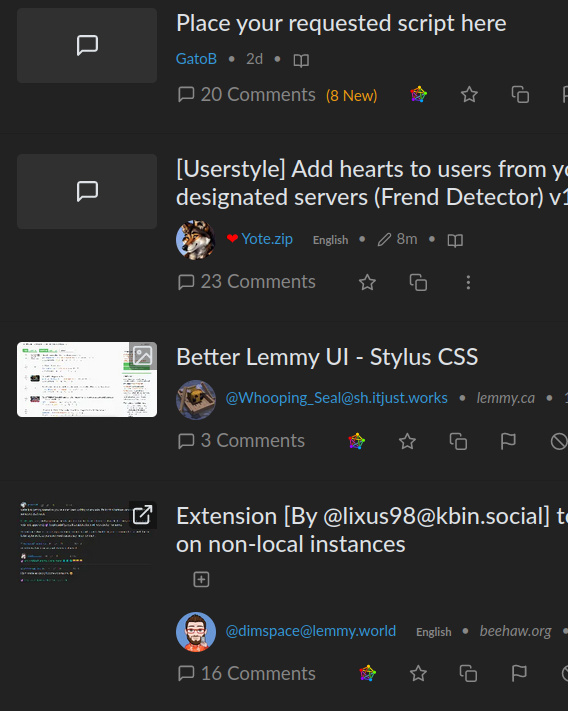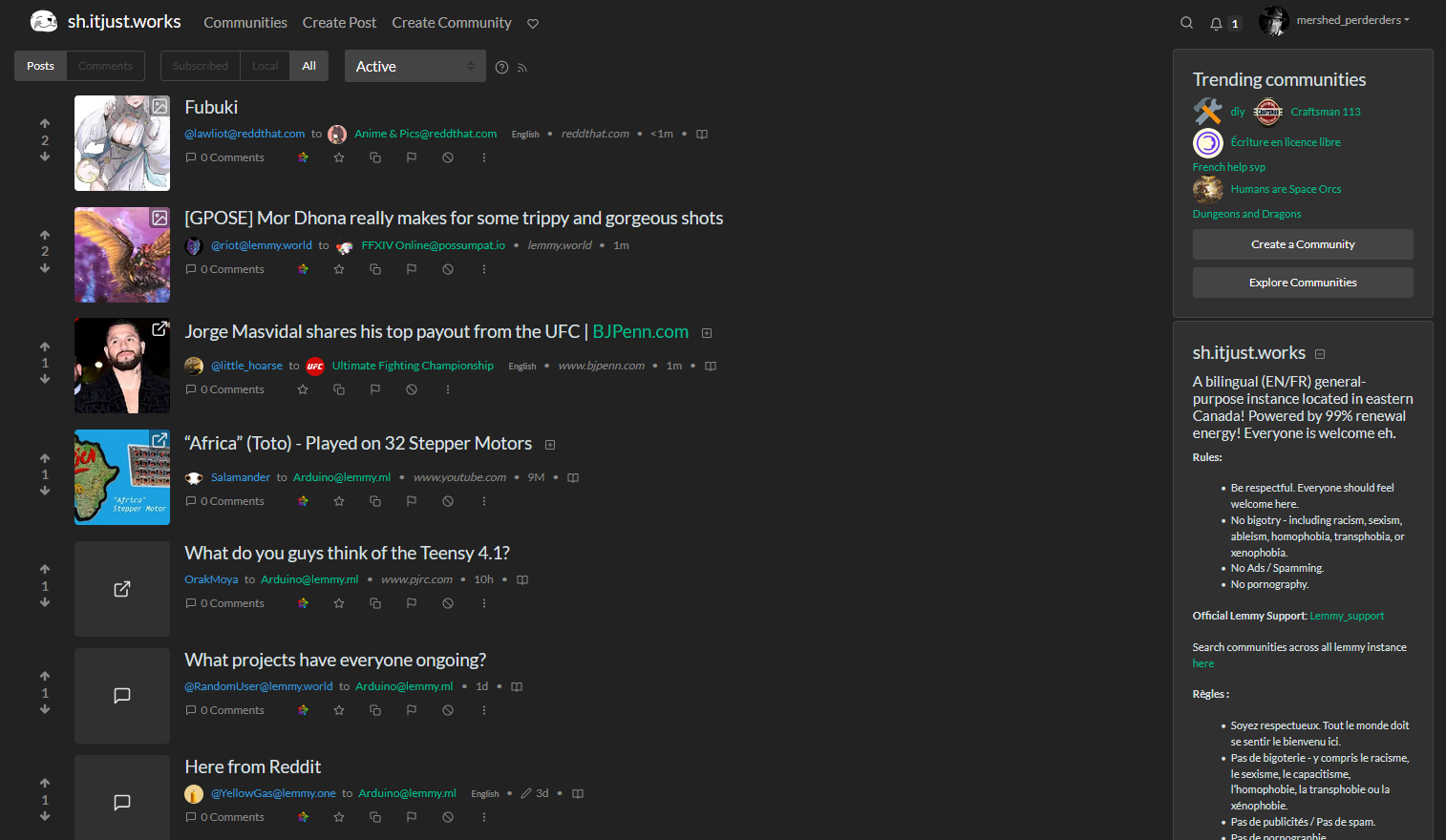76
38
Wanted to do this for a while. Did it today instead of sleeping.
Screenshot:
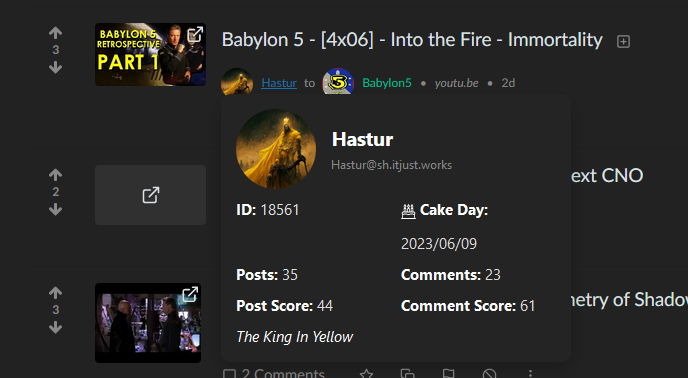
You can install it from here: https://greasyfork.org/en/scripts/468948-user-details-on-hover
Link to GitHub repo: https://github.com/lemmygod/lemmy-hovercards/tree/main
Or you can copy-paste the following code:
::: spoiler click here to view code.
// ==UserScript==
// @name User Details on Hover
// @namespace http://tampermonkey.net/
// @version 0.12
// @description Show user details on hover
// @author You
// @match *://*/*
// @grant none
// ==/UserScript==
(function () {
"use strict";
const isLemmy =
document.head.querySelector("[name~=Description][content]").content ===
"Lemmy";
if (!isLemmy) return;
// Inject styles for the user card
function main() {
const style = document.createElement("style");
style.innerHTML = `
.user-card {
position: absolute;
display: none;
width: 350px;
background-color: #242424;
color: white;
padding: 15px;
border-radius: 10px;
box-shadow: 0px 8px 16px 0px rgba(0,0,0,0.2);
z-index: 1000;
grid-gap: 10px;
font-family: 'Segoe UI', Tahoma, Geneva, Verdana, sans-serif;
line-height: 1.4;
}
.user-card .header {
display: flex;
align-items: center;
margin-bottom: 10px;
}
.user-card img {
width: 80px;
height: 80px;
object-fit: cover;
border-radius: 50%;
margin-right: 15px;
}
.user-card .username {
font-size: 1.3em;
font-weight: bold;
}
.user-card .instance {
font-size: 0.8em;
color: #888;
}
.user-card .body {
display: grid;
grid-template-columns: 1fr 1fr;
grid-gap: 10px;
}
.user-card .key {
font-weight: bold;
}
.user-card .value {
color: #ddd;
margin-top: 10px;
}
.user-card .bio {
grid-column: 1 / -1;
font-style: italic;
}`;
document.head.appendChild(style);
// Create the user card
const userCard = document.createElement("div");
userCard.classList.add("user-card");
userCard.id = "user-card";
document.body.appendChild(userCard);
let timer;
// Find all user links
const userLinks = document.querySelectorAll('a.text-info[href*="/u/"]');
userLinks.forEach((userLink) => {
userLink.setAttribute("title", "");
// When mouse enters, show the user card
userLink.addEventListener("mouseenter", async (event) => {
const username = userLink.href.split("/u/")[1];
// Fetch user details
const userInfo = await getUserInfo(username);
// Format the date
const date = new Date(userInfo.creationDate);
const formattedDate = `${date.getFullYear()}/${String(
date.getMonth() + 1
).padStart(2, "0")}/${String(date.getDate()).padStart(2, "0")}`;
// Update the user card
userCard.innerHTML = `
<div class="header">
<img src="${
userInfo.profilePicture ||
`https://api.dicebear.com/6.x/identicon/svg?seed=${username}`
}" alt="User avatar">
<div>
<div class="username">${
userInfo.name || username.split("@")[0]
}</div>
<a href="https://${
userInfo.instance
}/u/${username}" class="instance">${username}${
username.indexOf("@") === -1 ? "@" + userInfo.instance : ""
}
</a>
</div>
</div>
<div class="body">
<div><span class="key">ID:</span> <span class="value">${
userInfo.id
}</span></div>
<div style="display:flex; flex-direction: column; gap: 3px"><span class="key">
<svg class="icon"><use xlink:href="/static/assets/symbols.svg#icon-cake"></use><div class="sr-only"><title>cake</title></div></svg>
Cake Day:</span> <span class="value">${formattedDate}</span></div>
<div><span class="key">Posts:</span> <span class="value">${
userInfo.post_count
}</span></div>
<div><span class="key">Comments:</span> <span class="value">${
userInfo.comment_count
}</span></div>
<div><span class="key">Post Score:</span> <span class="value">${
userInfo.post_score
}</span></div>
<div><span class="key">Comment Score:</span> <span class="value">${
userInfo.comment_score
}</span></div>
${
userInfo.bio ? `<div class="bio">${userInfo.bio}</div>` : ""
}
</div>`;
// Show the user card at the cursor
const rect = userLink.getBoundingClientRect();
userCard.style.left = `${window.pageXOffset + rect.left}px`;
userCard.style.top = `${window.pageYOffset + rect.bottom + 5}px`;
// setTimeout(() => {
if (userLink.querySelector(":hover")) {
userCard.style.display = "block";
}
// }, 250);
timer = setTimeout(() => {
// check if username is not being hovered anymore after 150ms, after which point we must change display to none
if (!userLink.querySelector(":hover")) {
userCard.style.display = "none";
}
}, 150);
});
// When mouse leaves, hide the user card after a slight delay
userLink.addEventListener("mouseleave", () => {
// after a slight delay, delete the node
timer = setTimeout(() => {
// delete the node
// userCard.parentElement.removeChild(userCard);
userCard.style.display = "none";
}, 250);
setTimeout(() => {
// check if both are unhovered after 260ms, and if that's the case, removeChild anyway
if (!userCard.parentElement) return;
if (!userCard.querySelector(":hover")) {
// userCard.parentElement.removeChild(userCard);
userCard.style.display = "none";
}
}, 250);
// timer = setTimeout(() => {
// userCard.style.display = "none";
// }, 250);
});
});
userCard.addEventListener("mouseenter", () => {
clearTimeout(timer);
});
userCard.addEventListener("mouseleave", () => {
userCard.style.display = "none";
// userCard.parentElement.removeChild(userCard);
});
// Fetch user info from the API
async function getUserInfo(userName) {
const instanceName = location.href.split("/")[2];
const response = await fetch(
`https://${instanceName}/api/v3/user?username=${userName}`,
{
method: "GET",
headers: {
"Content-Type": "application/json",
},
}
);
const user = await response.json();
const {
published: creationDate,
avatar: profilePicture,
bio,
display_name: name,
name: username,
id,
banner,
} = user.person_view.person;
const { comment_count, comment_score, post_count, post_score } =
user.person_view.counts;
return {
creationDate,
profilePicture,
bio,
name,
username,
id,
banner,
instance: instanceName,
comment_count,
comment_score,
post_count,
post_score,
};
}
}
// detect react changed url but didn't reload the page by checking for url change
var oldHref = document.location.href;
setInterval(function () {
if (document.location.href !== oldHref) {
oldHref = document.location.href;
// Wait for the page to load
setTimeout(main, 1000);
console.log("url changed!");
}
}, 500);
// run on page load
main();
})();