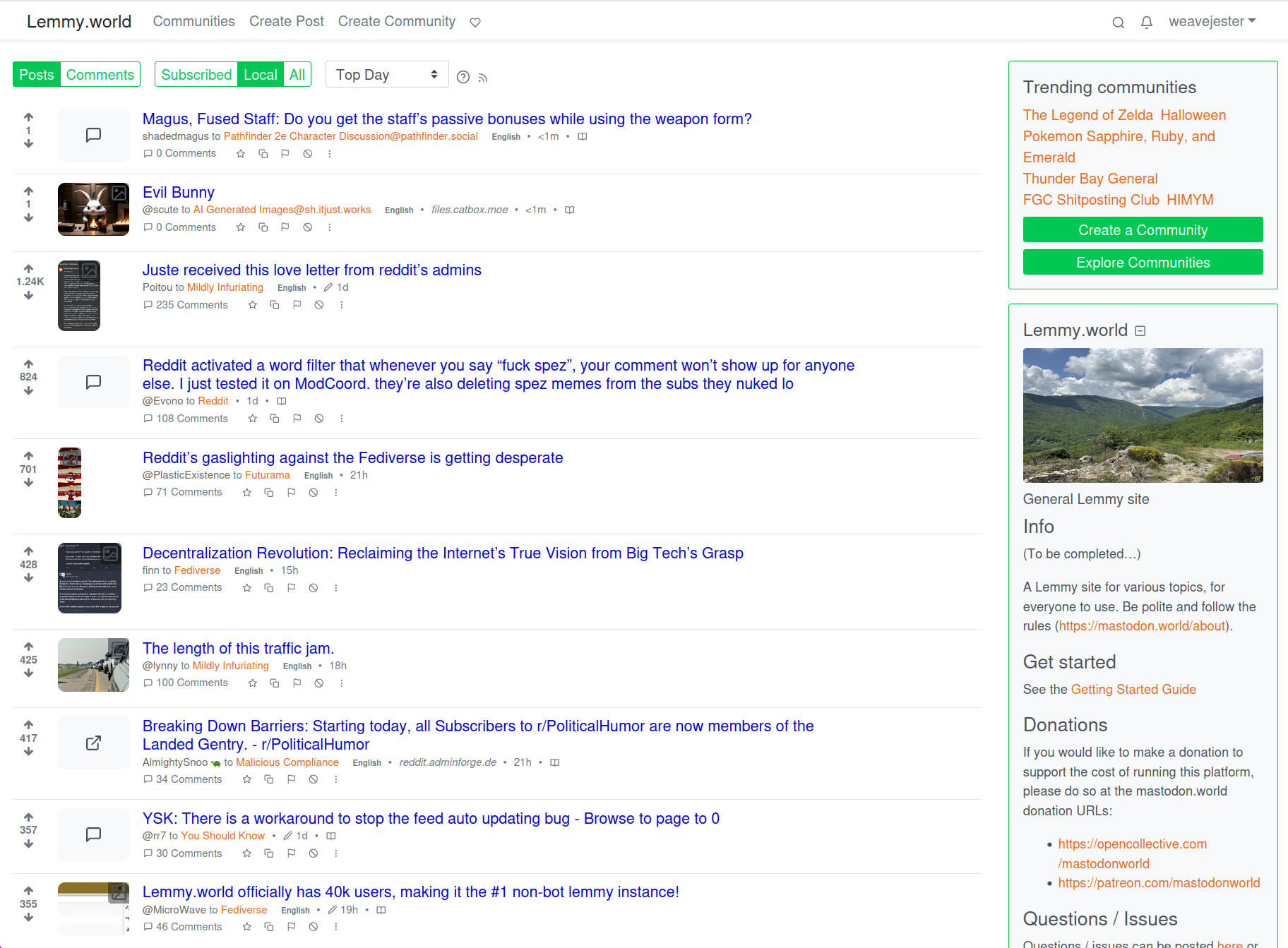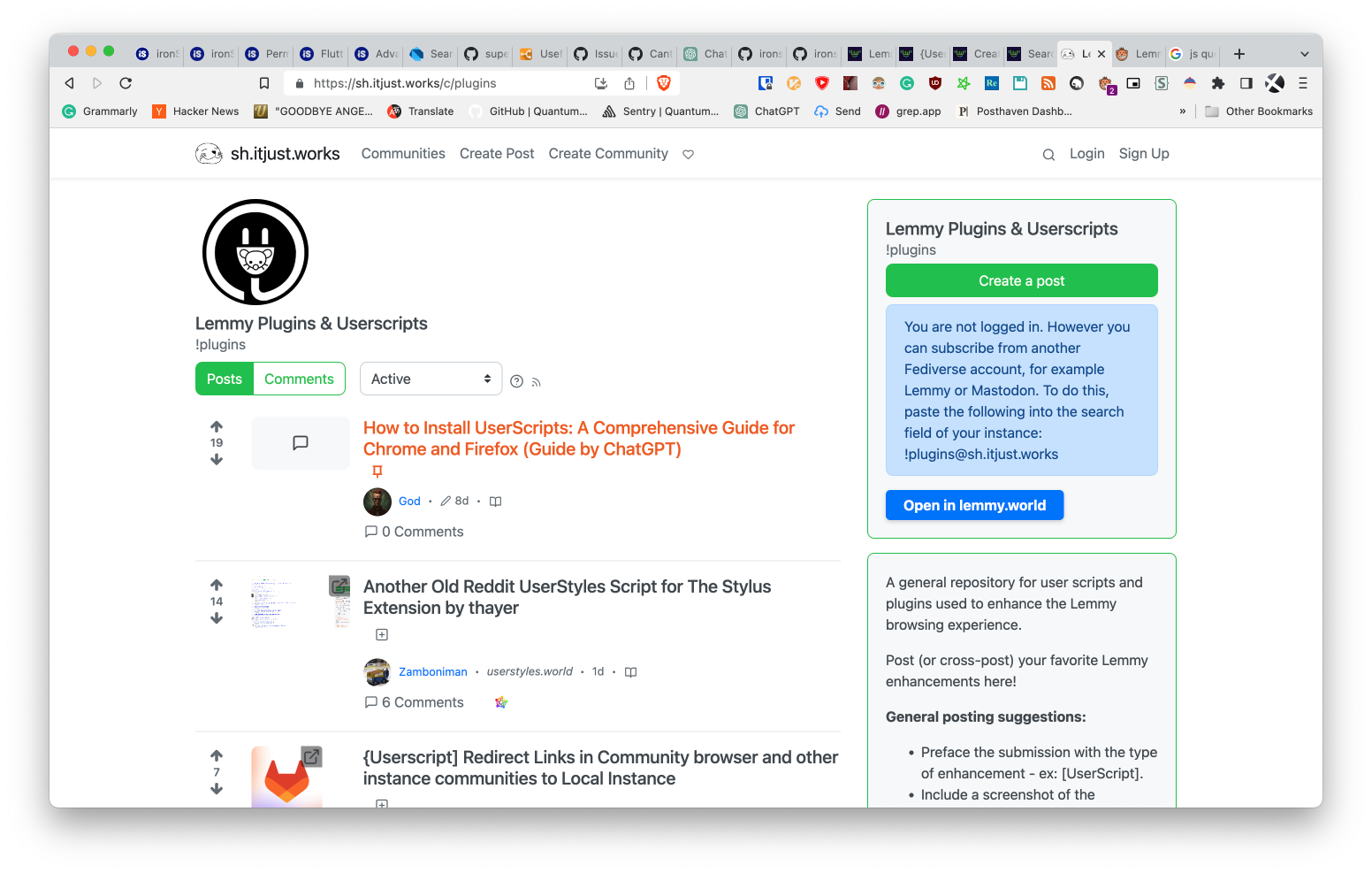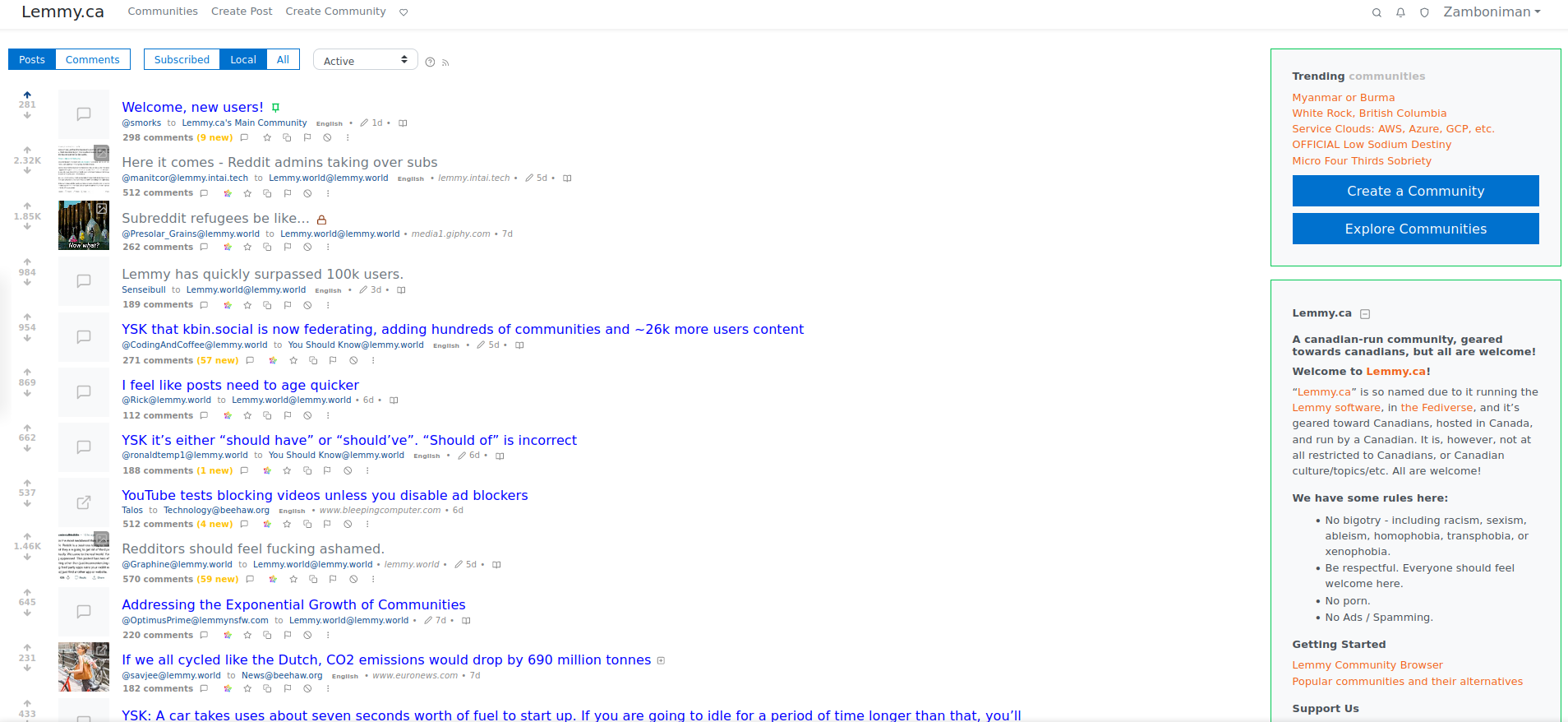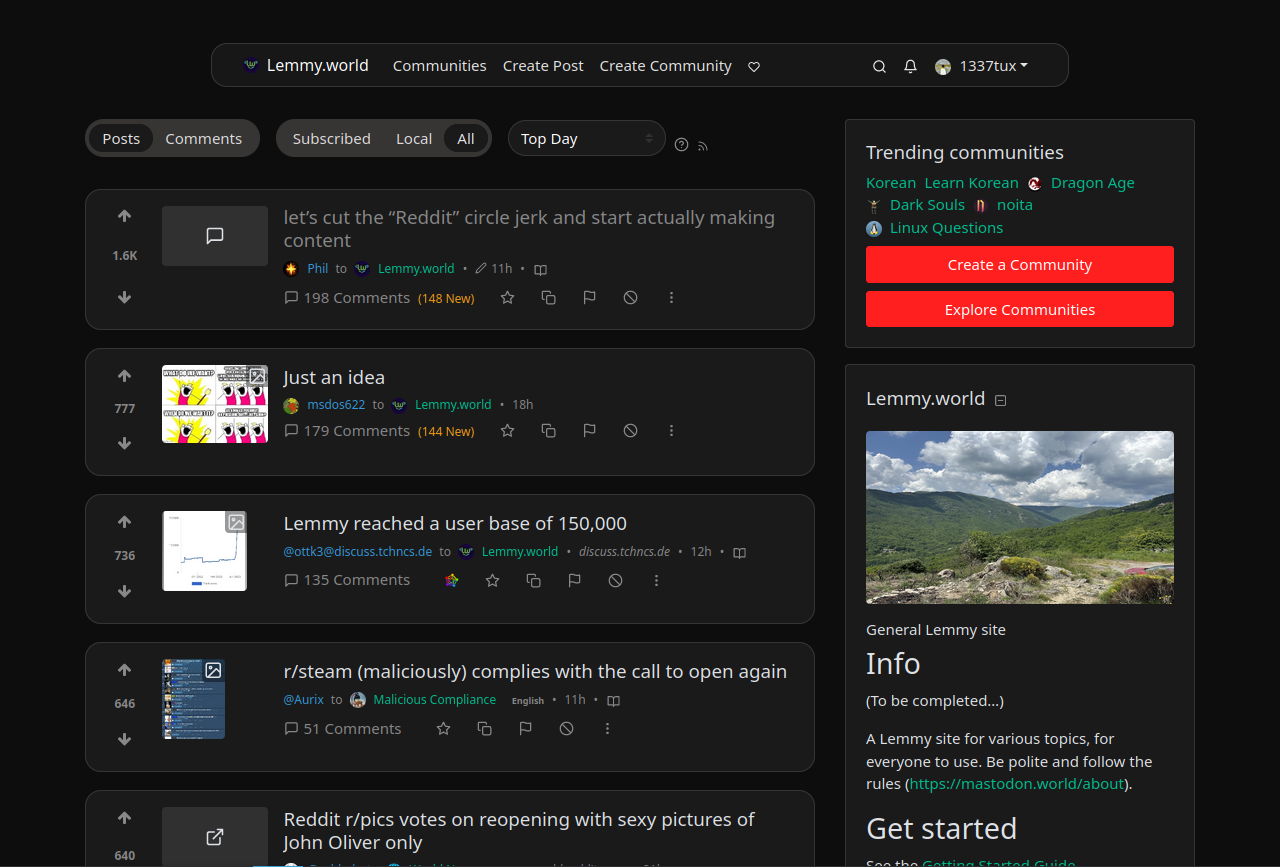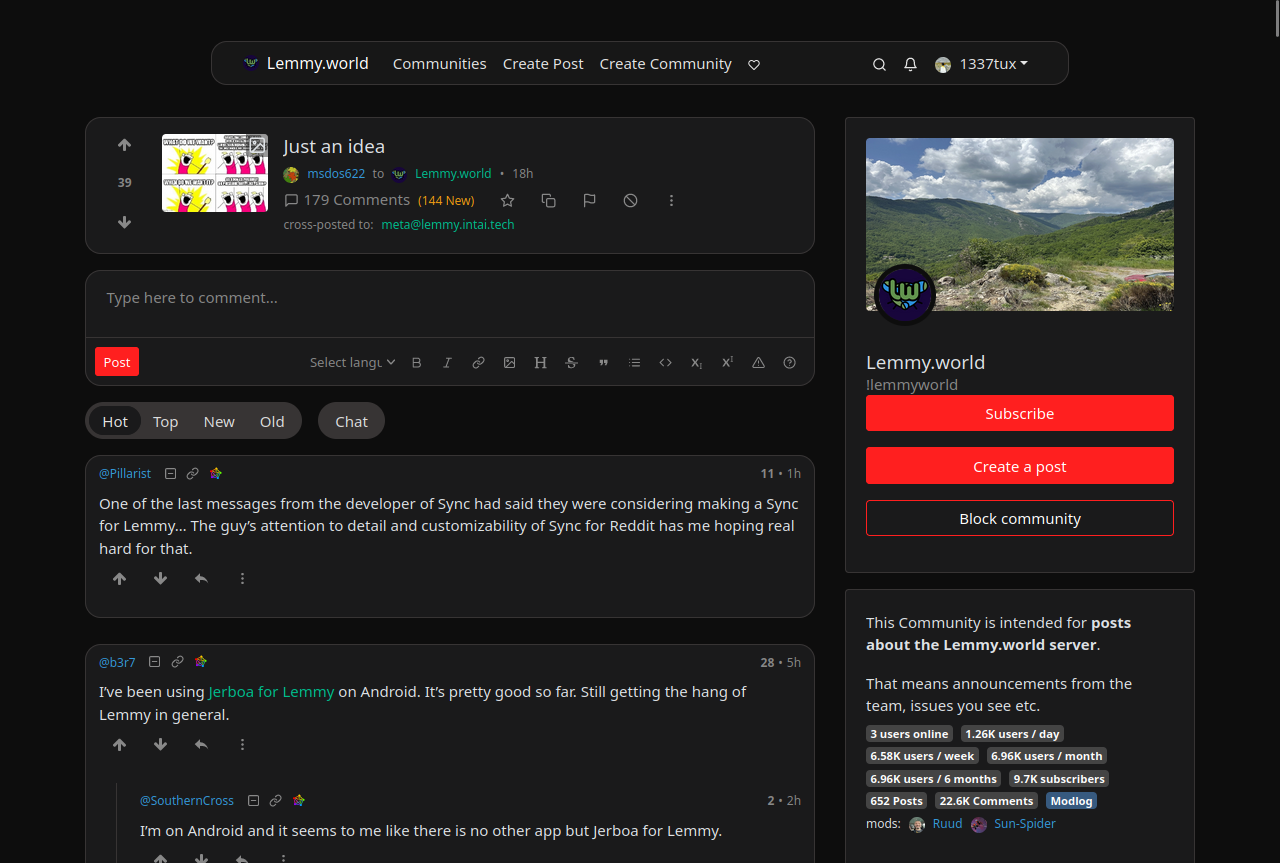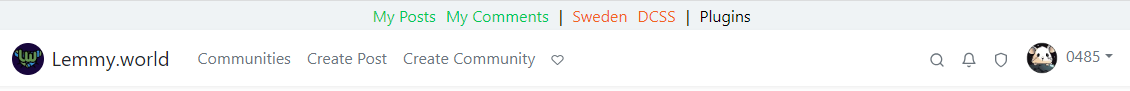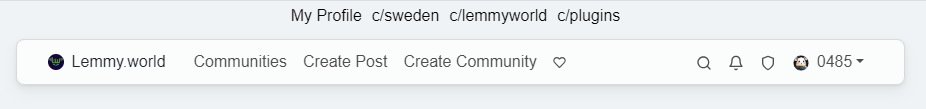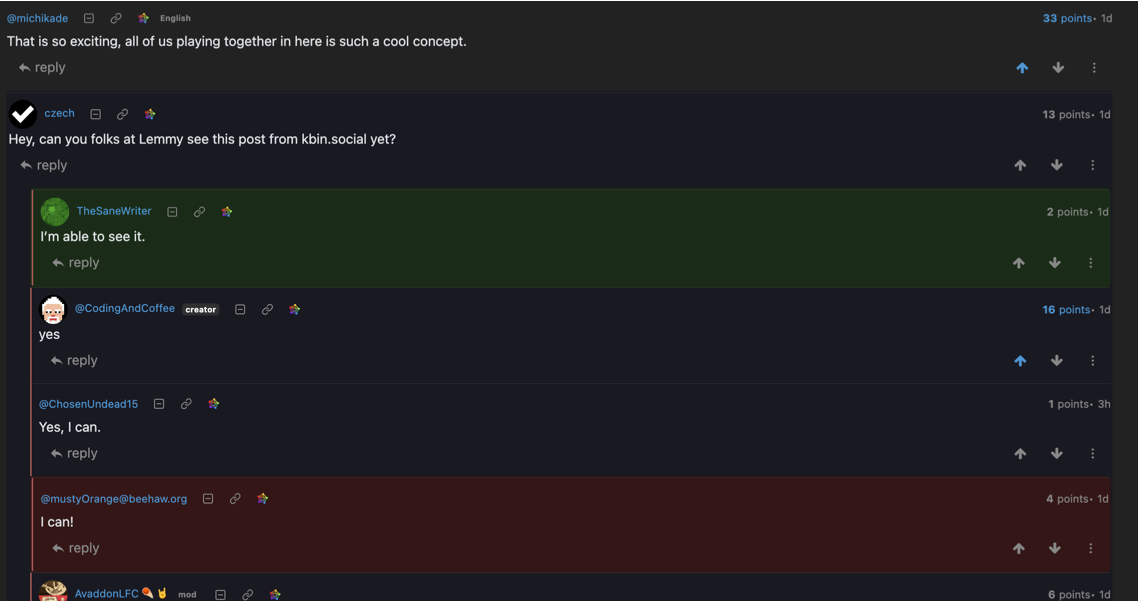update: March 07, 2024: this is not the first time i updated this style, but i just came back to Lemmy from a pretty long break, and i noticed a couple things were broken and since "Browser Default" still isn't automatically changing my theme with my system theme, i decided to go ahead and update it. this style now works regardless of whether you have a light theme or a dark theme selected in your settings, and i fixed all the broken stuff that i noticed
https://userstyles.world/style/10392/skys-lemmy-tweaks
original post:
i personally sometimes found it a little hard to visually distinguish between comments in really long threads so i made this simple userstyle that remedies the problem for me by adding a semi-transparent background to comments.
you can use this css with a browser extenion like Stylus (officially supports Chrome and Firefoxx and can be installed on most popular Chromium-based browsers including Edge, Vivaldi, and Opera) once you have Stylus installed you can go here and click the "install" button to automate the installation of my css. otherwise you can copy the css below and paste it into a new style in Stylus
my instance also doesn't automatically change light/dark theme based on browser/system preferences (i'm under the impression some other instances can do that) so this userstyle also changes to light or dark theme based on system preference, it's made to override Lemmy light themes so you'll have to manually apply a light theme in your Lemmy settings for the color switching to work properly (the comment contrast feature should work either way, though.)
the css should work for all instances of Lemmy, but i didn't add the url for all instaces cuz of i was lazy. i did add a few of the most popular instances and the instance i use, though. if you want you can ask me to add your instance and i will, or you can just add it yourself in Stylus.
ok thx bai
/* ==UserStyle==
@name sky's lemmy tweaks
@version 2023.06.16.04
@namespace userstyles.world/user/skylestia
@description some simple tweaks to lemmy that might make comments easier to read for some ppl & automatically changes colors to match system color preferences
@author skylestia
@license No License
Last Update:
***
fixed code blocks being unreadable in dark mode
***
fixed hrs being invisible in dark mode
***
increased padding on "content divs" (posts and sidebars)
***
made base dark mode background color slightly lighter
***
fix text in input fields being too low contrast in dark mode
***
fix focused input fields being too bright in dark mode
==/UserStyle== */
@-moz-document domain("lemmy.blahaj.zone"), domain("lemmy.ml"), domain("lemmy.world"), domain("beehaw.org"), domain("lemmy.one"), domain("feddit.de"), domain("lemmy.ca"), domain("lemmygrad.ml") {
/* this css will automatically adjust Lemmy's color theme to match your system color theme */
/* this mod currently assumes you're using a light theme in your Lemmy settings
* so it may not work correctly if you set a dark theme in Lemmy settings
* set a light hteme before applying this mod for best results
*/
/* palette */
:root {
/* dark theme colors */
--bg-base-dark: #1e1e21;
--bg-commentTree-dark: #8585850f;
--bg-highlightedComments-dark: #ffa8001a;
--bg-contentDivs-dark: black;
--bg-code-dark: #262729;
--fg-base-dark: #cdd1d8;
--fg-links-dark: #98d6ff;
--borders-dark: #2b383f;
/* light theme colors */
--bg-commentTree-light: #999d9d0f;
--bg-highlightedComments-light: #ffa80029;
}
/* layout and functionality tweaks */
.card,.card-body {padding: 1em;}
.col-12.col-md-8.mb-3 .post-listing .col-12.card.my-2.p-2 > div {
padding: 1em 2em !important;
}
.comment {
padding: 0 2em 0 0;
border-radius: 1em;
}
.mark,mark {border-radius: 20px;}
.comment:not(.ml-1) {
margin-top: 20px;
padding: 0 2em;
}
.comment .ml-1,.comment .mx-1 {
margin-left: 1em !important;
}
pre {
padding: 1em 2em;
border-radius: 1em;
}
/* colors */
@media (prefers-color-scheme: dark) {
body {
color: var(--fg-base-dark);
background-color: var(--bg-base-dark);
}
.h1,.h2,.h3,.h4,.h5,.h6,h1,h2,h3,h4,h5,h6,
.navbar-light .navbar-brand,.text-body,
.navbar-light .navbar-nav .nav-link,pre {
color: var(--fg-base-dark) !important;
}
.bg-light {background-color: black !important;}
.card,.card-body {
color: var(--fg-base-dark);
background-color: var(--bg-contentDivs-dark);
}
.form-control {
color: var(--fg-base-dark);
background-color: black;
border: none;
}
.form-control:focus {
color: var(--fg-base-dark);
background-color: var(--bg-code-dark);
}
.comment {
background-color: var(--bg-commentTree-dark);
}
.mark,mark {background-color: var(--bg-highlightedComments-dark);}
.border-light {
border-color: var(--borders-dark) !important;
}
.border-secondary {border: none;}
.text-info {color: var(--fg-links-dark) !important;}
hr {border-color: var(--borders-dark);}
pre {background-color: var(--bg-code-dark);}
}
@media (prefers-color-scheme: light) {
.comment {
background-color: var(--bg-commentTree-light);
}
.mark,mark {background-color: var(--bg-highlightedComments-light);}
}
}