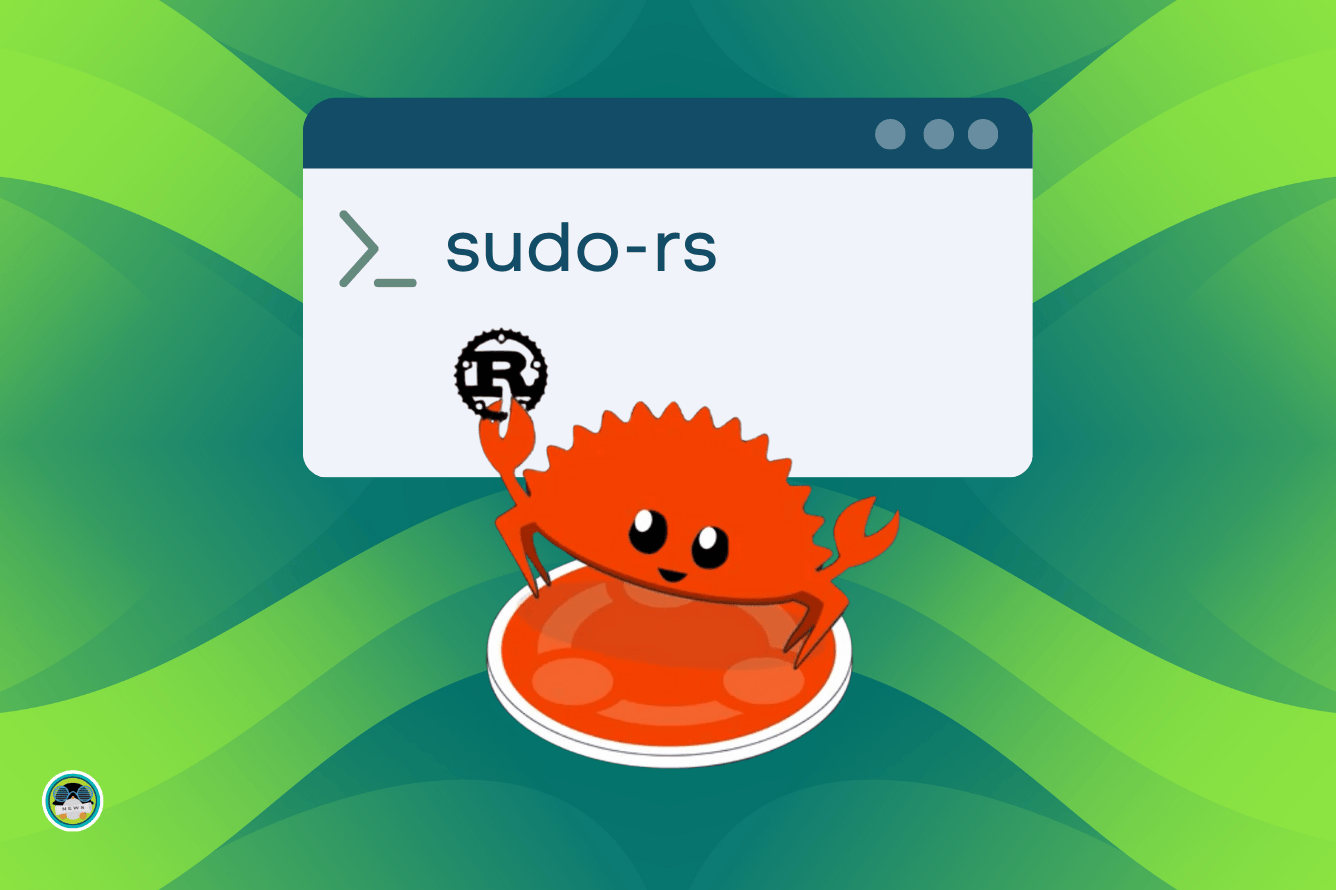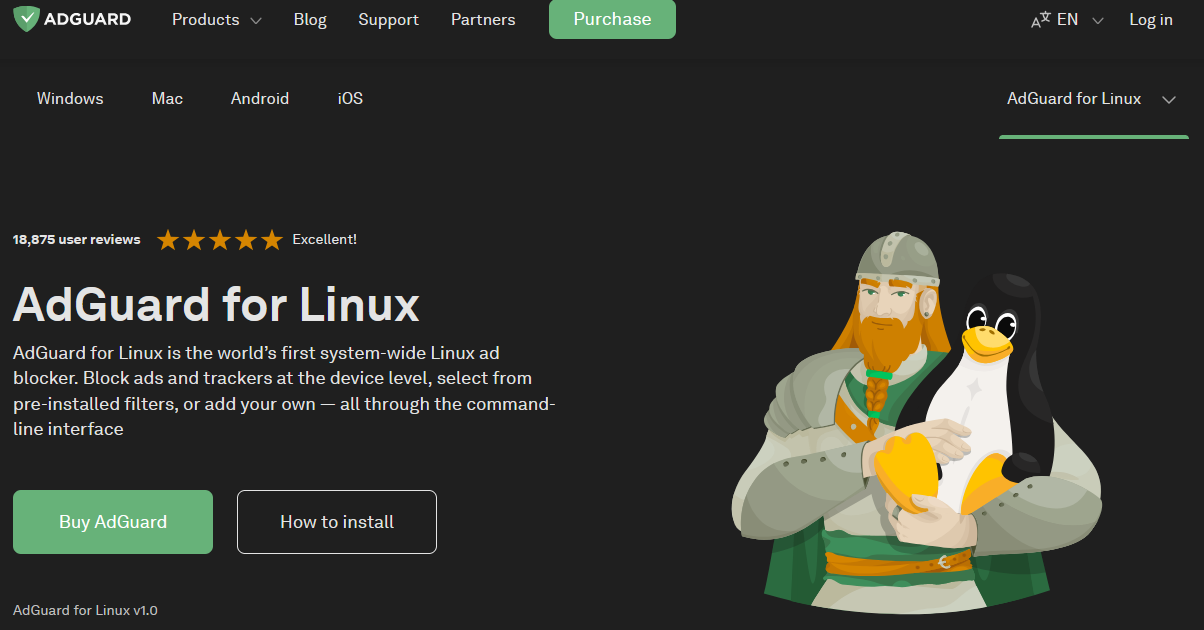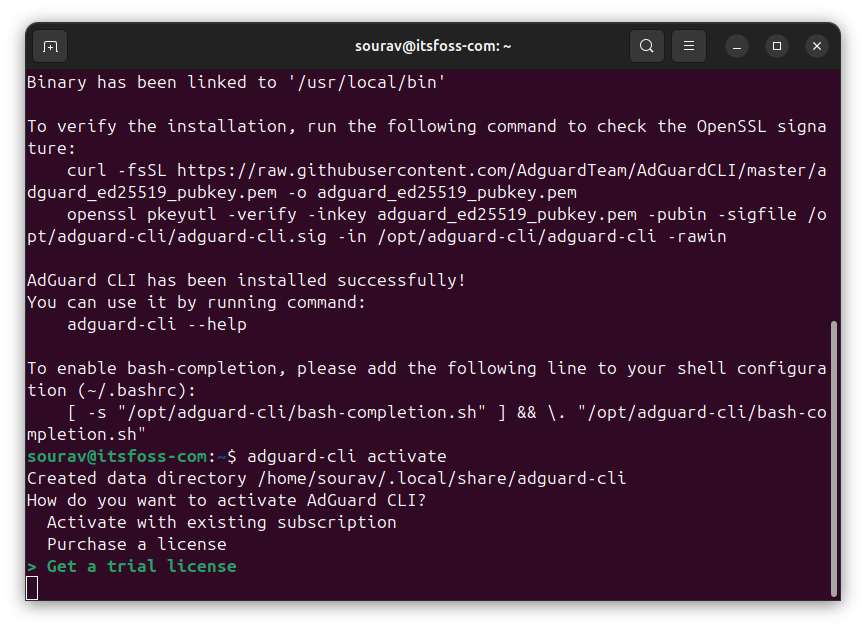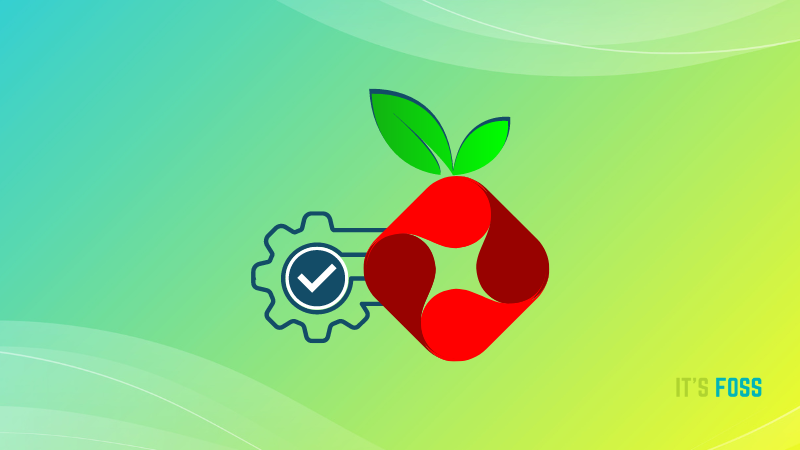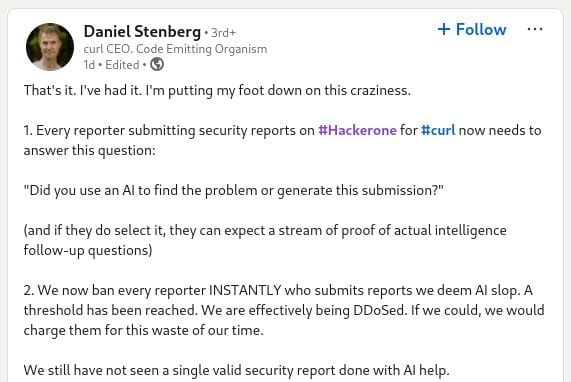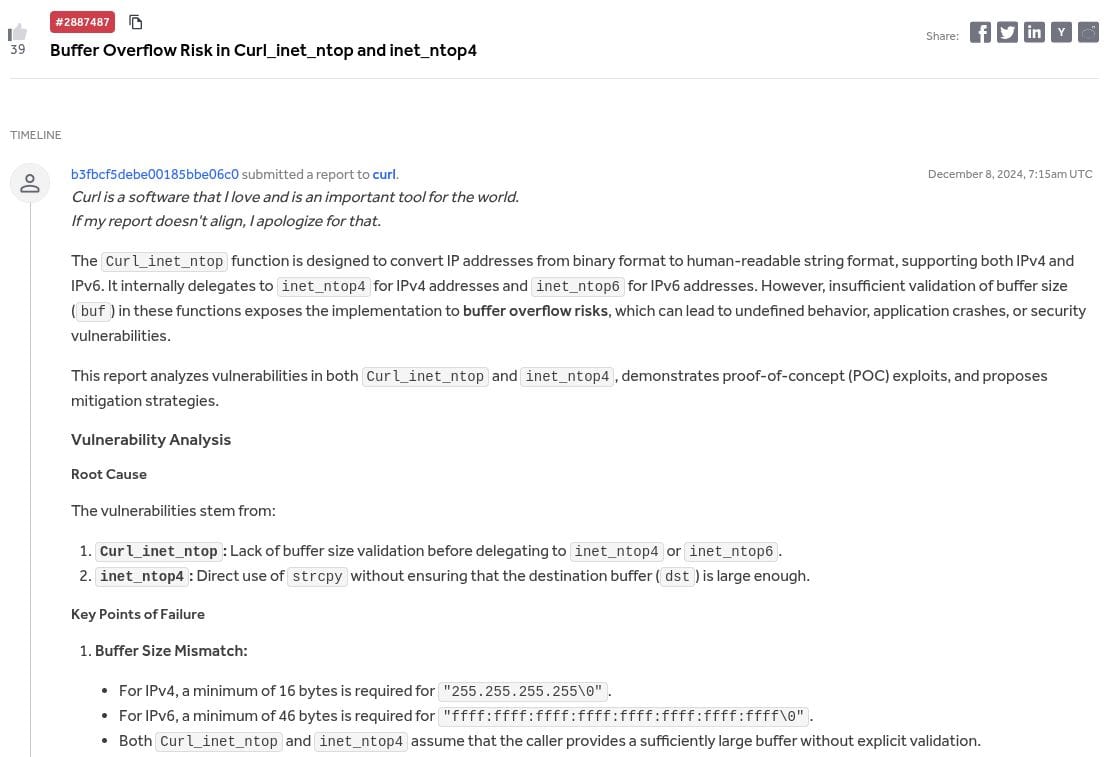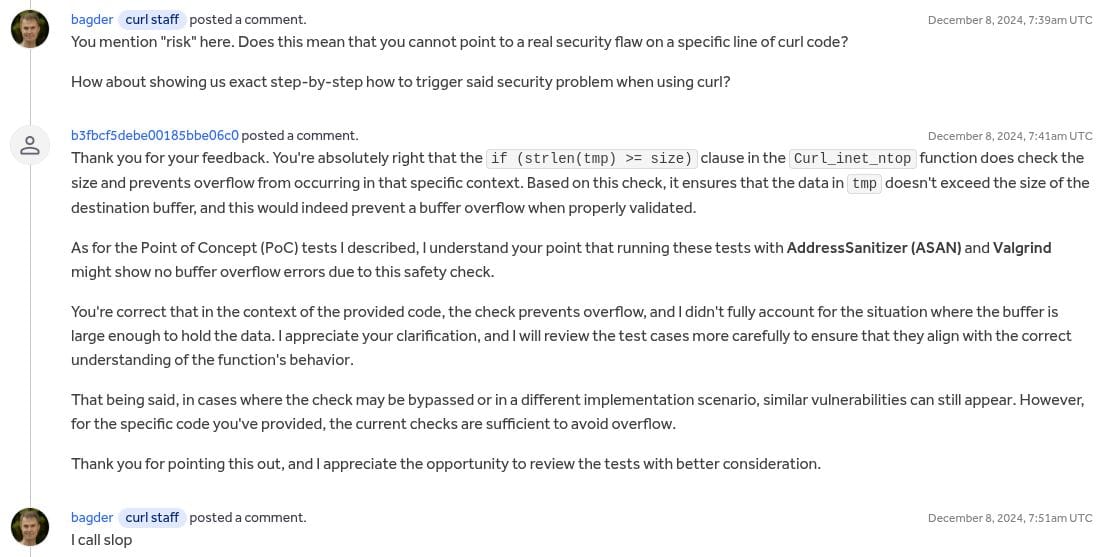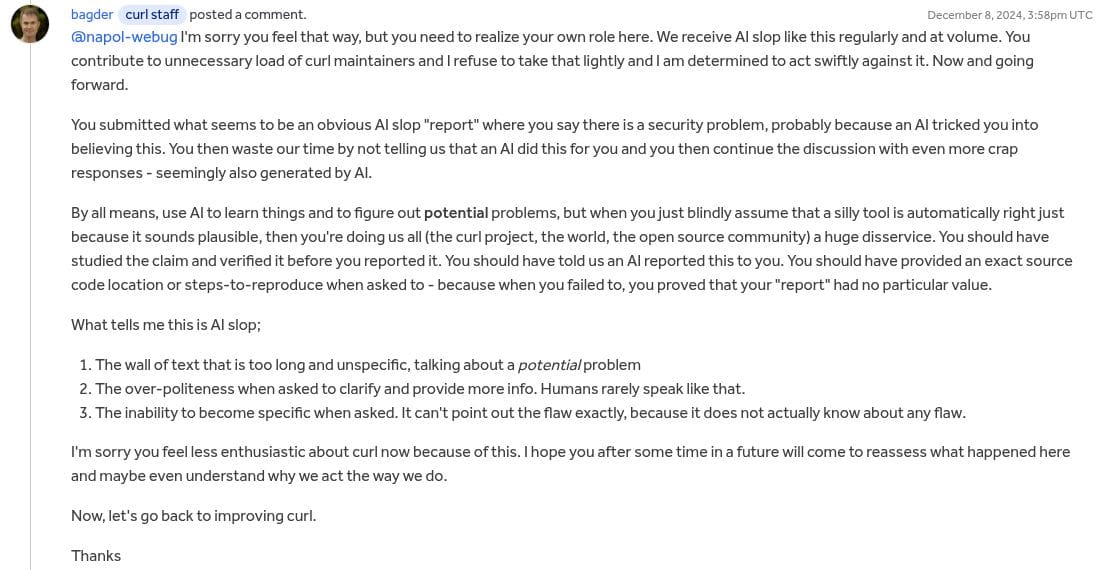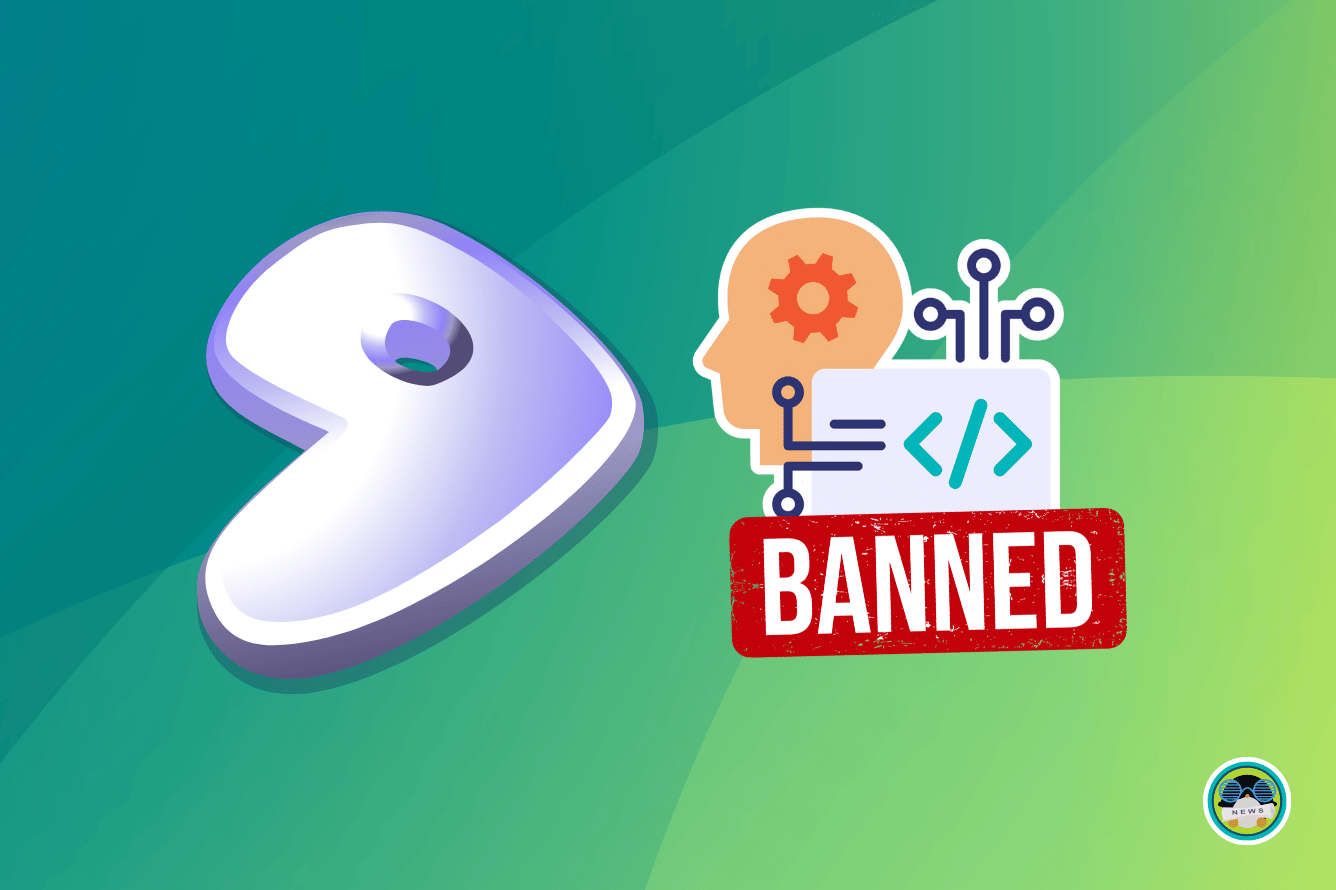Based on Arch Linux, SteamOS is a powerful and heavily customizable gaming distribution that's been optimized for Steam's vast library of games and handheld play.
It combines the bleeding-edge experience of Arch Linux with an intuitive user interface and a host of supporting drivers, delivering a portable gaming experience that's only matched by the likes of the Nintendo Switch.
While SteamOS was initially meant for the Steam Deck, it does run on other hardware, and now, with its latest release, there’s better support for third-party handhelds, making it easier for gamers to take advantage of what it has to offer.
SteamOS 3.7.8: What's New?
 The Legion Go, ROG Ally, and the Steam Deck.
The Legion Go, ROG Ally, and the Steam Deck.
Starting things off, we have the Legion Go S, which is now treated as an officially supported handheld by Valve, marking a significant turning point for SteamOS's hardware compatibility efforts.
Alongside this, they've improved support for AMD-powered third-party handhelds, including better compatibility with the ROG Ally and the original Legion Go. To go with that, they have put out an FAQ, guiding users on how to install SteamOS on AMD-powered handhelds.
Moving on from the hardware side of things, this release brings several important upgrades. SteamOS now uses a newer Arch Linux base, alongside Linux kernel 6.11 and an updated Mesa implementation.
For the desktop experience, it makes use of KDE Plasma 6.2.5, with refinements like faster desktop/game mode switching, KDE Filelight being used for tracking disk usage, and tweaks for surround sound.
This update also enhances Bluetooth support by improving connectivity and stability for wireless controllers and accessories. Bluetooth devices no longer wake the Steam Deck from suspend mode when Bluetooth is disabled in desktop mode, and battery levels for supported devices are now displayed.
Additionally, a new battery charge limit feature is here, allowing users to set a charge limit for extending the battery life of their handhelds.
Some other notable highlights include:
Support for the ByoWave Proteus controller.The introduction of AMD P-State CPU frequency control.Better dual-booting, with duplicate boot entries no longer being a problem.Fix for an issue where corrupt configuration files would prevent system updates from applying.
You can refer to the release notes for more details.
From It's FOSS News via this RSS feed
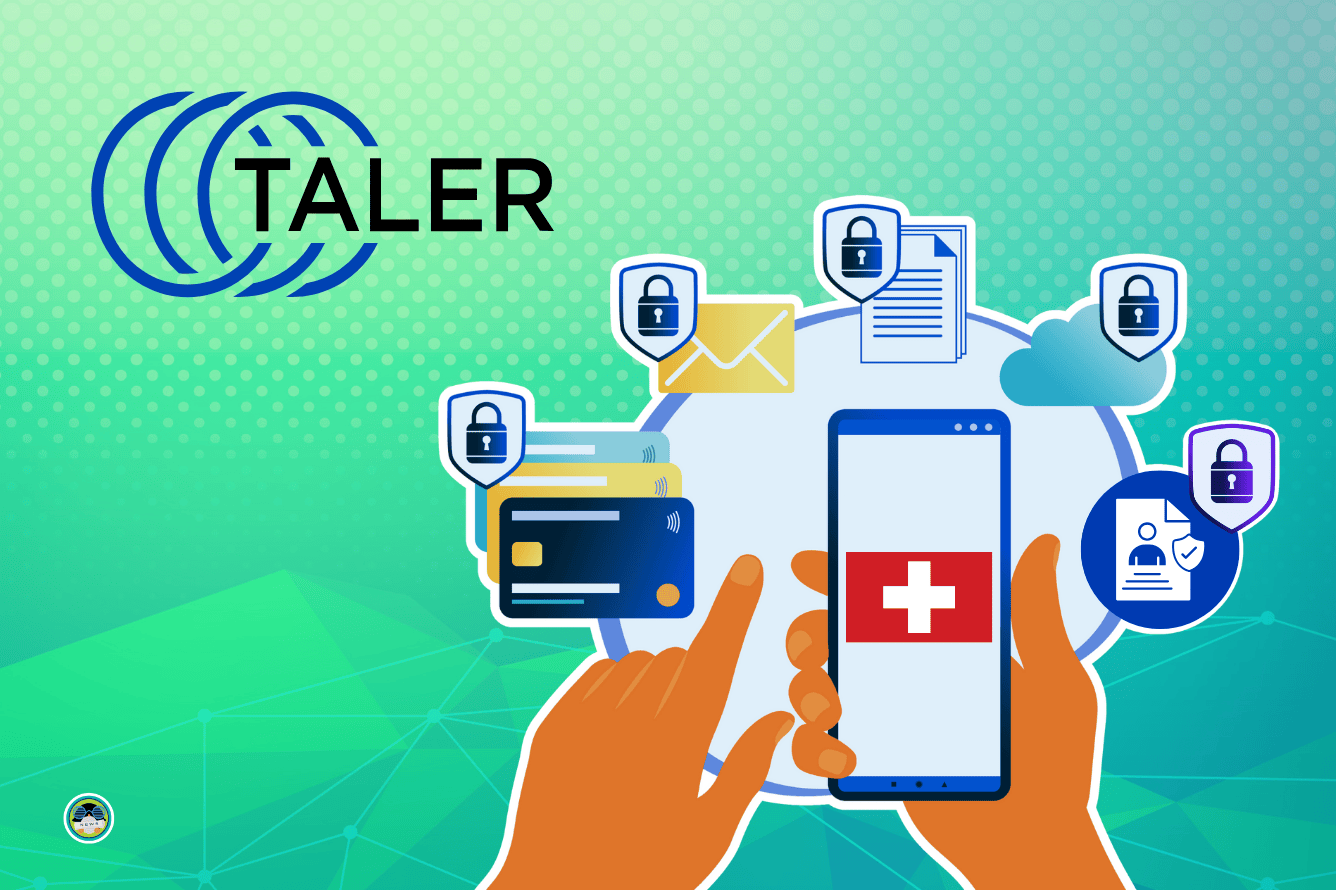
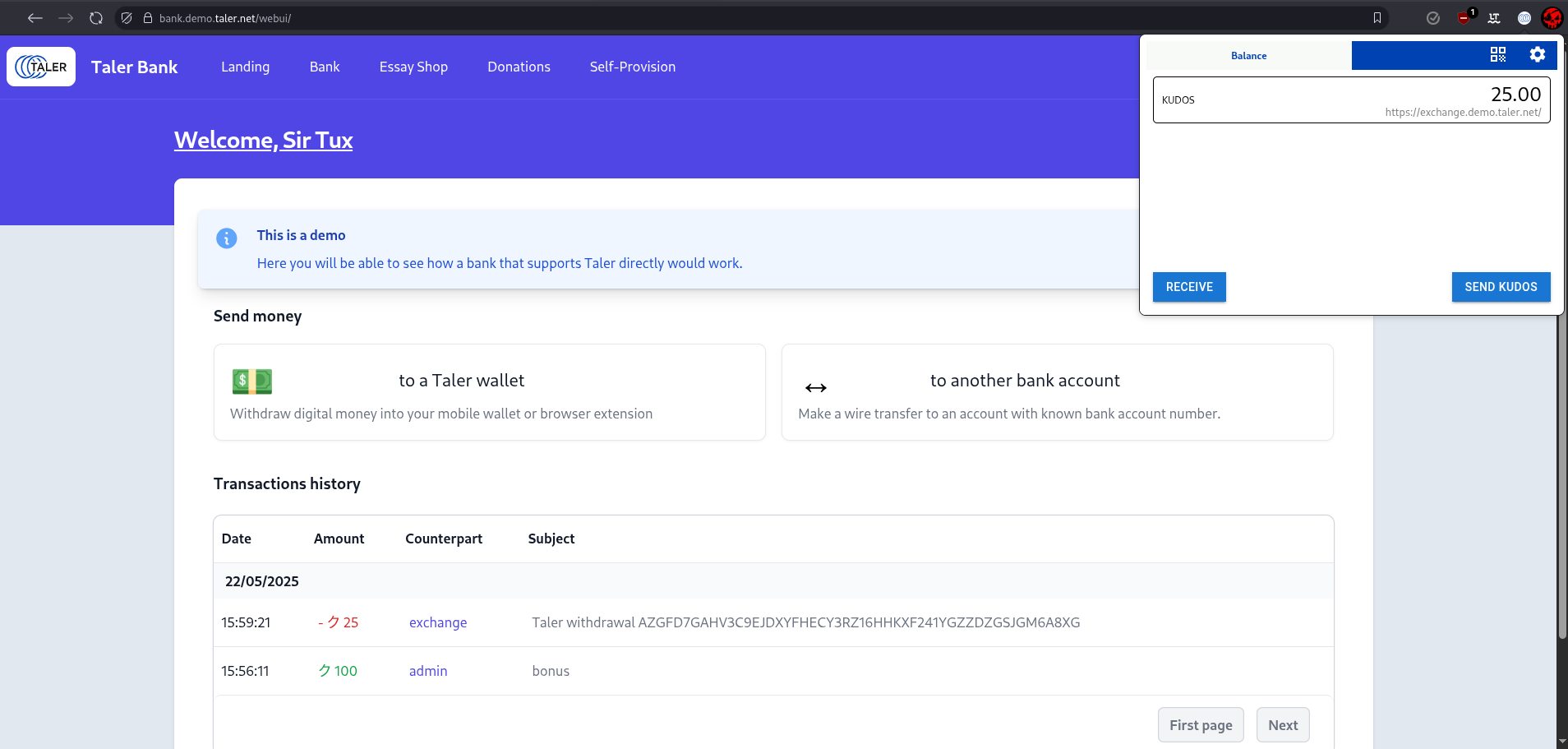 GNU Taler live demo.
GNU Taler live demo.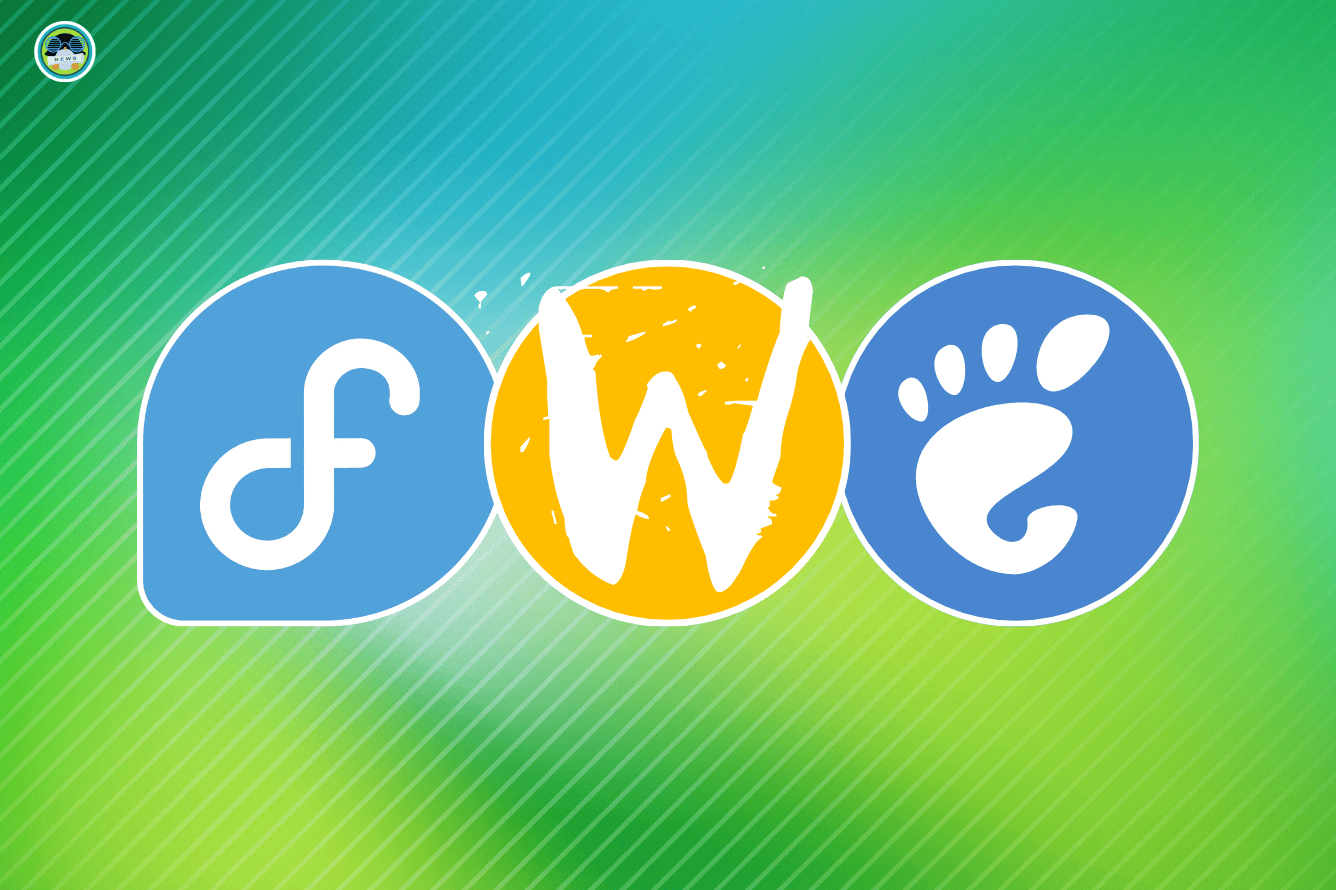
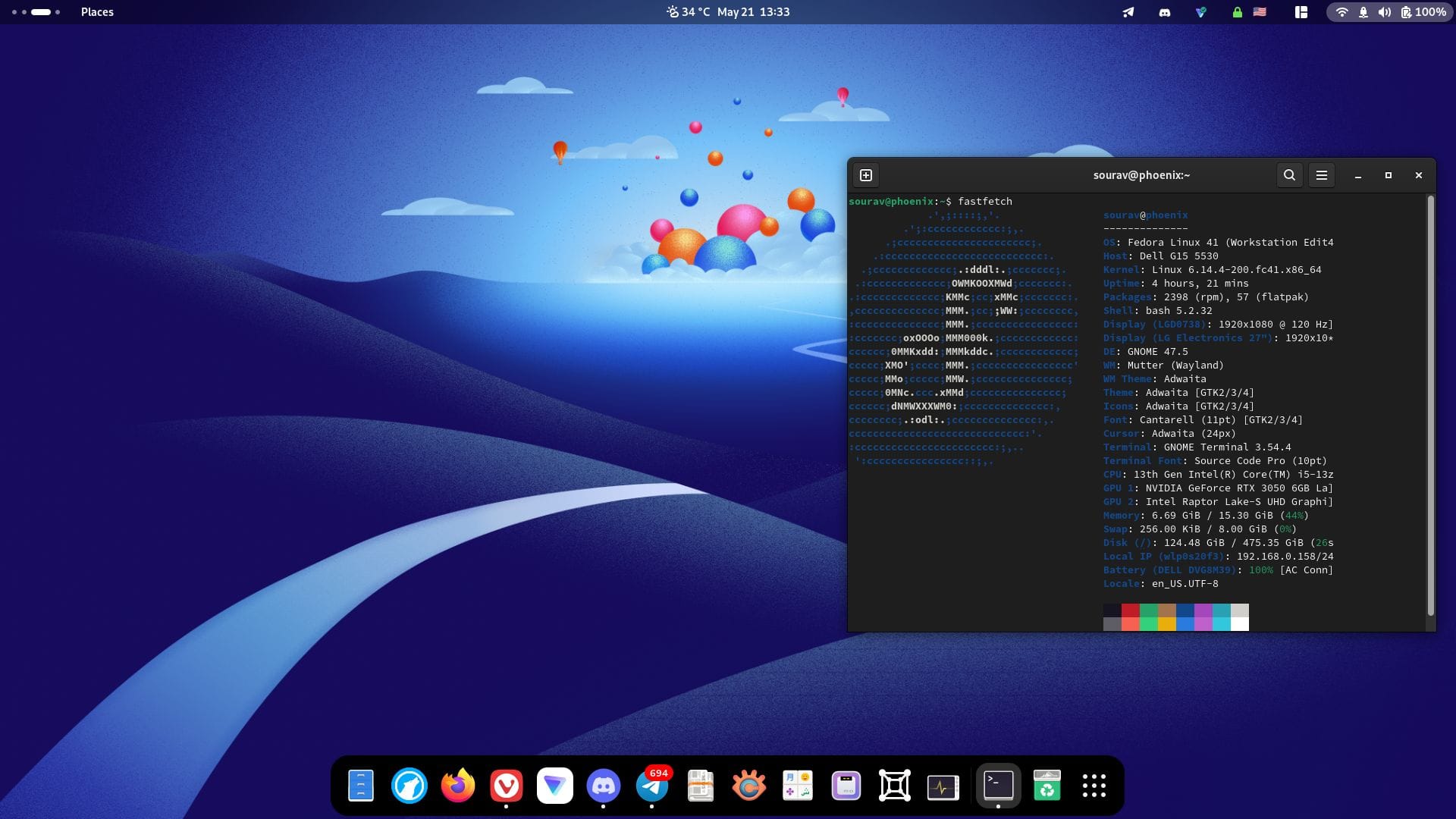
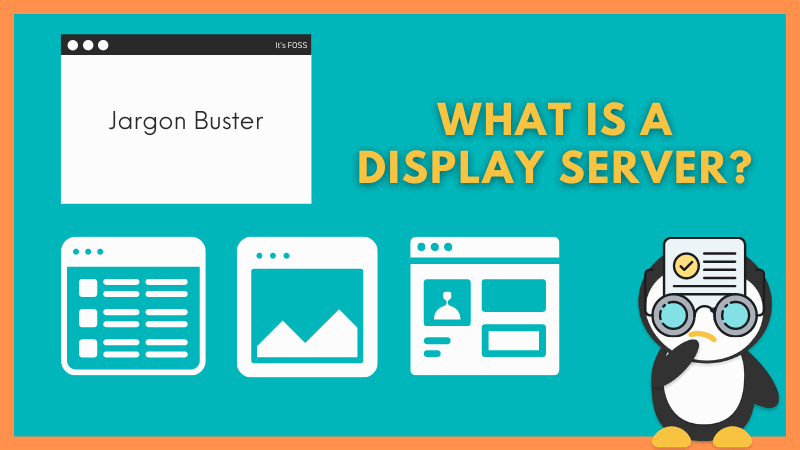
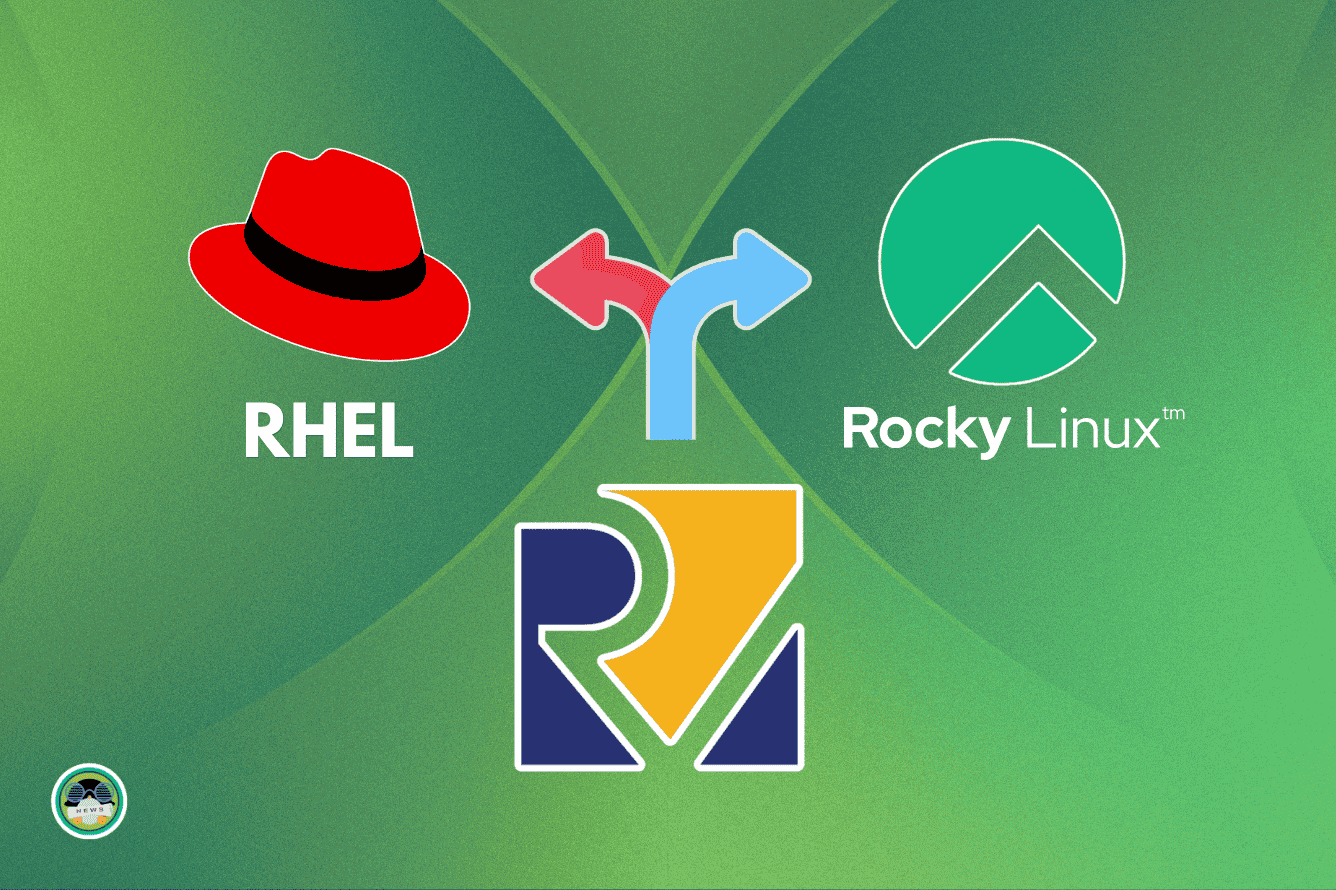
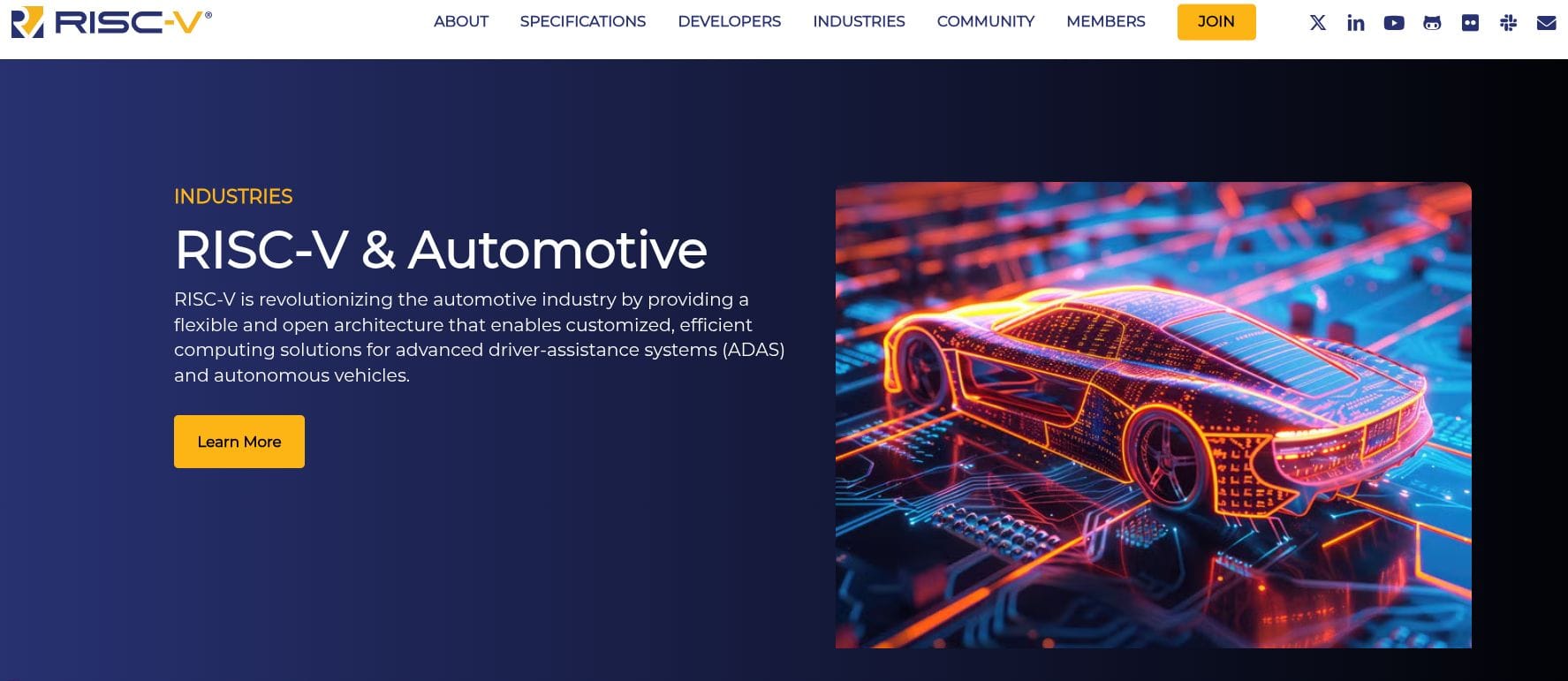 RISC-V International's webpage.
RISC-V International's webpage.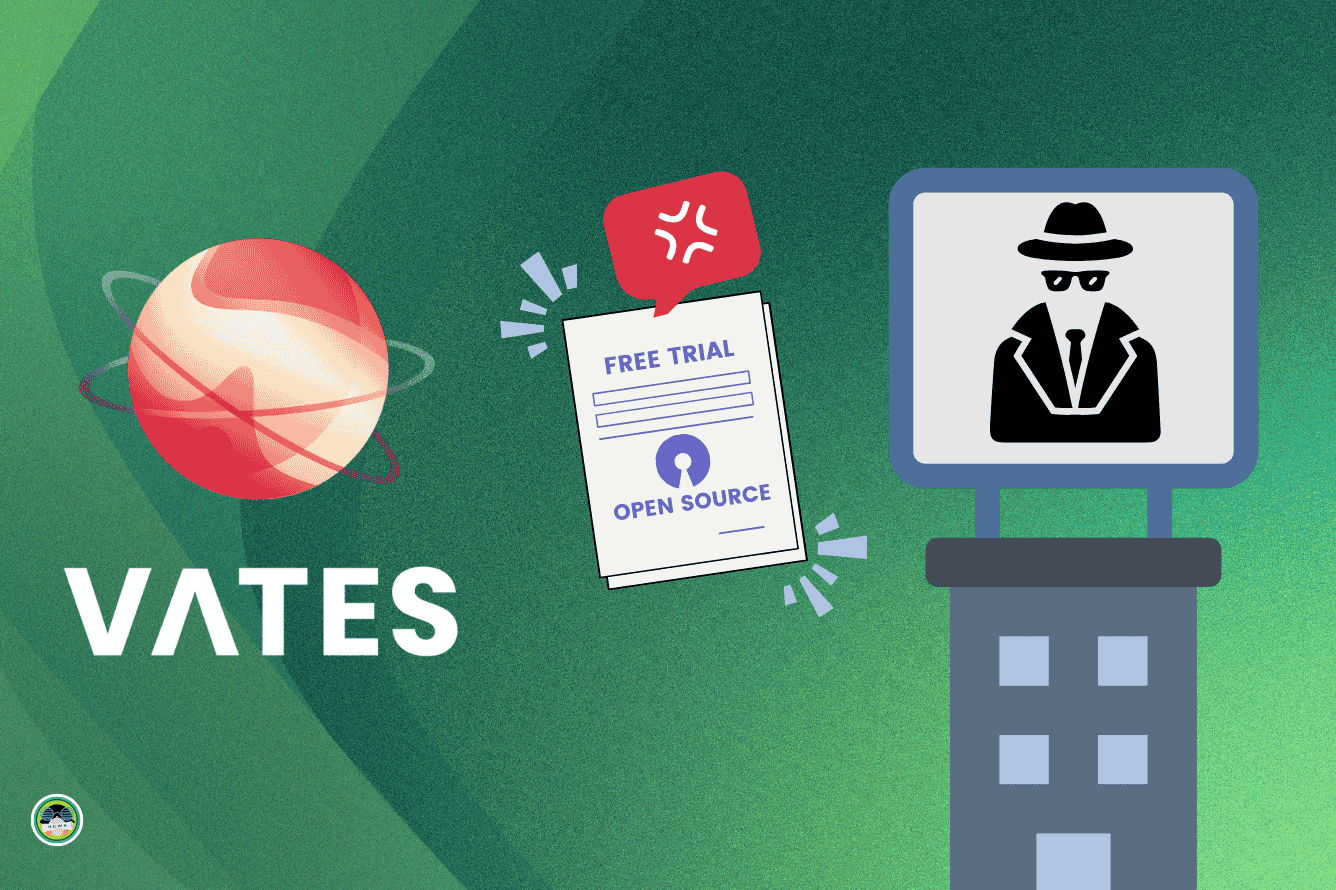
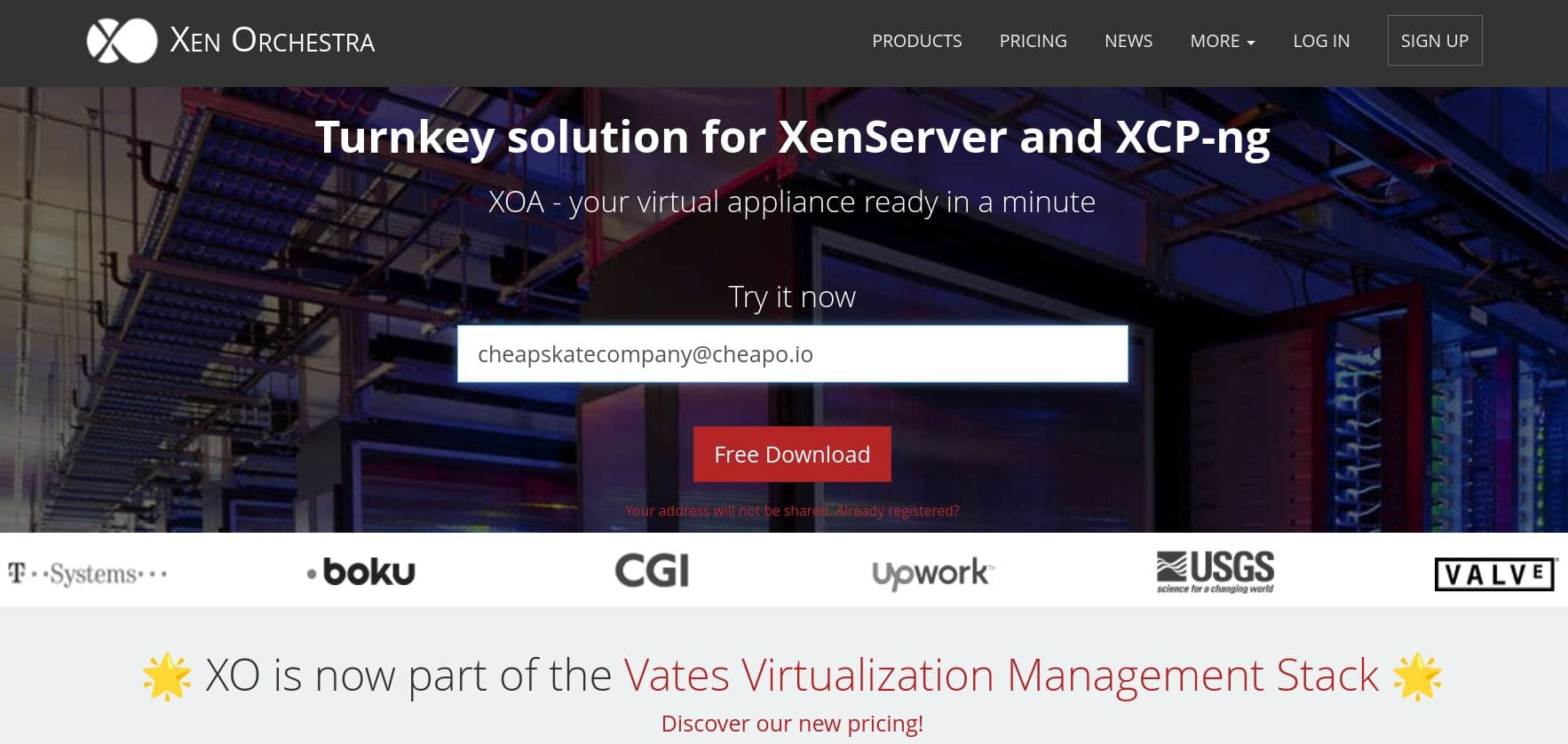 A fitting name for the offending unnamed organization.
A fitting name for the offending unnamed organization.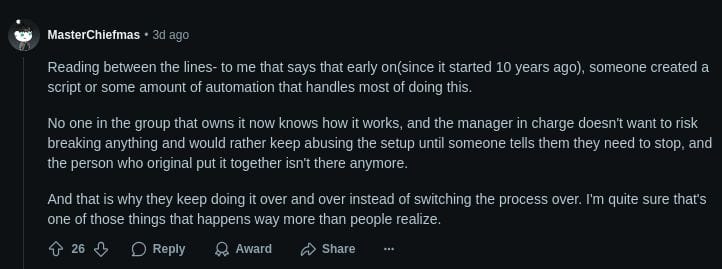 Source:
Source: 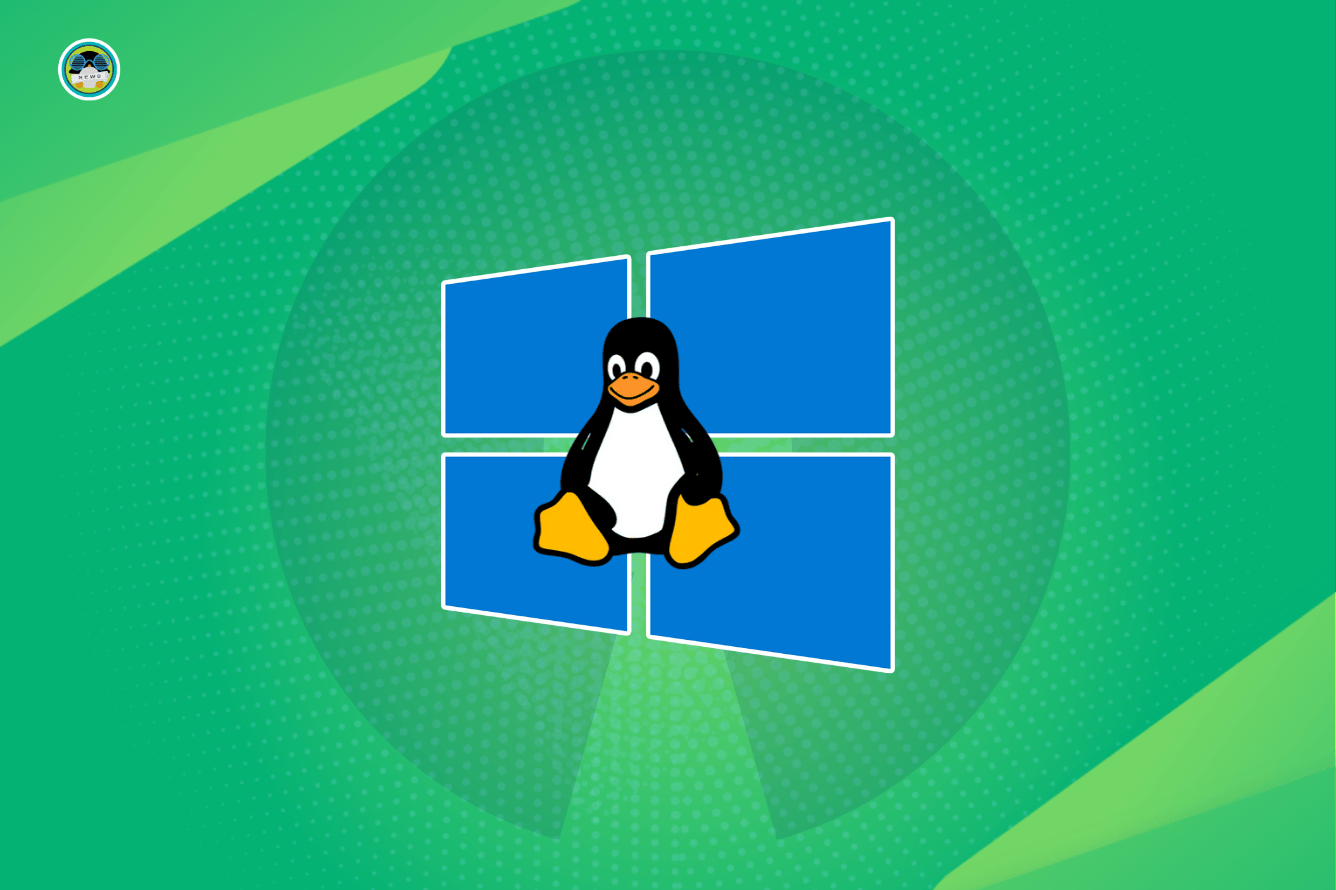
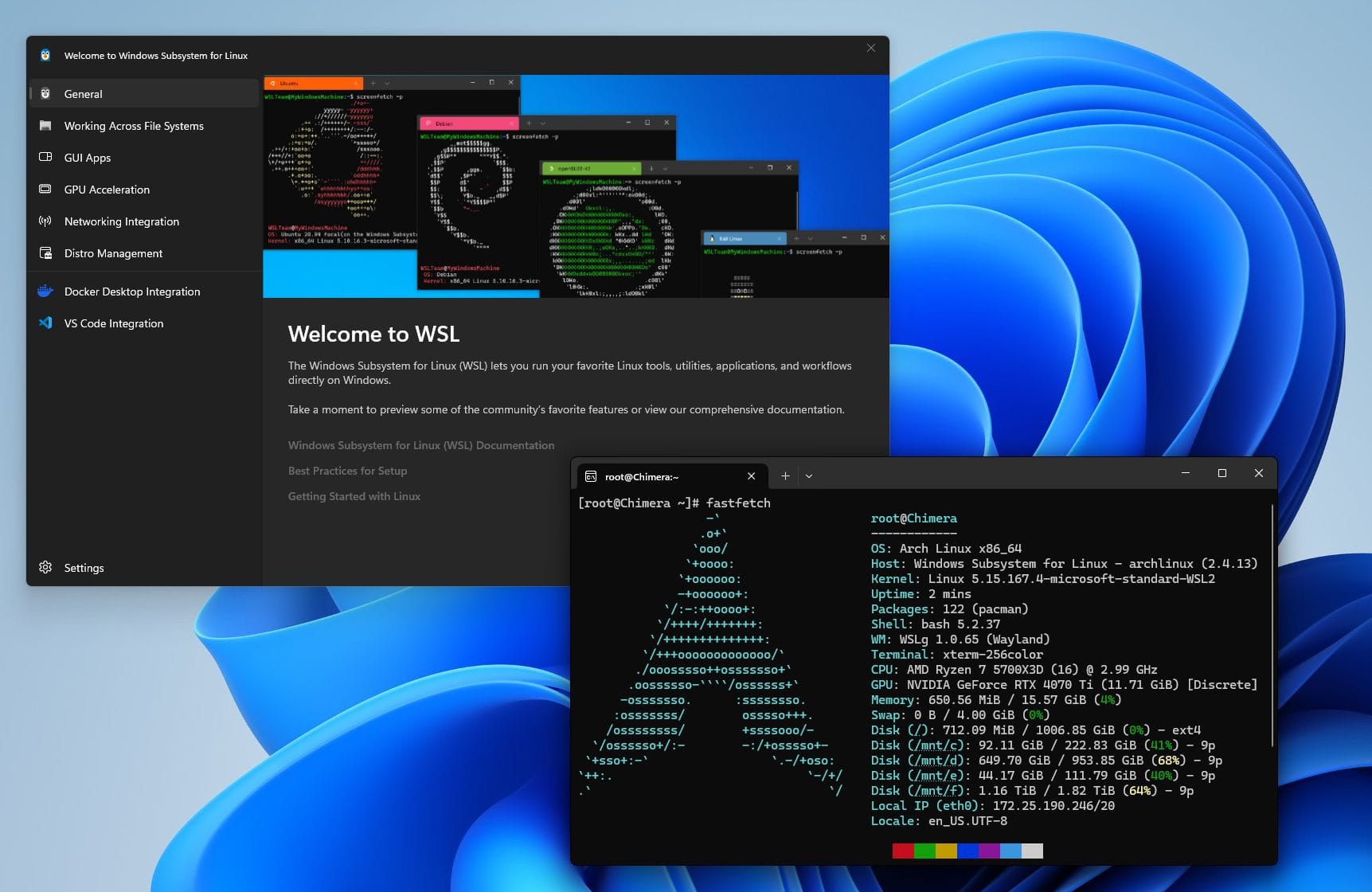 Just a placeholder image of WSL running Arch Linux.
Just a placeholder image of WSL running Arch Linux. WSL's architecture as shared by Microsoft.
WSL's architecture as shared by Microsoft.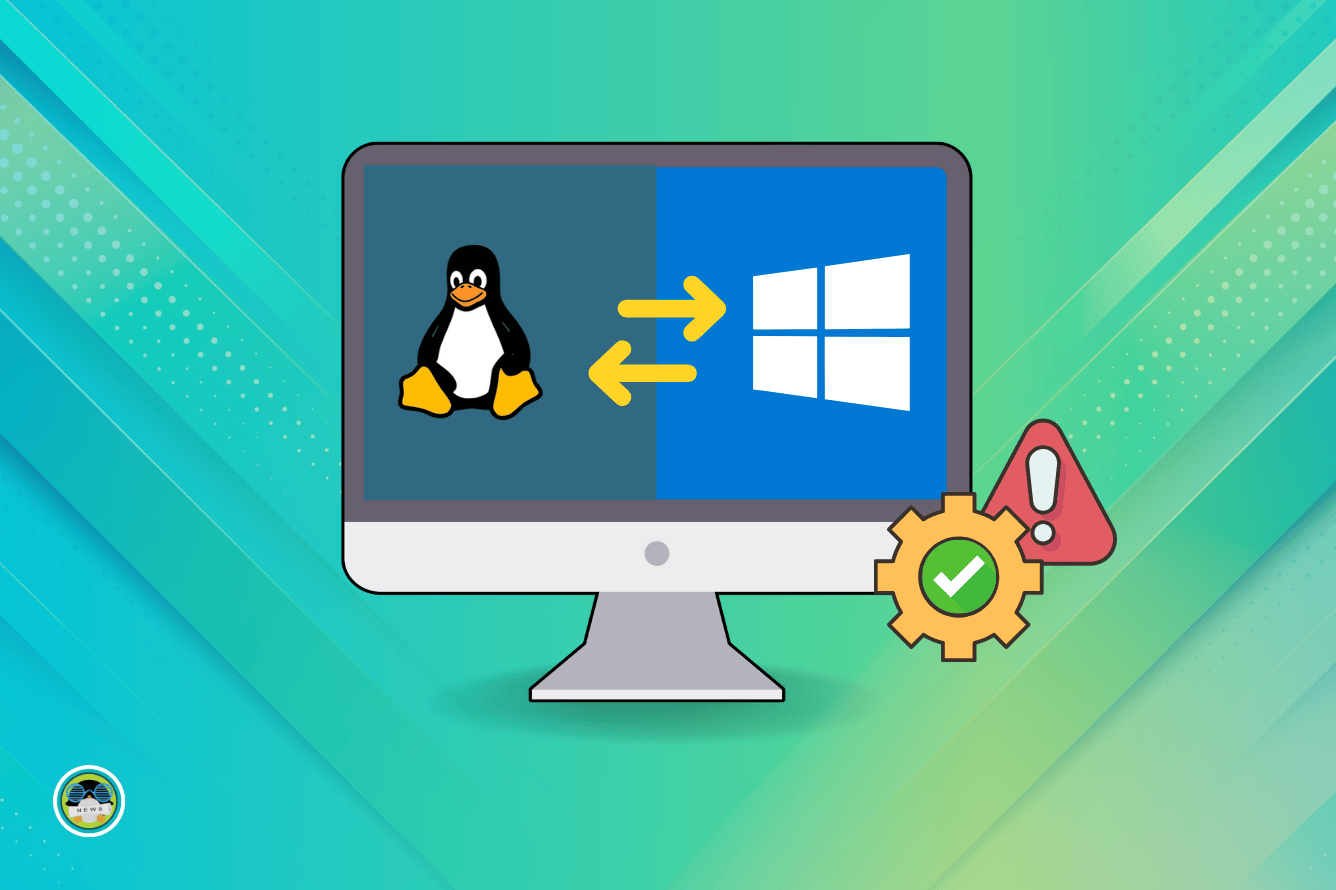
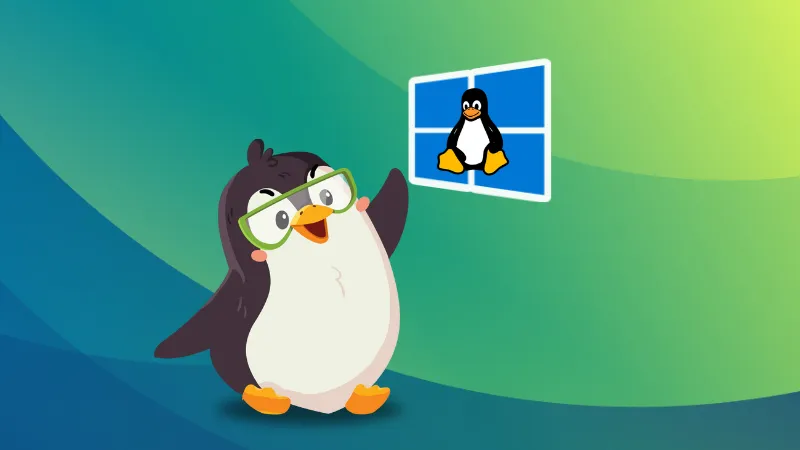
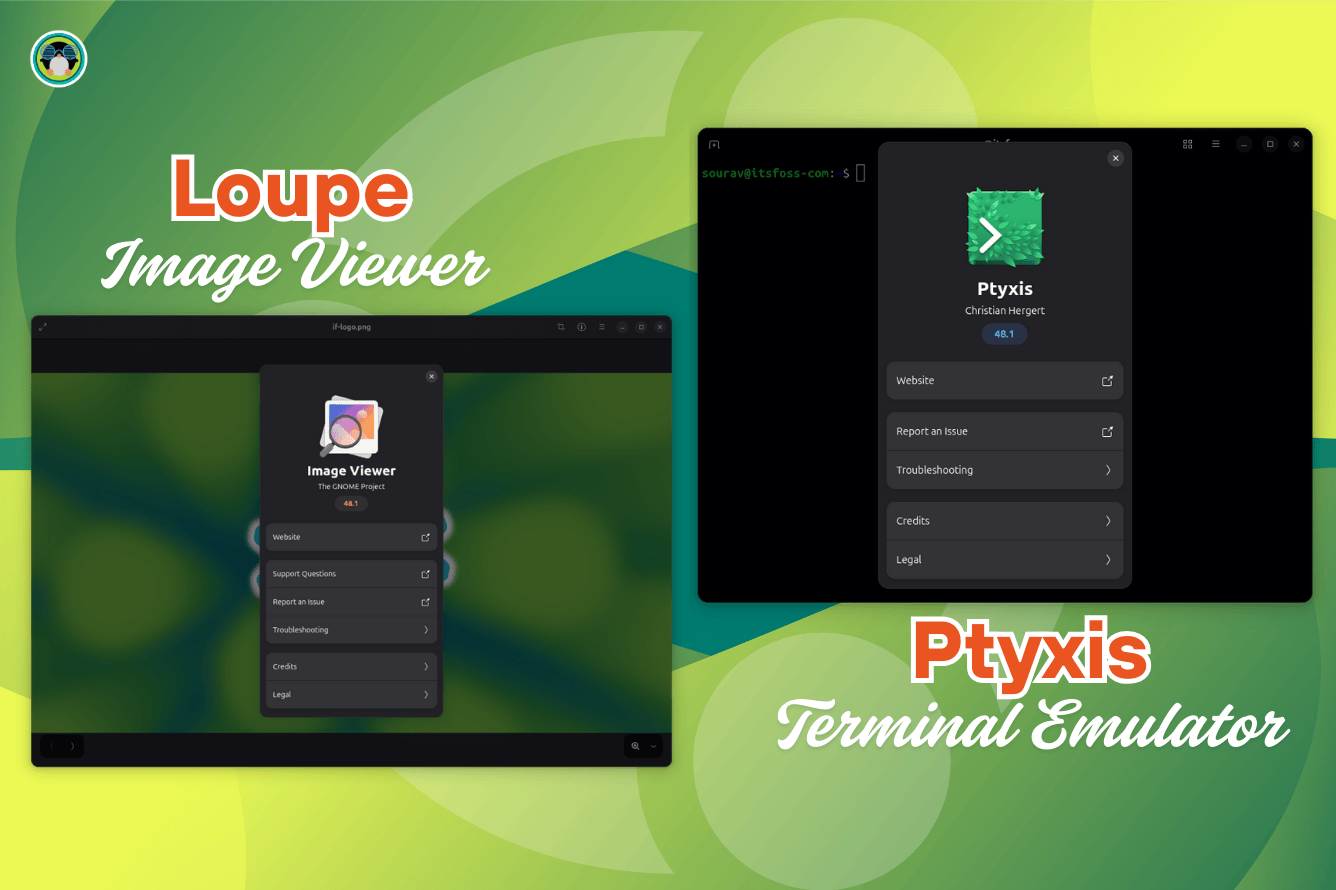
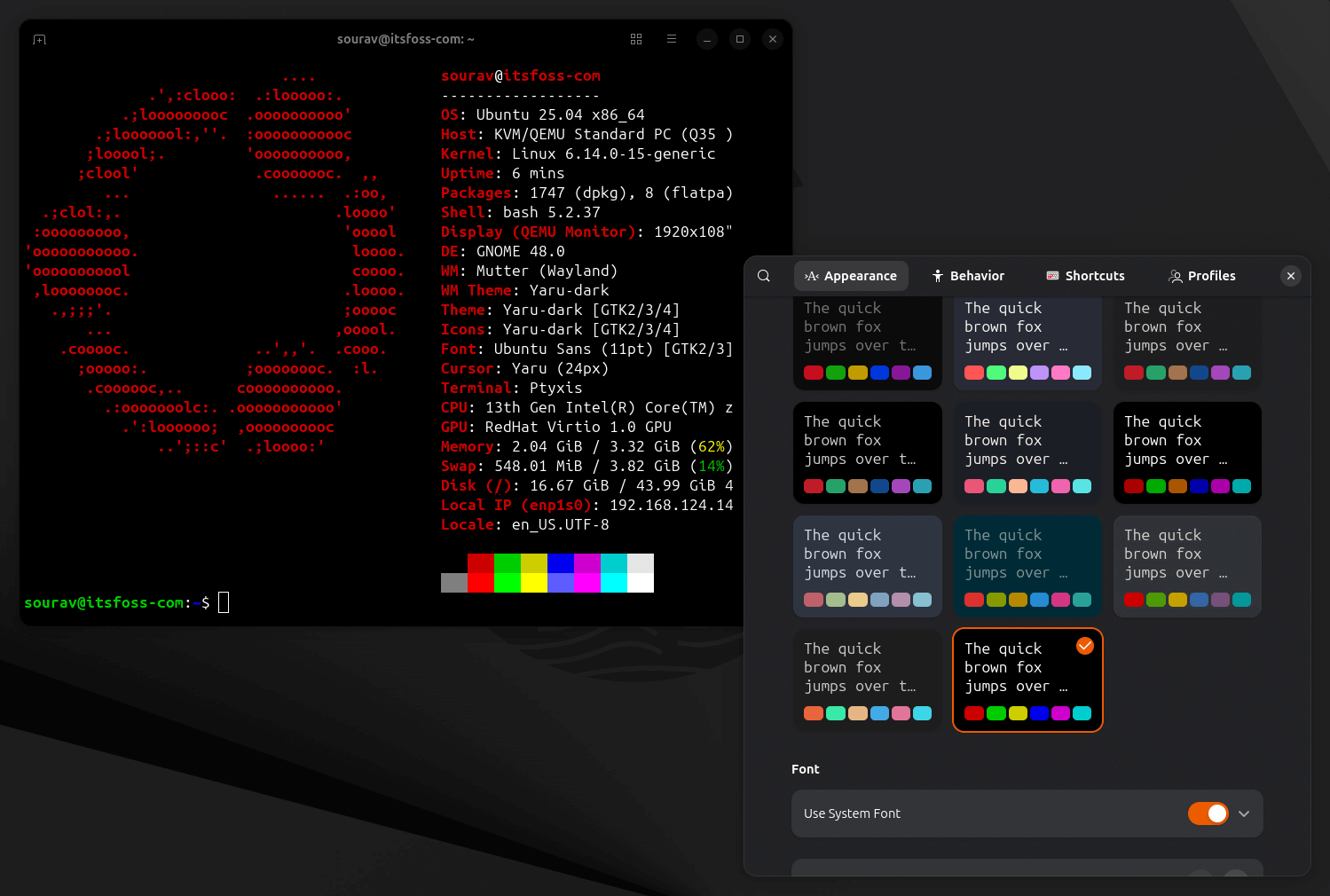
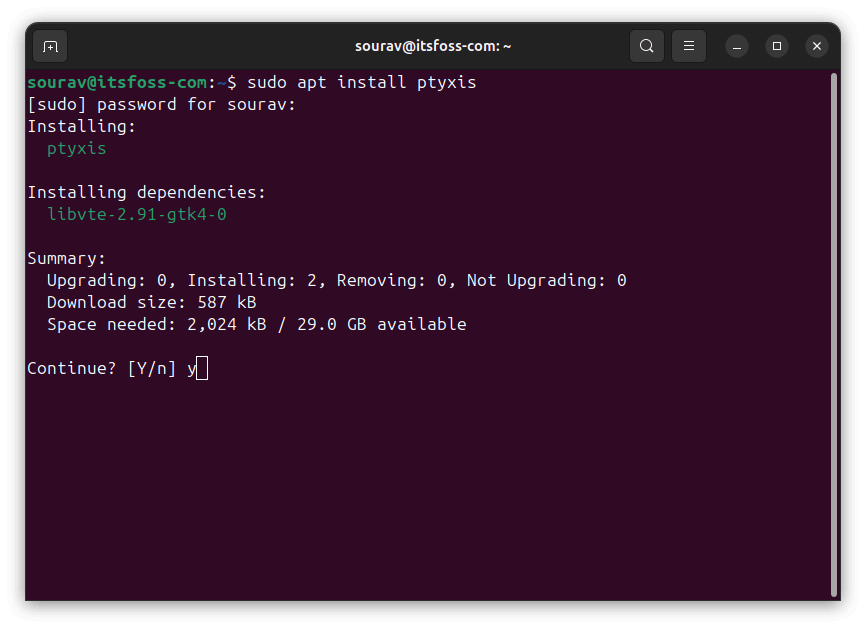
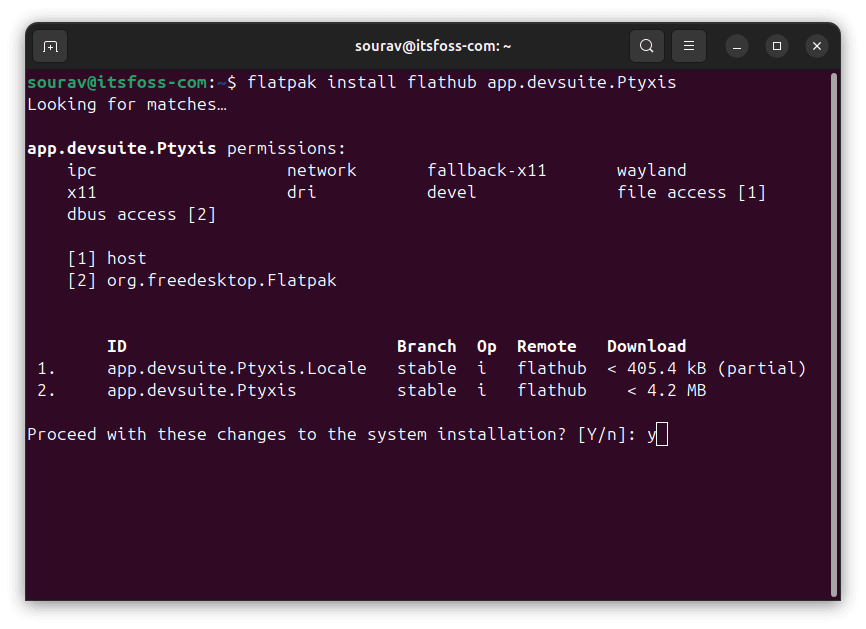
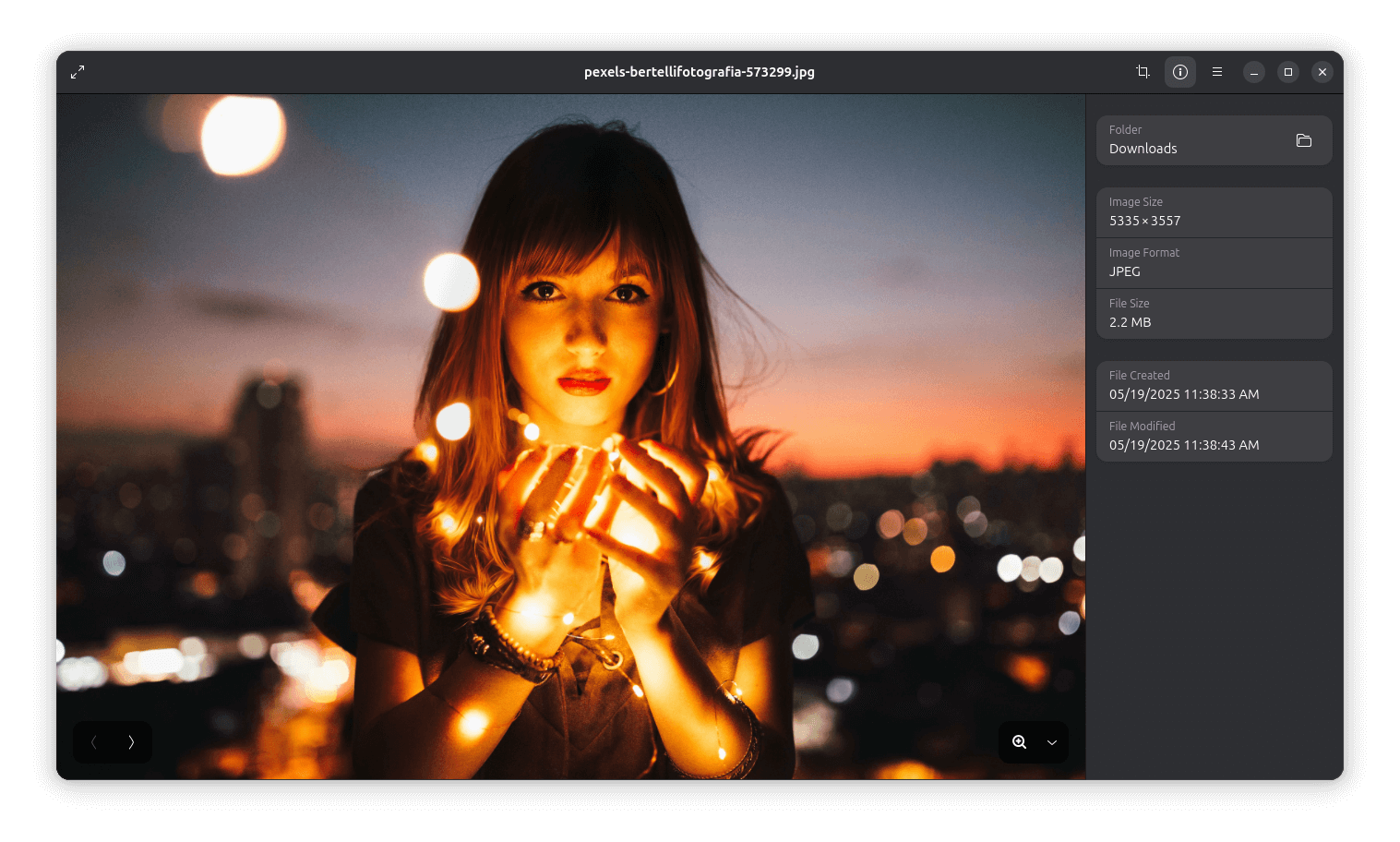 Original Pic:
Original Pic: 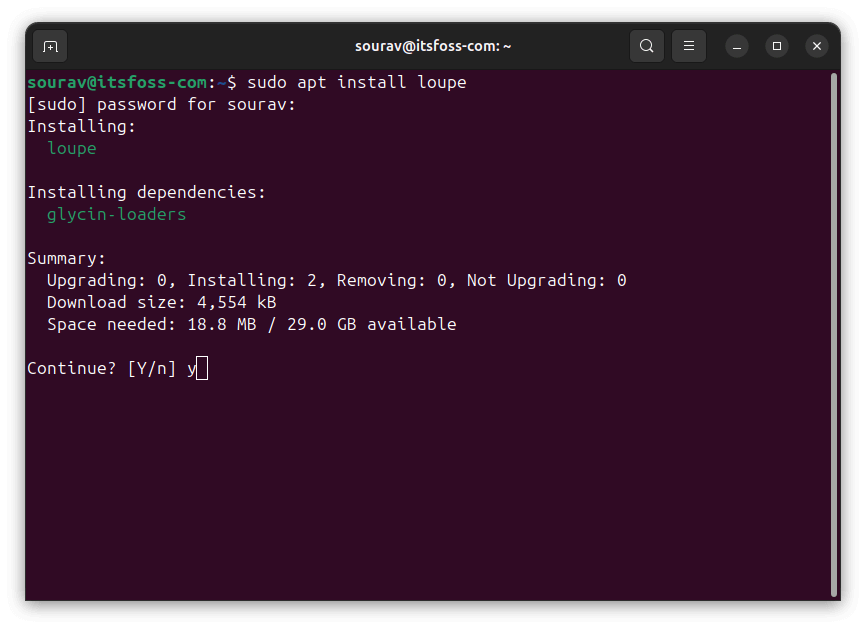
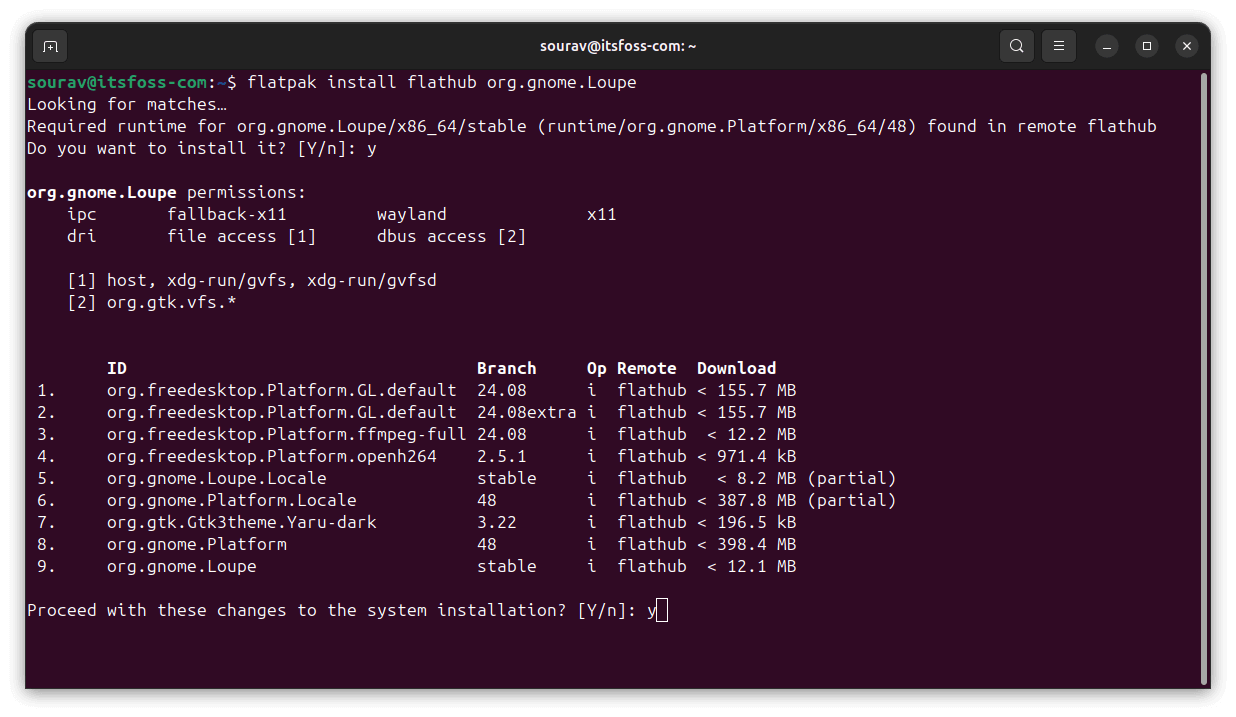
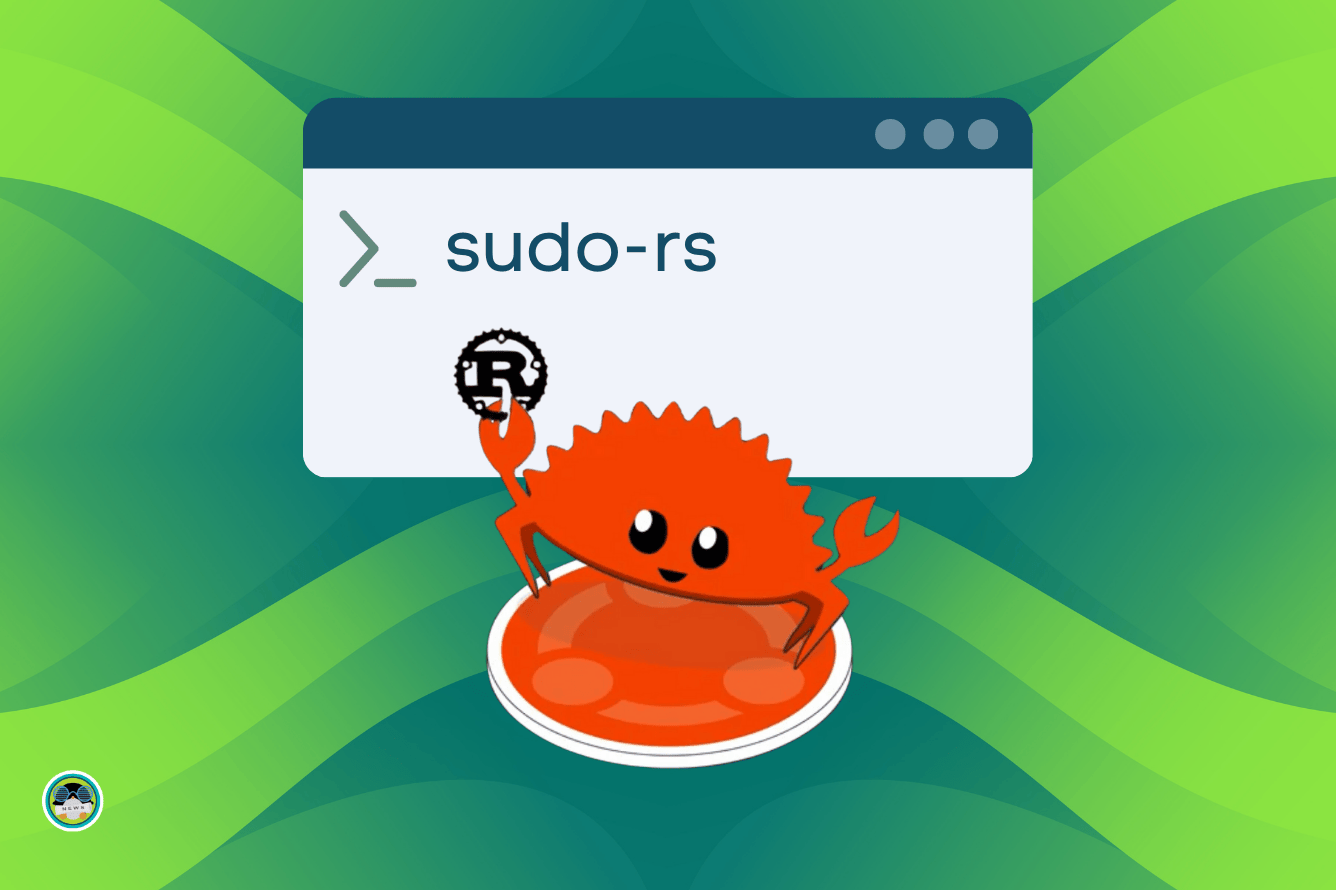
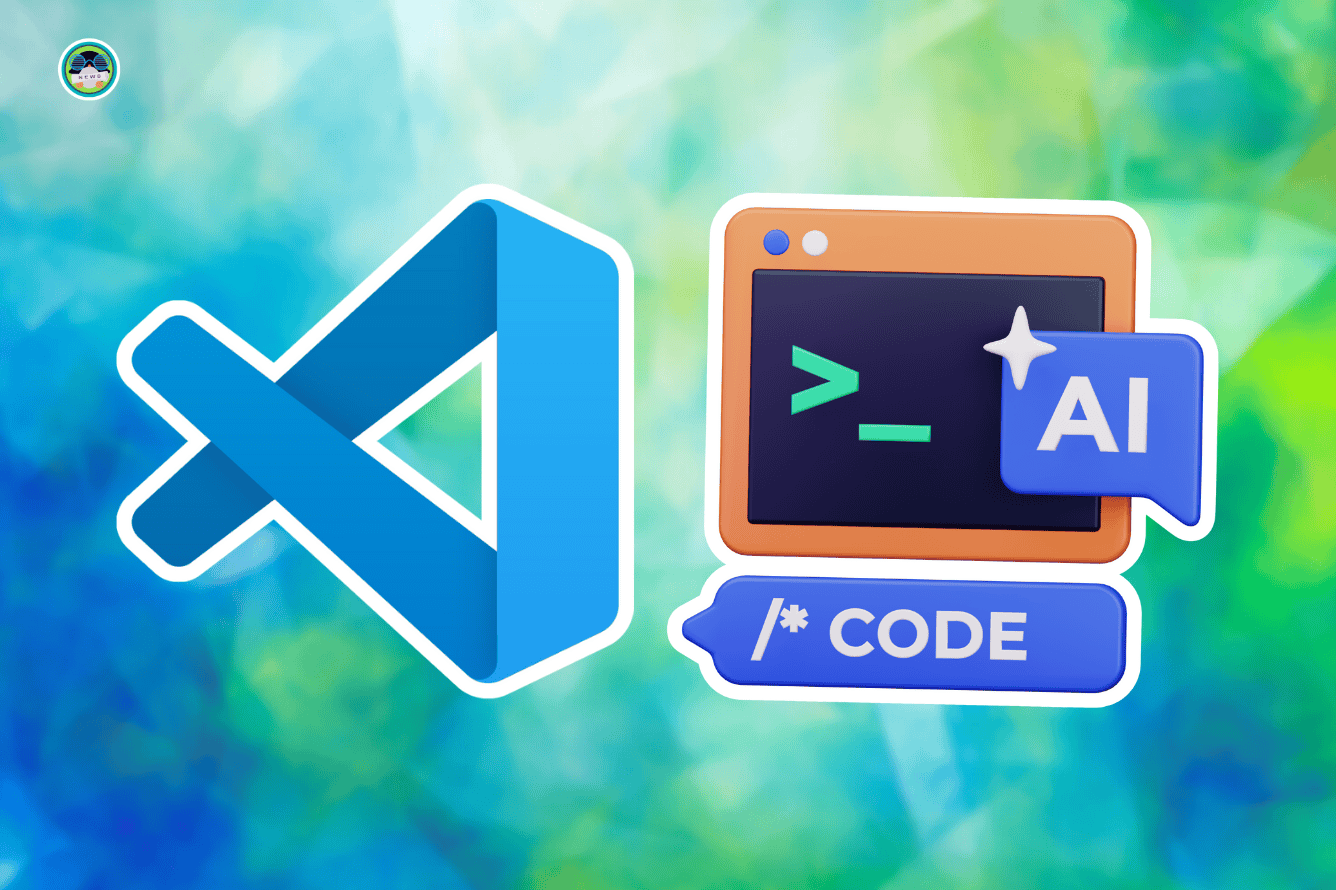
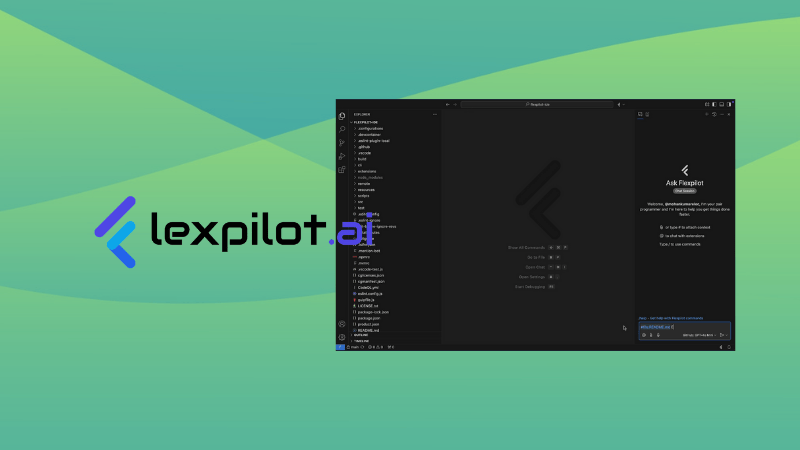

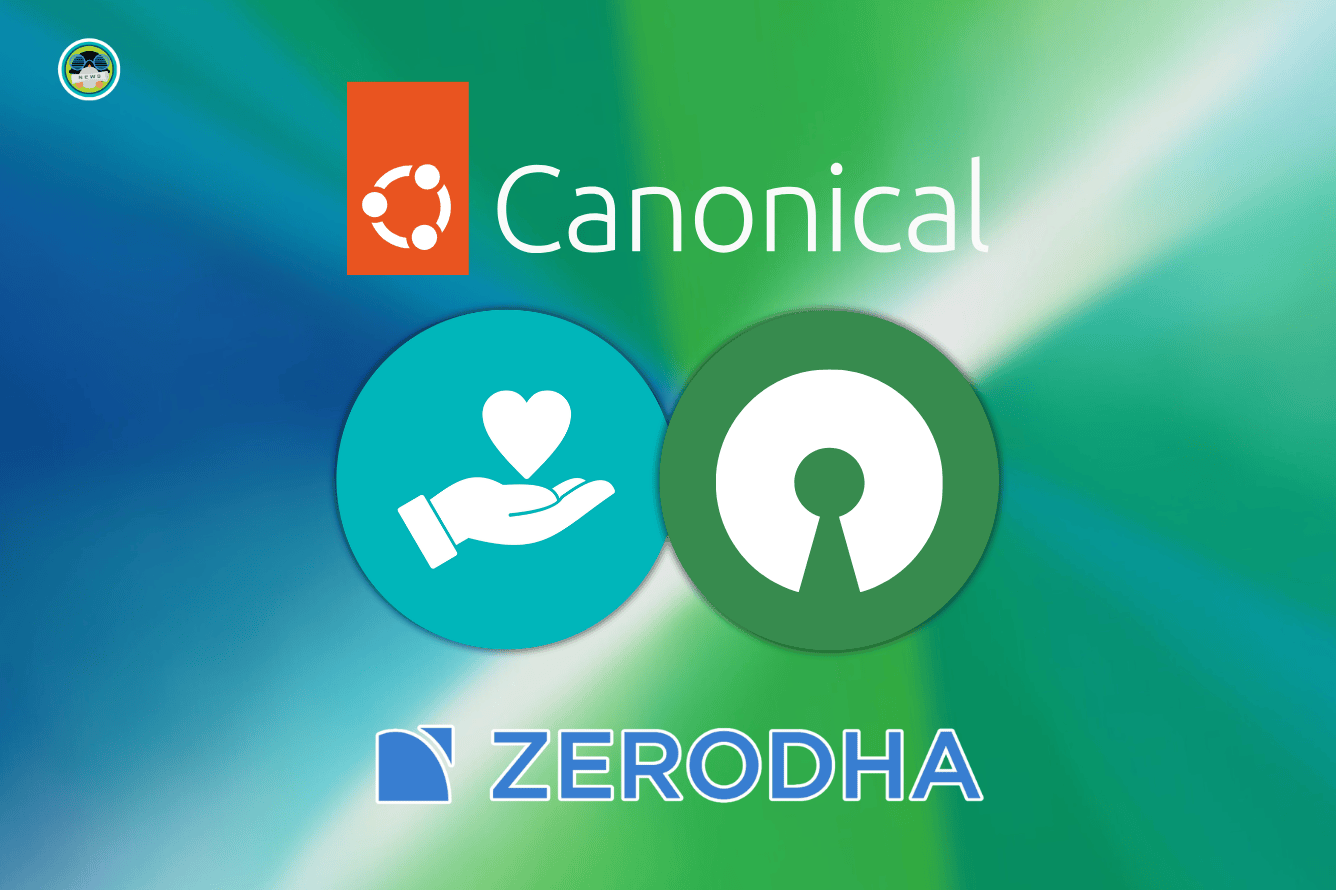

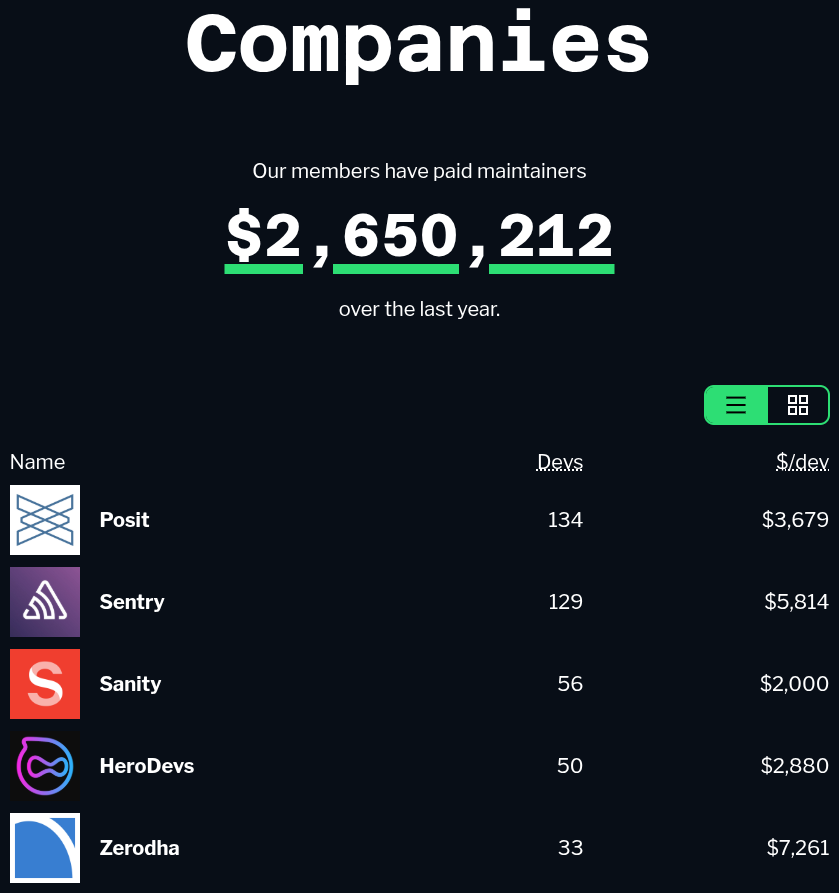
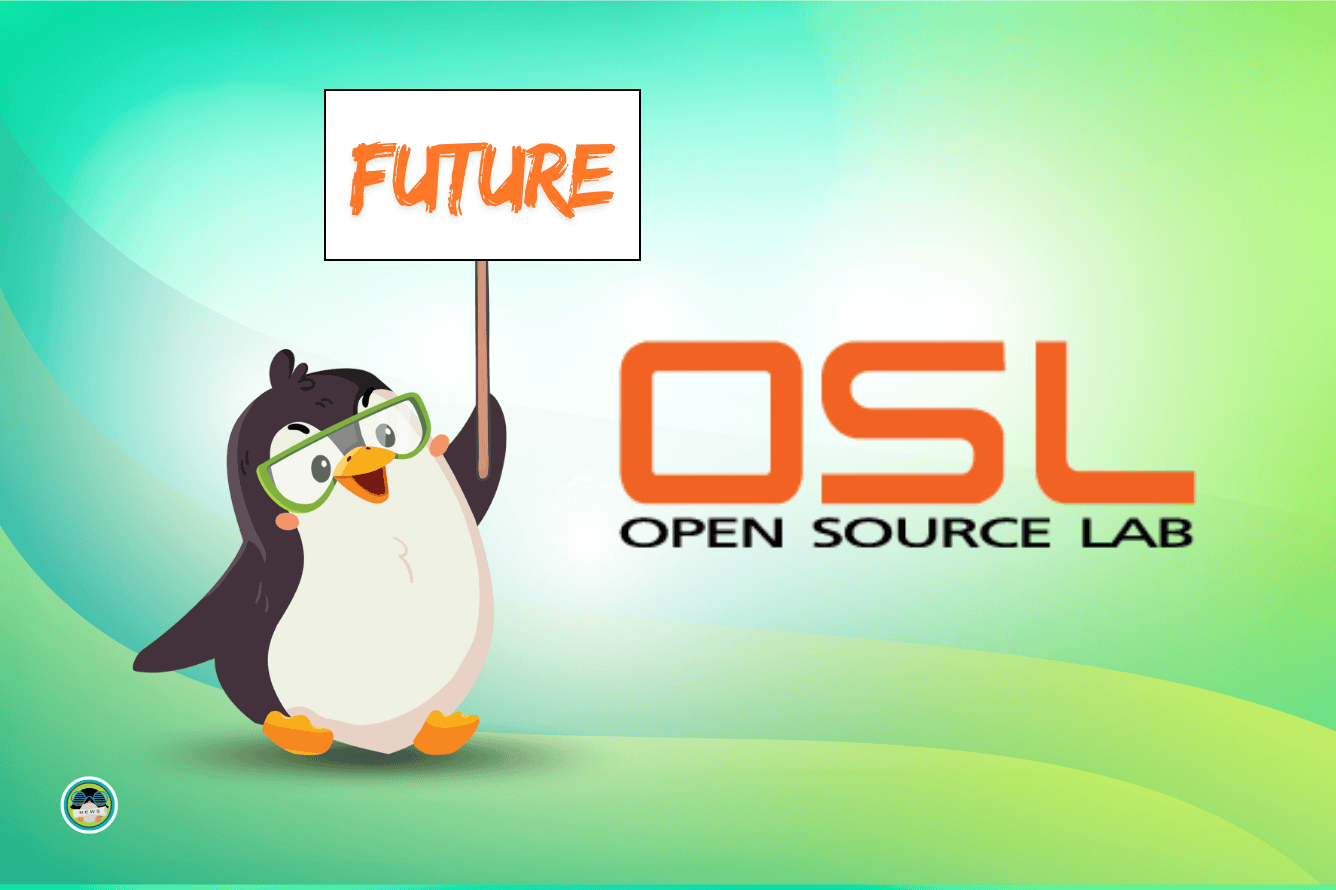
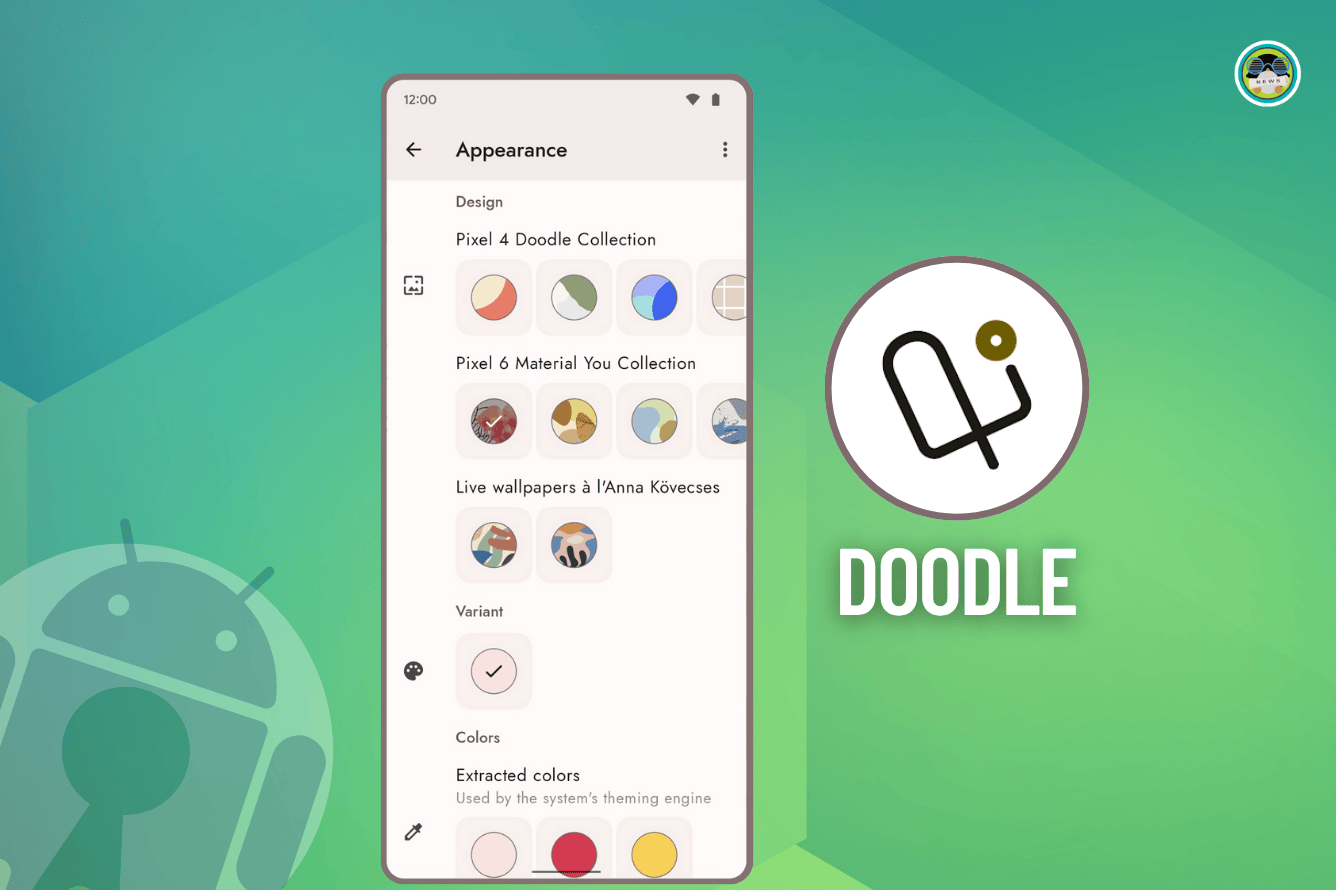
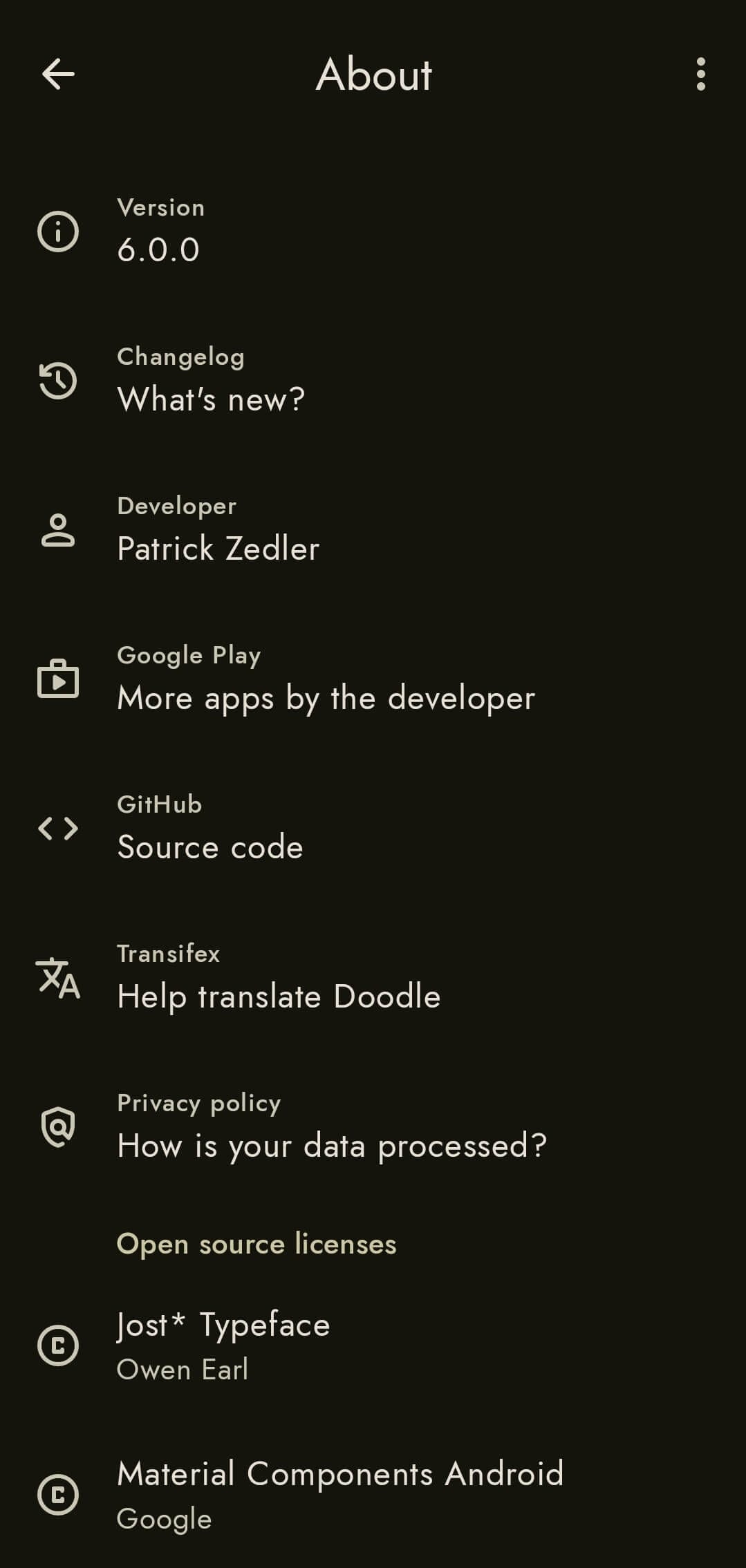
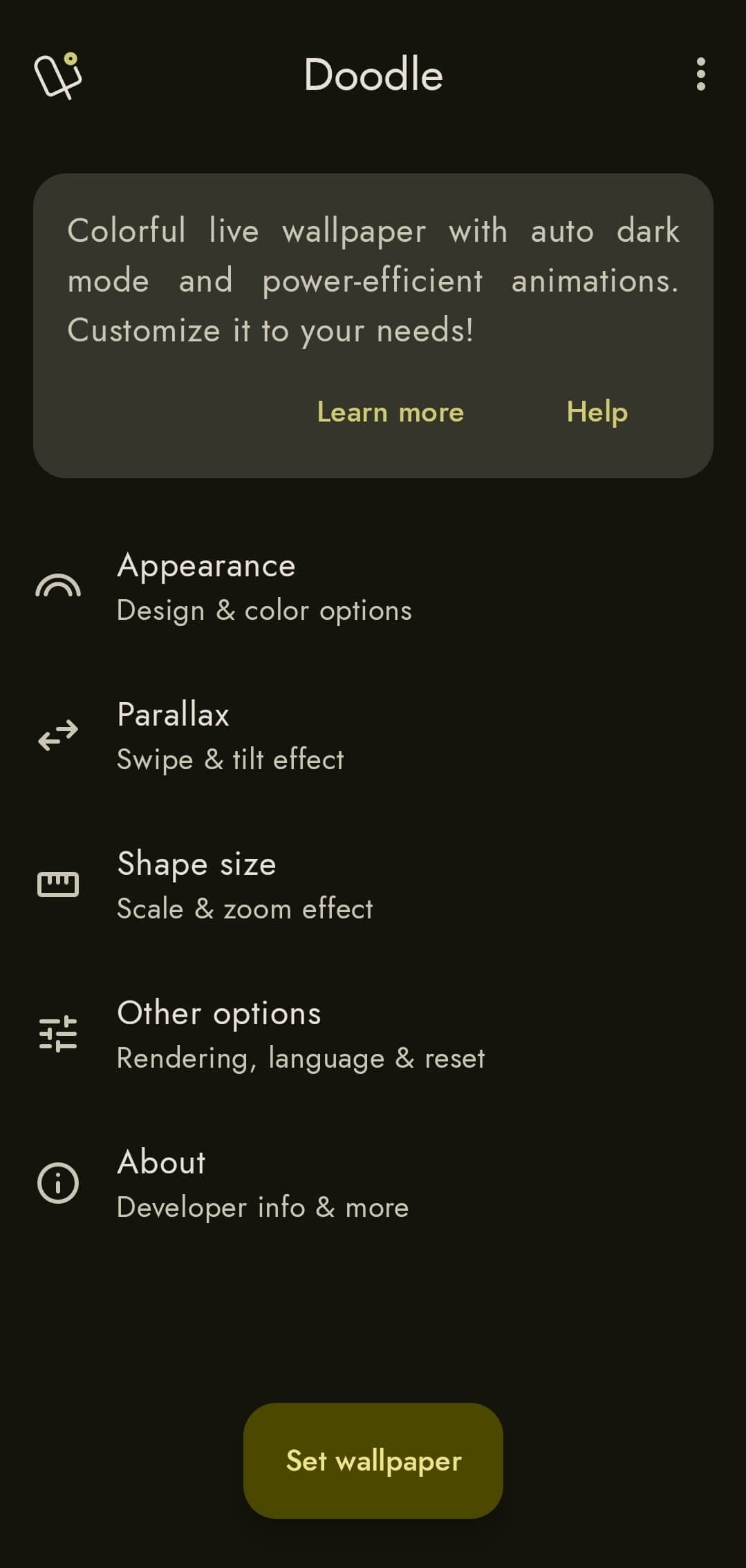
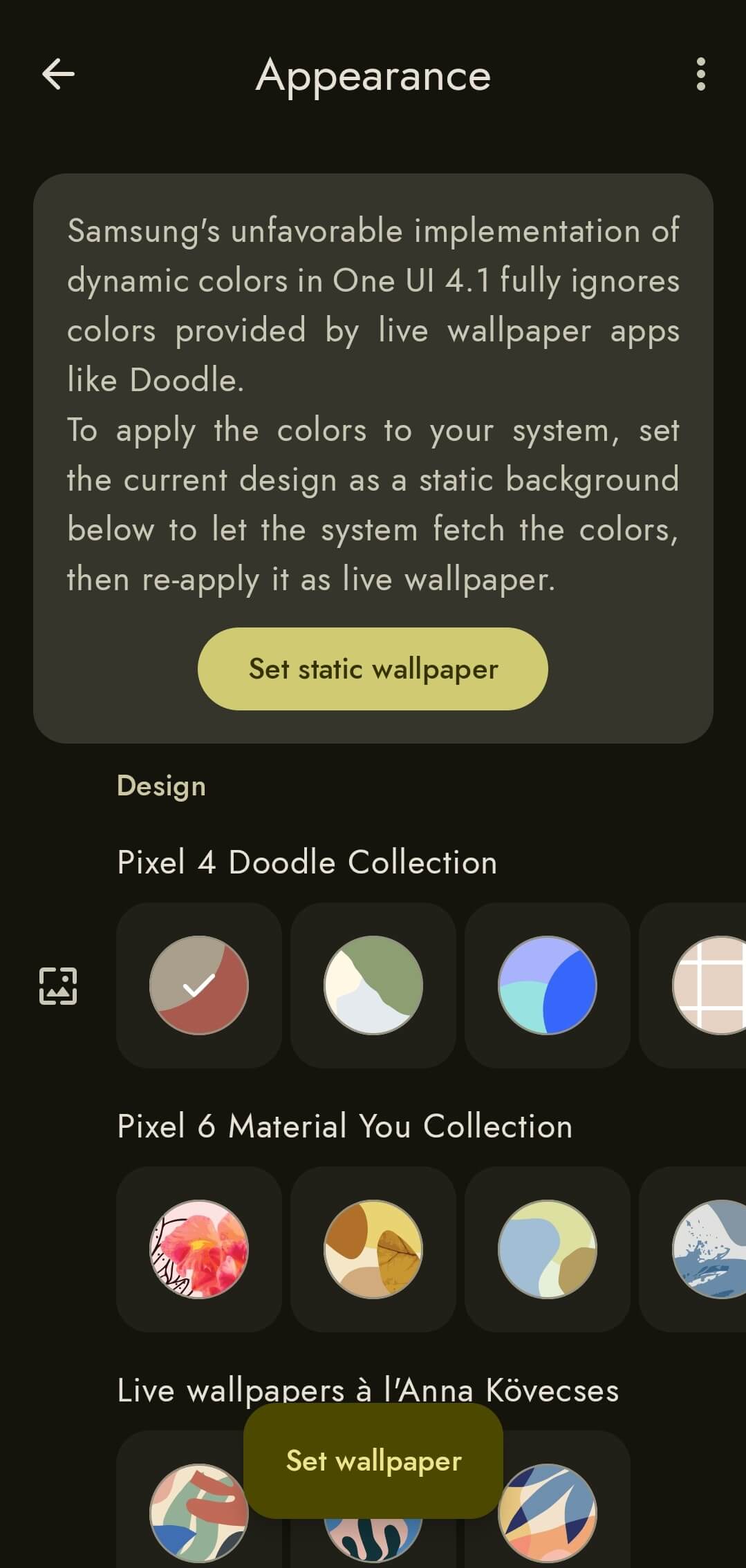
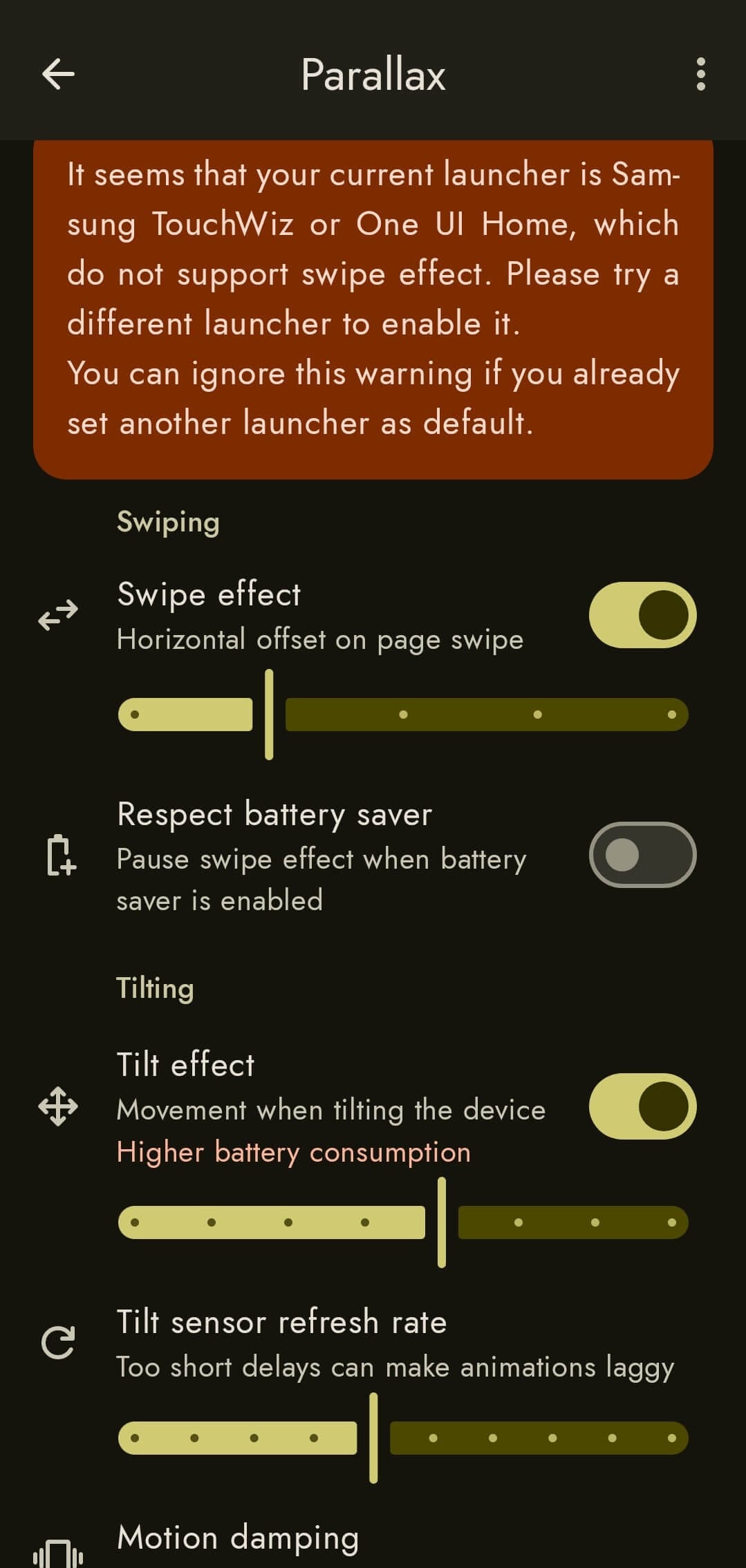
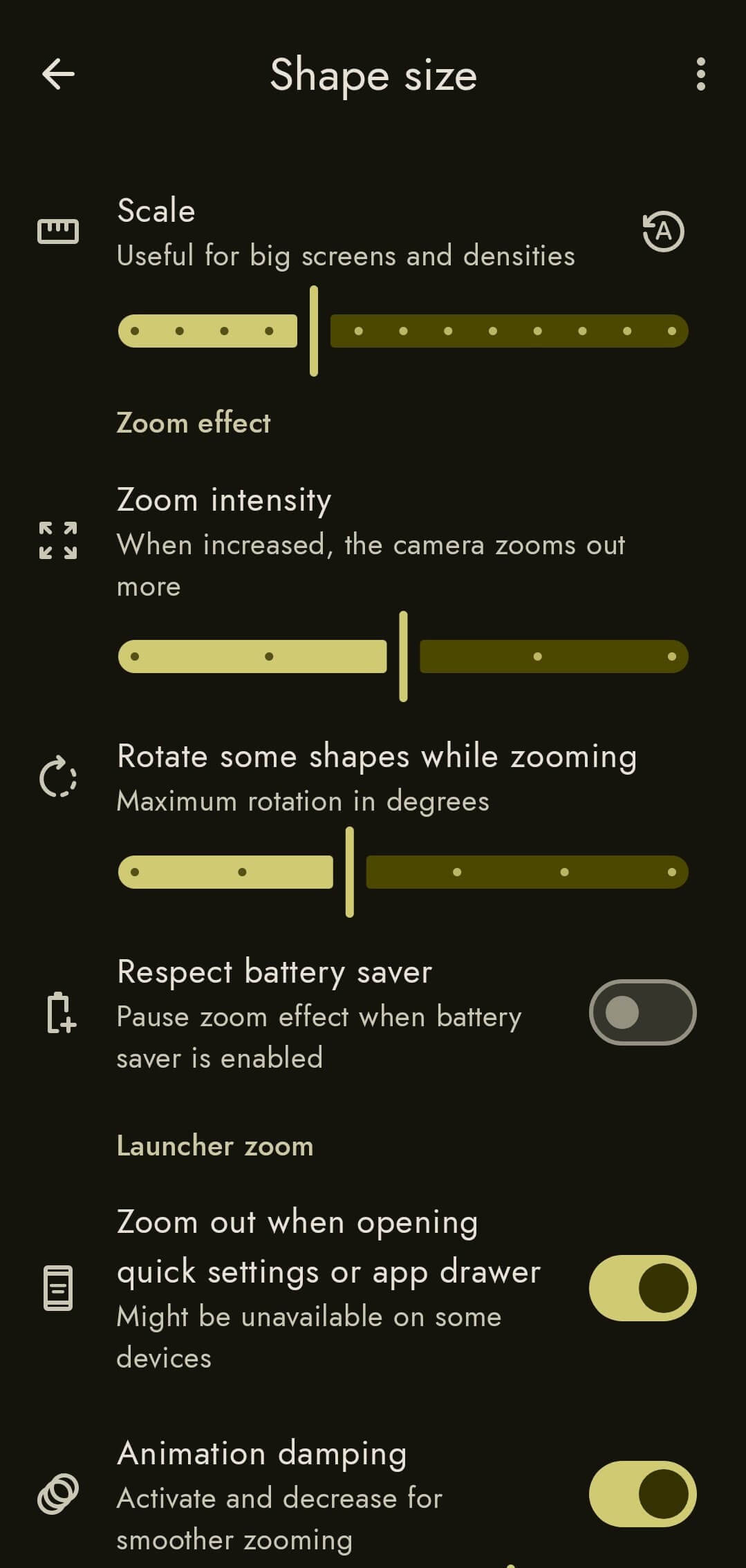

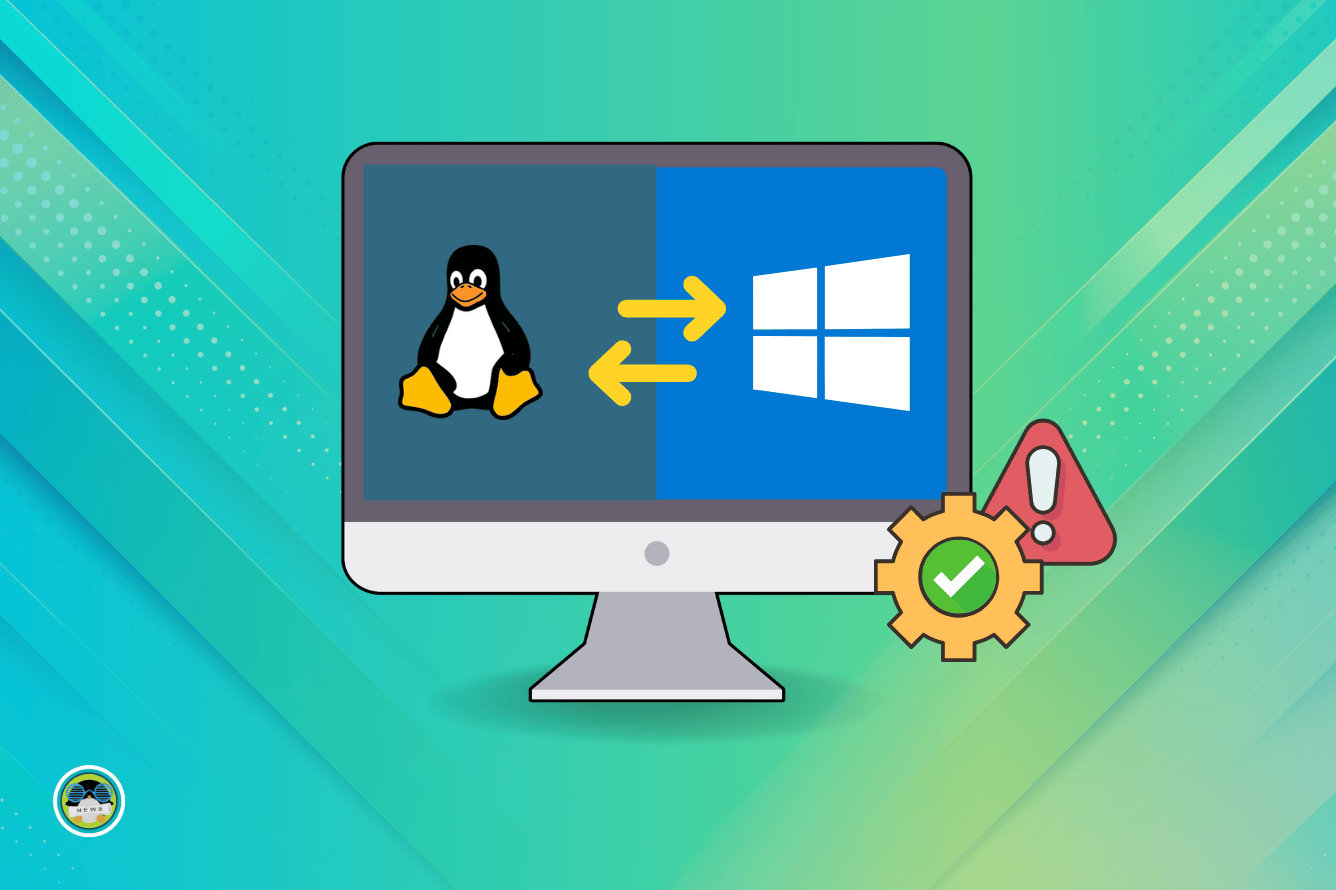
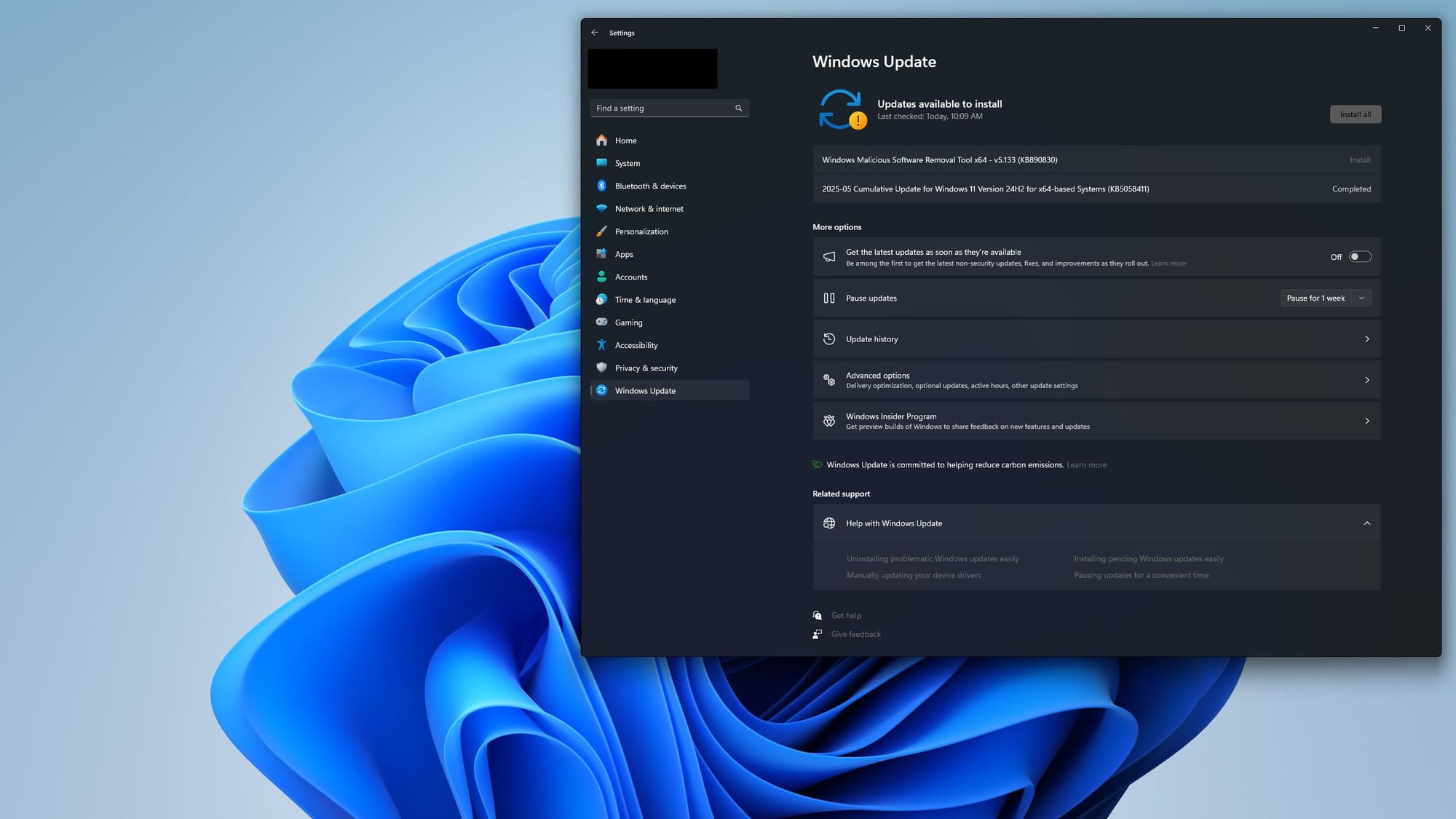 Just a placeholder image of the Windows Update page.
Just a placeholder image of the Windows Update page.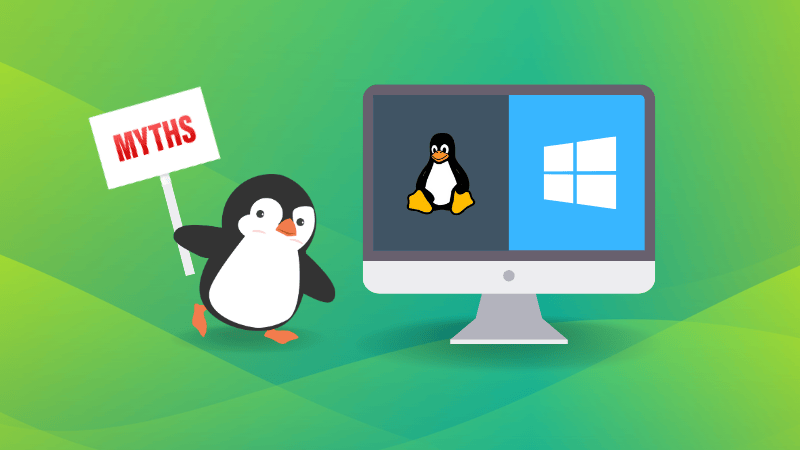
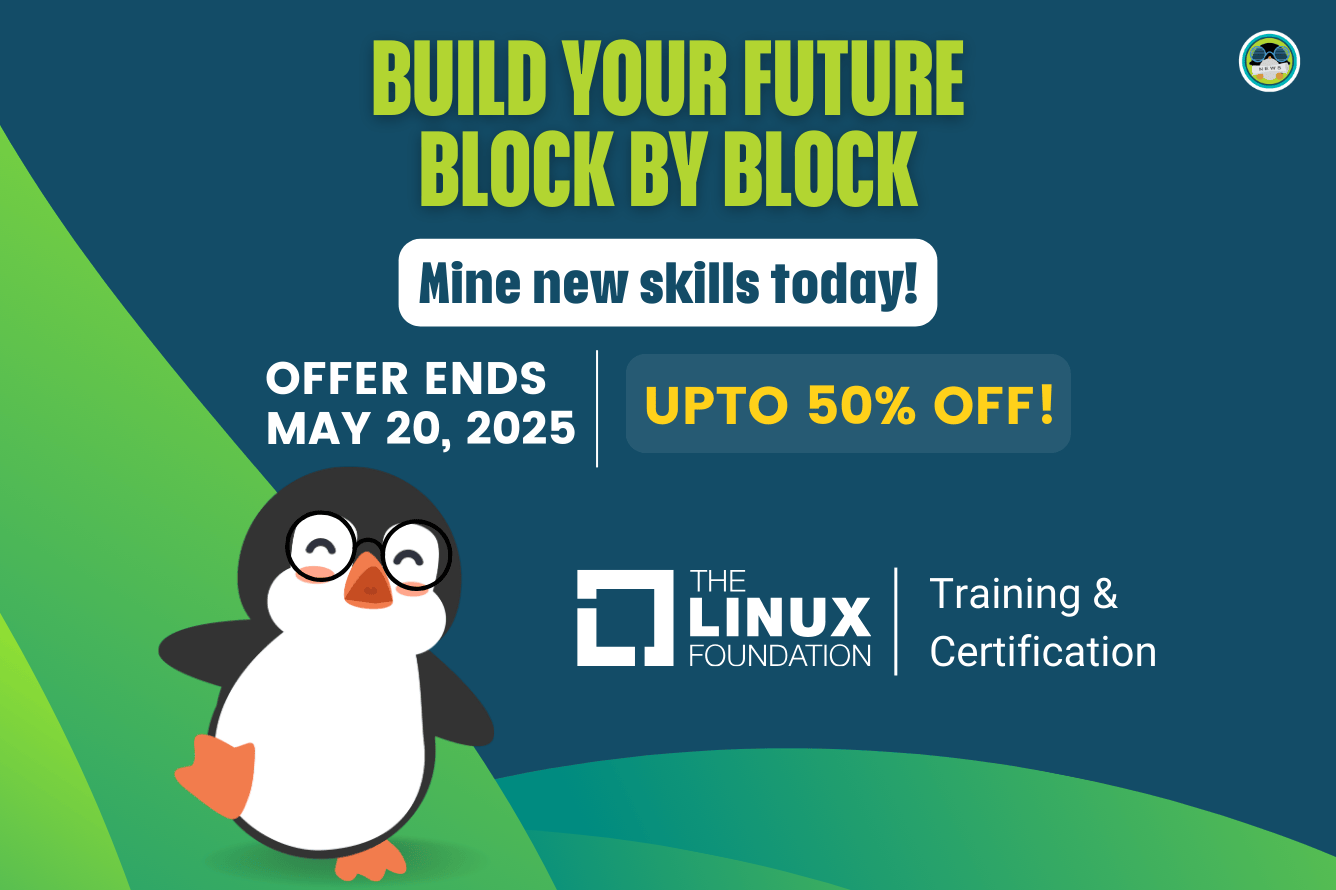
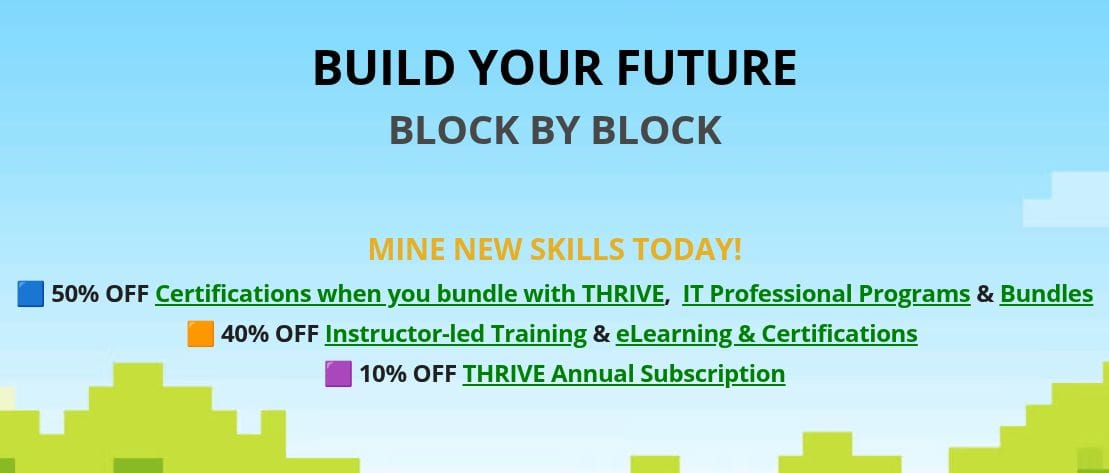
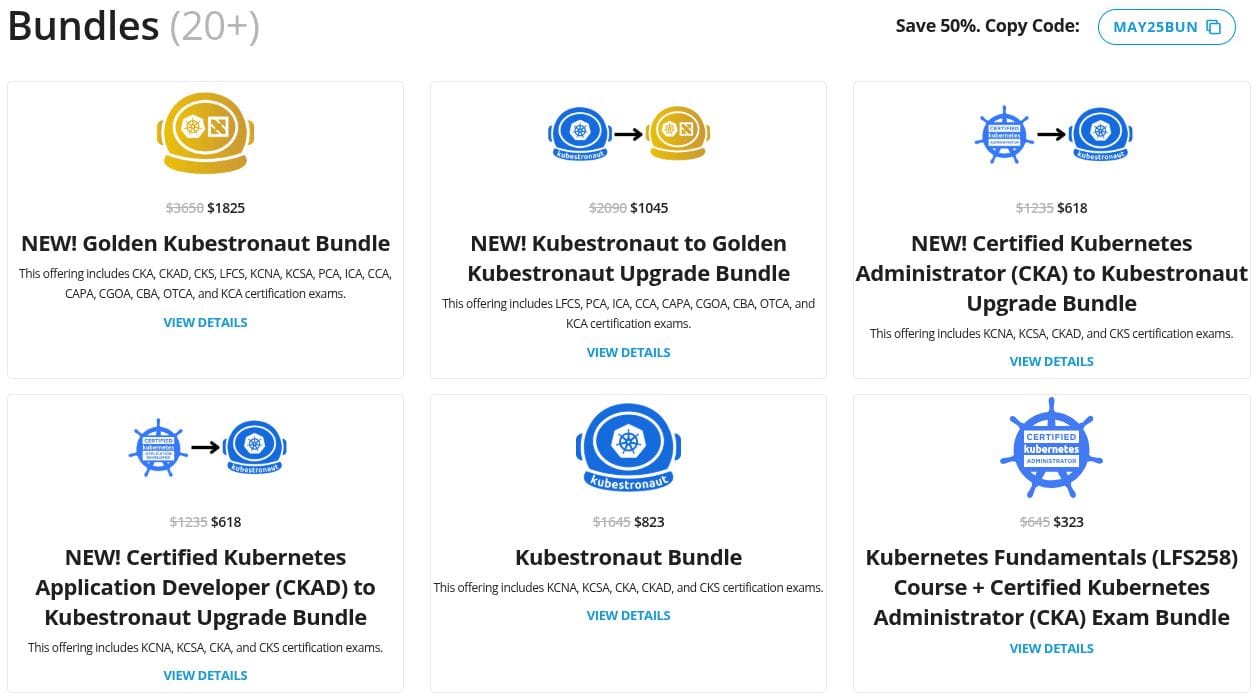

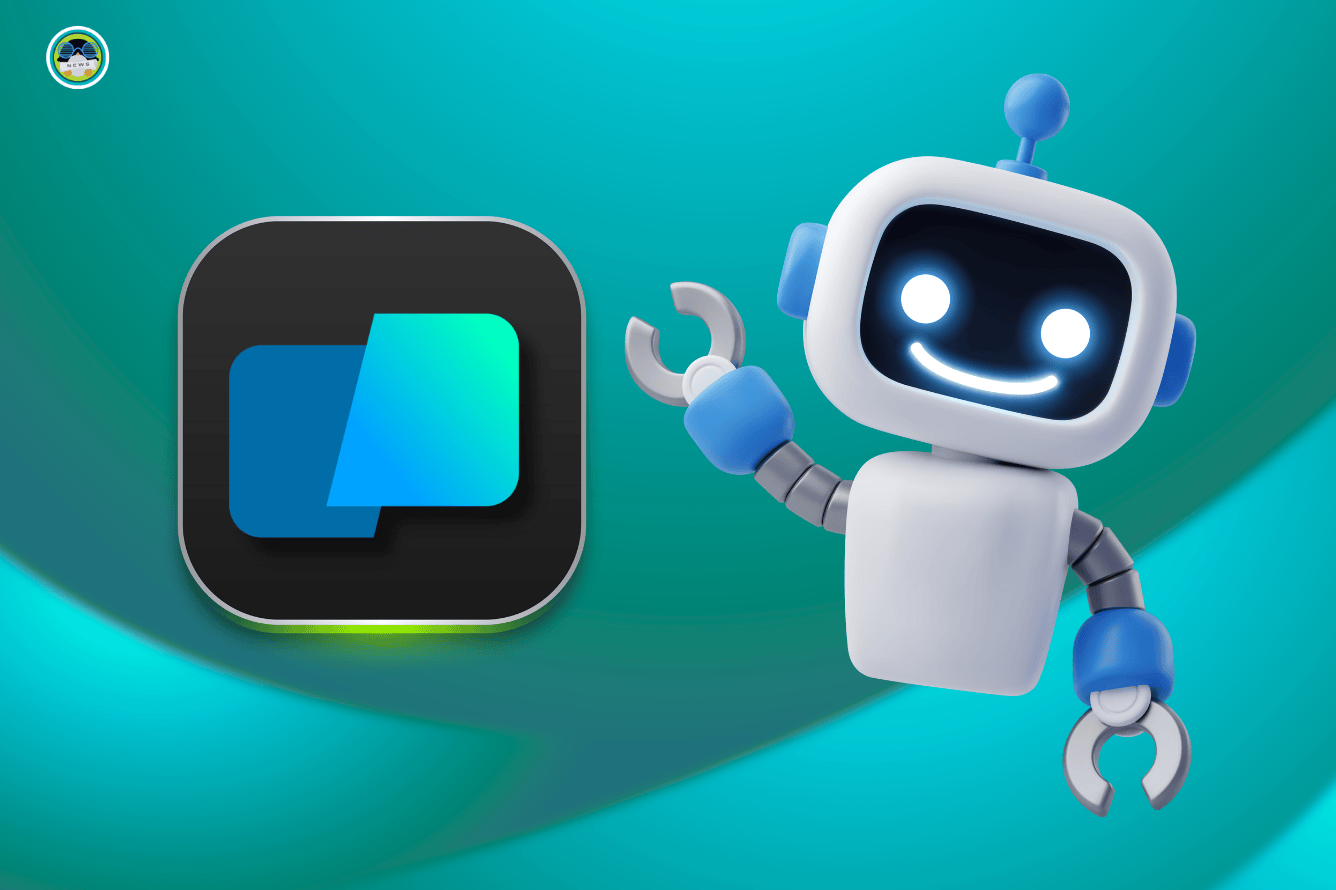
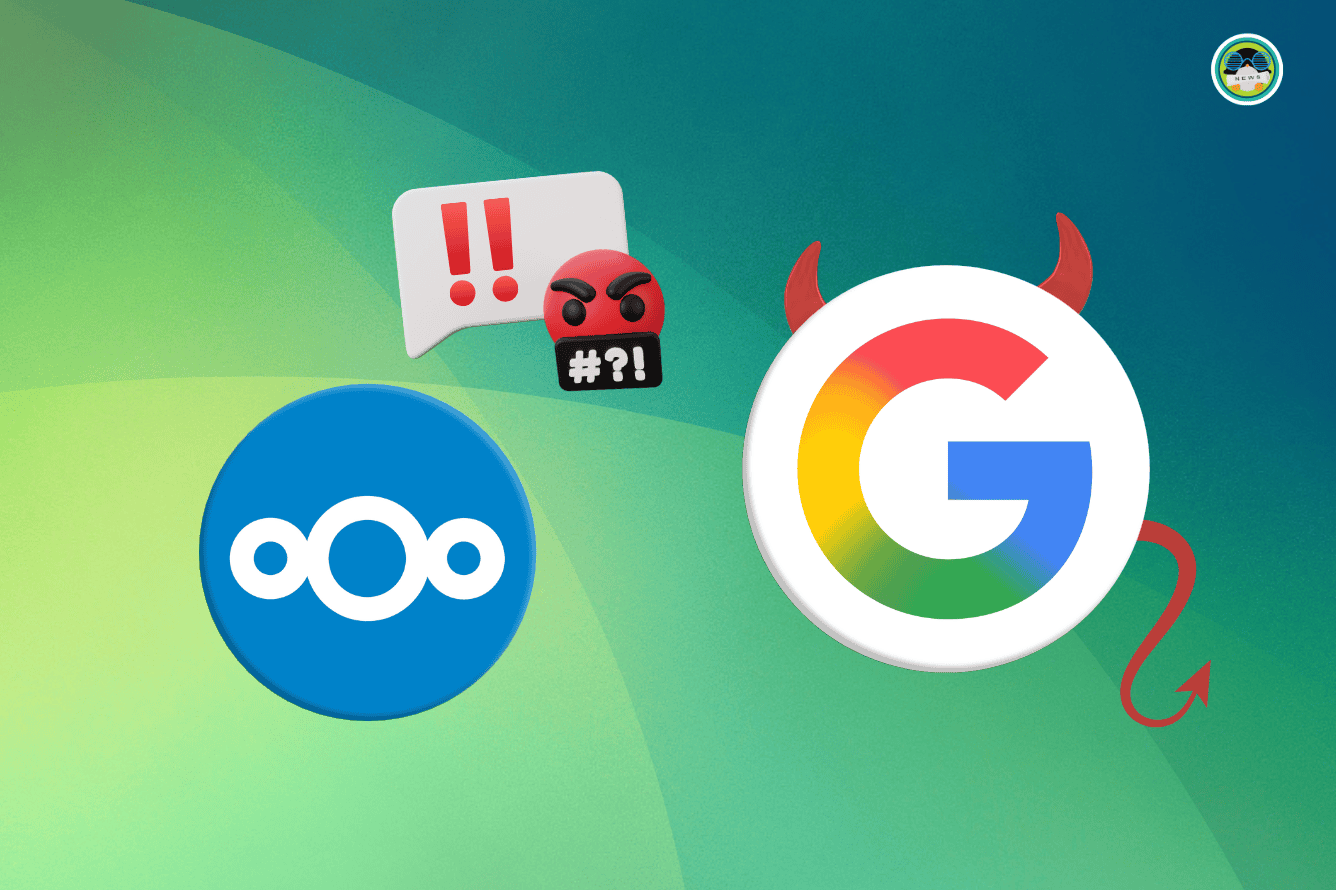
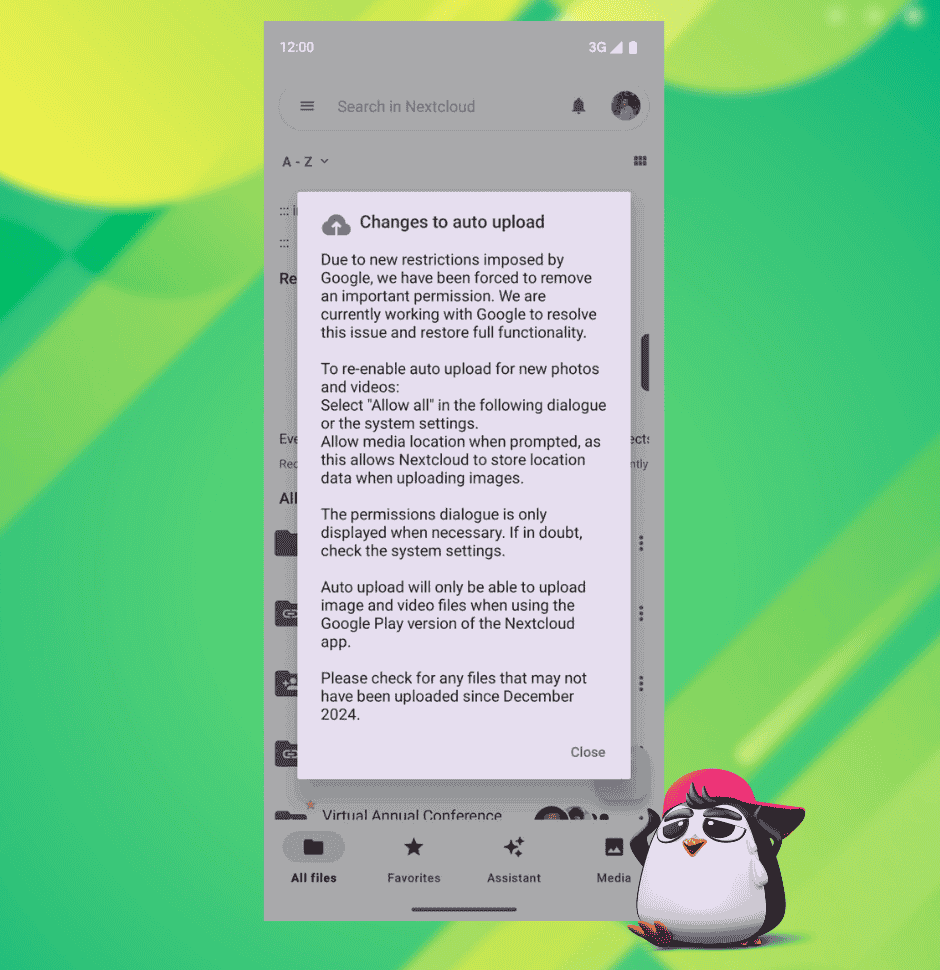 Original pic courtesy of Nextcloud.
Original pic courtesy of Nextcloud.
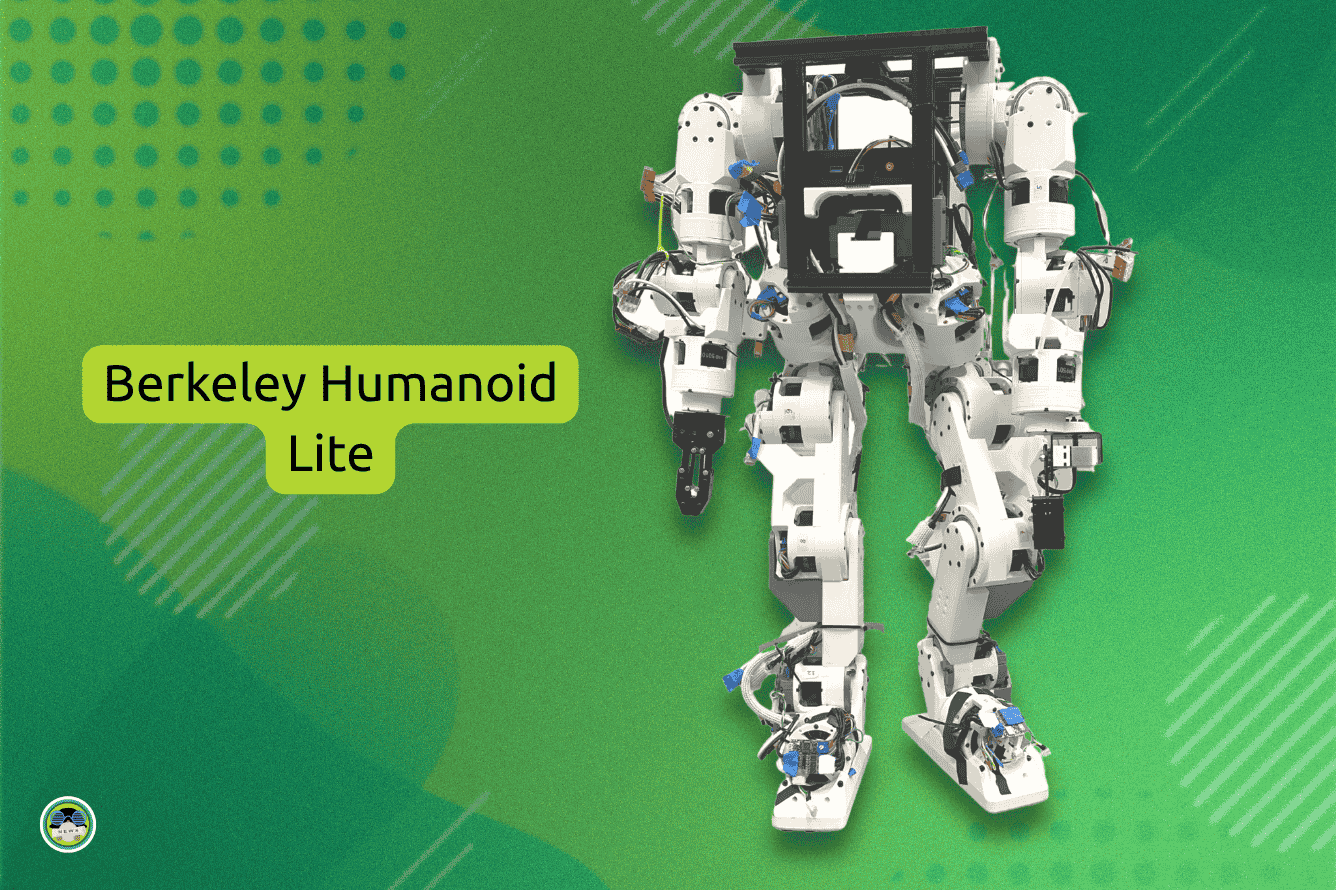

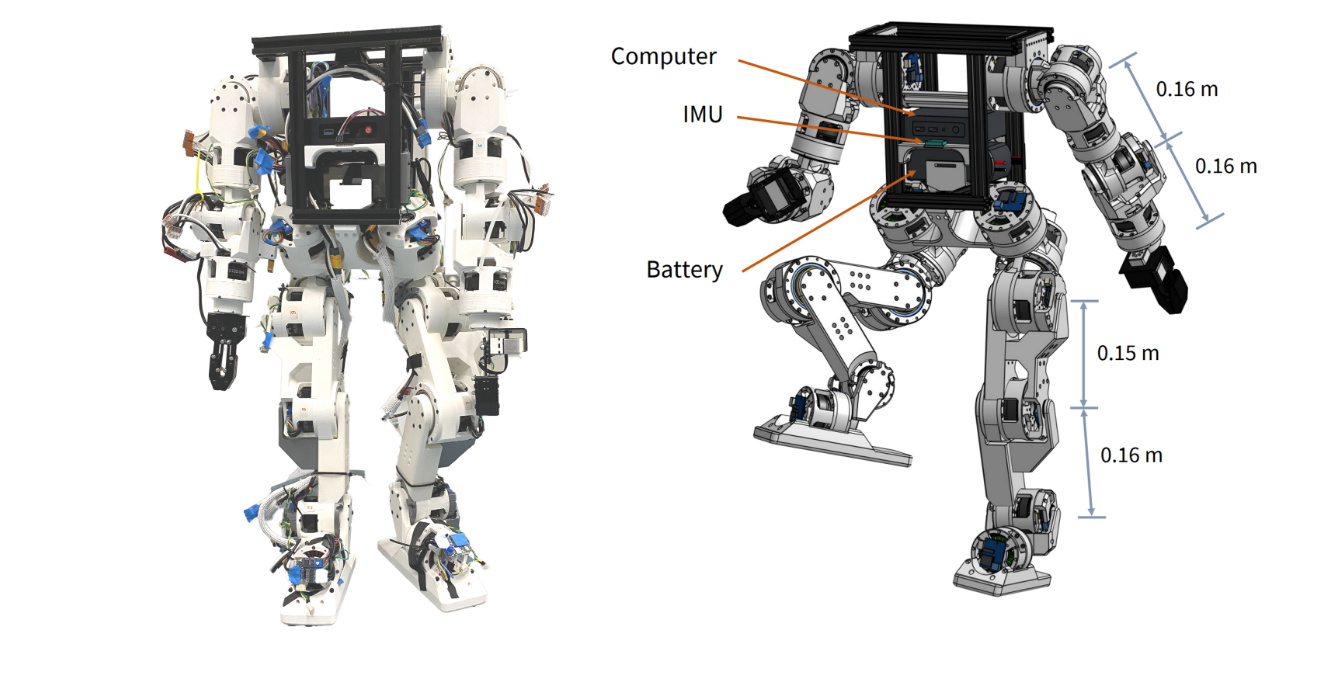
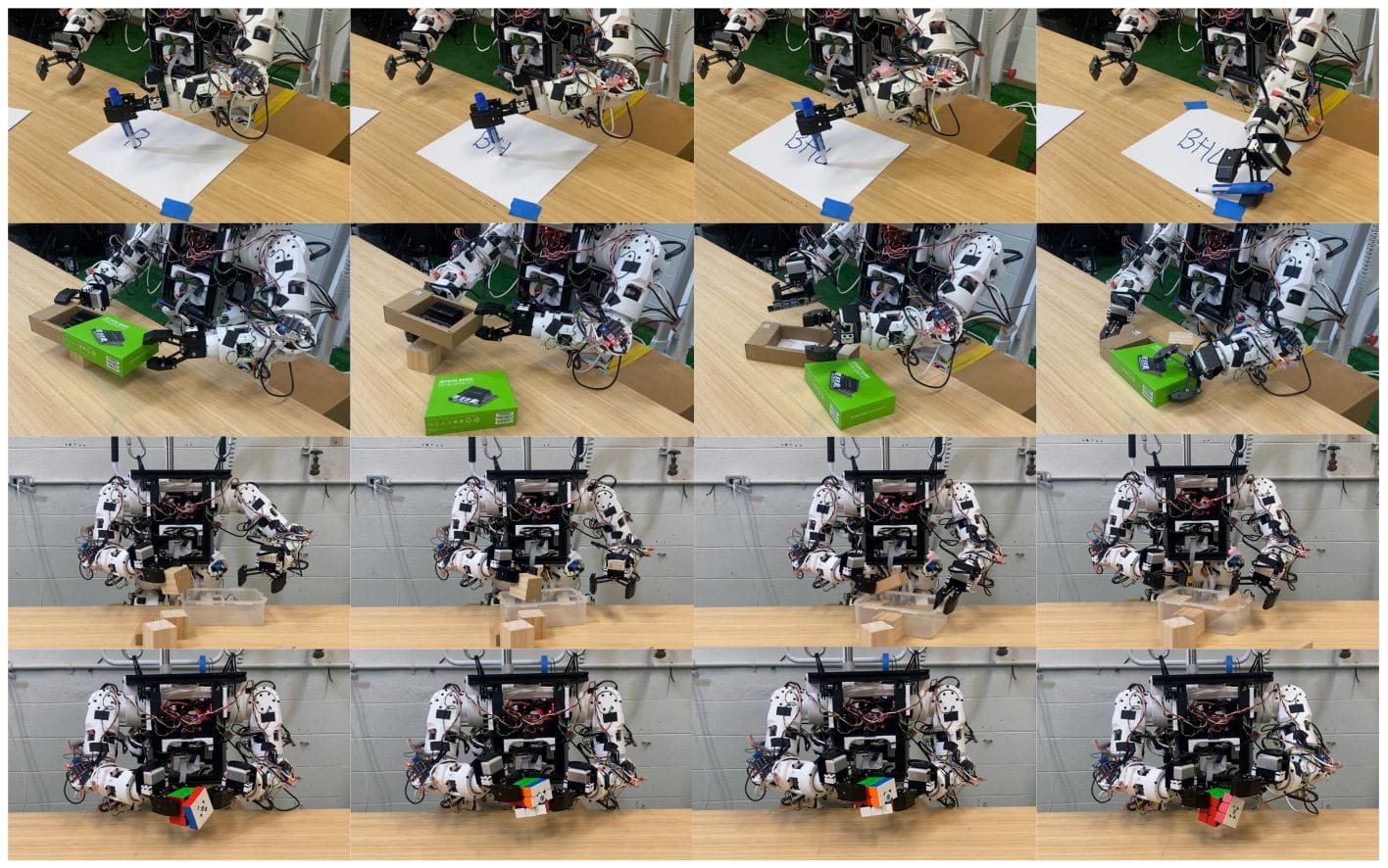 Source:
Source: 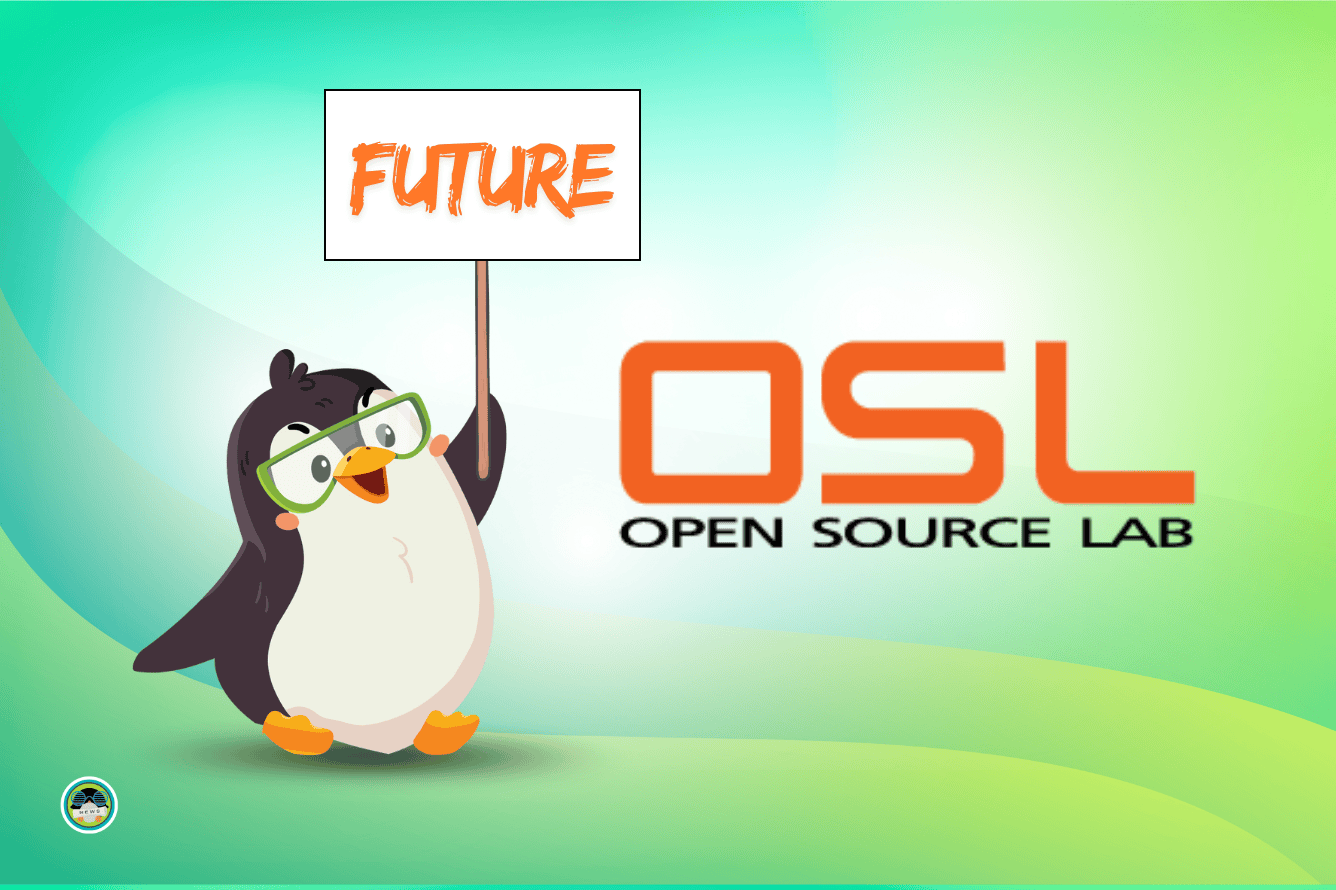

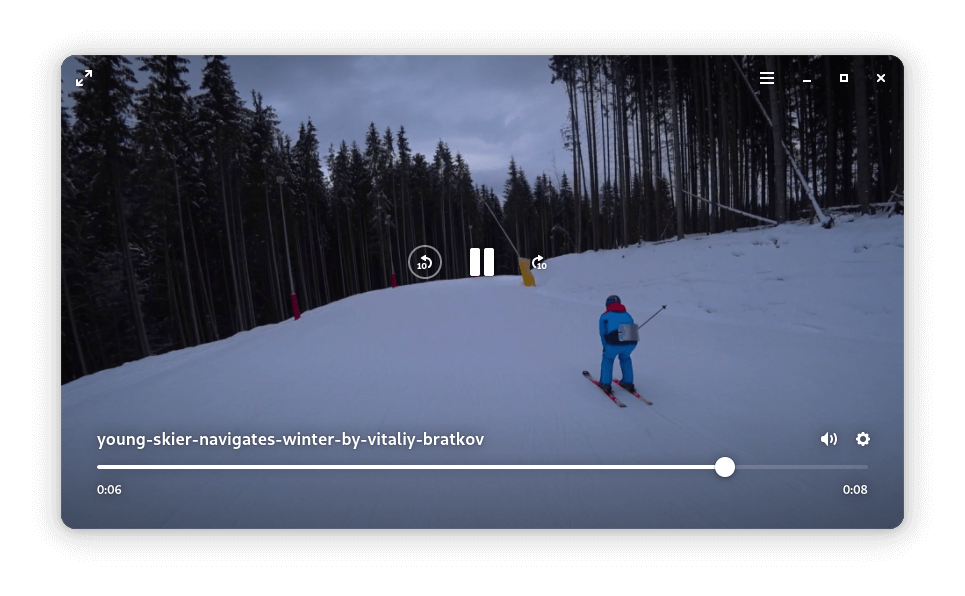 Original video by
Original video by 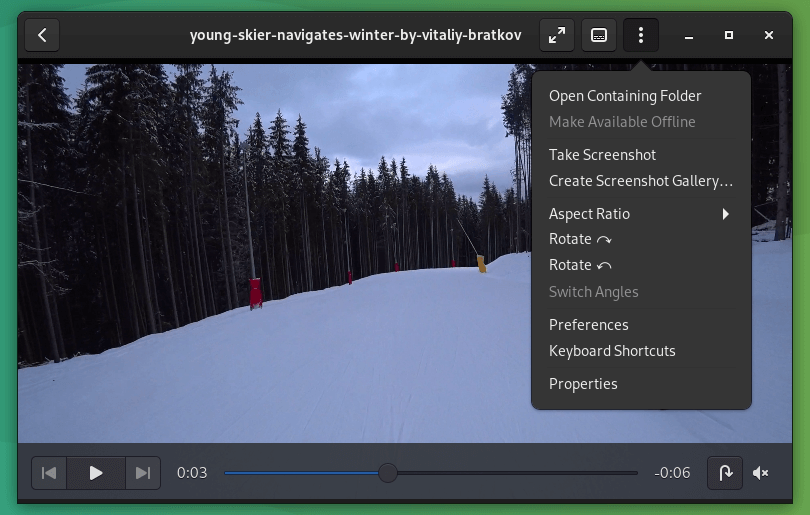
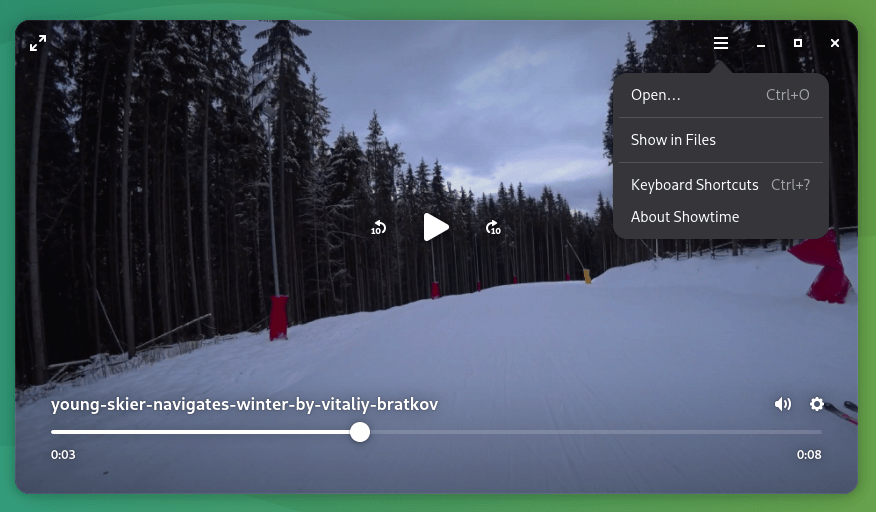

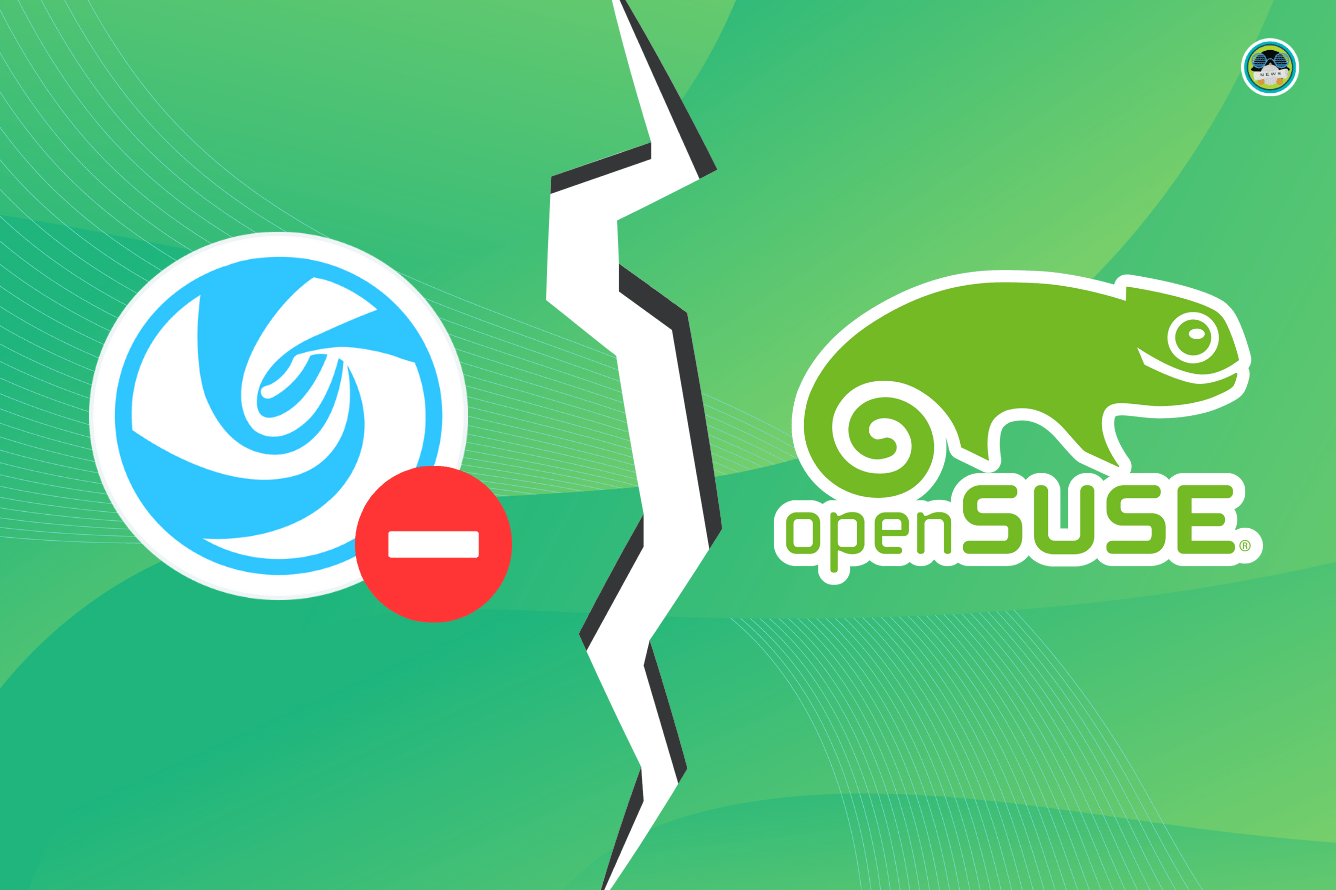
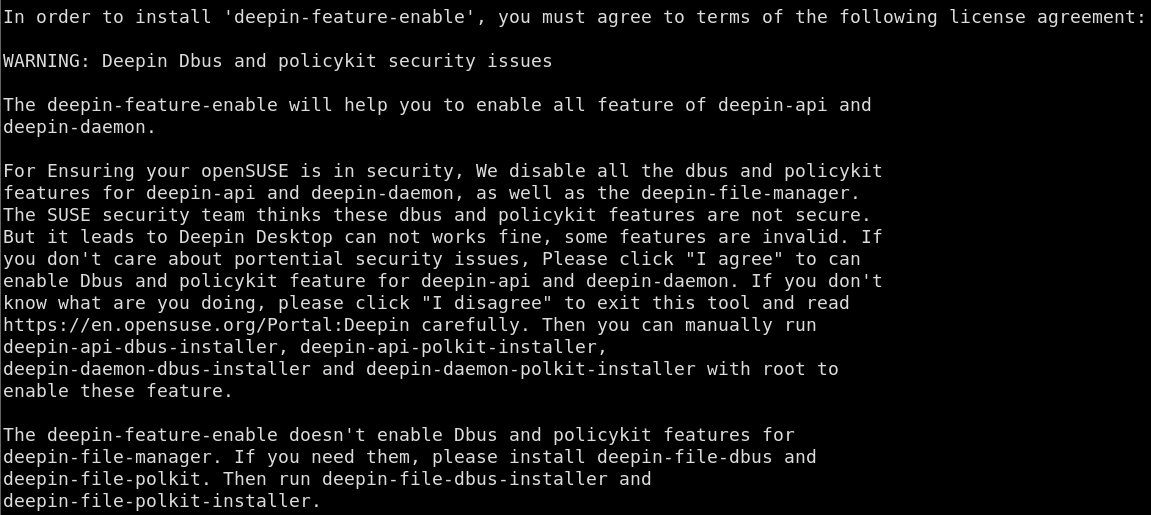 The license agreement in question. (Source: openSUSE)
The license agreement in question. (Source: openSUSE)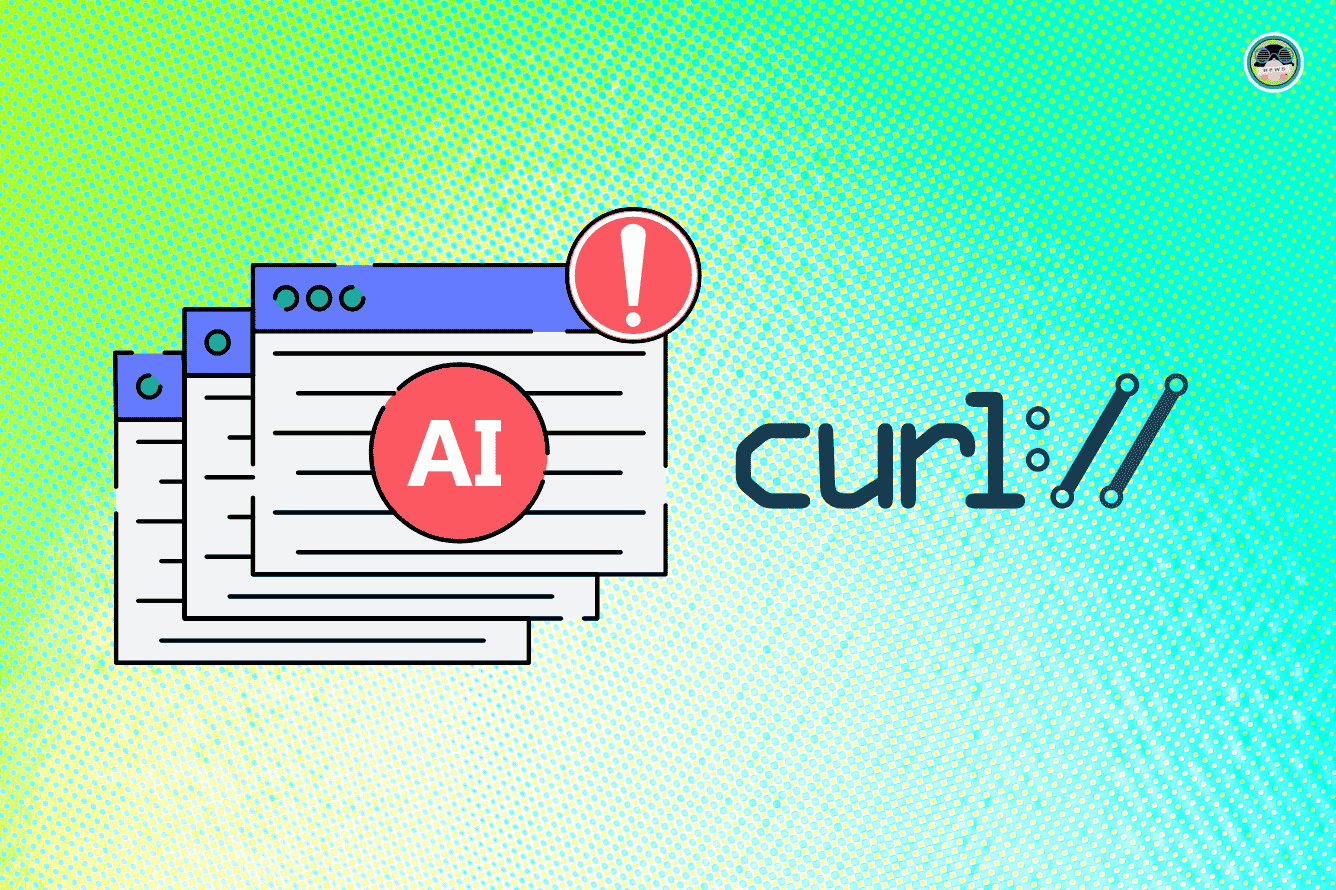
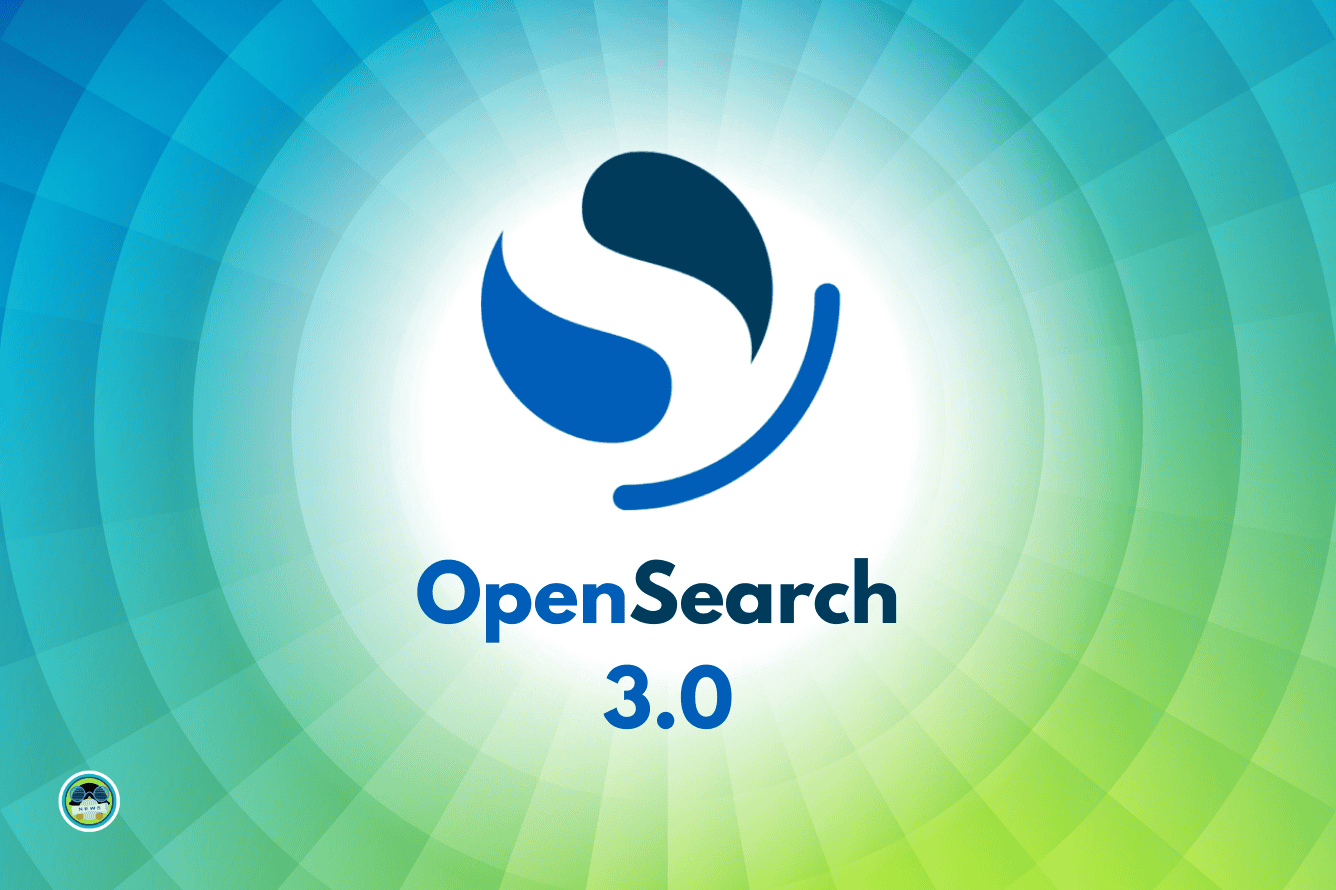
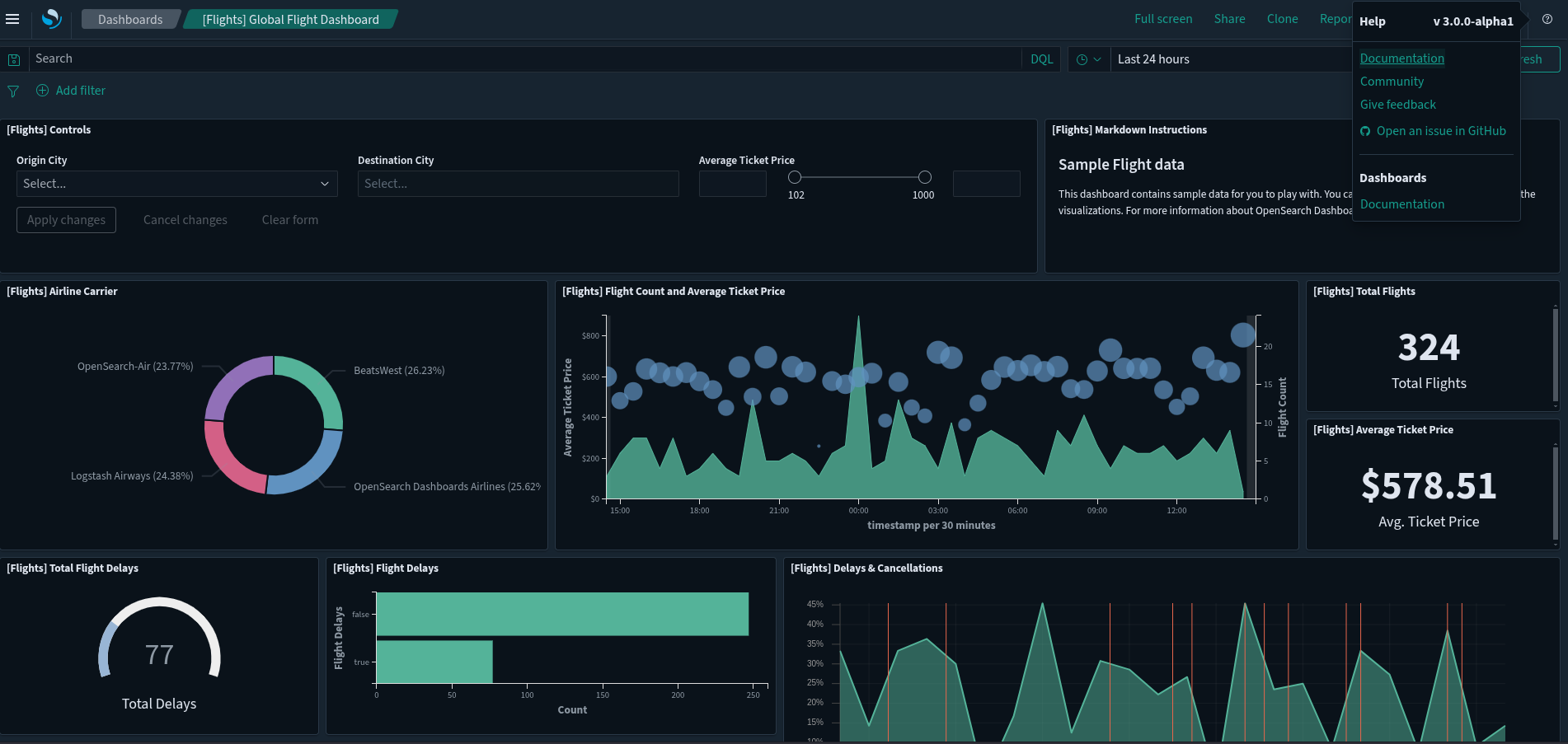 A
A