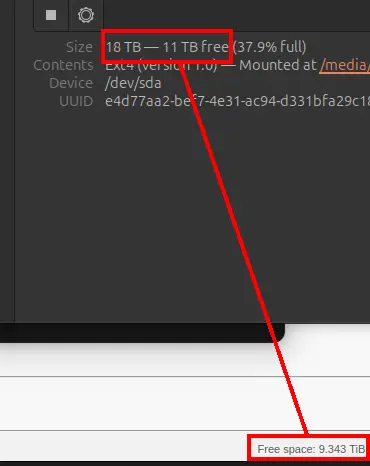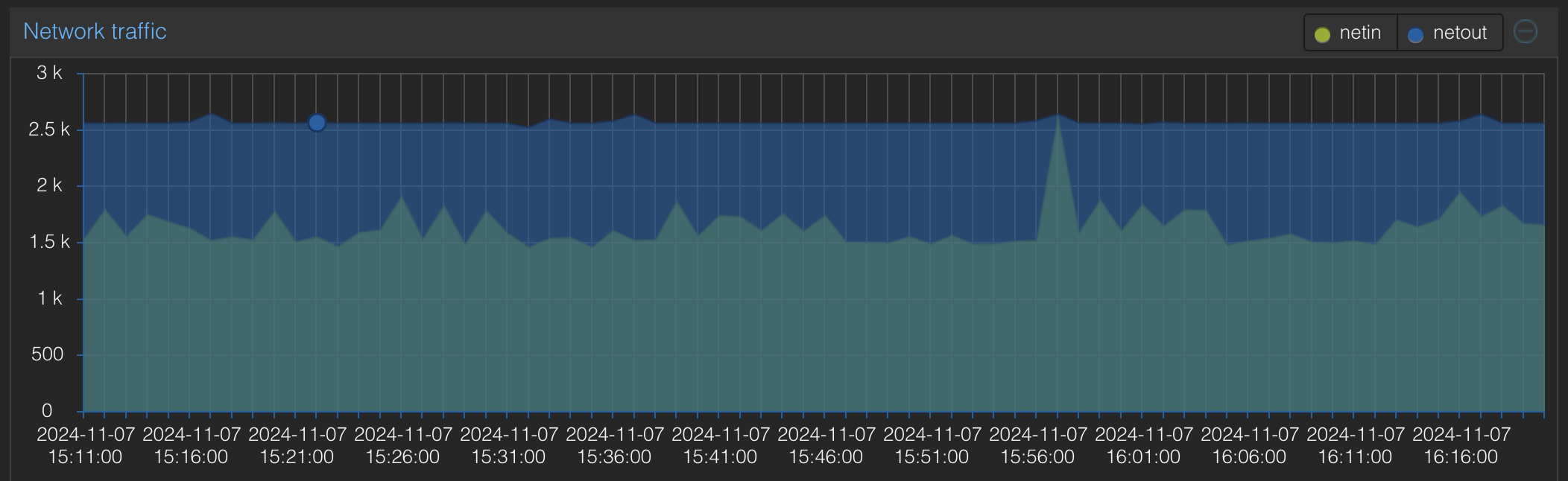I want to start by saying I recognize that everyone's needs & priorities are different.
My wife and I both have iPhones, and i have a Pixel 7 Pro I use for work (and sometimes to compare the camera to the iPhones). All of our photos are currently backed up to iCloud (Apple One Premier - 2TB storage) and via Synology Photos. The Pixel has "unlimited" storage for photo backup w/ Google, and also backs up to the Synology. In general, I would like to get off of Google, but it's 99% work stuff that I wouldn't miss if it was lost.
There's a lot that I really like about Immich, but there are also some real pain points for me. I'm not going to comment on the discrepancies between the mobile vs. web interfaces as I expect them to be addressed as the product matures.
- The rapid development is both a blessing and a curse. I love that the team are really working through the roadmap. But sometimes it feels like new features arrive somewhat half-baked. The most common example being something is released working on just the web or mobile app. But the pace also creates extra work for me in that every release requires me to look for breaking changes and make appropriate fixes. I get it, it's beta software, and heavy development often requires this.
- If it mis-identifies a face, the mechanism for correcting that is pretty clunky. I have to first, say it's a different person, and then, if I don't care about tagging that face, I have to go to People to hide it. I don't really care about faces that it completely misses because I don't consider facial recognition as a "archive-grade" feature. We have tags/keywords for that.
- The tagging is both cool and clunky. I love the nested tags and the drill-down tags interface. I hate that I can only add a new tag from the tags admin page. Would also like to see auto-tagging, or suggested tags implemented.
- Image rotation is half-addressed at best. For one, I'm not sure why it only works on the mobile interface since the web interface has direct access to ImageMagick. I mainly see image orientation issues w/ raw files. To fix this, I have to edit it on mobile, save it to my phone's library and upload the newly created JPG, which shows up as a separate file w/ metadata that doesn't align w/ the original (like creation date). It's just a mess.
I started playing with PhotoPrism a little bit, and while it addresses many of my complaints w/ Immich, it also raises some of its own pain points.
- Probably the biggest issue I have with PhotoPrism is the lack of mobile apps. There are some out there, but the recommended app is a third-party WebDav app called PhotoSync. I tried it and wasn't overly impressed. At least, not enough to pay for it. This would be a dealbreaker except that I can simply use the Synology Photo backup, and have PhotoPrism mount those directories as its library ( can also do this with Immich's "External Library" feature).
- The metadata editing is comprehensive. In this one regard it is streets ahead of Immich. Seriously, you have so much more access to the photo metadata. Unfortunately, it's hampered by the limited batch capabilities.
- Batch editing isn't really batch editing. It's just editing a smaller subset of individual files one at a time. So when go to to the next or previous file, it the next or previous one in the selected subset.
- Keywords are supports, and new ones can be created on the fly. That said, nested keywords don't appear to work.
- There's also labels. Both are auto-suggested, and both can be manually edited. Labels are also accessible from the sidebar. No nested labels, either, but it does auto sort labels into broad categories. For example, "dog" and "cat" are placed into an "animals" category. You can switch between showing/hiding the broad categories. You can also have favorite labels.
- Image orientation/rotation is done right in the photo editing dialog. One more area where PP beats Immich.
I currently haven't decided which one I will keep. I could use either with the Synology Photo app to back up my phones. PhotoPrism's lack of mobile app is really bad, but the mobile web interface is fine for navigating the library. Immich is a more wholistic solution, but it's handling of some key organizational and editing functions is pretty glaring as well. I know Immich is the overwhelming favorite of most self-hosting communities, but I found PhotoPrism to be pretty compelling in its own right - especially the metadata editing capabilities.
ETA: I see lots of people talking about Immich’s facial detection. Out of curiosity, what are your detection settings? I’ve found it to be pretty good compared to Photo Prism’s, but not exactly game changing. My settings are:
- Model: antelopeV2
- Min Score: 0.2
- Max distance: 0.5
Min recognized faces: 1